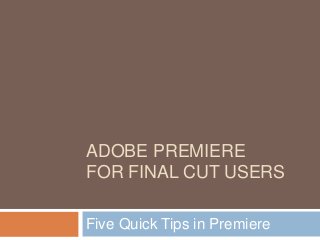
Digital Journalism Education Teach-A-Thon | What Final Cut Users Should Know About Adobe Premiere | Journalism Interactive Conference 2013 | journalisminteractive.com/2013/
- 1. ADOBE PREMIERE FOR FINAL CUT USERS Five Quick Tips in Premiere
- 2. #1No need to figure out file format Before you import or edit files, YOU MUST: 1. Go to Adobe Premiere’s Preferences 2. Under “General” make sure “Default scale to frame size” is checked. 3. No need to scale photos or graphics. It will automatically convert.
- 4. #2 Making subclips is easier 1. In Final Cut you would have to edit the asset and then make a subclip. 2. In Premiere, you import the asset (video or audio) and then edit directly on the file and drag to the timeline.
- 5. When you double-click on the video or audio this box appears. When you hover the mouse, the video advances like a preview.
- 6. When you do your “I” and “O” points it only shows that yellow area that you’ve selected. Once you’ve made your edit, you can grab the file and drag directly to timeline.
- 7. #3More precise audio editing 1. Select the asset. 2. Go to the Source window dropdown menu in the upper right corner and select “Audio Waveforms.” 3. The wave file will be enlarged and you can do In and Outs and make subclips.
- 9. #4 Unlinking audio/video files 1. Drag your file to timeline. 2. To unlink audio/video, right-click on file selected and then select Unlink. 3. Or select your asset, hold down Option key and click. Select unlink. 4. To re-link, just right click again and re-link.
- 10. Select Unlink
- 11. #5 Go back one screen 1. You can still go back several steps with Command+Z. 2. If you open a window and need it closed, hit the~key. Top left corner on keyboard.