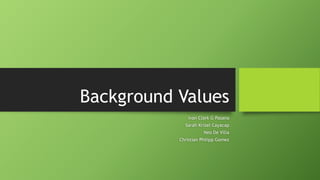
Presentation-1-1.pptx
- 1. Background Values Ivan Clark G Pasana Sarah Krizel Cayacap Neo De Villa Christian Philipp Gomez
- 2. In these chapter, you will learn about the following CSS background properties: Background-image Background-color Background-position Background-repeat Background (shorthand property)
- 3. Background-image • This is where you put the image source, which may be a relative or an absolute URL. The format is: url(image_filename.extension or subfolder/img. ext or http;//www.site.com/image/img.ext). • The CSS background-image property has basic support with the following browsers: • Chrome • Android • Firefox (Gecko) • Firefox Mobile (Gecko) • Internet Explorer (IE) • IE Phone • Opera • Opera Mobile • Safari (WebKit) • Safari Mobile
- 4. Background-image Value Description url Location of the image resource div { background-image: url("/images/logo.png"); } none No text-decoration is applied to the text div { background-image: none; } inherit Element will inherit the background-image from its parent element div { background-image: inherit; } The background image for the element. It can be one of the following:
- 5. Background-image • This example shows a bad combination of text and background image. The text is hardly readable:
- 6. Background- color The value in the CSS background- color property can be expressed as a hexadecimal value, rgb value, or as a named color. Background-color values can be expressed in hexadecimal values such as #FFFFFF, #000000, and #FF0000. Background-color values can be expressed using rgb such as rgb(255,255,255), rgb(0,0,0), and rgb(255,0,0). Background-color values can be expressed as named colors such as white, black, and red.
- 7. Background-color • On the web, most sites use white, black, and gray as a background colors. In choosing the background color, make sure that this will not come into conflict with the text color-light backgrounds go perfect with dark texts and vice versa—so users will have no problem reading the page's content
- 8. Background-position • If your image file is not big enough to occupy the whole page, you may indicate exactly where you wish to put it---top, bottom, center, left, right, or a combination of these (e.g., top left). This Example where the background image positioned in the center
- 9. Background-position This example where the background image positioned centered at top.
- 10. Background-repeat • You may tile your image file by using the value, repeat; repeat it at the topmost and bottommost part, using repeat-y (on the y- axis); repeat it side-by-side, using repeat-x (on the x-axis); not repeat it at all, using no-repeat.
- 11. Background-repeat Value Description repeat Image is repeated both horizontally and vertically div { background-image: url("logo.png"); background-repeat: repeat; } repeat-x Image is repeated horizontally div { background-image: url("logo.png"); background-repeat: repeat-x; } repeat-y Image is repeated vertically div { background-image: url("logo.png"); background-repeat: repeat-y; } no-repeat Image is not repeated div { background-image: url("logo.png"); background-repeat: no-repeat; } Defines whether the background-image repeats. It can be one of the following:
- 12. Background-repeat Here, the background image is repeated only horizontally.
- 13. Background-repeat Here, the background image is repeated only vertically.
- 14. Background-repeat Here, the background image is not repeated.
- 15. Background (shorthand property) • To shorten the code, it is also possible to specify all the background properties in one single property. This is called a shorthand property. Instead of writing:
- 16. Background (shorthand property) You can use the shorthand property Example:
- 18. Background (shorthand property) • When using the shorthand property the order of the property values is: • background-color • background-image • background-repeat • background-position • It does not matter if one of the property values is missing, as long as the other ones are in this order. Note that we do not use the background- attachment property in the examples above, as it does not have a value.
- 19. THANK YOU!
Hinweis der Redaktion
- 1