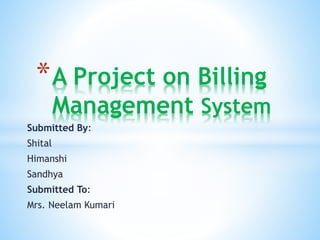
computer project by sandhya ,shital,himanshi.pptx
- 1. Submitted By: Shital Himanshi Sandhya Submitted To: Mrs. Neelam Kumari *A Project on Billing Management System
- 2. Certificate Acknowledgement Header Files and their Purpose Coding Bibliography TaBLES OFCONTENTS
- 3. CERTIFICATE *This is to certify that Shital, Sandhya and Himanshi of class XII has successfully completed this computer System project on the topic :-”Billing Management System” prescribed by Mrs. Neelam Kumari , during academic session 2020-2021 as per the guidess issues by central board of Secondary Education . *Mrs. Neeelam Kumari External Examiner *(P .G.T. COMPUTER)
- 4. ACKNOWLEDGEMENT *We would like to express our special thanks og gratitude to my teacher Mrs. Neelam Kumari as well as our Principal Mr. Ram Mohan who gave us the golden opportunity to do this wonderful project on the Billing Management System which also helped us in doing a lot of research and we came to know about so many things we really thankful to them . *Secondaly, we would also like to thank my parents and my friends who helped a lot in finalizing this project within the limited time frame.
- 5. * *mysql.connector: used for connection. *math.floor(num): used to get largest integer. *math.sqrt(num): used to get square root of the number. *math.pow(num): used to get base raised to exp. Power.
- 6. * import mysql.connector import time from datetime import date global conn,cursor conn = mysql.connector.connect( host='localhost', database=' parking_system', user='root', password='') cursor = conn.cursor() def clear(): for _ in range(65): print() def introduction(): msg = ''' PARKING MANAGEMENT S Y S T E M - An Introduction Parking is a very big problem in the matro cities, Day by day basis parking system are coming up with new technologoes to solve this issue. This project is also trying to solve this simple but very useful information for the parking management. The whole database is store in MySQL table ParkingSystem that stores their parking slot information as well as how long a vehicle is parked in thier parking area and how much he/she need to pay for that.
- 7. Besides all these features it also track the total money collected during the period of time with its extensive searching and reporting system The whole project is divided into four major parts ie addition of data, modification, searching and reporting. all these part are further divided into menus for easy navigation NOTE: Python is case-SENSITIVE so type exact Column Name wherever required. If you have any query or suggestions please contact me at rakesh@binarynote.com nnnn''' for x in msg: print(x, end='') time.sleep(0.002) Wait=input(‘press any key to continue……..’) def made_by(): msg = '''
- 8. Parking Management system made by :xyx Roll No :1234 School Name : Your school name session : 2020-21 Thanks for evaluating my Project. nnn ''' for x in msg: print(x, end='') time.sleep(0.002) wait = input('Press any key to continue.....') def display_parking_type_records(): cursor.execute('select * from parking_type;') records = cursor.fetchall() for row in records: print(row)
- 9. def login(): while True: clear() uname = input('Enter your id :') upass = input('Enter your Password :') cursor.execute('select * from login where name="{}" and pwd ="{}"'.format(uname,upass)) cursor.fetchall() rows = cursor.rowcount if rows!=1: print('Invalid Login details..... Try again') else: print('You are eligible for operating this system............') print('nnn') print('Press any key to continue...............') break def add_parking_type_record(): clear() name = input('Enter Parking Type( 1. Two wheelar 2. Car 3. Bus 4. Truck 5. Trolly ) : ') price = input('Enter Parking Price per day : ')
- 10. sql = 'insert into parking_type(name,price) values("{}",{});'.format(name,price) cursor.execute(sql) print('nn New Parking Type added....') cursor.execute('select max(id) from parking_type') no = cursor.fetchone() print(' New Parking Type ID is : {} nnn'.format(no[0])) wait= input('nnnPress any key to continue............') def add_parking_slot_record(): clear() parking_type_id = input( 'Enter Parking Type( 1. Two wheelar 2. Car 3. Bus 4. Truck 5. Trolly ) :') status = input('Enter current Status ( Open/Full ) :') sql = 'insert into parking_space(type_id,status) values ("{}","{}");'.format(parking_type_id,status) cursor.execute(sql) print('nn New Parking Space Record added....')
- 11. cursor.execute('select max(id) from parking_space;') no = cursor.fetchone() print(' Your Parking ID is : {} nnn'.format(no[0])) display_parking_type_records() wait = input('nnnPress any key to continue............') def modify_parking_type_record(): clear() print(' M O D I F Y P A R K I N G T Y P E S C R E E N ') print('-'*100) print('1. Parking Type Name n') print('2. Parking Price n') choice = int(input('Enter your choice :')) field='' if choice==1: field='name' if choice==2: field='price' park_id = input('Enter Parking Type ID :') value = input('Enter new values :') sql = 'update parking_type set '+ field +' = "' + value +'" where id ='+ park_id +';' cursor.execute(sql) print('Record updated successfully................')
- 12. display_parking_type_records() wait = input('nnnPress any key to continue............') def modify_parking_space_record(): clear() print(' M O D I F Y P A R K I N G S P A C E R E C O R D ') print('-'*100) print('1. Parking Type ID(1-Two Wheelar, 2: Car 3.Bus etc ): ') print('2. status n') choice = int(input('Enter your choice :')) field = '' if choice == 1: field = 'type_id' if choice ==2: field = 'status' print('nnn') crime_id = input('Enter Parking Space ID :') value = input('Enter new values :') sql = 'update parking_space set ' + field + ' = "' + value + '" where id =' + crime_id + ';' cursor.execute(sql) print('Record updated successfully................') wait = input('nnnPress any key to continue............')
- 13. display_parking_type_records() wait = input('nnnPress any key to continue............') def modify_parking_space_record(): clear() print(' M O D I F Y P A R K I N G S P A C E R E C O R D ') print('-'*100) print('1. Parking Type ID(1-Two Wheelar, 2: Car 3.Bus etc ): ') print('2. status n') choice = int(input('Enter your choice :')) field = '' if choice == 1: field = 'type_id' if choice ==2: field = 'status' print('nnn') crime_id = input('Enter Parking Space ID :') value = input('Enter new values :') sql = 'update parking_space set ' + field + ' = "' + value + '" where id =' + crime_id + ';' cursor.execute(sql) print('Record updated successfully................') wait = input('nnnPress any key to continue............')
- 14. def remove_vehicle(): clear() print('Vehicle Logout Screen') print('-'*100) vehicle_id = input('Enter vehicle No :') exit_date = date.today() sql = 'select parking_id,price,entry_date from transaction tr,parking_space ps, parking_type pt where tr.parking_id = ps.id and ps.type_id = pt.id and vehicle_id ="'+vehicle_id+'" and exit_date is NULL;' cursor.execute(sql) record = cursor.fetchone() days = (exit_date-record[2]).days if days ==0: days = days+1 amount = record[1]*days clear() print('Logout Details ') print('-'*100) print('Parking ID : {}'.format(record[0])) print('Vehicle ID : {}'.format(vehicle_id)) print('Parking Date : {}'.format(record[2])) print('Current Date : {}'.format(exit_date))
- 15. print('Amount Payable : {}'.format(amount)) wait = input('press any key to continue......') # update transaction and parking space tables sql1 = 'update transaction set exit_date ="{}" , amount ={} where vehicle_id ="{}" and exit_date is NULL;'.format(exit_date,amount, vehicle_id) sql2 = 'update parking_space set status ="open" where id = {}'.format(record[0]) cursor.execute(sql1) cursor.execute(sql2) wait = input('Vehicle Out from our System Successfully.......n Press any key to continue....') def search_menu(): clear() print(' S E A R C H P A R K I N G M E N U ') print('1. Parking ID n') print('2. Vehicle Parked n') print('3. Free Space n') choice = int(input('Enter your choice :')) field = '' if choice == 1: field = 'id'
- 16. if choice == 2: field = 'vehicle No' if choice == 3: field = 'status' value = input('Enter value to search :') if choice == 1 or choice==3: sql = 'select ps.id,name,price, status from parking_space ps , parking_type pt where ps.id = pt.id AND ps.id ={}'.format(value) else: sql = 'select id,vehicle_id,parking_id,entry_date from transaction where exit_date is NULL;' cursor.execute(sql) results = cursor.fetchall() records = cursor.rowcount for row in results: print(row) if records < 1: print('Record not found nnn ') wait = input('nnnPress any key to continue......')
- 17. def parking_status(status): clear() print('Parking Status :',status) print('-'*100) sql ="select * from parking_space where status ='{}'".format(status) cursor.execute(sql) records = cursor.fetchall() for row in records: print(row) wait =input('nnnPress any key to continue.....') def vehicle_status_report(): clear() print('Vehicle Status - Currently Parked') print('-'*100) sql='select * from transaction where exit_date is NULL;' cursor.execute(sql) records = cursor.fetchall() for row in records: print(row) wait =input('nnnPress any key to continue.....') def money_collected():
- 18. def money_collected(): clear() start_date = input('Enter start Date(yyyy-mm-dd): ') end_date = input('Enter End Date(yyyy-mm-dd): ') sql = "select sum(amount) from transaction where entry_date ='{}' and exit_date ='{}'".format(start_date,end_date) cursor.execute(sql) result = cursor.fetchone() clear() print('Total money Collected from {} to {}'.format(start_date,end_date)) print('-'*100) print(result[0]) wait =input('nnnPress any key to continue.....') def report_menu(): while True: clear() print(' P A R K I N G R E P O R T S ')
- 19. print('-'*100) print('1. Parking Types n') print('2. Free Space n') print('3. Ocupied Space n') print('4. Vehicle Status n') print('5. Money Collected n') print('6. Exit n') choice = int(input('Enter your choice :')) field = '' if choice == 1: display_parking_type_records() if choice == 2: parking_status("open") if choice == 3: parking_status("full") if choice == 4: vehicle_status_report() if choice == 5: money_collected() if choice ==6: break
- 20. def main_menu(): clear() login() clear() introduction() while True: clear() print(' P A R K I N G M A N A G E M E N T S Y S T E M') print('*'*100) print("n1. Add New Parking Type") print("n2. Add New Parking Slot") print('n3. Modify Parking Type Record') print('n4. Modify Parking Slot Record') print('n5. Vehicle Login ') print('n6. Vehicle Logout') print('n7. Search menu') print('n8. Report menu') print('n9. Close application') print('nn')
- 21. choice = int(input('Enter your choice ...: ')) if choice == 1: add_parking_type_record() if choice == 2: add_parking_slot_record() if choice == 3: modify_parking_type_record() if choice == 4: modify_parking_space_record() if choice == 5: add_new_vehicle() if choice == 6: remove_vehicle() if choice == 7: search_menu() if choice == 8:
- 22. if choice == 9: break made_by() if __name__ == "__main__": main_menu()
- 23. https://www.google.com https://en.wikipedia.org Computer Science with Python by Sumita Arora