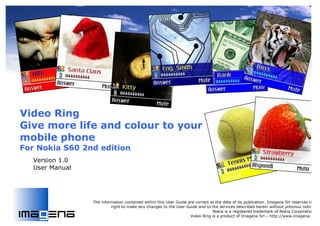
Give More Life to Your Mobile With Video Ring
- 1. Video Ring Give more life and colour to your mobile phone For Nokia S60 2nd edition Version 1.0 User Manual The information contained within this User Guide are correct at the date of its publication. Imagena Srl reserves th right to make any changes to the User Guide and to the services described herein without previous notic Nokia is a registered trademark of Nokia Corporatio Video Ring is a product of Imagena Srl – http://www.imagena.i
- 2. INDEX 1. VIDEO RING 3 2. VIDEO RING REGISTRATION 4 3. VIDEO RING DISINSTALLATION 5 4. DIFFERENT RINGTONE MODES 6 5. HOW TO ASSIGN A RINGTONE TO ALL YOUR PHONE DIRECTORY CONTACTS (DEFAULT RINGTONE) 8 6. HOW TO REMOVE AND CHECK DEFAULT SETTINGS 9 7. HOW TO ASSIGN A PERSONALIZED EVENT 10 8. HOW TO REMOVE AND CHECK PERSONALIZED SETTINGS 12 9. HOW TO PERSONALIZE GRAPHIC LAYOUT 13 10. APPLICATION UPDATING 15 11. PROBLEM RESOLUTIONS - FAQ 16 12. SUGGESTIONS 17 13. SUPPORTED MOBILE PHONE MODELS 18 2
- 3. 1. Video Ring This software allows an advanced usage of your ringtones. When you receive a phone call, you can visualize in full screen mode a videoclip or an image which are saved on your mobile phone. Every single videoclip (audio and video) or image will be associated with every contact or group of contacts of your phone directory and they will be visualized at the moment you receive a phone call. Colour and size of the text can be totally personalized. 3
- 4. 2. Video Ring Registration After installing the application, press the button of the Menu, in order to enter the programme Video Ring (according to the model of your mobile phone, it is possible to enter it from the menu or through the folder “My own”). Select Video Ring in order to start it. The first time you enter the software, a code will be required. Insert the registration code you received when you bought the software. Then press the button “OK”. Select APN (access point network) and register your software. Wait until the end of the registration. The registration is required only the first time you activate your software. 4
- 5. 3. Video Ring Disinstallation Press and select “Tools” and then “Manager”. From the visualized list select “Video Ring”. Through the menu “Options” select the voice “Remove”. Answer the question concerning the removal of the software selecting the voice “Yes”. You can refer anyway to the user guide of your specific mobile phone. 5
- 6. 4. Different ringtone modes When you receive a phone call you can assign to this event one of the four following ringtone modes: • Video: instead of the traditional ringtone you can activate a videoclip, chosen among those present on your mobile phone. • Audio: you can activate an audio ringtone chosen among those present on your mobile phone. The visualized image will be the standard one furnished by Video Ring. • Image: you can visualize an image chosen among those present on your mobile phone. The audio mode will be the standard one present in the options of your mobile phone. • Image and audio: you can visualize the selected image and activate the ringtone you have chosen. In any case the details related to the caller will be displayed on the screen: name saved in the directory and telephone number. 6
- 7. Once you have selected the ringtone mode you desire, you can choose the contents you wish to visualize (file video, audio and image, according to the choice you have made) and the presentation layout (see Chap. 9). 7
- 8. 5. How to assign a ringtone to all your phone directory contacts (default ringtone) It is possible to assign a ringtone (chosen among all the ringtone modes available) for any phone calls you receive. Such ringtone mode is called default ringtone. The selected default ringtone will be valid for all contacts which have not been personalized yet. In order to activate the default ringtone, select the voice “Activate Default” from the menu “Options” of Video Ring. Select the ringtone mode you desire (see Chap. 4 Different ringtone modes). Select the element (videoclip, audio or image) for the ringtone. When you first install Video Ring, the default ringtone mode is the “Image” one and it will display the standard image of Video Ring. The tune is the standard one furnished by your mobile phone and it can be modified from its own menu. 8
- 9. 6. How to remove and check default settings In order to remove the default settings, select the voice “Default” -> “Remove Default” from the menu “Options” of Video Ring. The new default setting will be reset (standard image of Video Ring and telephone tune). In order to visualize or to listen to the new default setting, select the voice “Default” -> “View Default” from the menu “Options” of Video Ring. In order to know the details of the default setting, select the voice “Default” -> “Default Details” from the menu “Options” of Video Ring. 9
- 10. 7. How to assign a personalized event Every contact or group of contacts in your phone directory can be associated with a personalized event, chosen among the four available modes (see Chap. 4 Different ringtone modes). Start Video Ring in order to make your choice. Select the desired contact or group of contacts (it is also possible to use the record “Search”, marked with the symbol of a magnifier). Select the voice “Assign” from the menu “Options”, which displays all the possible ringtone modes. Once you have selected the ringtone mode, you will select then the file video, audio or image to be assigned to the directory contact and the corresponding graphic layout (see Chap. 9). The associations with the directory entries will be marked with the following icons: • Default ringtone (see Chap. 5) • Personalized “Audio” ringtone • Personalized “Videoclip” ringtone 10
- 11. • Personalized “Image” ringtone • Personalized “Image and Audio” ringtone. 11
- 12. 8. How to remove and check personalized settings It is possible to remove, check and visualize (or listen to) the personalized settings concerning every contact selected on Video Ring screen. In order to remove the personalized settings, select the voice “Assignment” -> “Remove assignment” from the menu “Options” of Video Ring. The valid setting will be now the default one. In order to visualize or listen to the personalized setting, select the voice “Assignment” -> “View Assignment” from the menu “Options” of Video Ring. In order to know the details of the default setting, select the voice “Assignment” -> “View Details” from the menu “Options” of Video Ring. In ordet to modify the personalized layout, select the voice “Assignment” -> “Set Layout” from the menu “Options” of Video Ring. 12
- 13. 9. How to personalize graphic layout Video Ring allows to personalize the colours on your screen. For personalized associations the graphic layout is required during the assignment operation or it is possible to modify it as described in chapter 8. For the standard usage, instead, you can select the voice “Layout settings” from the menu “Options” in order to enter the configuration section. The list of the possible settings is the following. Background colour: it is the colour given to the background in case the images should not cover the whole surface of the screen. Text Bkg colour: it is the colour given to the background of the section concerning the caller’s name and telephone number. Contact name colour: it is the colour with which the caller’s name is written. Contact name size: it is the font size with which the caller’s name is written. 13
- 14. Phone numb. colour: it is the colour with which the caller’s phone number is written. Phone number size: it is the font size with which the caller’s phone number is written. Image format: “Keep proportions”, keeps the proportion of the image and displays it entirely in the selected area; “Fit to screen”, covers entirely the selected area modifying the proportions of the image with possible distorsion effects; “Top size”, covers entirely the selected area mantaining the proportions but cutting possible exceeding areas and using the central part of the image. Image size: “Full screen”, displays the image in full screen mode; “Normal”, displays the image only on the top side of the screen. 14
- 15. 10. Application updating It is possible to check the existence of a new version of the application and to download it to your mobile phone. In order to activate this function select the voice “Application updating” from the “Options”. You may be requested the APN (access point network). In case a new version of the software should not be found, a proper message is displayed on the screen. In case a new version of the software should be found, the user is asked if he desires to download and install the new version. After installing the new version all the contact settings are saved, while the layout settings must be reset. 15
- 16. 11. Problem resolutions - FAQ Q: When I receive a phone call, I cannot visualize Video Ring graphic but the normal one. What can I do? A: Activate Video Ring and after a few seconds exit it. If after this operation the problem still persists, we suggest to turn your mobile phone off and then back on again. Q: I have got some connection problems with the registration of the software. A: Try first to use different APNs - access points (Web and Wap for instance). Check and use the access point set for Internet surfing. If the problem still occurs, set the access point (APN) as described in your mobile phone User Guide or in the web pages of your Phone Administrator. For further information please visit Imagena Srl web pages: http://www.imagena.it/ 16
- 17. 12. Suggestions In order to avoid the image reshaping (you will have clearer images and a highest speed of elaboration) we suggest you to keep on your mobile phone images in the following sizes: • 176x184 (width x height) for full screen images • 176x144 (width x height) for normal size images 17
- 18. 13. Supported mobile phone models Up to now Video Ring has been tested and works on the following mobile phones: Nokia 6600 Nokia 6630 Nokia 6680 Nokia 6681 Nokia 6682 Nokia N70 18
