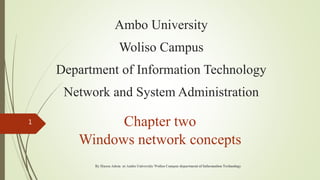
Windows Network Concepts and Active Directory Domain Services
- 1. Ambo University Woliso Campus Department of Information Technology Network and System Administration Chapter two Windows network concepts 1 By Husen Adem at Ambo University Woliso Campus department of Information Technology
- 2. The topics discussed in this section include Domain Name Server Workgroups Active directory and LDAP Domain controllers 2 By Husen Adem
- 3. How computers communicate ?3 192.168.1.1 192.168.1.2 192.168.1.3 192.168.1.4 192.168.1.5 By Husen Adem
- 4. TCP/IP was designed to be used by a trusted group of users 4 3 way handshake SYN = ISNC SYN = ISNS, ACK(ISNC) ACK(ISNS) data transfer client server ISN – Initial Sequence Number How computers communicate ? By Husen Adem
- 5. 5 How computers communicate ? By Husen Adem
- 6. How human communicate with computers? 6 192.168.1.1 192.168.1.2 192.168.1.3 192.168.1.4 192.168.1.5 192.168.1.7 G Google.com 209.165.200.225 Mr. G opens browser and type http://www.google.com 1.How this possible ? 2.How computer understand http://www.google.com By Husen Adem
- 7. Purpose of naming Addresses are used to locate objects Names are easier to remember than numbers We would like to get to the address or other objects using a name DNS provides a mapping from names to resources of several types 7 By Husen Adem
- 8. DNS DNS is a network service that enables clients to resolve names to IP address and vice-versa. Allows machines to be logically grouped by domain names. Comprised of three components A “name space” Servers making that name space available Resolvers (clients) which query the servers about the name space 8 By Husen Adem
- 9. DNS Features Global Distribution: Data is maintained locally, but retrievable globally No single computer has all DNS data DNS lookups can be performed by any device Remote DNS data is locally catchable to improve performance 9 By Husen Adem
- 10. DNS Features Loose Coherency: The database is always internally consistent Each version of a subset of the database (a zone) has a serial number The serial number is incremented on each database change Changes to the master copy of the database are replicated according to timing set by the zone administrator Cached data expires according to timeout set by zone administrator 10 By Husen Adem
- 11. DNS Features Scalability: No limit to the size of the database One server has over 20,000,000 names No limit to the number of queries 24,000 queries per second handled easily Queries distributed among masters, slaves, and caches 11 By Husen Adem
- 12. DNS Features Reliability: Data is replicated Data from master is copied to multiple slaves Clients can query Master server Any of the copies at slave servers Clients will typically query local caches DNS use port 53 UDP for the queries and responses TCP for the zone transfer 12 By Husen Adem
- 13. DNS Features Dynamicity: Database can be updated dynamically Add/delete/modify of any record Modification of the master database triggers replication Only master can be dynamically updated Creates a single point of failure 13 By Husen Adem
- 14. DNS Operation A DNS is a distributed database of name and IP address. The database is made up of Zone file. When a host computer requests for a file “name resolution” the DNS server consults it’s zone file for IP address If DNS has the file in its database reply the ip address If DNS does not has record for that request it consult to upper domain server or root server After getting the resolution/file from the root server will return the result to the client Then the client will get response back and get access 14 By Husen Adem
- 15. Concept: DNS Names 1 The namespace needs to be made hierarchical to be able to scale. The idea is to name objects based on location (within country, set of organizations, set of companies, etc) unit within that location (company within set of company, etc) object within unit (name of person in company) 15 By Husen Adem
- 16. Concept: DNS Names 2 How names appear in the DNS Fully Qualified Domain Name (FQDN) this show the hole domain levels WWW.RIPE.NET. labels separated by dots DNS provides a mapping from FQDNs to resources of several types Names are used as a key when fetching data in the DNS 16 By Husen Adem
- 17. Concept: Resource Records 17 The DNS maps names into data using Resource Records. www.ripe.net. … A 10.10.10.2 Address Resource Resource Record By Husen Adem
- 18. Concept: DNS Names 3 Domain names can be mapped to a tree. New branches at the ‘dots’ No restriction to the amount of branches. net com ripe www www edu isi tislabs • disi ws1 ws2 • • • • • • ftp sun google moon 18 By Husen Adem
- 19. Concept: Domains Domains are “namespaces” Everything below .com is in the com domain. Everything below ripe.net is in the ripe.net domain and in the net domain. net domain com domain ripe.net domain net com ripe www www edu isi tislabs • disi ws1ws2 • • • • • • ftp sun moon google 19 By Husen Adem
- 20. Delegation Administrators can create subdomains to group hosts According to geography, organizational affiliation or any other criterion An administrator of a domain can delegate responsibility for managing a subdomain to someone else The parent domain retains links to the delegated subdomain The parent domain “remembers” who it delegated the subdomain to 20 By Husen Adem
- 21. net domain Concept: Zones and Delegations Zones are “administrative spaces” Zone administrators are responsible for portion of a domain’s name space Authority is delegated from a parent and to a child ripe.net zone net zone disi.ripe.net zone net com ripe www www edu isi tislabs • disi ws1ws2 • • • • • • ftp sun moon google 21 By Husen Adem
- 22. Concept: Name Servers Name servers answer ‘DNS’ questions. There are several types of name servers Authoritative servers master (primary) slave (secondary) (Caching) recursive servers also caching forwarders Mixture of functionality 22 By Husen Adem
- 23. Concept: Authoritative name server The last server in DNS and stores the website’s IP address Give authoritative answers for one or more zones. The master server normally loads the data from a zone file A slave server normally replicates the data from the master via a zone transfer master slave slave 23 By Husen Adem
- 24. Concept: Recursive server(Caching) Recursive servers do the actual lookups; they ask questions to the DNS on behalf of the clients. Answers are obtained from authoritative servers but the answers forwarded to the clients are marked as not authoritative Answers are stored for future reference in the cache 24 By Husen Adem
- 25. Concept: Resolvers Resolvers ask the questions to the DNS system on behalf of the application. Client part of DNS Makes requests to DNS server Normally implemented in a system library (e.g, libc) gethostbyname(char *name); gethostbyaddr(char *addr, int len, type); 25 By Husen Adem
- 26. Concept: Resolving process & Cache Resolver Question: www.ripe.net A www.ripe.net A ? Caching forwarder (recursive) root-serverwww.ripe.net A ? Ask net server @ X.gtld-servers.net (+ glue) gtld-server www.ripe.net A ? Ask ripe server @ ns.ripe.net (+ glue) ripe-server www.ripe.net A ? 192.168.5.10 192.168.5.10 Add to cache 26 By Husen Adem
- 27. Resource records consist of it’s name, it’s TTL, it’s class, it’s type and it’s RDATA TTL is a timing parameter IN class is widest used There are multiple types of RR records Everything behind the type identifier is called rdata Concept: Resource Records detail Label ttl class type rdata www.ripe.net. 3600 IN A 10.10.10.2 27 By Husen Adem
- 28. Resource Records Resource Record Types SOA Start Of Authority NS Name Server A IPv4 name-to-address translation AAAA IPv6 name-to-address translation PTR Address-to-name translation MX Mail eXchanger CNAME Canonical NAME TXT Text … 28 By Husen Adem
- 29. What is Workgroup ? Workgroup is Microsoft's term for peer-to-peer local area network. Computers running Microsoft operating systems in the same workgroup may share files, printers, or Internet connection. logical groups of network devices each device is a standalone system, everyone is a peer They are on a single subnet. 29 By Husen Adem
- 30. Active directory domain service Why Deploy AD DS? AD DS is a server services and foundation of windows network. A network directory service stores information about a computer network and offers for retrieving and managing that information. It’s an administrative tool, but users make use of directory services to find resources. Directory services provide a centralized management tool, but due to complexity, requires careful planning prier to setup. 30 By Husen Adem
- 31. Active directory structure AD DS is composed of both logical and physical components 31 Logical components Physical components • Partitions • Schema • Domains • Domain trees • Forests • Sites • OUs • Containers • Domain controllers • Data stores • Global catalog servers • RODCs By Husen Adem
- 32. Active directory physical structure An active directory site is simply a physical location in which domain controllers communicate and replicate information regularly Each domain controller contains a full replica of the objects that make up the domain and is responsible for Storing a copy of the domain data and replicating changes to that data to all other domain controllers in the domain Providing data search and retrieval functions for users attempting to locate objects in the directory. Providing authentication and authorization services for users who log on to the domain and attempt to access network resources 32 By Husen Adem
- 33. What Are AD DS Domains? An AD DS domain is a logical container used to manage user, computer, group, and other objects. All domain controllers hold a copy of the domain database, which is continually synchronized The domain is an administrative center for configuring and managing objects Any domain controller can authenticate any sign-in anywhere in the domain AD DS requires one or more domain controllers The domain provides authorization An administrative boundary for applying policies to groups of objects 33 AD DS Computers Users Groups By Husen Adem
- 34. What Is a Domain Controller? Domain controllers is:- Servers that host the AD DS database (Ntds.dit) and SYSVOL A server with the AD DS server role installed that has specifically been promoted to a domain controller Provide authentication and authorization services Replicate updates to other domain controllers in the domain and forest Allow administrative access to manage user accounts and network resources Kerberos authentication service and key distribution center (KDC) services perform authentication 34 By Husen Adem
- 35. What Are OUs? 35 • Containers that can be used to group objects within a domain • There are two reason to Create OUs: • Configure objects by assigning GPOs • Delegate administrative permissions OUs are represented by a folder with a book on it Containers are represented by a blank folder The primary difference between OUs and containers are the management capabilities.By Husen Adem
- 36. What are Trees ? A domain tree is a collection of one or more domains that share a contiguous name space. All domains in the tree: Share a contiguous namespace with the parent domain Can have additional child domains By default create a two-way transitive trust with other domains 36 contoso.com na.contoso.comemea.contoso.com By Husen Adem
- 37. What Is AD DS Forest? 37 Tree root domain fabrikam.com atl.adatum.com Child domain adatum.com Forest root domain • Forest is a collection of one or more active directory trees that that share a common directory schema and global catalog. • All domains in all trees can communicate and share information • Can consists of a single trees, each with a hierarchy of parent and child domains The forest root domain contains a few objects that do not exist in other domains in the forest. By Husen Adem
- 38. What Is the AD DS Schema? 38 The AD DS schema is the component that defines all object classes and attributes that AD DS uses to store data. It’s the blueprint for AD DS. The schema is replicated among all domain controllers in the forest. An object is a grouping of information that describes a network resource AD DS uses objects as units of storage. Schema classes defines the type of objects that can be stored in active directory Schema attributes defines what type of information is stored in each object The information stored in each attribute is called the attribute valeBy Husen Adem
- 40. What Is the Global Catalog? 40 • The global catalog is a partial, read-only, searchable copy of all the objects in the forest. • Contains a copy of all AD DS objects in a forest that includes only some of the attributes for each object in the forest • Improves efficiency of object searches by avoiding unnecessary referrals to domain controllers • Required for users to log on to a domain AD DS Global catalog server Schema Configuration Domain A Domain B Domain B Configuration Schema Domain B Configuration Schema Domain A Configuration Schema By Husen Adem
- 41. The AD DS Sign-in Process 41 Domain controller ServerWorkstation The AD DS sign-in process: 1. The user account is authenticated to the domain controller. 2. The domain controller returns a TGT back to client. 3. The client uses TGT to apply for access to the workstation. 4. The domain controller grants access to the workstation. 5. The client uses TGT to apply for access to the server. 6. The domain controller returns access to the server. When users sign in to AD DS, their system looks in DNS for service resource (SRV) records to locate the nearest suitable domain controller. By Husen Adem
- 42. What is the AD DS Data Store? The AD DS data store contains the database files and processes that store and manage directory information for users, services, and applications Consists of the Ntds.dit file The Ntds.dit file on a particular domain controller contains all naming contexts hosted by that domain controller, including the Configuration and Schema naming contexts. Is stored by default in the %SystemRoot%NTDS folder on all domain controllers Is accessible only through the domain controller processes and protocols 42 By Husen Adem
- 43. What is AD DS Replication? AD DS replication copies all updates of the AD DS database to all other domain controllers in a domain or forest. AD DS replication: Ensures that all domain controllers have the same information Uses a multimaster replication model Can be managed by creating AD DS sites The AD DS replication topology is created automatically as new domain controllers are added to the domain Advantages of multi-master replication include: The elimination of single point of failure Faster replication as each domain controller can be involved with replicating data 43 By Husen Adem
- 44. What are Sites? An AD DS site is used to represent a network segment where all domain controllers are connected by a fast and reliable network connection. For purposes of replication, AD DS logically organizes groups of servers into sites, by default one site is created in AD DS. Sites are: Associated with IP subnets Used to manage replication traffic Used to manage client logon traffic Used by site aware applications such as Distributed File Systems (DFS) or Exchange Server Used to assign group policy objects to all users and computers in a company location 44 By Husen Adem
- 45. LDAP(Lightweight Directory Access Protocol) It’s an application protocol used over an ip network to manage and access the distributed directory information service. The primary purpose to store and retrieve data from a hierarchical directory structure. 45 • LDAP is a flexible solution for defining any type of entity and its qualities. By Husen Adem
- 46. cont.. 46 It’s similar to a telephone directory that contains a list of subscribers with their contact number and address By Husen Adem
- 47. Cont.. A client needs to connect to the server known as the Directory system Agent, which is set by default to use TCP port 389. After the connection is established, the client and the server exchange packets of data. Basic encoding rules are used to transfer information between the server and the client. 47 By Husen Adem
- 48. Structure of LDAP 48 The structure of LDAP is seems relatively complex, it’s is fairly simple to understand. By Husen Adem
- 49. Cont..49 The server is capable of holding a sub-tree and its’s children, beginning from a particular entry. By Husen Adem
- 50. Operations on LDAP There are a plethora of operations that can be performed on the lightweight Directory Access protocol. Add – this is used to insert a new entry into the server directory-to-server database. If the name entered by a user already exists, the server fails to add a duplicate entry and inserted shows an “” entry AlreadyExists” message. Bind – on connection with the LDAP server, the default authentication state of the session is anonymous. There are basically two types of LDAP authentication methods- the simple authentication method and the SASL Simple Authentication and Security Layer. 50 By Husen Adem
- 51. Cont.. Delete – As the name suggests, this operation is used to delete an entry from the directory. Modify – this operation is used by LDAP clients to make a request for making changes to the already existing database. The change to be made must be one of the following operations Add(including a new vale). Delete(deleting an already existing value) Replace (overwriting an existing value with a new one). Unbind – this is the inverse of the bind operation. Unbind aborts any existing operations and terminates the connection, leaving no response in the end. 51 By Husen Adem
- 52. What is x.500 ? X.500 Directory Service is a standard way to develop an electronic directory of people in an organization Can be part of a global directory available to anyone in the world with Internet access. It’s purpose is to centralize an organization's contacts so that anyone within (and sometimes without) the organization who has Internet access can look up other people in the same organization by name or department. Several large institutions and multinational corporations have implemented X.500. 52 By Husen Adem
- 53. x.500 Distinguished Names Attribute=vale pairs Most specific attribute is listed first This may be similar to the way you already think CN=WIDGETWEB, OU=Marketing, O=Widget, L=London, ST=London, C=GB, DC=widget, DC=com 53 Attribute Field Usage CN Common name Identifies the person or object OU Organizational unit A unit or department within the organization O Organization The name of the organization L Locality Usually a city or area ST State A state , province, or country within a country C country The country's 2-character ISO code (such as C=US or C=GB) DC Domain component Components of objects domainBy Husen Adem
- 54. x.500 directory information tree Hierarchical structure Builds a tree Container objects Country, organization, organizational units Leaf objects Users, computers, printers, files 54 By Husen Adem
- 55. END of slide 55 By Husen Adem
Hinweis der Redaktion
- 18
- 19
- 21
- 26