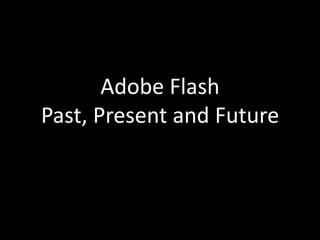
Adobe Flash - Past, Present and Future
- 1. Adobe Flash Past, Present and Future
- 2. Adobe Flash - Past • Flash started out as a tool for creating vector animations that you could show on the web via the Flash plug-in. • At the time, there was no way to create decent layouts on the web, use special fonts, play audio or show animation or add interactivity. • Flash was used to fill these gaps and make the web a much more interesting place.
- 3. Adobe Flash - Past • To show video you needed to use truly horrible plug-ins like Real Player that most users didn’t have installed. • In Flash version 7, developer Macromedia added video playback, making web video ubiquitous and making YouTube possible. • Flash also included webcam support, making Chat Roulette possible!
- 4. Adobe Flash - Past • Advertising agencies and networks used Flash to make web advertising more “engaging” with animation, interactivity and video. See TheFWA.com for examples. • Independent “bedroom coders” and animators used Flash to create cartoons and games and uploaded them to sites like NewGrounds.com. • The massive audience of Facebook allowed companies like Zynga to turn Flash games into big business.
- 5. Adobe Flash - Past • Adobe added the fully object-oriented ActionScript 3.0 programming language to Flash making more complex projects possible. • Corporations used the “Flex” framework to create business applications. • Adobe AIR allows these applications to be turned into installable desktop software, like BBC iPlayer.
- 6. Adobe Flash - Present • A few years ago, “smart phones” and tablet computers became available. Unlike desktop operating systems where users could install any software they wanted, here the manufacturers controlled what you could install. • Apple chose not to allow the Flash plug-in within their mobile Safari browser, spelling the beginning of the end for Flash as a web technology.
- 7. Adobe Flash - Present • At the same time the HTML5 and CSS3 standards began being adopted, bringing most of Flash’s advantages to the web without plug-ins. • “Web standards” technologies now allow special fonts, animation and games via the Canvas tag, video and audio, that (mostly) work cross-platform across all devices. • The Flash industry is now tiny compared to the status it once held.
- 8. Adobe Flash - Future • Flash continues to be widely used to make online games and kids “virtual world” sites. • Flash is still widely used for video as it allows for DRM. • Adobe are trying to reposition Flash as a gaming technology. You can now publish Flash games into the iOS and Android appstores. • Flash professional remains a widely known and used tool for 2D animators.
- 9. Adobe Flash • Flash designs, layouts and animations are created with Adobe Flash Professional (sometimes called the Flash IDE, even though it isn’t an IDE). • Flash professional files use the .fla file extension. Once you publish/compile the file it becomes a .swf file. • Flash games and applications (often called Flash “movies”) are coded using ActionScript. ActionScript is based on JavaScript, so it should look quite familiar, but it adds lovely things like data types for variables, and classes.
- 10. ActionScript • You can write ActionScript code on the timeline in Flash Professional, or in external class files with a .as file extension. • You can compile Flash projects from Flash Professional, or from an external code editor like FlashBuilder, Eclipse FDT or FlashDevelop (which I use).
- 11. Assignment! • Create a real-time game or simulation. • Real-time means it’s constantly running a “game loop” and responding to user input. • You can use Flash or Canvas via CreateJS, I’ll be covering both.
- 12. Marking Criteria • Is it fun or engaging? • Is it doing something clever technically? • Does it look good? • Does it animate well? • Does it work properly? • Is it free of bugs?
- 13. Due for presentation and hand-in on the last lesson of this semester. (exact date to be confirmed)
- 14. Try to get it finished a few weeks before the deadline so I can help you improve your grade.