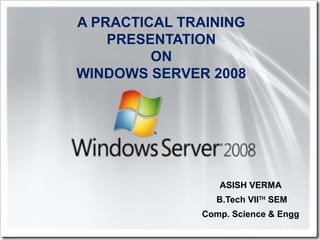
Asish verma
- 1. A PRACTICAL TRAINING PRESENTATION ON WINDOWS SERVER 2008 ASISH VERMA B.Tech VIITH SEM Comp. Science & Engg
- 2. OBJECTIVES ► Explain the function of a server in a network environment. ► Describe the editions of Windows Server 2008. ► Discuss core technologies. ► Explain the primary roles a Windows Server 2008 computer can fulfill. ► Describe the new and enhanced features of Windows Server 2008.
- 3. THE ROLE OF A SERVER OPERATING SYSTEM ► Hardware or Software? Server software is ambiguous; can run on multiple different platforms (i.e. laptop) ► Windows Server 2008 roles short summary: ► File and Printer sharing ► Web server ► Routing and Remote Access Services (RRAS) ► Domain Name System (DNS) ► Dynamic Host Configuration Protocol (DHCP) ► File Transfer Protocol (FTP) Server ► Active Directory ► Distributed File System (DFS) ► Fax Server
- 4. WINDOWS SERVER 2008 EDITIONS ► Windows Server 2008 Standard Edition ► Smaller organizations consisting of a few hundred users or less. ► Windows Server 2008 Enterprise Edition ► Larger companies with more needs. ► Windows Server 2008 Datacenter Edition ► Companies that run high powered servers with considerable resources. ► Windows Web Server 2008 ► Similar to Standard. User base varies from small businesses to corporations with large departments.
- 5. WINDOWS 2008 STANDARD EDITION ► Up to 4 physical processors allowed. ► Available in 32-bit or 64-bit versions. ► 32-bit version supports up to 4 GB of RAM, 64-bit version up to 32 GB. ► Lacks more advanced features, such as clustering. ► 64-bit version can install one virtual instance of Server 2008 Standard Edition with Hyper-V.
- 6. WINDOWS SERVER 2008 ENTERPRISE EDITION ► All the features of Standard Edition. ► Up to 8 physical processors. ► 32-bit version supports 64 GB RAM; 64-bit version supports 2 TB. ► Can be clustered; up to 16 cluster nodes permitted. ► Hot-add memory. ► Four virtual instances per license with Hyper-V.
- 7. WINDOWS SERVER 2008 DATACENTER EDITION ► All the features of Enterprise Edition. ► Up to 32 physical processors in 32-bit version, 64 processors in 64- bit. ► Extra fault tolerance features: hot-add and hot-replace memory or CPU. ► Can’t be purchased as individual license, only through volume license or through OEMs (pre-installed). ► Unlimited number of virtual instances.
- 8. SYSTEM REQUIREMENTS (ALL EDITIONS) Component Requirement Processor Minimum: 1 GHz for x86 CPU or 1.4 GHz for x64 cpu Recommended: 2 GHz or faster Memory Minimum 512 MB RAM Recommended: 2 GB RAM or more Available disk space Minimum: 10 GB Recommended: 40 GB or more Additional drives DVD-ROM Display and peripherals Super VGA or higher Keyboard and mouse
- 9. WINDOWS SERVER 2008 ROLES ► Server role is a major function or service that a server performs ► Role services add functions to main roles ► Server features provide functions that enhance or support an installed role or add a stand-alone function ► A server can be configured for a single role or multiple roles
- 10. WINDOWS SERVER 2008 CORE TECHNOLOGIES ► New Technology File System ► Active Directory ► Microsoft Management Console ► Disk Management ► File and printer sharing ► Windows networking ► Internet Information Services
- 11. SERVER MANAGER ► Provides a single interface for installing, configuring, and removing a variety of server roles and features on a server. ► Summarizes server status and configuration. ► Includes tools to diagnose problems, manage storage, and perform general configuration tasks. ► Consolidates tools from Windows Server 2003.
- 13. ACTIVE DIRECTORY ► Provides a single point of administration of resources (Users, groups, shared printers, etc.) ► Provides centralized authentication and authorization of users to network resources. ► Along with DNS, provides domain-naming services and management for a Windows domain. ► Enables administrators to assign system policies, deploy software to client computers, and assign permissions and rights to users of network resources.
- 17. ACTIVE DIRECTORY DOMAIN SERVICES ► Active Directory Domain Services (AD DS) installs Active Directory and turns Windows Server 2008 into a domain controller. ► Read Only Domain Controller (RODC) ► Provides the same authentication and authorization services as a standard domain controller. ► Changes cannot be made on an RODC directly. ► Updated periodically by replication from standard domain controllers.
- 18. NEW ACTIVE DIRECTORY ROLES ► Active Directory Lightweight Directory Services (AD LDS) ► Provides tighter integration for applications that require large amounts of data retrieval. Does not require a domain controller or domain. ► Active Directory Federation Services (AD FS) ► Provides Single Sign-On for users of an organization to access internal resources as well as external resources inside of a partner organization. ► Active Directory Rights Management Services (AD RMS) ► Helps the author of a document decide how a document can be used or modified, and deny unauthorized users access.
- 19. DHCP SERVER ► Dynamic Host Configuration Protocol Server role provides automatic IP address assignment and configuration for client computers. ► Can provide default gateway address, DNS server addresses, WINS server addresses, and other options. ► Windows Server 2008’s DHCP server role provides support for IPv6.
- 21. DNS SERVER ► DNS Server resolves the names of Internet computers and computers that are members of a Windows Domain to their assigned IP addresses. ► When installing Active Directory, you can specify an existing DNS server or install DNS on the same server as Active Directory
- 24. WINDOWS WEB SERVER 2008 ► Designed to run Internet Information Services (IIS) 7.0. ► Hardware support similar to Standard Edition. ► Lacks many of the features present in other editions. ► Typically used when roles such as Active Directory or Terminal Services are not required.
- 25. INTERNET INFORMATION SERVICES ► Windows Server 2008 provides IIS 7.0 ► Modular design ► Unused features aren’t available for attackers to exploit ► Extensibility ► Functionality is easily added via modular design ► Manageability ► Delegated administration; can assign control over some aspects of the website to developers and content owners ► Appcmd.exe provides the ability to manage IIS via scripts and batch files
- 26. IIS (CONTD.)
- 27. APPLICATION SERVER ► Provides high-performance integrated environment for managing, deploying, and running client/server business applications. ► Applications for this role usually built with one or more of the following technologies: IIS, ASP.NET, Microsoft .NET Framework, COM+, and Message Queuing.
- 28. FAX SERVER ► Provides tools to managed shared fax resources and allow users to send and receive faxes ► After the role is installed, you can ► Manage users who have access to fax resources ► Configure fax devices ► Create rules for routing incoming and outgoing faxes ► Monitor and log use of fax resources
- 29. PRINT SERVICES ► Enables administrators to manage access to network printers ► Installs Print Server by default ► Internet Printing role service enables Web-based management of network printers ► Line Printer Daemon (LPD) role service provides compatibility with Linux/UNIX clients
- 31. FILE SERVICES ► Provide high availability, reliable, shared storage to Windows and other client OSs ► Installing File Services role installs the File Server service automatically
- 33. WINDOWS DEPLOYMENT SERVICES ► Simplifies the installation of Windows over a network. ► Can install and remotely configure Windows Vista and Server 2008 systems. ► WDS is an improved version of Remote Installation Services (RIS) found in Windows Server 2000 and 2003. ► Updates Remote Installation Services. ► Allows unattended installation of Windows Oss. ► WDS can multicast deployment of disk images, reducing network bandwidth required. ► Includes tools to customize the Windows OS for deployment.
- 34. WDS (CONTD.)
- 35. NEW FEATURES IN WINDOWS SERVER 2008 ► Server Manager ► Server Core ► Hyper-V virtualization ► Storage management enhancements ► Networking enhancements ► Network Access Protection ► Windows Deployment Services ► New Active Directory roles ► Terminal Services enhancements
- 36. NETWORK ACCESS PROTECTION ► Ensures computers are equipped with required security features. ► Enables monitoring of anti-virus software and firewall settings. ► If a computer does not meet all requirements defined by an administrator, it can be restricted automatically from accessing certain network resources. ► Can force computers to update themselves.
- 37. SUMMARY ► A server is defined more by the software installed on hardware as opposed to the hardware in use. In many cases, a client OS can behave as a server. ► Windows Server 2008 is available in four editions: Standard, Enterprise, Datacenter, and Windows Web Server 2008 ► Core technologies in Windows Server 2008 include NTFS, Active Directory, MMC, disk management, file and printer sharing, networking components, and IIS ► Windows Server 2008 updates previously available services with additional functionality, while adding several new services.
