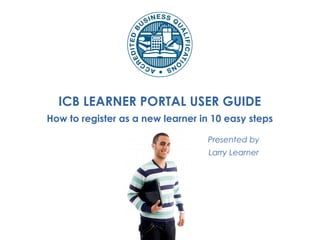
ICB Learner Portal User Guide: How to register as a new learner in 10 easy steps
- 1. ICB LEARNER PORTAL USER GUIDE How to register as a new learner in 10 easy steps Presented by Larry Learner
- 2. Hey fellow learners! By now you probably know that you're able to do all sorts of cool things on the Learner Portal like view and edit your personal and contact details, pay your ICB fees, enter for assessments, and more. Are you a new ICB learner? Have you registered on the Leaner Portal yet? Let me show you how in 10 easy steps...
- 3. STEP 1 Open the Internet browser on your computer, tablet or smartphone and type in the address: www.secureicb.co.za/learner You will then be directed to the ICB’s secure website for learners.
- 4. STEP 2 Click on the REGISTER button
- 5. STEP 3 Choose a username Choose a password Type in your personal email address Type in your valid South African ID number Click on the REGISTER button
- 6. STEP 4 You will now be required to register/update your personal and contact details on the ICB’s database. Type in your valid South African ID number Type in the title you would like to be addressed as Type in your first name - as it is in your ID document Type in your middle name - as it is in your ID document Type in your last name - as it is in your ID document Click on the NEXT STEP button to proceed
- 7. STEP 5 Type in your cell number Type in your fax number – if you want the ICB to communicate with you via fax Type in your house number and street name Type in your additional address details, e.g. building name, flat number, etc. Type in your suburb/town Type in your home phone or landline number Type in your city Type in your postal code Select your province Select your country
- 8. STEP 6 Check this box if your postal address is the same as your physical address Check this box if your billing address is the same as your postal address Click on the NEXT STEP button to proceed
- 9. STEP 7 Type in your date of birth – as it is in your ID document Select your ethnicity Click on the NEXT STEP button to proceed Your gender should be defaulted based on your ID number
- 10. STEP 8 Your nationality should be defaulted based on your ID Select your residency status Click on the NEXT STEP button to proceed Select your preferred language to communicate with the ICB Select your disability status Select your socio-economic status Select your highest qualification achieved Type in the city/town in which you completed grade 12 Select the province in which you completed grade 12 Type in the postal code of the city in which you completed grade 12 Type in the municipality details indicated on your matric certificate
- 11. STEP 9 You're almost there! By placing a tick in the check box, you can now complete your registration by selecting the SUBMIT button.
- 12. STEP 10 You will receive a confirmation email of your registration (if you’ve provided an email address) and a notification of success. Congratulations! You've now registered on the ICB Learner Portal as a new learner!
- 13. CONTACT THE ICB Any questions? Contact us on 0861 000 ICB / 422 or send us a message from www.icb.org.za/contact