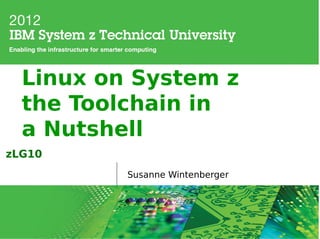
Linux on System z the Toolchain in a Nutshell
- 1. Linux on System z the Toolchain in a Nutshell zLG10 Susanne Wintenberger
- 2. Linux on System z – the toolschain in a nutshell Trademarks The following are trademarks of the International Business Machines Corporation in the United States, other countries, or both. Not all common law marks used by IBM are listed on this page. Failure of a mark to appear does not mean that IBM does not use the mark nor does it mean that the product is not actively marketed or is not significant within its relevant market. Those trademarks followed by ® are registered trademarks of IBM in the United States; all others are trademarks or common law marks of IBM in the United States. For a complete list of IBM Trademarks, see www.ibm.com/legal/copytrade.shtml: *, AS/400®, e business(logo)®, DBE, ESCO, eServer, FICON, IBM®, IBM (logo)®, iSeries®, MVS, OS/390®, pSeries®, RS/6000®, S/30, VM/ESA®, VSE/ESA, WebSphere®, xSeries®, z/OS®, zSeries®, z/VM®, System i, System i5, System p, System p5, System x, System z, System z9®, BladeCenter® The following are trademarks or registered trademarks of other companies. Adobe, the Adobe logo, PostScript, and the PostScript logo are either registered trademarks or trademarks of Adobe Systems Incorporated in the United States, and/or other countries. Cell Broadband Engine is a trademark of Sony Computer Entertainment, Inc. in the United States, other countries, or both and is used under license therefrom. Java and all Java-based trademarks are trademarks of Sun Microsystems, Inc. in the United States, other countries, or both. Microsoft, Windows, Windows NT, and the Windows logo are trademarks of Microsoft Corporation in the United States, other countries, or both. Intel, Intel logo, Intel Inside, Intel Inside logo, Intel Centrino, Intel Centrino logo, Celeron, Intel Xeon, Intel SpeedStep, Itanium, and Pentium are trademarks or registered trademarks of Intel Corporation or its subsidiaries in the United States and other countries. UNIX is a registered trademark of The Open Group in the United States and other countries. Linux is a registered trademark of Linus Torvalds in the United States, other countries, or both. ITIL is a registered trademark, and a registered community trademark of the Office of Government Commerce, and is registered in the U.S. * Patent and Trademark be trademarks or registered trademarks of their respective companies. All other products may Office. IT Infrastructure Library is a registered trademark of the Central Computer and Telecommunications Agency, which is now part of the Office of Government Commerce. Notes: Performance is in Internal Throughput Rate (ITR) ratio based on measurements and projections using standard IBM benchmarks in a controlled environment. The actual throughput that any user will experience will vary depending upon considerations such as the amount of multiprogramming in the user's job stream, the I/O configuration, the storage configuration, and the workload processed. Therefore, no assurance can be given that an individual user will achieve throughput improvements equivalent to the performance ratios stated here. IBM hardware products are manufactured from new parts, or new and serviceable used parts. Regardless, our warranty terms apply. All customer examples cited or described in this presentation are presented as illustrations of the manner in which some customers have used IBM products and the results they may have achieved. Actual environmental costs and performance characteristics will vary depending on individual customer configurations and conditions. This publication was produced in the United States. IBM may not offer the products, services or features discussed in this document in other countries, and the information may be subject to change without notice. Consult your local IBM business contact for information on the product or services available in your area. All statements regarding IBM's future direction and intent are subject to change or withdrawal without notice, and represent goals and objectives only. Information about non-IBM products is obtained from the manufacturers of those products or their published announcements. IBM has not tested those products and cannot confirm the performance, compatibility, or any other claims related to non-IBM products. Questions on the capabilities of non-IBM products should be addressed to the suppliers of those products. Prices subject to change without notice. Contact your IBM representative or Business Partner for the most current pricing in your geography. 2 © 2012 IBM Corporation
- 3. Linux on System z – the toolschain in a nutshell Agenda ■ Introduction – What is the s390-tools package – Contained applications ■ Selected Tools – dasdstat – DASD performance statistics – CMSFS user space file system support – hyptop – hypervisor utilization data – z/VM CP special messages – cpuplugd – lsmem/chmem – hotplug memory – zipl – integration of device mapper devices – makedumptool – kdump/kexec support – two stage dumper – shutdown action tools – IUCV terminal environment – cio_ignore ■ Where to find more Information 3 © 2012 IBM Corporation
- 4. Linux on System z – the toolschain in a nutshell What is the s390-tools package ■ s390-tools is a package with a set of user space utilities to be used with the Linux on System z distributions. ■ It is the essential tool chain for Linux on System z – It contains everything from the boot loader to dump related tools for a system crash analysis. – Version 1.16.0 was released in November 2011 and latest version is 1.17.0, released in February 2012 ■ This software package is contained in all major (and IBM supported) distributions which support s390 • Red Hat Enterprise Linux 5 (s390-tools-1.8.1 since RHEL 5.4) • Red Hat Enterprise Linux 6 (s390-tools-1.8.2) • SUSE Linux Enterprise Server 10 (s390-tools-1.6.3 since SLES 10 SP2 ) • SUSE Linux Enterprise Server 11 SP2 (s390-tools-1.15.0) ■ Website: http://www.ibm.com/developerworks/linux/linux390/s390-tools.html ■ Feedback: linux390@de.ibm.com 4 © 2012 IBM Corporation
- 5. Linux on System z – the toolschain in a nutshell The content cio_ignore chccwdev dasdfmt dbginfo DUMP chchp dasdinfo dumpconf & chmem CHANGE dasdstat DASD zfcpdump chreipl dasdview zfcpdbf DEBUG chshut fdasd zgetdump chzcrypt tunedasd scsi_logging_level hyptop mon_fsstad mon_procd MONITOR vmconvert lscss ziomon vmcp lschp ziorep tools z/VM vmur lsdasd lsluns cmsfs-fuse lsmem DISPLAY ip_watcher lsqeth osanmpd lsreipl qetharp NETWORK cpuplugd lsscsi qethconf iucvconn MISC lsshut znetconf iucvtty lstape ts-shell lszcrypt ttyrun lszfcp tape390_crypt tape390_display TAPE zipl BOOT 5 © 2012 IBM Corporation
- 6. Linux on System z – the toolschain in a nutshell dasdstat 6.3 ■ Use the dasdstat command to display DASD performance statistics, including statistics about Parallel Access Volume (PAV) and High Performance Ficon. ■ To start data gathering for summary of all available DASDs or for selected devices: root@larsson:~> dasdstat -e global root@larsson:~> dasdstat -e dasda 0.0.b223 ■ To stop data gathering for a single device root@larsson:~> dasdstat -d dasda ■ To reset statistic counters for device b223 root@larsson:~> dasdstat -r 0.0.b223 ■ To read data statistic for all devices and for a single device respectively root@larsson:~> dasdstat global root@larsson:~> dasdstat dasda 6 © 2012 IBM Corporation
- 7. Linux on System z – the toolschain in a nutshell dasdstat (cont'd) 4 kb <= request size < 8 kb 1 ms <= response time < 2 ms 7 © 2012 IBM Corporation
- 8. Linux on System z – the toolschain in a nutshell dasdstat (cont'd) ■ DASD statistics decomposition – Each line represents a histogram of times for a certain operation – Operations split up into the following : Histogram of I/O between Histogram between Histogram of I/O till ssch ssch and IRQ I/O and End Start End Build channel Processing data Tell block device program transfer layer wait till subchannel is from/to storage server Data has arrived free Histogram of I/O times 8 © 2012 IBM Corporation
- 9. Linux on System z – the toolschain in a nutshell fdasd enhancements 11.2 ■ The option -c creates several partitions in non-interactive mode, controlled by the plain text configuration file <conf_file>. For example, the following configuration file creates three partitions: [first,500] [501,1100,swap] [1101,last] ■ Create a device with 3 partitions using the following command: root@larsson:~> fdasd -c config /dev/dasde parsing config file ’config’... writing volume label... writing VTOC... rereading partition table... ■ This creates partitions as followed: Device start end length Id System /dev/dasde1 2 500 499 1 Linux native /dev/dasde2 501 1100 600 2 Linux swap /dev/dasde3 1101 1499 399 3 Linux native 9 © 2012 IBM Corporation
- 10. Linux on System z – the toolschain in a nutshell tunedasd enhancements 6.1 11.2 ■ This command is used to release and reserve a DASD and was extended by the option -Q ■ The following sequence of commands first checks the reservation status of a DASD and then reserves it and releases it respectively: root@larsson:~> tunedasd -Q /dev/dasdb none root@larsson:~> tunedasd -S /dev/dasdb Reserving device </dev/dasdb>... Done. root@larsson:~> tunedasd -Q /dev/dasdb reserved root@larsson:~> tunedasd -L /dev/dasdb Releasing device </dev/dasdb>... Done. .... .... root@larsson:~> tunedasd -Q /dev/dasdb Other 10 © 2012 IBM Corporation
- 11. Linux on System z – the toolschain in a nutshell CMSFS user space file system support 6.1 11.2 ■ Allows to mount a z/VM minidisk to a Linux mount point ■ z/VM minidisk needs to be in the enhanced disk format (EDF) ■ The cmsfs fuse file system transparently integrates the files on the minidisk into the Linux VFS, no special command required root@larsson:~> chccwdev -e 191 root@larsson:~> modprobe fuse root@larsson:~> cmsfs-fuse /dev/dasdb /mnt/cms root@larsson:~> ls -la /mnt/cmt/PROFILE.EXEC -rw-rw----. 1 root root 1258 Dec 10 08:43 /mnt/cms/PROFILE.EXEC 11 © 2012 IBM Corporation
- 12. Linux on System z – the toolschain in a nutshell CMSFS user space file system support (cont'd) ■ By default no conversion is performed – Mount with '-t' to convert all text files from EBCDIC to ASCII based on the known text file types. cmsfs-fuse uses the configuration file /etc/cmsfsfuse/filetype.conf root@larsson:~> cmsfs-fuse -t /dev/dasdb /mnt/cms – To convert all files from EBCDIC to ASCII, mount with '-a' ■ Use fusermount to unmount the file system again root@larsson:~> fusermount -u /mnt/cms ■ Be aware of the following restrictions: – Uppercase file names are enforced – Writing is only supported at the end of the file – Sparse files are not supported – The CMS file system does not support empty records. Cmsfs-fuse adds a space to records that consist of a linefeed character only. 12 © 2012 IBM Corporation
- 13. Linux on System z – the toolschain in a nutshell CMSFS user space file system support (cont'd) ■ Create a new empty file in the cmsfs-fuse mounted CMS filesystem root@larsson:~> touch /mnt/cms/test.exec ■ Extended attributes are used to handle the CMS characteristics of a file. ■ To show the record format of the newly created file root@larsson:~> getfattr -n user.record_format /mnt/cms/TEST.EXEC user.record_format="V" ■ To set record length 80 for an empty fixed record format file, TEST.EXEC root@larsson:~> setfattr -n user.record_format -v F /mnt/cms/TEST.EXEC user.record_format="F" root@larsson:~> setfattr -n user.record_lrecl -v 72 /mnt/cms/TEST.EXEC user.record_lrecl="72" 13 © 2012 IBM Corporation
- 14. Linux on System z – the toolschain in a nutshell hyptop - hypervisor utilization data 6.1 11.2 ■ The hyptop command provides a dynamic real-time view of a hypervisor environment on System z. – It works with both the z/VM and the LPAR PR/SM hypervisor. – Depending on the available data it shows, for example, CPU and memory information about – running LPARs or z/VM guest operating systems. ■ The following things are required to run hyptop: – The debugfs file system must be mounted. – The hyptop user must have read permission for the required debugfs files: • z/VM: <debugfs mount point>/s390_hypfs/diag_2fc • LPAR: <debugfs mount point>/s390_hypfs/diag_204 – To monitor all LPARs or z/VM guest operating systems of the hypervisor, your system must have additional permissions: • For z/VM: The guest must be privilege class B. • For LPAR: On the HMC or SE security menu of the LPAR activation profile, select the Global Performance Data Control checkbox. 14 © 2012 IBM Corporation
- 15. Linux on System z – the toolschain in a nutshell hyptop - hypervisor utilization data (cont'd) ■ Example of z/VM utilization data 10:11:56 CPU-T: UN(16) ?=help system #cpu cpu Cpu+ online memuse memmax wcur (str) (#) (%) (hm) (dhm) (GiB) (GiB) (#) T6360003 6 506.92 3404:17 44:20:53 7.99 8.00 100 T6360017 2 199.58 8:37 29:23:50 0.75 0.75 100 T6360004 6 99.84 989:37 62:00:00 1.33 2.00 100 T6360005 2 0.77 0:16 5:23:06 0.55 2.00 100 T6360015 4 0.15 9:42 18:23:04 0.34 0.75 100 T6360035 2 0.11 0:26 7:18:15 0.77 1.00 100 T6360027 2 0.07 2:53 62:21:46 0.75 0.75 100 T6360049 2 0.06 1:27 61:17:35 0.65 1.00 100 T6360010 6 0.06 5:55 61:20:56 0.83 1.00 100 T6360021 2 0.06 1:04 48:19:08 0.34 4.00 100 T6360048 2 0.04 0:27 49:00:51 0.29 1.00 100 T6360016 2 0.04 6:09 34:19:37 0.30 0.75 100 T6360008 2 0.04 3:49 47:23:10 0.35 0.75 100 T6360006 2 0.03 0:57 25:20:37 0.54 1.00 100 NSLCF1 1 0.01 0:02 62:21:46 0.03 0.25 100 VTAM 1 0.00 0:01 62:21:46 0.01 0.03 100 T6360023 2 0.00 0:04 6:21:20 0.46 0.75 100 PERFSVM 1 0.00 2:12 7:18:04 0.05 0.06 0 AUTOVM 1 0.00 0:03 62:21:46 0.00 0.03 100 FTPSERVE 1 0.00 0:00 62:21:47 0.01 0.03 100 TCPIP 1 0.00 0:01 62:21:47 0.01 0.12 3000 DATAMOVE 1 0.00 0:06 62:21:47 0.00 0.03 100 VMSERVU 1 0.00 0:00 62:21:47 0.00 0.03 1500 OPERSVMP 1 0.00 0:00 62:21:47 0.00 0.03 100 15 © 2012 IBM Corporation
- 16. Linux on System z – the toolschain in a nutshell hyptop - hypervisor utilization data (cont'd) ■ Example of single LPAR utilization data 10:16:59 H05LP30 CPU-T: IFL(18) CP(3) UN(2) ?=help cpuid type cpu mgm visual (#) (str) (%) (%) (vis) 0 IFL 29.34 0.72 |############# | 1 IFL 28.17 0.70 |############# | 2 IFL 32.86 0.74 |############### | 3 IFL 31.29 0.75 |############## | 4 IFL 32.86 0.72 |############### | 5 IFL 30.94 0.68 |############## | 6 IFL 0.00 0.00 | | 7 IFL 0.00 0.00 | | 8 IFL 0.00 0.00 | | 9 IFL 0.00 0.00 | | =:V:N 185.46 4.30 16 © 2012 IBM Corporation
- 17. Linux on System z – the toolschain in a nutshell z/VM CP special messages 6.1 11.2 ■ Linux receives z/VM CP special messages (SMSG) and delivers these messages to user space as udev events (uevents) – Allows to forward SMSG messages starting with “APP” to user space. – udev rules can be used to trigger application specific actions – The special messages cause uevents to be generated. ■ More information about handling the uevents – see “Writing udev rules for handling CP special messages” in the Device Driver Book 17 © 2012 IBM Corporation
- 18. Linux on System z – the toolschain in a nutshell cpuplugd 5.3 10.2 ■ Use the cpuplugd command to: – Enable or disable CPUs based on a set of rules. – The rules can incorporate certain system load variables. – Manage memory under z/VM. ■ Configuration file: /etc/sysconfig/cpuplugd ■ Init-Script: '/etc/init.d/cpuplugd {start, stop, restart}' 18 © 2012 IBM Corporation
- 19. Linux on System z – the toolschain in a nutshell cpuplugd enhancements 6.2 11.2 ■ A set of rules used by the cpuplugd daemon has been improved, and cpuplugd now provides more advanced – control of the VM Resource Manager (VMRM) Cooperative Memory Management (CMM) memory balloon – adjustment of CPU consumption. ■ The daemon now also provides a history function, which allows to retrieve data of up to 100 intervals of the past. ■ Data from the /proc/vmstat, /proc/meminfo, /proc/stat and /proc/loadavg files can now be used in cpuplugd rules and in user-defined variables. ■ A new cpustat.total_ticks variable has been introduced, which simplifies user- defined CPU percentage calculations. 19 © 2012 IBM Corporation
- 20. Linux on System z – the toolschain in a nutshell cpuplugd improvements (cont'd) ■ Sample configuration file UPDATE="1" CPU_MIN="1" CPU_MAX="0" ......... HOTPLUG="((1 - CP_ActiveAVG) * onumcpus) < 0.08" HOTUNPLUG="(CP_idleAVG * onumcpus) > 1.15" CMM_MIN="0" CMM_MAX="131072" # 512 MB pgscan_d="vmstat.pgscan_direct_dma[0] + vmstat.pgscan_direct_normal[0] + vmstat.pgscan_direct_movable[0]" pgscan_d1="vmstat.pgscan_direct_dma[1] + vmstat.pgscan_direct_normal[1] + vmstat.pgscan_direct_movable[1]" pgscanrate="(pgscan_d - pgscan_d1) / (cpustat.total_ticks[0] - cpustat.total_ticks[1])" avail_cache="meminfo.Cached - meminfo.Shmem" CMM_INC="meminfo.MemFree / 40" CMM_DEC="meminfo.MemTotal / 40" MEMPLUG="pgscanrate > 20" MEMUNPLUG="(meminfo.MemFree + avail_cache) > (meminfo.MemTotal / 10)" 20 http://www.ibm.com/developerworks/linux/linux390/perf/tuning_cpuhotplug.html Corporation © 2012 IBM
- 21. Linux on System z – the toolschain in a nutshell chmem 6.1 11.1 ■ Use chmem to set a particular size or a range of hotplug memory offline or online – Setting memory online can fail if the hypervisor does not have enough memory left, for example because memory was overcommitted. Setting memory offline can fail if Linux cannot free the memory. – If only part of the requested memory can be set online or offline, a message tells you how much memory was set online or offline instead of the requested amount ■ The -e or –enable option sets memory online – To set 2 GB of memory online root@larsson:~> chmem -e 2g ■ The -d or –disable option removes memory – To remove 256 MB (smallest memory block size is 256 MB) root@larsson:~> chmem --disable 256 – To remove a memory range of 1 GB (1024 MB) root@larsson:~> chmem -d 0x00000000b0000000-0x00000000efffffff 21 © 2012 IBM Corporation
- 22. Linux on System z – the toolschain in a nutshell Configuring standby memory under z/VM ■ To see how much central and expanded storage (memory) are installed and allocated to a system use the QUERY STORAGE and QUERY XSTOR commands. For example: #CP Q STORAGE STORAGE = 50G CONFIGURED = 50G INC = 256M STANDBY = 0 RESERVED = 0 ■ Modify the directory entry by adding a COMMAND statement. This will give the virtual machine an additional 768 MB of standby memory: USER LINUX01 LNX4VM 256M 2G G INCLUDE LNXDFLT COMMAND DEFINE STORAGE 256M STANDBY 768M OPTION APPLMON MDISK 100 3390 3339 3338 UM63A9 MR LNX4VM LNX4VM LNX4VM MDISK 101 3390 6677 3338 UM63A9 MR LNX4VM LNX4VM LNX4VM 22 © 2012 IBM Corporation
- 23. Linux on System z – the toolschain in a nutshell lsmem 6.1 11.1 ■ The lsmem command shows online status information about memory blocks and lists the ranges of available memory with their status. – The listed memory blocks correspond to the memory block representation in sysfs. – The command also shows the memory block size, the device size, and the amount of memory in online and offline state. ■ The output of this command, shows ranges of adjacent memory blocks with similar attributes. root@larsson:~> lsmem Address Range Size (MB) State Removable Device =============================================================================== 0x0000000000000000-0x000000000fffffff 256 online no 0-255 0x0000000010000000-0x000000006fffffff 1536 online yes 256-1791 0x0000000070000000-0x000000008fffffff 512 online no 1792-2303 0x0000000090000000-0x00000000afffffff 512 online yes 2304-2815 0x00000000b0000000-0x00000000efffffff 1024 offline - 2816-3839 0x00000000f0000000-0x00000000ffffffff 256 online no 3840-4095 Memory device size : 1 MB Memory block size : 256 MB Total online memory : 3072 MB Total offline memory: 1024 MB 23 © 2012 IBM Corporation
- 24. Linux on System z – the toolschain in a nutshell zipl – integration of device mapper devices 6 11.1 ■ allows installation of and booting from a boot record on logical devices, 10.4 i.e. devices managed by device mapper, e.g. multipath devices. – physical device is of type DASD or SCSI – all of the device which contains the boot directory must be located on a single physical device (which may be mirrored or accessed through a multipath target – single device-mapper target) – only linear, mirror and multipath targets are supported – access to block 0 of the physical device e.g. /dev/dasda ■ zipl provides a helper script, zipl_helper.device-mapper, that detects the required information and provides it to zipl for you. ■ To use the helper script run zipl as usual, specifying the parameters for the kernel image, parameter file, initial RAM disk, and target. 24 © 2012 IBM Corporation
- 25. Linux on System z – the toolschain in a nutshell zipl – integration of device mapper devices (cont'd) ■ Assuming an example device for which the location of the kernel image is /boot/image-5, the location of an initial RAM disk as /boot/initrd-5, a kernel parameter file /boot/parmfile-5, and which writes the required boot loader code to /boot and is a device mapper device, the command then becomes: root@larsson:~> zipl -i /boot/image-5 -r /boot/initrd-5 -p /boot/parmfile-5 -t /boot ■ The corresponding configuration file section becomes: [boot5] image=/boot/image-5 ramdisk=/boot/initrd-5 parmfile=/boot/parmfile-5 target=/boot 25 © 2012 IBM Corporation
- 26. Linux on System z – the toolschain in a nutshell Makedumpfile tool 6.1 11.2 ■ Can be used to compress s390 dumps and exclude memory pages that are not needed for analysis e.g. user space pages, (file) cache pages, free pages, zero pages. ■ This substantially reduces the size of dump files and the amount of time needed to transmit them from one location to another. ■ Because makedumpfile expects as input dump files in the ELF format, you first have to transform your s390 format dump to ELF format. ■ This is best done by mounting the dump using the zgetdump command. Mount the dump in ELF format by performing one of these steps: – create virtual elf dump in /mnt/dump.elf from dump partition /dev/dasdb1 root@larsson:~> zgetdump -m -f elf /dev/dasdb1 /mnt – or from SCSI dump file dump.0 root@larsson:~> zgetdump -m -f elf dump.0 /mnt ■ Now the dump is available in the file /mnt/dump.elf 26 © 2012 IBM Corporation
- 27. Linux on System z – the toolschain in a nutshell Makedumpfile tool (cont'd) ■ In order to use the makedumpfile you need the vmlinux file that contains necessary debug information ■ Extract the vmlinux debug file from the for your kernel version xyz – SLES 11 root@larsson:~> rpm -qlp kernel-default-debuginfo-xyz.rpm | grep vmlinux /usr/lib/debug/boot/vmlinux-xyz-default.debug root@larsson:~> rpm2cpio kernel-default-debuginfo-xyz.rpm | cpio -idv *vmlinux* ./usr/lib/debug/boot/vmlinux-xyz-default.debug 1224646 blocks – RHEL 6 root@larsson:~> rpm -qlp kernel-debuginfo-xyz.rpm | grep vmlinux /usr/lib/debug/lib/modules/2.6.32-131.0.15.el6.s390x/vmlinux root@larsson:~> rpm2cpio kernel-debuginfo-xyz.rpm | cpio -idv *vmlinux* ./usr/lib/debug/lib/modules/2.6.32-131.0.15.el6.s390x/vmlinux 1082264 blocks 27 © 2012 IBM Corporation
- 28. Linux on System z – the toolschain in a nutshell Makedumpfile tool (cont'd) ■ Use the makedumpfile tool to compress the dump and exclude pages, that are typically not needed – Use d <dump_level> to indicate which pages are excluded – Use c to compress the dump root@larsson:~> makedumpfile -c -d 31 -x usr/lib/debug/lib/modules/2.6.32- 131.0.15.el6.s390x/vmlinux /mnt/dump.elf dump.kdump Copying data : [100 %] The dumpfile is saved to dump.kdump. makedumpfile Completed. ■ For initial problem analysis, extract kernel log and send it to your service organization root@larsson:~> makedumpfile --dump-dmesg -x usr/lib/debug/lib/modules/2.6.32-131.0.15.el6.s390x/vmlinux /mnt/dump.elf kernel.log ■ unmount elf dump root@larsson:~> zgetdump -u /mnt 28 © 2012 IBM Corporation
- 29. Linux on System z – the toolschain in a nutshell kdump/kexec support – two stage dumper 6.3 ■ Two stage dumper / kdump/kexec support – Enhanced dump support that is able to • reduce dump size and dump time by using page filtering • share dump disk space using network dump • make dump setup easier – Integrated into the System z stand-alone dump tools and shutdown actions framework ■ kdump/kexec kernel dumping mechanism is enabled as a Technology Preview ■ Any system with more than 4 GB of memory has the kexec/kdump mechanism enabled. – To disable kexec/kdump remove the kernel parameter 'crashkernel=' ■ Limitations: – kdump is limited to DASD or QETH networks as dump devices until kdump on SCSI disk is supported. – kdump cannot dump a z/VM named saved system (NSS) – For systems running in LPAR kdump consumes memory 29 © 2012 IBM Corporation
- 30. Linux on System z – the toolschain in a nutshell kdump/kexec support – two stage dumper (cont'd) ■ Use a preloaded Linux crashkernel to create a system dump ■ Reserve a memory area – Add a 'crashkernel=' parameter to the kernel parameter in /etc/zipl.conf to reserve a memory area – A crashkernel memory size of 64 - 128 MiB is sufficient crashkernel=<size>@<offset> ■ Boot your system and check the reservation root@larsson:~> cat /proc/iomem 00000000-3fffffff : System RAM 00000000-005f1143 : Kernel code 005f1144-00966497 : Kernel data 00b66000-014c4e9f : Kernel bss 40000000-47ffffff : Crash kernel 48000000-7fffffff : System RAM root@larsson:~> cat /proc/cmdline dasd=eb90 root=/dev/dasda1 crashkernel=256M@256M 30 © 2012 IBM Corporation
- 31. Linux on System z – the toolschain in a nutshell kdump/kexec support – two stage dumper (cont'd) ■ Load the kdump crashkernel with kexec root@larsson:~> kexec -p kdump.image --initrd kdump.initrd --command-line=”dasd=1234 root=/dev/ram0” Cannot open `--command-line=dasd=1234 root=/dev/dasda1 maxcpus=1': No such file or directory ■ Verify that a kdump crashkernel is loaded root@larsson:~> cat /sys/kernel/kexec_crash_loaded 1 ■ Manually trigger for kdump under z/VM #cp system restart ■ The dump is written to /var/crash/<date>/vmcore 31 © 2012 IBM Corporation
- 32. Linux on System z – the toolschain in a nutshell kdump/kexec support – two stage dumper (cont'd) ■ Configure kdump using system-config-kdump – Configuration changes are saved in /etc/kdump.conf 32 © 2012 IBM Corporation
- 33. Linux on System z – the toolschain in a nutshell Shutdown actions tools 5.4 11 chreipl: Configure a disk as well as select an optional entry in the boot menu for the next boot cycle. root@larsson:~> chreipl node /dev/dasda root@larsson:~> chreipl ccw -d 0.0.7e78 -L 1 root@larsson:~> chreipl fcp --wwpn 0x500507630300c562 --lun 0x401040B300000000 -d 0.0.1700 33 © 2012 IBM Corporation
- 34. Linux on System z – the toolschain in a nutshell chreipl: various enhancements 6.2 11.2 ■ Add support to re-IPL from named saved systems (NSS) – To configure an NSS LINUX1 as the re-IPL device: root@larsson:~> chreipl nss LINUX1 ■ Add support to specify additional kernel parameters for re-IPL root@larsson:~> chreipl 0.0.7e78 -p "mem=512M" Re-IPL type: ccw Device: 0.0.7e78 Loadparm: "" Bootparms: "mem=512M" ■ Add support to re-IPL from device-mapper multipath devices – In the current version <node> can be used to speciy a device node of a DASD, SCSI, or logical device mapper re-IPL device. root@larsson:~> chreipl node /dev/disk/by-id/scsi- 36005076303ffc56200000000000010b4 34 © 2012 IBM Corporation
- 35. Linux on System z – the toolschain in a nutshell Shutdown action tools (cont'd) 5.4 11 chshut: controls the system behavior on shutdown actions root@larsson:~> chshut halt ipl root@larsson:~> chshut halt vmcmd LOGOFF root@larsson:~> chshut reboot reipl root@larsson:~> chshut poff vmcmd "MSG MASTER Going down" vmcmd "LOGOFF" 35 © 2012 IBM Corporation
- 36. Linux on System z – the toolschain in a nutshell Shutdown action tools (cont'd) 6.3 lsreipl: command to see from which device your system will boot after you issue the reboot command. root@larsson:~> lsreipl Re-IPL type: ccw Device: 0.0.4bb8 Loadparm: Bootparms: lsshut: command to see what the system should do in one of the following states. root@larsson:~> lsshut Trigger Action ======================== Halt stop Power off vmcmd (LOGOFF) Reboot reipl Restart kdump,dump_reipl Panic kdump,dump_reipl The triggers Restart and Panic are configured using the dumpconf tool. 36 © 2012 IBM Corporation
- 37. Linux on System z – the toolschain in a nutshell Automatic dump on panic: dumpconf 5.4 10.1 ■ The dumpconf tool configures a dump device that is used for automatic dump in case of a kernel panic. – The command can be installed as service script under /etc/init.d/dumpconf or can be called manually. – Start service: # service dumpconf start – It reads the configuration file /etc/sysconfig/dumpconf. – Example configuration for CCW dump device (DASD) and reipl after dump: ON_PANIC=dump_reipl DUMP_TYPE=ccw DEVICE=0.0.4711 DELAY_MINUTES=5 37 © 2012 IBM Corporation
- 38. Linux on System z – the toolschain in a nutshell Automatic dump on panic: dumpconf (cont'd) 5.4 10.1 – Example configuration for FCP dump device (SCSI disk): ON_PANIC=dump DUMP_TYPE=fcp DEVICE=0.0.4714 WWPN=0x5005076303004712 LUN=0x4047401300000000 BOOTPROG=0 BR_LBA=0 – Example configuration for re-IPL without taking a dump, if a kernel panic occurs: ON_PANIC=reipl – Example of executing a CP command, and rebooting from device 4711 if a kernel panic occurs: ON_PANIC=vmcmd VMCMD_1="MSG <vmguest> Starting VMDUMP" VMCMD_2="VMDUMP" VMCMD_3="IPL 4711" 38 © 2012 IBM Corporation
- 39. Linux on System z – the toolschain in a nutshell znetconf 6 11.1 ■ Allows to list, add, remove & configure System z network devices ■ For example: list all potential network devices: root@larsson:~> znetconf -u Device Ids Type Card Type CHPID Drv. -------------------------------------------------------- 0.0.f500,0.0.f501,0.0.f502 1731/01 OSA (QDIO) 00 qeth 0.0.f503,0.0.f504,0.0.f505 1731/01 OSA (QDIO) 01 qeth ■ To configure the potential network device 0.0.f503 with the layer2 option with the value 0 and the portnumber option with the value 1: root@larsson:~> znetconf -a f503 -o layer2=0 -o portno=1 ■ To remove network device 0.0.f503 root@larsson:~> znetconf -r 0.0.f503 39 © 2012 IBM Corporation
- 40. Linux on System z – the toolschain in a nutshell IUCV terminal environment 5.4 10.3 ■ Full-screen terminal access to Linux guest operating systems on the same z/VM ■ Access Linux instances with no external network because IUCV is independent from TCP/IP z/VM Linux Linux Network z/VM z/VM IUCV HVC iucv IUCV HVC iucv Device Driver tty Device Driver tty Linux Terminal Server Terminal Session ts-shell IUCV iucvconn Workstation z/VM z/VM IUCV HVC iucv IUCV HVC iucv Device Driver tty Device Driver tty Linux Linux 40 © 2012 IBM Corporation
- 41. Linux on System z – the toolschain in a nutshell IUCV terminal environment (cont'd) ■ The IUCV terminal applications consist of: – iucvconn – Start terminal connection over IUCV – ts-shell – Login shell for setting up a terminal server over IUCV – iucvtty – Allow remote logins over IUCV ■ Terminal access over IUCV is provided by: – iucvtty, or – z/VM IUCV hypervisor console device driver (Linux kernel) ■ For more details, see – How to setup a Terminal Server Environment on z/VM (SC34-2596-00) 41 © 2012 IBM Corporation
- 42. Linux on System z – the toolschain in a nutshell IUCV terminal environment (cont'd) ■ Establishing terminal connections with iucvconn – To access the „lxterm1“ terminal on the Linux instance in z/VM guest lnxsys02 root@larsson: ssh brueckner@lnxsys01 Password: brueckner@lnxsys01: iucvconn lnxsys02 lxterm1 login: brueckner Password: [brueckner@lnxsys02 ~] ps PID TTY TIME CMD 1731 pts/0 00:00:00 bash 1762 pts/0 00:00:00 ps [brueckner@lnxsys02 ~] – To access the first z/VM IUCV HVC terminal device on the Linux instance in z/VM guest lnxsys02 brueckner@lnxsys01: iucvconn lnxsys02 lnxhvc0 – To create a transcript of the terminal session to the Linux instance in z/VM guest lnxsys99 brueckner@lnxsys01: iucvconn -s ~/transcripts/lnxsys99 lnxsys99 lnxhvc0 42 © 2012 IBM Corporation
- 43. Linux on System z – the toolschain in a nutshell IUCV terminal environment (cont'd) ■ Authorizing the z/VM guest virtual machine for IUCV – Adding an IUCV user directory statement, for example, IUCV ANY – The z/VM user directory for a terminal server might look like: USER LNXTS XSECRETX 768M 1G G * General statements IPL 0150 MACH ESA 8 * IUCV authorization IUCV ANY OPTION MAXCONN 128 * Generic device statements CONSOLE 0009 3215 T SPOOL 000C 2540 READER * * ... 43 © 2012 IBM Corporation
- 44. Linux on System z – the toolschain in a nutshell IUCV terminal environment ■ Full-screen terminal access to Linux instances on the same z/VM ■ Access to Linux instances that are not connected to an Internet Protocol (IP)network ■ Use cases – Provide an alternative terminal access to 3270 and 3215 line-mode terminals – Increase availability by providing emergency access if the network for a system fails – Centralize access to systems by providing a terminal server environment – Heighten security by separating user networks from administrator networks or by isolating sensitive Linux instances from public IP networks 44 © 2012 IBM Corporation
- 45. Linux on System z – the toolschain in a nutshell cio_ignore ■ When a Linux on System z instance boots, it senses and analyses all available devices. ■ You can use the cio_ignore kernel parameter to specify a list of devices that are to be ignored. The following applies to ignored devices: – Ignored devices are not sensed and analyzed. The device cannot be used unless it has been analyzed. – Ignored devices are not represented in sysfs. – Ignored devices do not occupy storage in the kernel. – The subchannel to which an ignored device is attached is treated as if no device were attached. – cio_ignore might hide essential devices such as the console under z/VM. The console is typically device number 0.0.0009. ■ This example specifies that all devices in the range 0.0.b100 through 0.0.b1ff, and the device 0.0.a100 are to be ignored during boot (kernel parameter option) cio_ignore=0.0.b100-0.0.b1ff,0.0.a100 45 © 2012 IBM Corporation
- 46. Linux on System z – the toolschain in a nutshell cio_ignore (cont'd) ■ Use cio_ignore to manage the I/O device exclusion list ■ Use the -l option to display the current exclusion list root@larsson:~> cio_ignore -l Ignored devices: ================= 0.0.0000-0.0.0008 0.0.000a-0.0.6365 0.0.6367-0.0.f5ef 0.0.f5f3-0.0.ffff ■ Use the -L option to display the devices which are accessible root@larsson:~> cio_ignore -L Accessible devices: =================== 0.0.0009 0.0.6366 0.0.f5f0-0.0.f5f2 46 © 2012 IBM Corporation
- 47. Linux on System z – the toolschain in a nutshell cio_ignore (cont'd) ■ Use the -r option to remove devices from the exclusion list root@larsson:~> cio_ignore -r 6366 ■ The the -R option is used to free all devices ■ Use the -a option to add devices to the exclusion list root@larsson:~> cio_ignore -a 4000-5fff ■ Use the -k option to create the kernel parameter list string root@larsson:~> cio_ignore -k cio_ignore=all,!0009,!6366,!f5f0-f5f2 ■ A new option -i / --is-ignored has been added to determine if a device 6.1 with a given ID is on the blacklist 11.2 root@larsson:~> cio_ignore --is-ignored 0.0.0190 Device 0.0.0190 is ignored root@larsson:~> cio_ignore -i 0.0.0009 Device 0.0.0009 is not ignored 47 © 2012 IBM Corporation
- 48. Linux on System z – the toolschain in a nutshell More information 48 © 2012 IBM Corporation
- 49. Linux on System z – the toolschain in a nutshell http://www.ibm.com/developerworks/linux/linux390/ New: Distribution specific Documentation 49 Linux Template - Footer Text © 2012 IBM Corporation
- 50. Linux on System z – the toolschain in a nutshell 50 Linux Template - Footer Text © 2012 IBM Corporation
- 51. Linux on System z – the toolschain in a nutshell Questions? Susanne Wintenberger Schönaicher Strasse 220 71032 Böblingen, Germany Phone +49 (0)7031-16-3514 Certified IT Specialist swinten@de.ibm.com Linux on System z 51 © 2012 IBM Corporation
