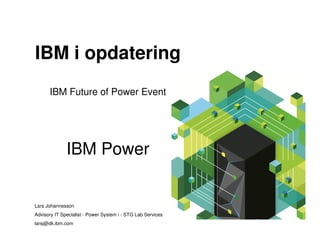
Future of Power: IBM Power - Lars Johanneson
- 1. IBM i opdatering IBM Future of Power Event IBM Power Lars Johannesson Advisory IT Specialist - Power System i - STG Lab Services larsj@dk.ibm.com
- 3. Agenda • PTF / Fixes • Technology Refresh • IBM Fix Central • Image Catalog • IBM Navigator for i • Business Continuity and Resiliency Services
- 4. Wording • SLIC System Licensed Internal Code (a.k.a. Licensed Internal Code), Respin / Resave • XPF Extended Program Facility (a.k.a. OS/400, i5/OS, i) • IBM i 7.1 operating system and licensed program product (LPP) • Hiper / High-impact pervasive (HIPER) Licensed Internal Code fixes • TR / Technolygy Refresh • Firmware / Service Packs
- 5. Problem New Function PTF PTF A fix is a temporary solution to fix or bypass a defect diagnosed by IBM in a current, unaltered release of a licensed program product (LPP). What is a fix or PTF?
- 6. Types of fixes • Single or HIPER PTF (or fix) • Group PTF (or Group fixes) • Cumulative PTF packages • Service packs see details next • Technology Refresh • Technology Refresh Group • Resave
- 7. PTF’s • Some fixes cannot be applied immediately because the operating system or licensed programs they affect are active. These fixes are called delayed fixes and can be applied only at the next system IPL. Immediate fixes can be applied without doing an IPL if the licensed program they affect is not in use, or may be applied like delayed fixes when you do the next IPL. • Fixes generally should be installed when received. Installing fixes allows you to test them in your operational environment. You should ensure that the new fixes operate properly on your system before permanently installing them. • As long as the fixes are installed temporarily, they can be removed. Once they have been installed permanently, they cannot be removed. • You cannot apply or remove fixes with mandatory special instructions when *ALL is specified
- 8. Physical or Fix Central • Physical media orders take, on average, 5 to 9 business days to arrive. • Alternatively, Fix Central allows you to order by FTP or use Download Director (V5R3 or above). Download Director is a fast, multi-threaded download client. Using Download Director, you can download CD-ROM images to your client system that contain your ordered fixes. • Using this image, you can create your own CD or put the image into an image catalog on your System i. • Note: Using disconnected ordering does not allow you to download the CD-ROM image directly to your System i.
- 9. Technology Refresh Details Page
- 10. When to apply Technology Refresh • Provide support for new hardware and firmware (for example, new I/O devices or newly announced models) • Support for new virtualization functions • Take advantage of performance improvements • New function enablement • TR PTFs have a PTF number like MF9900n – http://www-947.ibm.com/systems/support/i/planning/techrefresh/index.html • Visit the IBM Prerequisite site at: – https://www-912.ibm.com/e_dir/eserverv7prereq.nsf
- 11. The TR PTF Itself • The TR PTF will be available before GA – TR PTF is created well before GA, so it can be included in the GA Resave – It is extensively tested on older levels of supported hardware before that – so it is safe to install on older supported systems – BUT IBM does not recommend that it be installed without the TR PTF Group, unless it is required by another PTF or PTF Group being installed. • The TR PTF can become a requisite of another PTF before (or after) GA – If a part / module in the TR PTF is changed by a subsequent PTF, the TR PTF becomes a special kind of requisite, called a *TRREQ (looks like prereq in Retain) – Follow on PTFs can be *IMMED even though Tech Refresh PTF is *DELAYED. • The TR PTF can be included in PTF groups (like HIPERs and CUMs) – If a PTF in the HIPER group or CUM calls out the TR PTF as a *TRREQ, then the TR PTF will be pulled into the HIPER group or CUM – In fact, this likely will occur TR PTF PTF PTF PTF PTF PTF PTF PTFTRREQ PTF HIPER TR TRREQ
- 12. Some Other Things to Remember • The TR PTF may be required for debug or future fixes – Development / support will generally try to debug a problem when the system is in the failing state • Sometimes development builds traps or special debug code to help isolate the problem – If system is back-level, may need to bring fix level up to date before can get permanent fix – if TR PTF is in PTF chains of fix, this will mean applying the TR PTF • Later Technology Refreshes are supersets of previous ones – This means that if a system is back level on Technology Refreshes, only the latest TR must be installed to bring the system up to date • Make sure the TR PTF is permanently applied – Will need to be perm applied before any follow on PTFs that require it can be applied 1 2 3 1 2 3
- 13. Details for Planning Purposes • Before installing the TR PTF, TR Group, CUM, etc. make sure the Double IPL Automation PTF is installed on your system – SI43585 – It will save you time when applying TRs, Groups, PTFs, etc. – Has been in HIPER group since 05/10/11 – In TR Group for TR 2 – 05/13/11 – In CUM and Resave available at same time as TR 2 • Must be installing from an image catalog, in order to take advantage of the “Double IPL” automation support – If installing from a remote virtual optical device on a different partition, make sure the server partition has PTF SI42302 applied (contains required image catalog and optical code for “Automatic Double-IPL”). • Read InfoApar II14482 when planning your upgrade to 7.1 – Lists PTFs and process needed to avoid a potential problem trying to apply a TR immediately after doing an upgrade to 7.1 from 5.4.x or 6.1.x, – This was initially thought to be a TR problem, but was actually related to image catalog support
- 14. Virtual Optical Image Catalog What Are Best Practices ? • At a minimum should consider applying: – CUM, HIPERs, DB Group, TR Group – roughly every 6 months – Do not “pick and choose” individual PTFs from the groups – load everything – This is the best way to avoid unplanned downtime • Depending on needs & your environment – Other groups • (Security, Java, HTTP, TCP/IP, Print, BRMS, etc.) – Individual PTFs for particular support – Consult developerWorks and PSP web pages for info to help make decision • Load all into same image catalog – Apply from there – Let the system decide how to apply most efficiently CUM DB GroupTR Group H I P E R SSecurity W ebQuery TCP/IP HTTP Java E T C Perf.Tools BRMS Print
- 15. Work with Licensed Programs 50. Display log for messages Selection or command ===> 50 Display Install History Type choices, press Enter. Start date . . .05/11/08 MM/DD/YY Start time . . .18:57:24 HH:MM:SS Output . . . . . * *, *PRINT Display History Log Contents Loading of PTFs started. Loading of PTFs completed successfully. Marking of PTFs for delayed application started. Marking of PTFs for delayed application completed successfully. PTFs installed successfully. Apply PTF started. Applying of PTFs for product 5761999 completed successfully. Applying of PTFs for product 5761SS1 completed successfully. Applying of PTFs for product 5761BR1 completed successfully. Applying of PTFs for product 5761DE1 completed successfully. Applying of PTFs for product 5761DG1 completed successfully. Applying of PTFs for product 5761DP4 completed successfully. More... Press Enter to continue. F3=Exit F10=Display all F12=Cancel Enter GO LICPGM Verifying PTF installation
- 16. Verify PTFs installed: WRKPTFGRP or DSPPTF Work with PTF Groups • System: SYSTEM1 • Type options, press Enter. • 1=Order 4=Delete 5=Display 6=Print • 8=Display special handling PTFs 9=Display related PTF groups • Opt PTF Group Level Status • _ SF99710 11116 Installed • _ SF99710 10229 Installed • _ SF99709 27 Installed • _ SF99709 26 Installed • _ SF99707 2 Installed • _ SF99707 1 Installed • _ SF99701 6 Not installed • _ SF99701 5 Installed • _ SF99362 9 On order • • Bottom • F3=Exit F6=Print F11=Display descriptions F12=Cancel • F22= Display entire field -If PTFs not installed, previous SCPF joblog has debug information.
- 17. Verify PTFs installed: DSPPTF • Display PTF Status • System: DKIBMASF • Product ID . . . . . . . . . . . . . : 5770999 • IPL source . . . . . . . . . . . . . : ÆÆMACHÆB • Release of base option . . . . . . . : V7R1M0 L00 • • • Type options, press Enter. • 5=Display PTF details 6=Print cover letter 8=Display cover letter • • PTF IPL • Opt ID Status Action • TL13037 Temporarily applied None • TL12279 Permanently applied None • TL11116 Superseded None • TL10229 Superseded None • RE11221 Permanently applied None • RE11195 Superseded None • RE11067 Permanently applied None • QLL2924 Permanently applied None • MF99006 Permanently applied None • More... • F3=Exit F11=Display alternate view F17=Position to F12=Cancel •
- 19. Fix Central – Select fixes
- 20. Fix Central – Download options
- 21. Fix Central – Analyzing fixes
- 22. Fix Central – Download options
- 23. Your order is being constructed
- 25. Ordered fixes
- 26. Fix Central
- 27. How to Clean Up PTFs Following a Failed Fix Central Download of PTF Savefiles • AbstractThis document explains how to clean up PTFs following a failed Fix Central download of PTF savefiles when using the option to download directly to your system. WRKPTFGRP may show a group with a status of NOT INSTALLED. • When using Fix Central to download cumulative, groups, or individual PTFs using the Download Directly to System option, the process can leave incomplete savefiles and PTF statuses if the download is interrupted and the download fails to complete. This can lead to many PTFs with a status of NOT FOUND or COVER LETTER ONLY and will not allow a new attempt to download the PTFs to complete because an incomplete savefile or incorrect status remains. • To find and correct these PTF issues, you should use the following steps to clean up and allow a successful download of the PTFs: • 1. Review the joblog of a failed load and apply attempt, and look for messages about PTFs that are not found or that not in the correct state. 2. Issue the WRKPTFGRP command and locate any cumulative or group (for example, SF99710 or SF99709) that has a NOT INSTALLED status. 3. Use Option 5 to display the individual PTFs in that cumulative or group (if V6R1 or above, you should use F19 to display Not Installed PTFs.) 4. Review the status of the PTFs, and look for NOT FOUND or SAVE FILE ONLY statuses. 5. If the status is NOT FOUND or COVER LETTER ONLY, you should issue the WRKOBJ command to determine if a savefile does exist on the system for the PTF (in other words, for SI48298, issue the WRKOBJ OBJ(QGPL/QSI48298) OBJTYPE(*FILE) command. 6. If an object with that name is found, the savefile is probably incomplete and must be deleted with Option 4 before it may be downloaded again. 7. If the status is COVER LETTER ONLY, you must also remove the PTF from the index by issuing the DLTPTF PTF(SI48298) command. 8. With the savefile deleted and COVER LETTER ONLY status removed, the PTF can be downloaded again from Fix Central and attempted to be applied with LODPTF / APYPTF again. Note: If the original download of PTFs that failed was for a cumulative, group, or list of PTFs, there may be many PTFs that have the same status because the system is downloading many PTF savefiles at the same time. If the status in Step 4 is DAMAGED, the PTF or a superseding PTF must be loaded to remove the DAMAGED status.
- 28. FTP • When you select to use FTP to download your order, you will receive two emails. The emails will be sent to the email address in your contact information. The two emails you will receive are from the following emails addresses: • bldml@bldisdmc.vnet.ibm.com: this email is a notice that the order was received and is being built (first email sent). • ccssbldr@bldisdmc.vnet.ibm.com: this email contains the FTP instructions to retrieve the order (second email sent).
- 29. Installing IBM i fixes from an image catalog 1. Create a virtual optical device CRTDEVOPT DEVD(OPTVRT01) RSRCNAME(*VRT) ONLINE(*YES) TEXT(text-description) 2. Create an image catalog CRTIMGCLG IMGCLG(ptfcatalog) DIR('/MYCATALOGDIRECTORY') CRTDIR(*YES) TEXT(text-description) 3. Add an image catalog entry ADDIMGCLGE IMGCLG(ptfcatalog) FROMDEV(OPT01) TEXT(text-description) or ADDIMGCLGE IMGCLG(PTFCATALOG) FROMFILE(iptfxxx_x.bin) TOFILE(iptfxxx_x.bin) or ADDIMGCLGE IMGCLG(PTFCATALOG) FROMFILE('/differentdirectory/iptfxxxx_x.bin') TOFILE(iptfxxx_x.bin) 4. Load the image catalog LODIMGCLG IMGCLG(ptfcatalog) DEV(OPTVRT01) OPTION(*LOAD) 5. Verify that the images are in the correct order VFYIMGCLG IMGCLG(ptfcatalog) TYPE(*PTF) SORT(*YES) 6. Install PTFs from virtual optical device GO PTF – Option 8 7. Delete images from image catalog
- 30. Navigator for i – Web based • Enter the following URL into a browser: – http://system:2001 (either sysname or IPaddress) • Supports the following browsers: – Microsoft Internet Explorer Version 6.0 or later – Mozilla Firefox Version 1.0 or later
- 31. • Accept the certificate warnings. – The console runs on SSL. Internet Explorer 6 Firefox 2 Internet Explorer 7 Certificate exchange
- 32. •The URL will be re-routed to secure path: Port 2005. •Enter your IBM i user ID and password for this system. Secure port: Sign-on window
- 33. IBM Navigator for i • Independent Tabs – Switch back and forth quickly – Open tab in a new window • Dynamic Navigation – Navigation how it should be – Open containers quickly • Modern Tables – Search & filter large data – Function you expect Significant upgrade from previous Web based interface. Performance and Usability Comparable to Client Navigator https://www.ibm.com/developerworks/ibmi/techupdates/navigator
- 34. IBM Navigator for i – Independent Tabs • Switch back and forth between tabs with no server refresh • Open a tab in a new window
- 35. IBM Navigator for i – Modern Tables Click column to sort Right Click on any row to see list of functions Select how many entries to show Fast path to the page you want to see Hover on any row to see details Fast Filtering – Rethink how you find data in a table Help and guides: http://www-03.ibm.com/systems/i/software/navigator/directornavigator.html
- 37. • New Java based iAccess solution – Runs on any platform with Java • Windows PC • Linux • MAC • Popular iAccess Functions – 5250 Display and Print Emulation – Data Transfer (*.ods & *.xlsx) – IBM i System 5250 Console • Portable solution – NO Install! – Load solution on thumb drive! • Open Beta IBM i Access Client Solutions http://www-03.ibm.com/systems/power/software/i/access/solutions.html
- 38. Business Continuity and Resiliency Services a.k.a. Backup Center • Backup aftale • Restore test • Release opdate test • Migration test • Performance test • Internal vs. External Storage
- 39. References • System i Software Information Center: http://publib.boulder.ibm.com/eserver/ibmi.html – Maintaining and managing IBM i and related software – Application Programming Interfaces (APIs) – Service and support • Additional URLs – IBM i Technology Refresh: • http://www-947.ibm.com/systems/support/i/planning/techrefresh/index.html – IBM i Resaves: • http://www-947.ibm.com/systems/support/i/planning/resave/v7r1.html – IBM i PTF Groups • http://www- 912.ibm.com/s_dir/sline003.NSF/GroupPTFs?OpenView&view=GroupPTFs – Preventative Service Planning (PSP) for IBM i: • http://www-912.ibm.com/s_dir/sline003.nsf/sline003home – IBM Systems Support, System i, Fixes: • http://www-947.ibm.com/systems/support/i/fixes/index.html – “Automate Extra IPL for PTF Install,” iDevelop Blog article: • http://ibmsystemsmag.blogs.com/i_can/2011/03/automate-extra-ipl-for-ptf- install.html
