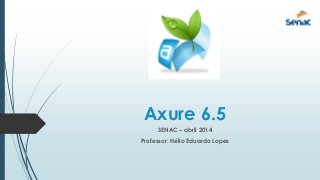
Axure 6.5 Prototipação - Pós-Graduação Senac - Turma 2013-2014
- 1. Axure 6.5 SENAC – abril 2014 Professor: Hélio Eduardo Lopes
- 2. Estrutura de Aulas Wireframes e programas de prototipação Axure Estrutura do Axure Interações Exemplos Dicas Análise dos Trabalhos alunos SENAC – abril 2014 - Professor: Hélio Eduardo Lopes
- 3. Wireframes e Programas de Prototipação Parte I SENAC – abril 2014 - Professor: Hélio Eduardo Lopes
- 4. O Wireframe Wireframe é um desenho básico de uma interface, que deve retratar toda a arquitetura de informação do sistema desejada, retratando também a usabilidade do sistema, a ser feito antes da montagem do layout, com cores e imagens. É a mais importante entrega para o usuário, que pode ser usada como base para os desenvolvedores, passando a ser o primeiro contato entre o ambiente digital e o usuário. SENAC – abril 2014 - Professor: Hélio Eduardo Lopes
- 5. O Axure RP Ferramenta de prototipagem rápida e especificação, voltado para aplicações web, desktop e mobile. Oferece recursos para inserir elementos, formatar widgets e definir interações, além de gerar protótipos HTML e especificações do Microsoft Word a partir dos diagramas. Versões: March, 2006, Axure RP Pro 4 July, 2007, Axure RP Pro 4.6 April, 2008, Axure RP Pro 5 October, 2008, Axure RP Pro 5.1 February, 2009, Axure RP Pro 5.5 , August, 2009, Axure RP Pro 5.6 (for Windows) April, 2010, Axure RP 5.6 (for Mac) June, 2011, Axure RP 6.0 (for Mac) April, 2012, Axure RP 6.5 January, 2014 Axure RP 7 SENAC – abril 2014 - Professor: Hélio Eduardo Lopes
- 6. Outros programas: Balsamiq: http://balsamiq.com/products/mockups/ Pencil (open source) http://pencil.evolus.vn/ iPlotz http://iplotz.com/ Mockflow http://www.mockflow.com/ Lumzy http://www.lumzy.com/ Entre outros!!!
- 7. Áreas & Guides Parte II SENAC – abril 2014 - Professor: Hélio Eduardo Lopes
- 8. Areas & Guides > Sitemap
- 9. Sitemap Adicionar e remover páginas Mover Nomear e renomear Design SENAC – abril 2014 - Professor: Hélio Eduardo Lopes
- 10. Areas & Guides > Wireframe e Flow
- 11. Widgets Wireframe Utilizar Default Library Inserir itens Criar novas Libraries Fazer Download de outras Libraries Fazer Flows SENAC – abril 2014 - Professor: Hélio Eduardo Lopes
- 12. Widgets – onde encontrar Onde conseguir icons and libraries http://www.axure.com/community/widget-libraries http://www.acleandesign.com/2009/09/social-widget-library-for-axure/ http://www.vectorstock.com/royalty-free-vectors/icons-vectors http://axureland.com/ SENAC – abril 2014 - Professor: Hélio Eduardo Lopes
- 13. Areas & Guides > Masters
- 14. Masters Adicionar e remover Folders Adicionar e remover Masters Mover Nomear e renomear Design SENAC – abril 2014 - Professor: Hélio Eduardo Lopes
- 15. Areas & Guides > Painel
- 16. Painel Adicionar e remover itens Ver página e Masters em desenvolvimento Abrir e fechar páginas e masters Inserir guias Movimentar barras de rolagem SENAC – abril 2014 - Professor: Hélio Eduardo Lopes
- 17. Areas & Guides > Área de Textos Descritivos
- 18. Área de Textos Descritivos Notas Explicar dados e informações necessárias Interações Descrever alterações Formatação da página Alterar formatação Preparar sketches SENAC – abril 2014 - Professor: Hélio Eduardo Lopes
- 19. Areas & Guides Footnotes & Labels <
- 20. Footnotes & Labels Notas Explicar dados e informações necessárias Dar o status do item em relação à aprovação Definir o benefício do item para o projeto Interações Adicionar, editar e remover Cases Adicionar, editar e remover ações do mouse Formatação da página Verificar, posicionar e editar itens Fazer alterações, fixar e movimentar itens SENAC – abril 2014 - Professor: Hélio Eduardo Lopes
- 21. Areas & Guides Dynamic Panel Manager <
- 22. Dynamic Panel Manager Ver status do DP (Dynamic Panel) Design DP Adicionar e remover Mover, habilitar e desabilitar DP Abrir e fechar páginas e masters Inserir guias Movimentar barras de rolagem SENAC – abril 2014 - Professor: Hélio Eduardo Lopes
- 23. Interações Parte III SENAC – abril 2014 - Professor: Hélio Eduardo Lopes
- 25. Interações Open link in Current Window Open link in New Window/Tab Open link in Pop Up Window Open link in Parent window Open link(s) in Frame(s) Open link in Parent Frame Abrir link na janela atual Abrir link em uma nova janela / aba Abrir link em Pop Up Abrir link na janela de origem Abrir link(s) no(s) Frame(s) Abrir link no Frame de origem SENAC – abril 2014 - Professor: Hélio Eduardo Lopes
- 26. Interações – Dynamic Panels SENAC – abril 2014 - Professor: Hélio Eduardo Lopes
- 27. Interações – Dynamic Panels Set Panel State(s) to State(s) Show Panel Hide Panel Toggle Visibility for Panel Move Panel Bring Panel to front Send Panel to back Definir Estado Panel(s) a Panel(s) Mostrar painel Esconder Painel Alternar visibilidade para Painel Mover Painel Trazer Painel para frente Enviar Painel para trás SENAC – abril 2014 - Professor: Hélio Eduardo Lopes
- 28. Interações – Widgets and Variables SENAC – abril 2014 - Professor: Hélio Eduardo Lopes
- 29. Interações – Widgets and Variables Set variable/ Widget Values Scroll to Image Map Region Enable Widget Disable Widget Set Widget to Selected State Set Focus on Widget Expand Tree Note Collapse Tree Note Definir valores das variáveis dos Widgets Vá até a Região da Imagem Mapa Ativar Widget desativar Widget Definir Widget para o State Selecionado Definir Foco no Widget Expandir Tree Note Fechar Tree Note SENAC – abril 2014 - Professor: Hélio Eduardo Lopes
- 30. Interações – Miscellaneous and Others SENAC – abril 2014 - Professor: Hélio Eduardo Lopes
- 31. Interações – Miscellaneous and Others Wait Time (ms) Other Tempo de espera (ms) outro SENAC – abril 2014 - Professor: Hélio Eduardo Lopes
- 32. Dicas Parte IV SENAC – abril 2014 - Professor: Hélio Eduardo Lopes
- 33. Dicas importantes: Organização é quase tudo: para grandes projetos, trabalhe SEMPRE com os Masters. Nomeie os painéis dinâmicos, seus estados, as imagens... Isso vai te ajudar MUITO na hora de fazer as interações! Verifique sempre se colocou as interações que você determinou como default para as linhas gerais nos itens que tem mais de uma interação. Coloque sempre em destaque (preferência:azul) os itens de texto do protótipo que você vai clicar. Facilita na apresentação! E a mais importante: PENSE SEMPRE! Como UX Designer, como cliente e como usuário. Dessa reunião virá o melhor resultado!!!
- 34. Páginas interessantes! Site oficial http://www.axure.com/ (acesse e consiga o trial por 30 dias DIGRÁTIS!!!) http://www.axure.com/community Outras: http://www.axureland.com http://colecaoaprender.blogspot.com.br/2013/10/o-que-e-o-axure.html Colocando som no Axure http://axureland.com/axure-tutorials/
- 35. Vídeos interessantes! Canal Axure no You Tube Tutoriais gerais: https://www.youtube.com/watch?v=J2BDVM6Qw5s https://www.youtube.com/watch?v=J2BDVM6Qw5s Para mover Dynamic Panels https://www.youtube.com/watch?v=J4H-X9fxaSU Animação com Axure https://www.youtube.com/watch?v=cgTnd65k8xM
- 36. Obrigado! Hélio Eduardo Lopes @helio1972 helio1972@gmail.com (21) 98151.5727 SENAC – abril 2014 - Professor: Hélio Eduardo Lopes foto
