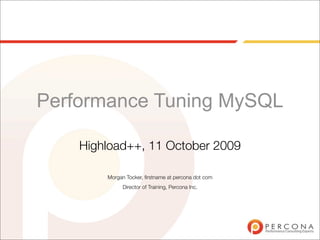
Highload Perf Tuning
- 1. Performance Tuning MySQL Highload++, 11 October 2009 Morgan Tocker, firstname at percona dot com Director of Training, Percona Inc.
- 2. Introduction • So you’ve written/inherited an application. • Usage has gone crazy. • And you’ve diagnosed that the database is the bottleneck. • So how do we fix it......
- 3. What this talk is about. • We’re going to be talking about tuning a system that’s never been shown love. – There’s more than one strategy to do this. – I’m going to show you the three common paths people take.
- 4. The three ways people take: • Option 1: Upgrade the Hardware. • Option 2: Change a configuration setting in MySQL. • Option 3: Improve Indexing/Tune Queries.
- 5. Option 1: Add Hardware • This “Kind of” works... but for how long? • There’s a price point where big machines get exponentially more expensive.
- 6. Add Hardware (cont.) • If you are going to do this, beware: – Bigger Machines will have the same speed drives. – Check what your bottleneck is first!
- 7. Add Hardware (cont.) • Potential Bottlenecks: DISK RAM This is the number one bottleneck for Use it to relieve pressure off our a lot of people. disks, particularly with expensive random reads. CPU NETWORK Not normally a bottleneck, but having We care about round trips, but we’re fast CPUs can mean locking code is not usually limited by throughput. blocking for less time.
- 9. When this technique really works: • You had good performance when all of your working set[1] of data fitted in main memory. • As your working set increases, you just increase the size of memory[2]. [1] Working set can be between 1% and 100% of database size. On poorly indexed systems it is often a higher percentage - but the real value depends on what hotspots your data has. [2] The economical maximum for main memory is currently 128GB. This can be done for less than $10K with a Dell server.
- 10. Add Hardware (cont.) Pros: Good if you have a large working set or an “excess money” problem. Cons: • Not as easy to get many multiples better performance. • Can get expensive once you get past a price point of hardware. • Still some features missing in MySQL hurting the very top end of users (save contents of buffer pool for warm restarts) Conclusion: I wouldn’t normally recommend this be your first optimization path if the system hasn’t ever been tuned.
- 11. Option 2: Change Configuration • The “--run-faster startup option”. • This may work, but it assumes misconfigured setting to start with. • There are no silver bullets. “Silver Bullets” kill Werewolf (Оборотни)
- 12. Changing Configuration ★ Most of this is based off running the command SHOW GLOBAL STATUS first, then analyzing the result. ★ Be careful when running this - the period of time it aggregates data for may cause skew. ✦ A very simple utility called ‘mext’ solves this - http:// www.xaprb.com/mext 12
- 13. Temporary Tables on Disk ★ You may be able to change tmp_table_size and max_heap_table_size to end up with to increase the threshold. Created_tmp_disk_tables 0 0 0 Created_tmp_files 5 0 0 Created_tmp_tables 12550 421 417 13
- 14. Temporary Tables on Disk (cont.) ★ These are often caused by some internal GROUP BYs and complex joins with an ORDER BY that can’t use an index. ★ They default to memory unless they grow too big, but... ★ All temporary tables with text/blob columns will be created on disk regardless! 14
- 15. Binary Log cache ★ Updates are buffered before being written to the binary log. If they’re too big, the buffer creates a temporary file on disk: ★ mysql> show global status like 'binlog%'; +-----------------------+-------+ | Variable_name | Value | +-----------------------+-------+ | Binlog_cache_disk_use | 1082 | | Binlog_cache_use | 78328 | +-----------------------+-------+ 2 rows in set (0.00 sec) ★ Corresponding Session Variable: binlog_cache_size 15
- 16. Sorting Data ★ mysql> show global status like 'sort%'; +-------------------+---------+ | Variable_name | Value | +-------------------+---------+ | Sort_merge_passes | 9924 | | Sort_range | 234234 | | Sort_rows | 9438998 | | Sort_scan | 24333 | +-------------------+---------+ 4 rows in set (0.00 sec) ★ Corresponding Session Variable: sort_buffer_size 16
- 17. Sorting Data (cont.) ★ Caused by: ✦ ORDER BY (and not being able to use an index for sorting). ✦ GROUP BY (instead of GROUP BY c ORDER BY NULL). ★ sort_merge_passes is incremented every time the internal sort algorithm has to loop over more than once to sort. ✦ A small number is healthy - be careful not to over set the sort_buffer_size. ✦ Sometimes I look at how many sort_merge_passes occur per second (run SHOW GLOBAL STATUS more than once). 17
- 18. Query Cache ★ mysql> show global status like 'Qcache%'; +-------------------------+--------+ | Variable_name | Value | +-------------------------+--------+ | Qcache_free_memory | 99812 | | Qcache_hits | 210213 | | Qcache_inserts | 82333 | | Qcache_not_cached | 2032 | | Qcache_queries_in_cache | 5322 | +-------------------------+--------+ 8 rows in set (0.00 sec) 18
- 19. Query Cache (cont.) ★ You really need to have at least as many hits as inserts, but query cache discussion is not-that-simple a discussion. ★ The query cache does not scale well on SMP machines. ✦ Unless you get large multiples of hits over inserts you may choose to disable it with query_cache_type = 0 19
- 20. Table Locks ★ Some storage engines (MyISAM, Memory) have table level locking. Under concurrency this can be a real contention point: ★ mysql> show global status like 'table_locks%'; +-----------------------+-------+ | Variable_name | Value | +-----------------------+-------+ | Table_locks_immediate | 52323 | | Table_locks_waited | 3293 | +-----------------------+-------+ 2 rows in set (0.00 sec) ★ Tip: You really need to watch this one in particular in mext. Locking problems tend to snowball. 20
- 21. Table Cache ★ MySQL requires a copy of a each table open per connection. The default table_cache is lower than the default max_connections! ★ mysql> show global status like 'Open%tables'; +---------------+--------+ | Variable_name | Value | +---------------+--------+ | Open_tables | 64 | | Opened_tables | 532432 | +---------------+--------+ 2 rows in set (0.00 sec) ★ Corresponding Global Variable: table_cache_size 21
- 22. Thread Cache ★ Each connection in MySQL is a thread. You can reduce Operating System thread creation/destruction with a small thread_cache: ★ mysql> show global status like 'threads%'; +-------------------+-------+ | Variable_name | Value | +-------------------+-------+ | Threads_cached | 16 | | Threads_connected | 67 | | Threads_created | 4141 | | Threads_running | 6 | +-------------------+-------+ 4 rows in set (0.00 sec) ★ Corresponding Global Variable: thread_cache_size 22
- 23. Max Connections ★ Seeing max_used_connections equal to max_connections indicates that a connection was likely refused at some point: ★ mysql> show global status like 'max%'; +----------------------+-------+ | Variable_name | Value | +----------------------+-------+ | Max_used_connections | 401 | +----------------------+-------+ 1 row in set (0.00 sec) ★ Corresponding Global Variable: max_connections 23
- 24. Cartesian Products? ★ Joining two tables without an index on either can often mean you’re doing something wrong. You can see this if Select_full_join > 0: ★ mysql> show global status like 'Select_full_join'; +------------------+-------+ | Variable_name | Value | +------------------+-------+ | Select_full_join | 0 | +------------------+-------+ 1 row in set (0.00 sec) 24
- 25. InnoDB Buffer Pool mysql> pager grep -B1 -A12 'BUFFER POOL AND MEMORY' mysql> show innodb status; ---------------------- BUFFER POOL AND MEMORY ---------------------- Total memory allocated 1205671692; in additional pool allocated 1029120 Buffer pool size 65536 Free buffers 56480 Database pages 8489 Modified db pages 0 Pending reads 0 Pending writes: LRU 0, flush list 0, single page 0 Pages read 8028, created 485, written 96654 0.00 reads/s, 0.00 creates/s, 0.00 writes/s Buffer pool hit rate 1000 / 1000 --------------
- 26. InnoDB Log Buffer Size mysql> show global status like 'innodb_log_waits'; +------------------+-------+ | Variable_name | Value | +------------------+-------+ | Innodb_log_waits | 0 | +------------------+-------+ 1 row in set (0.00 sec) Corresponding Global Variable: innodb_log_buffer_size
- 27. Best way to review global status? ★ Trained Eye helps, but you still miss things sometimes. ★ Most of this can be automated. The tool I like the most (for simplicity) is this one: ✦ Matthew Montgomery’s Tuning Primer: http://forge.mysql.com/projects/project.php?id=44 27
- 28. Every setting has a range! ★ You really can have too much of a good thing. ★ It takes more resources to allocate larger chunks of memory, and in some cases you’ll miss valuable CPU caches. ★ We’ve blogged about this with sort_buffer_size here: ✦ http://www.mysqlperformanceblog.com/2007/08/18/how-fast- can-you-sort-data-with-mysql/ 28
- 29. Change Configuration (cont.) Pros: Can get some quick wins, sometimes. Cons: Assumes a setting is misconfigured in the first place. Over-tuning can cause negative effects. Try setting your sort_buffer_size to 400M to find out how! Conclusions: Not a bad approach - since it is easy to apply without changing your application.
- 30. Option 3: Add an index • Should really be called “Add an index, or slightly rewrite a query”. • This is the least “fun” approach. • It delivers the most value for money though!
- 31. The EXPLAIN Command mysql> EXPLAIN SELECT Name FROM Country WHERE continent = 'Asia' AND population > 5000000 ORDER BY NameG *************************** 1. row *************************** id: 1 select_type: SIMPLE table: Country type: ALL possible_keys: NULL key: NULL key_len: NULL ref: NULL rows: 239 Extra: Using where; Using filesort 1 row in set (0.00 sec)
- 32. Explain (cont.) mysql> ALTER TABLE Country ADD INDEX p (Population); Query OK, 239 rows affected (0.01 sec) Records: 239 Duplicates: 0 Warnings: 0 mysql> EXPLAIN SELECT Name FROM Country WHERE Continent = 'Asia' AND population > 5000000 ORDER BY NameG *************************** 1. row *************************** id: 1 select_type: SIMPLE table: Country type: ALL possible_keys: p key: NULL key_len: NULL ref: NULL rows: 239 Extra: Using where; Using filesort 1 row in set (0.06 sec)
- 33. Now it is... mysql> EXPLAIN SELECT Name FROM Country WHERE Continent = 'Asia' AND population > 50000000 ORDER BY NameG *************************** 1. row *************************** id: 1 select_type: SIMPLE table: Country type: range possible_keys: p key: p key_len: 4 ref: NULL rows: 54 Extra: Using where; Using filesort 1 row in set (0.00 sec)
- 34. Another Index.. mysql> ALTER TABLE Country ADD INDEX c (Continent); Query OK, 239 rows affected (0.01 sec) Records: 239 Duplicates: 0 Warnings: 0 mysql> EXPLAIN SELECT Name FROM Country WHERE Continent = 'Asia' AND population > 50000000 ORDER BY NameG *************************** 1. row *************************** id: 1 select_type: SIMPLE table: Country type: ref possible_keys: p,c key: c key_len: 1 ref: const rows: 42 Extra: Using where; Using filesort 1 row in set (0.01 sec)
- 35. Changes back to p at 500M! mysql> EXPLAIN SELECT Name FROM Country WHERE Continent = 'Asia' AND population > 500000000 ORDER BY NameG *************************** 1. row *************************** id: 1 select_type: SIMPLE table: Country type: range possible_keys: p,c key: p key_len: 4 ref: NULL rows: 4 Extra: Using where; Using filesort 1 row in set (0.00 sec)
- 36. Try another index... mysql> ALTER TABLE Country ADD INDEX p_c (Population, Continent); Query OK, 239 rows affected (0.01 sec) Records: 239 Duplicates: 0 Warnings: 0 mysql> EXPLAIN SELECT Name FROM Country WHERE Continent = 'Asia' AND population > 50000000 ORDER BY NameG *************************** 1. row *************************** id: 1 select_type: SIMPLE table: Country type: ref possible_keys: p,c,p_c key: c key_len: 1 ref: const rows: 42 Extra: Using where; Using filesort 1 row in set (0.01 sec)
- 37. How about this one? mysql> ALTER TABLE Country ADD INDEX c_p (Continent,Population); Query OK, 239 rows affected (0.01 sec) Records: 239 Duplicates: 0 Warnings: 0 mysql> EXPLAIN SELECT Name FROM Country WHERE Continent = 'Asia' AND population > 50000000 ORDER BY NameG *************************** 1. row *************************** id: 1 select_type: SIMPLE table: Country type: range possible_keys: p,c,p_c,c_p key: c_p key_len: 5 ref: NULL rows: 7 Extra: Using where; Using filesort 1 row in set (0.00 sec)
- 38. The Best... mysql> ALTER TABLE Country ADD INDEX c_p_n (Continent,Population,Name); Query OK, 239 rows affected (0.02 sec) Records: 239 Duplicates: 0 Warnings: 0 mysql> EXPLAIN SELECT Name FROM Country WHERE Continent = 'Asia' AND population > 50000000 ORDER BY NameG *************************** 1. row *************************** id: 1 select_type: SIMPLE table: Country type: range possible_keys: p,c,p_c,c_p,c_p_n key: c_p_n key_len: 5 ref: NULL rows: 7 Extra: Using where; Using index; Using filesort 1 row in set (0.00 sec)
- 39. So what’s the end result? • We’re looking at 9 rows, not the whole table. – We’re returning those rows from the index - bypassing the table. • A simple example - but easy to demonstrate how to reduce table scans. • You wouldn’t add all these indexes - I’m just doing it as a demonstration. – Indexes (generally) hurt write performance.
- 40. Example 2: Join Analysis mysql> EXPLAIN SELECT * FROM city WHERE countrycode IN (SELECT code FROM country WHERE name='Australia')G *************************** 1. row *************************** id: 1 select_type: PRIMARY table: city type: ALL possible_keys: NULL key: NULL key_len: NULL ref: NULL rows: 4079 Extra: Using where *************************** 2. row *************************** id: 2 select_type: DEPENDENT SUBQUERY table: country type: unique_subquery possible_keys: PRIMARY key: PRIMARY key_len: 3 ref: func rows: 1 Extra: Using where
- 41. Join analysis (cont.) mysql> EXPLAIN SELECT city.* FROM city, country WHERE city.countrycode=country.code AND country.name='Australia'G *************************** 1. row *************************** id: 1 select_type: SIMPLE table: city type: ALL possible_keys: NULL key: NULL key_len: NULL ref: NULL rows: 4079 Extra: *************************** 2. row *************************** id: 1 select_type: SIMPLE table: country type: eq_ref possible_keys: PRIMARY key: PRIMARY key_len: 3 ref: world.city.CountryCode rows: 1 Extra: Using where
- 42. Try an index... mysql> ALTER TABLE city ADD INDEX (countrycode); Query OK, 4079 rows affected (0.03 sec) Records: 4079 Duplicates: 0 Warnings: 0
- 43. Is that any better? mysql> EXPLAIN SELECT city.* FROM city, country WHERE city.countrycode=country.code AND country.name='Australia'G *************************** 1. row *************************** id: 1 select_type: SIMPLE table: city type: ALL possible_keys: CountryCode key: NULL key_len: NULL ref: NULL rows: 4079 Extra: *************************** 2. row *************************** id: 1 select_type: SIMPLE table: country type: eq_ref possible_keys: PRIMARY key: PRIMARY key_len: 3 ref: world.city.CountryCode rows: 1 Extra: Using where 2 rows in set (0.01 sec)
- 44. Try Again mysql> ALTER TABLE country ADD INDEX (name); Query OK, 239 rows affected (0.01 sec) Records: 239 Duplicates: 0 Warnings: 0
- 45. Looking good... mysql> EXPLAIN SELECT city.* FROM city, country WHERE city.countrycode=country.code AND country.name='Australia'G *************************** 1. row *************************** id: 1 select_type: SIMPLE table: country type: ref possible_keys: PRIMARY,Name key: Name key_len: 52 ref: const rows: 1 Extra: Using where *************************** 2. row *************************** id: 1 select_type: SIMPLE table: city type: ref possible_keys: CountryCode key: CountryCode key_len: 3 ref: world.country.Code rows: 18 Extra: 2 rows in set (0.00 sec)
- 46. My Advice • Focus on components of the WHERE clause. • The optimizer does cool things - don’t make assumptions. For Example: – EXPLAIN SELECT * FROM City WHERE id = 1810; – EXPLAIN SELECT * FROM City WHERE id = 1810 LIMIT 1; – EXPLAIN SELECT * FROM City WHERE id BETWEEN 100 and 200; – EXPLAIN SELECT * FROM City WHERE id >= 100 and id <= 200;
- 47. The answer... mysql> EXPLAIN SELECT * FROM City WHERE id = 1810; +----+-------------+-------+-------+---------------+---------+---------+-------+------+-------+ | id | select_type | table | type | possible_keys | key | key_len | ref | rows | Extra | +----+-------------+-------+-------+---------------+---------+---------+-------+------+-------+ | 1 | SIMPLE | City | const | PRIMARY | PRIMARY | 4 | const | 1 | | +----+-------------+-------+-------+---------------+---------+---------+-------+------+-------+ 1 row in set (0.00 sec) mysql> EXPLAIN SELECT * FROM City WHERE id = 1810 LIMIT 1; +----+-------------+-------+-------+---------------+---------+---------+-------+------+-------+ | id | select_type | table | type | possible_keys | key | key_len | ref | rows | Extra | +----+-------------+-------+-------+---------------+---------+---------+-------+------+-------+ | 1 | SIMPLE | City | const | PRIMARY | PRIMARY | 4 | const | 1 | | +----+-------------+-------+-------+---------------+---------+---------+-------+------+-------+ 1 row in set (0.00 sec)
- 48. The answer (2) mysql> EXPLAIN SELECT * FROM City WHERE id BETWEEN 100 and 200; +----+-------------+-------+-------+---------------+---------+---------+------+------+-------------+ | id | select_type | table | type | possible_keys | key | key_len | ref | rows | Extra | +----+-------------+-------+-------+---------------+---------+---------+------+------+-------------+ | 1 | SIMPLE | City | range | PRIMARY | PRIMARY | 4 | NULL | 101 | Using where | +----+-------------+-------+-------+---------------+---------+---------+------+------+-------------+ 1 row in set (0.01 sec) mysql> EXPLAIN SELECT * FROM City WHERE id >= 100 and id <= 200; +----+-------------+-------+-------+---------------+---------+---------+------+------+-------------+ | id | select_type | table | type | possible_keys | key | key_len | ref | rows | Extra | +----+-------------+-------+-------+---------------+---------+---------+------+------+-------------+ | 1 | SIMPLE | City | range | PRIMARY | PRIMARY | 4 | NULL | 101 | Using where | +----+-------------+-------+-------+---------------+---------+---------+------+------+-------------+ 1 row in set (0.00 sec)
- 49. More information • http://dev.mysql.com/ EXPLAIN • Some very good examples are also in “High Performance MySQL” 2nd Ed.
- 50. Add an index (conclusion) Pros: The biggest wins. Seriously. Cons: Takes a bit of time for analysis. If you need to rewrite a query - you need to go inside the application (not everyone can). Conclusion: My #1 Recommendation.
- 51. Finding bad queries • MySQL has a feature called the slow query log. • We can enable it, and then set the long_query_time to zero[1] seconds to find a selection of our queries. [1] Requires MySQL 5.1 or patches MySQL 5.0 release.
- 52. root@ubuntu:~# perl mk-query-digest /bench/mysqldata/ubuntu-slow.log # 1461.1s user time, 39.2s system time, 22.20M rss, 57.52M vsz # Overall: 7.26M total, 38 unique, 17.28k QPS, 18.88x concurrency ________ # total min max avg 95% stddev median # Exec time 7929s 12us 918ms 1ms 4ms 10ms 138us # Lock time 154s 0 17ms 21us 36us 33us 18us # Rows sent 5.90M 0 246 0.85 0.99 6.71 0.99 # Rows exam 6.90M 0 495 1.00 0.99 13.48 0 # Time range 2009-09-13 17:26:54 to 2009-09-13 17:33:54 # bytes 765.14M 6 599 110.56 202.40 65.01 80.10 # Rows read 0 0 0 0 0 0 0 52
- 53. .. # Query 1: 655.60 QPS, 4.28x concurrency, ID 0x813031B8BBC3B329 at byte 518466 # This item is included in the report because it matches --limit. # pct total min max avg 95% stddev median # Count 3 274698 # Exec time 22 1794s 12us 918ms 7ms 2ms 43ms 332us # Lock time 0 0 0 0 0 0 0 0 # Rows sent 0 0 0 0 0 0 0 0 # Rows exam 0 0 0 0 0 0 0 0 # Users 1 [root] # Hosts 1 localhost # Databases 1 tpcc # Time range 2009-09-13 17:26:55 to 2009-09-13 17:33:54 # bytes 0 1.57M 6 6 6 6 0 6 # Query_time distribution # 1us # 10us ### # 100us ################################################################ # 1ms ## # 10ms ## # 100ms # # 1s # 10s+ commitG 53
- 54. .. # Query 2: 2.05k QPS, 4.20x concurrency, ID 0x10BEBFE721A275F6 at byte 17398977 # This item is included in the report because it matches --limit. # pct total min max avg 95% stddev median # Count 11 859757 # Exec time 22 1758s 64us 812ms 2ms 9ms 9ms 224us # Lock time 17 27s 13us 9ms 31us 44us 26us 28us # Rows sent 0 0 0 0 0 0 0 0 # Rows exam 0 0 0 0 0 0 0 0 # Users 1 [root] # Hosts 1 localhost # Databases 1 tpcc # Time range 2009-09-13 17:26:55 to 2009-09-13 17:33:54 # bytes 22 170.52M 192 213 207.97 202.40 0.58 202.40 # Query_time distribution # 1us # 10us # # 100us ################################################################ # 1ms ############ # 10ms ### # 100ms # # 1s # 10s+ # Tables # SHOW TABLE STATUS FROM `tpcc` LIKE 'order_line'G # SHOW CREATE TABLE `tpcc`.`order_line`G INSERT INTO order_line (ol_o_id, ol_d_id, ol_w_id, ol_number, ol_i_id, ol_supply_w_id, ol_quantity, ol_amount, ol_dist_info) VALUES (3669, 4, 65, 1, 6144, 38, 5, 286.943756103516, 'sRgq28BFdht7nemW14opejRj')G 54
- 55. .. # Query 4: 2.05k QPS, 1.42x concurrency, ID 0x6E70441DF63ACD21 at byte 192769443 # This item is included in the report because it matches --limit. # pct total min max avg 95% stddev median # Count 11 859769 # Exec time 7 597s 67us 794ms 693us 467us 6ms 159us # Lock time 12 19s 9us 10ms 21us 31us 25us 19us # Rows sent 0 0 0 0 0 0 0 0 # Rows exam 0 0 0 0 0 0 0 0 # Users 1 [root] # Hosts 1 localhost # Databases 1 tpcc # Time range 2009-09-13 17:26:55 to 2009-09-13 17:33:54 # bytes 7 56.36M 64 70 68.73 65.89 0.30 65.89 # Query_time distribution # 1us # 10us # # 100us ################################################################ # 1ms # # 10ms # # 100ms # # 1s # 10s+ # Tables # SHOW TABLE STATUS FROM `tpcc` LIKE 'stock'G # SHOW CREATE TABLE `tpcc`.`stock`G UPDATE stock SET s_quantity = 79 WHERE s_i_id = 89277 AND s_w_id = 51G # Converted for EXPLAIN # EXPLAIN select s_quantity = 79 from stock where s_i_id = 89277 AND s_w_id = 51G 55
- 56. .. # Rank Query ID Response time Calls R/Call Item # ==== ================== ================ ======= ========== ==== # 1 0x813031B8BBC3B329 1793.7763 23.9% 274698 0.006530 COMMIT # 2 0x10BEBFE721A275F6 1758.1369 23.5% 859757 0.002045 INSERT order_line # 3 0xBD195A4F9D50914F 924.4553 12.3% 859770 0.001075 SELECT UPDATE stock # 4 0x6E70441DF63ACD21 596.6281 8.0% 859769 0.000694 UPDATE stock # 5 0x5E61FF668A8E8456 448.0148 6.0% 1709675 0.000262 SELECT stock # 6 0x0C3504CBDCA1EC89 308.9468 4.1% 86102 0.003588 UPDATE customer # 7 0xA0352AA54FDD5DF2 307.4916 4.1% 86103 0.003571 UPDATE order_line # 8 0xFFDA79BA14F0A223 192.8587 2.6% 86122 0.002239 SELECT customer warehouse # 9 0x0C3DA99DF6138EB1 191.9911 2.6% 86120 0.002229 SELECT UPDATE customer # 10 0xBF40A4C7016F2BAE 109.6601 1.5% 860614 0.000127 SELECT item # 11 0x8B2716B5B486F6AA 107.9319 1.4% 86120 0.001253 INSERT history # 12 0x255C57D761A899A9 103.9751 1.4% 86120 0.001207 UPDATE warehouse # 13 0xF078A9E73D7A8520 102.8506 1.4% 86120 0.001194 UPDATE district # 14 0x9577D48F480A1260 91.3182 1.2% 56947 0.001604 SELECT customer # 15 0xE5E8C12332AD11C5 87.2532 1.2% 86122 0.001013 SELECT UPDATE district # 16 0x2276F0D2E8CC6E22 86.1945 1.1% 86122 0.001001 UPDATE district # 17 0x9EB8F1110813B80D 83.1471 1.1% 86106 0.000966 UPDATE orders # 18 0x0BF7CEAD5D1D2D7E 80.5878 1.1% 86122 0.000936 INSERT orders # 19 0xAC36DBE122042A66 74.5417 1.0% 8612 0.008656 SELECT order_line # 20 0xF8A4D3E71E066ABA 46.7978 0.6% 8612 0.005434 SELECT orders 56
- 57. Advanced mk-query-digest • Query Review - the best feature ever. • Saves the fingerprint of your slow query, and only shows you what you haven’t already looked at: $ mk-query-digest --review h=host1,D=test,t=query_review /path/to/slow.log
- 58. Audience Question: • How do you find unused indexes in MySQL?
- 59. Finding unused indexes (cont.) • You have to come to my talk tomorrow for the answer: – 11 AM - Quick Wins with Third Party Patches
- 60. The Scoreboard Option Effort Wins Add Hardware * 1/2 Tweak Settings ** ** Add an Index *** *****
- 61. The End. • Questions? Photo Credits: http://www.flickr.com/photos/7954439@N06/2535687572/