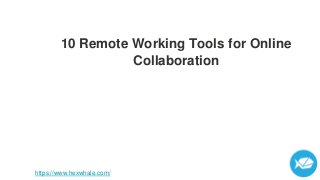
10 remote working tools for online collaboration
- 1. 10 Remote Working Tools for Online Collaboration https://www.hexwhale.com/
- 3. Sitting on the veranda in a comfortable armchair with a large cup of hot coffee and working from home was a dream most of us wished for. But, now it is the reality. We are living in the era of the remote working tools when millennials favor a new role based on its flexibility, both in working hours as well as location. Remote working has been on the rise for some time now. It is majorly at the forefront of how organizations can enable flexibility for their employees. Employers are now understanding that the home office can actually enhance productivity and with advanced technology, it has never been this easy to set up a professional working environment at home empowering efficiency.
- 4. Moreover, COVID-19 has forced the pace of evolution around remote working. And, workers are quickly adapting schedules, home offices, and habits so that Work From Home(WFH) is both manageable and productive. Remote working can pose some challenges. However, it also opens up the possibility of creating positive changes and increased collaboration amongst work teams. For those companies that have already adopted remote working, some of the benefits that they have been enjoying include: ● Your business becomes more attractive to top talent. ● Having team members spread out across time zones can give your business a 24/7 presence. ● Gain cultural insights and different perspectives.
- 5. ● Expand your business presence and make connections in other markets. There are plenty of other potential benefits too. There are also challenges that come along with being part of and/or managing a distributed team. Here, we emphasize on the best remote working tools for distributed teams to overcome those challenges and enjoy more benefits. The first step is to design a distraction-free environment. Choose the best remote working tool to incorporate professional technology at home. To ease it for you, here is a list of 10 essential remote working tools for team management that can work for any business’s success:
- 6. 1. Slack
- 7. While managing remote teams, the secret to successful management and work output is proper communication. Slack is a collaboration hub that can replace emails helping you and your remote teamwork together via instant messages. It is probably one of the most popular professional chatting programs. Slack is an online-based chat room accessible to all team members. It supports the way people naturally work together, so you can collaborate with people online. It is a great platform for sharing files, brainstorming, staying informed on matters related to industry news as well as for comparing notes. In Slack, you can also have a conversation with yourself. As funny as it sounds, most of them actually do this. When you are on the go and come across an article that you want to read later or want to write a work-related note for yourself, you can use the Slack app.
- 8. Another interesting feature of slack is reminders. You can set who or in which channel to remind of what and when. Its main advantages include: ● ease-of-use ● many useful integrations to tools you already use, ● a dev-first approach, ● bots, ● code-sharing and more If you aren’t using Slack, then now is the right time that you try it. You can create work channels for different teams so that every piece of information will have its own place.
- 9. 2. Zoom
- 10. Zoom is a very popular video communication tool, with an easy and reliable cloud platform for audio and video conferencing, collaboration, chat, and webinars compatible across all devices. With Zoom, you can discuss tasks that need a more detailed explanation while sharing screens to show the person on the other end how to do a task. Invitation-only meetings can also be hosted so that only those who have been invited will be able to access the video conference. This ensures that you are not interrupted by random calls, as this app is tailored for serious meetings. Zoom Rooms can also be made which are conference rooms for team collaboration. So, professional space is present for teams to share and implement ideas.
- 11. The advantages of the Zoom app includes: ● Attendees can join the meeting in-person via webcam or phone. ● Mobile screen sharing is present so that you can stay in touch with your colleagues wherever you are. ● Meetings can be recorded on your device or the Zoom cloud for later reviewing. ● You can sync Zoom with Slack.
- 12. 3. Jira
- 13. Task-driven project management is a fine art that changes from one individual to another. So, choosing the right tool for the job can go a long way in making your team productive and achieving your goals. Jira is a project management tool for tracking bugs, issue tracking, and project management used by development and technical support teams to get the work done faster. The advantages of Jira tool include: ● Transparency: Your team can track the progress of their daily tasks, make adjustments to estimates, and see what other team members are up to. This, in turn, eliminates the need to go and directly ask each of your teammates what he/she is up to.
- 14. ● Easier Communication: When a project manager assigns tickets to a team member on Jira, he/she will be notified through email. They can add comments and mark their work progress while working on the task. ● It uses flexible Kanban boards that give your team full visibility into what’s next so that you can continuously deliver maximum output in a minimum time frame. ● It provides access to out-of-the-box reports with real-time, actionable insights into how the team is performing sprint over sprint. ● Information can be brought from your favorite version control, deployment or feature flagging tool into Jira to get instant visibility into your development pipeline.
- 15. 4. Trello
- 16. Trello has gained popularity lately for keeping a track of all our assignments and tasks. It is a collaboration tool that organizes your projects and tasks into Kanban boards replacing the whiteboards filled with sticky notes with each note as a task for you and your team. You can use Trello as an individual tracker to track your assignments, or your entire team can use it to assign different tasks to different people on the team. It is also a unique system because it is the best Kanban-style option. The perks of using Trello for remote working are: ● Trello tells you who is working on what, which task is being done, and which work is in progress. ● Real-time updates that stay there 24/7.
- 17. ● Weekly Meetings can be organized by adding a dedicated board that outlines a structured agenda for your team’s weekly/daily meetings. ● You can create cards for important items like projects and team activities to offer an overview and link it to related boards, documents, and chat channels for those who want to know more. ● You can stay in the loop by setting up configurable alerts to notify Slack channels automatically for tasks in Trello.
- 18. 5. Asana
- 19. When you have to keep a track of projects within your team, Asana is a great task management tool to help you do it. Asana ensures that everyone is on the same page & each team member is taking care of their assigned projects. You can set up & control everything from your place to ensure that the entire team is on board with it. All you have to do is create the projects & assign the tasks to each of your team mates. Once they are aware of their assignments, they can take ownership of it to ensure that everything is done correctly. Asana allows you to create plans in different formats making it easier for you. It also allows you to set dependencies, determine different priorities, and map out everything into a step-by-step procedure. You can see where everyone is working and what tasks each person is responsible for to ensure that none of your teammates overwork doing too many tasks at once.
- 20. 6. Monday
- 21. Monday is a simple and intuitive visual team management tool. It powers teams to run processes, workflows, and projects in a single digital workspace. This tool looks pretty much similar to a collection of customized spreadsheets where every team member can enter their tasks and update them with status reports and other relevant details. So, this way every person can see all active tasks and keep a track of their progress. Also, you can design, own and use the boards all by yourselves. Key Features of Monday: ● Project Management: Monday is an advanced project management tool. It helps large teams and individual team members plan and achieve more ambitious targets.
- 22. ● Task Management: Each task is treated as building blocks to project goals by this extensive task manager. ● Views: You can check project timelines, project overviews, checklists, individual workflows, and reports. ● Track Progress: You can track tasks, update work status, receive notifications when deadlines are looming and prioritize or re-assign tasks with ease. ● Weekly Task Loads: Using Monday’s weekly overview, team members can work on multiple projects without getting lost. ● File-Sharing: Files can be uploaded and shared so that all have access to the resources they need through the same dashboard.
- 23. 7. Basecamp
- 24. Basecamp is a real-time communication tool helping teams to stay on the same page. It a popular choice amongst project managers, team members, and freelancers for its clean design, simple functionality, and elegant usability. It is a project management and team collaboration software solution helping you to manage projects and communicate with clients in a systematic way. Basecamp offers a wide range of features for sharing ideas, organizing conversations, and keeping everyone on the same page throughout the project. However, you might experience limitations like no time tracking, no ability to archive topics, no subtasks, no professional team hierarchy, and so on. Well, at the end of the day, it is your specific needs that decides whether a tool is ideal for your company or not. So, if Basecamp seems like a good choice for you, you should give it a try.
- 25. Key Features of Basecamp: ● Every project involves the tools that all teams require for working remotely like to-dos, message boards, docs, schedules, real-time group chat, file storage, and automatic check-in questions. ● Basecamp’s real-time group chats called Campfires lets you ask questions and get answers quickly, without reaching for a separate app. ● You can also have private conversations with your teammate. ● You can also give access to the client.
- 26. 8. Google Suite
- 27. Google Suite is a series of many different applications and each one helps you to stay more productive. Almost everyone has a Gmail address as they are convenient, free, and user-friendly. Additionally, the Google Suite offers Google Docs, Google Drive, and Google Calendar. All these together helps you stay on top of everything that is happening in your business, no matter where you are. The features of the Google Suite include: ● Google Docs: This allows you to create documents that you can share in real-time with your team allowing all to collaborate on different projects and come up with ideas as a team.
- 28. ● Drive: With Google drive, you can upload files that are done elsewhere so that it can be seen by the entire team. Or you can upload them to folders to turn in your work. ● Google Calendar: This allows you to set up meetings and schedules. You can even pull times and dates from your email directly so that you never forget a thing. The advantages of this remote work tool are: ● It allows employees in different time zones to work on projects asynchronously. ● Enables communication with colleagues through Google Hangouts. ● Information and documents can be shared.
- 29. ● You can comment and provide suggestions on specific documents through Google Sheets and Docs. ● We can edit docs in coordination with each other in real-time. ● You can collaborate on projects and documents giving permission to specific files through Google Drive. ● Information can be collected through Google Forms.
- 30. 9. InVision
- 31. As a designer, you require a technique to get creative and to turn this creative aspect into something physical. That is where InVision comes into the picture. With InVision, you can create every aspect of your design right from the very first ideas and prototypes onwards. You can initiate by creating ideas together on a whiteboard. InVision is a platform for those who are making real products that will one day be kept on the shelf for selling. Each member of any design team can work on their tasks and begin creating their prototype ideas, collaborate on their projects. They can also get feedback that they can improve on regarding what they are doing and turn it into a real product. Different ideas and inspiration can be taken through your boards and can be given to anyone who needs to see it.
- 32. You can also turn around and pass your project off to someone else so that they can take over for the next phase. So, you can begin from a sketch and turn it into something real with InVision. Key Features of InVision include: ● Prototyping: Interactive prototypes complete with working links, animations and effects can be made so that developers, clients, and team members can view what the end product looks and feels like. ● Collaboration: From idea creation to sharing files and working on design files, InVision offers the collaborative tools that all remote designers need.
- 33. ● Messaging: Team members can exchange ideas, work on projects, and provide feedback on other’s work. ● Design management: Projects and ongoing design processes can be managed by team leaders. ● Integrated development: A seamless design and development process is done where both teams can collaborate and work together as projects progress from one stage to the next.
- 34. 10. Timezone.io
- 35. Remote working can be difficult because everyone is present in different places. If you decide to make a local business into a remote company, it might be easy enough to communicate with everyone because you are in the same small area. Whereas, if you have a large scale business, your employees might be present across the country or sometimes, even across the globe. This makes it more challenging to communicate with them. It is also difficult to ensure that they are on task and comfortable with their assignments. Coordinating with your team members and checking on them once in a while is the best way to keep everyone happy and productive. That is where Timezone.io steps in. Timezone.io enables you to see what time they are working and how you can collaborate with them better during these times.
- 36. It also lets you see the time zone easily that your employees are working from. This way, both of you can get the help/feedback that you are looking for. And, you need not have to worry about missing connections because of the different time zones.
- 37. Conclusion Productivity tools are essential for every business. However, they are literally the only connection remote teams have to rely on. So you better ensure you choose the right remote working tool. All the tools that we have looked at in this blog serve different purposes. But, each one of them is imperative for establishing a collaborative workflow and maximizing productivity. All the above tools are a starter kit for distributed teams to hit targets, no matter how far out team members might be.
- 38. THANK YOU
