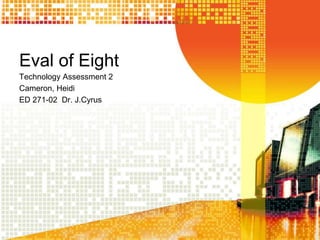
Eval of eight
- 1. Eval of Eight Technology Assessment 2 Cameron, Heidi ED 271-02 Dr. J.Cyrus
- 2. . • Moodle is a class management site that allows teachers and students to manage assignments, monitor attendance and grades. It provides communication avenues through blogs chat and forums. • I have used this site for several of my classes and I find it easy to navigate and very useful in monitoring my class work.
- 3. Mozilla FireFox • I have found Firefox to be very useful and user friendly. It is also more secure than my old browser, IE6 (Internet Explorer 6). There are also many extensions available to enrich your browsing.
- 4. •Google apps offer many useful applications that make my school work and group work easier. •However, I do find it frustrating at times because some features do not load on my laptop. •Some things I find irritating are the size of your spreadsheets (in particular) are limited to 1MB and google docs sometimes changes the format of documents loaded to google docs.
- 5. Quizinator.com • This is a great website for teachers! You simply upload quiz questions to the site to make quizzes and tests that can be printed or taken online. • This site also saves your questions and answers and creates a library of your uploads. • This is useful in creating quizzes that can be modified based on difficulty levels. • You can also add graphics including maps, chemical equations and geometric shapes.
- 6. Tripwow.com • This is a fun, interesting, and useful site for creating photo slide shows. • Check it Out! http://tripwow.tripadvisor.com/tripwow/ta- 00b9-1bc8-deb4?ln • This site can be used for class projects in social studies, geography…etc. • The steps are simple and straightforward. Choose template, upload photos, add captions, choose music…DONE!! This is my kind of site!!
- 7. Jaycut.com • Jaycut is an awesome FREE video editing website that can be used by PCs and Macs!! • Clear instructions, easy steps, endless creative opportunities. • Videos can be embedded too! • http://jaycut.com/content/kloey-kicks-butt
- 8. Teachingtips.com • This site offers screening tools for teachers to assess children that may have learning disabilities. • This site also includes many other links in the content areas, organizational tools, study skills, webbing, and tools for the visually impaired to assist them in using the internet
- 9. THE END
