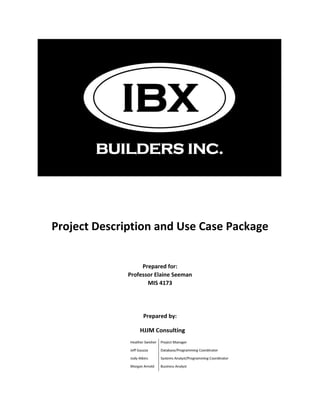
Project Description and Use Case Package
- 1. Project Description and Use Case Package Prepared for: Professor Elaine Seeman MIS 4173 Prepared by:
- 2. Table of Contents..........................................................................................................................................1 Executive Summary: PROJECT DESCRIPTION and ANALYSIS.........................................................................3 Objective...................................................................................................................................................3 Company Background...................................................................................................................................4 Current Environment ................................................................................................................................4 Proposed System ..........................................................................................................................................5 Expected Benefits .....................................................................................................................................5 Objectives .................................................................................................................................................6 Constraints................................................................................................................................................6 Budgetary Constraints...........................................................................................................................6 Manpower Constraints .........................................................................................................................6 Stakeholders .................................................................................................................................................7 Primary Stakeholders................................................................................................................................7 The Owner.............................................................................................................................................7 The Client ..............................................................................................................................................7 Secondary Stakeholders............................................................................................................................7 The Suppliers.........................................................................................................................................7 The Subcontractors...............................................................................................................................7 Context Diagram ...........................................................................................................................................8 Executive Summary: Use Case PACKAGE......................................................................................................9 USE CASE DIAGRAM....................................................................................................................................10 Use Case Specification: Login.................................................................................................................11 Use Case Specification: Manage User....................................................................................................13 Use Case Specification: Manage Invoice................................................................................................15 Use Case Specification: View Invoice.....................................................................................................17 Use Case Specification: Submit Contact Form.......................................................................................18 Preliminary Non-Functional Requirements ................................................................................................20
- 3. 3 EXECUTIVE SUMMARY: PROJECT DESCRIPTION AND ANALYSIS Objective The overall objective of our team, HJJM Consulting, is to develop an information system that reengineers a business process for our client, IBX Builders, Inc. “IBX”. Our proposed solution implements a dynamic web presence that provides external accessibility for IBX clientele, as well as, a cloud based database for redundancy of financial data. The main component of our solution, the web presence, provides three main benefits to IBX. The primary benefit being, the ability to promote the IBX Builders brand in a way that is more professional and accessible to potential and current clientele in an ever changing technology driven world. While also utilizing the web presence as an interface that provides a new convenient method for IBX clientele to access their invoices throughout the life of the project and lastly, providing redundancy for the company’s financial data. The proposed system we have outlined for IBX has a projected completion date of April 25, 2016 with various dates set before the final implementation date for phased planning and work completion. Currently, IBX utilizes basic Windows file management for file storage and QuickBooks Contractor Edition for invoicing, which will require no additional resources to reconstruct the current system making the implementation process much more streamlined. In order to best explain the proposed system and to ensure our proposed system meets the client’s expectations, we have prepared a detailed analysis including visual aids to depict how the system will function and affect the stakeholders, both internally and externally.
- 4. 4 COMPANY BACKGROUND IBX is a residential general contracting company based in Greenville, N.C; incorporated in 2006 by sole owner and president, Jason Arnold. IBX primarily serves eastern North Carolina, largely operating in Beaufort and Pitt counties, hence the company name, referring to the “Inner Banks”, offering residential services from complete new home builds, room additions and remodels, and exterior renovations and decking. Since the date of incorporation, Mr. Arnold has been the sole stakeholder in IBX and when necessary outsources project work to various local vendors and subcontractors thus requiring no company organizational chart. The home-grown company also has no formal company mission or vision statements in effect. Mr. Arnold is a North Carolina Licensed General Contractor and is bound by the building code and regulations set forth and enforced by the state. Throughout the decade of incorporation IBX has acquired all clientele through word of mouth referral. The only printed materials representing the company are business cards showing contact information for the owner and no other marketing materials have ever been used to promote the business nor has any social media or website been developed for the company. Current Environment Since the date of incorporation, IBX Builders Inc. has operated out of the owner’s residence in a simplistic manner and with minimal changes or advancements to systems or internal workflows. As of February 2016, the company is supported by a single Sony laptop with Windows 7 operating system and residential grade internet hosted through Suddenlink. The laptop is the only file storage solution for all project documents such as contracts, drawings, and project photos. These files are organized in basic windows file folders on the hard drive with no data redundancy structure in place. The internal business workflows for IBX are also “out of the box” type solutions. Communication with clients, subcontractors and vendors is conducted via the company’s Suddenlink hosted email, telephone or text messaging. The owner does utilize one specialized software program, QuickBooks Contractor Edition, for project estimation and invoicing that is also stored and operated on the company laptop. In the past decade, the owner has also not utilized technology or social media to advertise and promote the company. Potential, future clients are generally found through referrals from previous clients or word of mouth.
- 5. 5 PROPOSED SYSTEM The system our team is proposing for IBX has two main components: a web presence and a SQL database. Both components will be entirely cloud based and have the ability to operate within the current environment requiring no additional equipment to be purchased. While selecting a cloud based solution with no/minimal associated costs for a startup system was important to the owner, the need for future growth and development within the same system was also recognized. The web presence will consist of a website comprised of various informational pages; such as a services offered page, client testimonials, and a photo gallery featuring current and completed projects. As well as, a client login page to providing clients to the ability to view their project invoices and payment details. The SQL database will act as the primary storage solution for client contact and project invoice information. Since the data will be stored and maintained in the cloud the company will no longer be at risk for data loss due to no redundancy. Expected Benefits Once developed and implemented, the new system will provide many benefits to the company and its primary stakeholders; the owner and clients. Those benefits include: Increased company exposure Improved communication for potential clients Better file organization Improved productivity and profits Scalability for future growth It is necessary in today’s competitive market and technology driven world that companies remain proactive in their approach to appeal to and maintain tech savvy clientele. The implementation of a web presence will be a significant improvement for IBX thus increasing the company’s exposure and making company information much more accessible for potential clients. The contact section within the web presence will improve the initial communication between potential clients and the owner. The clients will be able to submit their project concepts while at the same time building their contact information into the company database saving the owner time when reviewing and responding to the inquires and preparing for project consultations. Existing clients will have the ability to view their project invoices as quickly as the owner enters the information. The owner will no longer need to keep project invoices or his laptop on hand while on the job site thus reducing the risk of losing invoices and increasing his document organization. With less time being spent on administrative duties and lost to disorganization the owner will have more time to dedicate to the actual project work thus increasing productivity on the project and increasing profits. In addition to the direct benefits for the stakeholders, the proposed system offers a great benefit to the future development of IBX, scalability. As the client base and project work for IBX increase, the cloud
- 6. 6 based system will offer flexibility and the ability to support any new features and enhancements the owner wishes to incorporate into the system. Objectives The proposed system has three main objectives: Internet presence Invoicing Scalability One of the tasks is to promote IBX Builders by creating an internet website for the company. This site will showcase past projects, services and ways to contact the company for further information. The site will also promote the company by displaying its logo and provide a client friendly experience. The website will provide the owner with the capability to create invoices and other billing documentation for clients. Also, by using client provided email addresses the owner will create login credentials that will be used to access the site. Email links will be provided throughout the documentation allowing the client to communicate with the owner. The owner has stipulated that the website should incorporate the capability to grow as the business grows. Thus, the website should be able to provide future documentation and be accessible on multiple browsers. Also, the site should be able to store multiple client database records and provide content that will promote the site and the company. Constraints Budgetary Constraints Because IBX Builders is a side job for the owner, there are a few budgetary constraints. The owner has limited monetary resources to support creating a robust website or to finance search engine optimization. This could limit visibility and lessen the client’s experience on the site. Manpower Constraints Since the owner is the only company employee, site administration and training are handled by one person. Thus the owner must answer questions concerning logins, invoicing and general site layout. Also the owner would be the only person creating and submitting invoices and other documentation.
- 7. 7 STAKEHOLDERS Stakeholders are those entities that are affected or may have an effect on an effort by the company. These entities may be individuals, communities or other companies. Understanding stakeholders is necessary to ensure they are properly managed. There are two main types of stakeholders; primary and secondary. Primary Stakeholders Primary stakeholders are entities who are directly interested and affected by the company. The Owner The owner is the biggest stakeholder in the company. He shoulders the responsibility of raising capital, ensuring profitability and succession planning for the future of the company. Thus, the owner must evaluate competitor prices, products and services to ensure the company stays competitive. The Client The client is the focus of the company and they seek quality products and services. The client is one of the most immediate external stakeholders to be considered by the company. The purpose of IBX Builders is to strive to satisfy or solve the client’s needs while also maintaining prices that lead to increases in profit margin. However, creation of low quality products, poor client service or overly aggressive pricing can cause client dissatisfaction. Secondary Stakeholders Secondary stakeholders can be vocal even when they have no monetary investment in the company. It is important that the company reaches out so, these stakeholders know the company acknowledges them and recognizes their stake in it. The Suppliers The company relies on its suppliers for good and services. The collaboration between the supplier and the company allows for delivery of the best value to clients. If there are increases in supplier prices or undue delays in deliveries then that can negatively impact projects. The Subcontractors Subcontractors are also affected by the project. If they perform poorly on the project then that will cause delays and cause client dissatisfaction. This could lead to dispute in pay due to poor quality or the owner may disassociate with the subcontractor altogether.
- 9. 9 EXECUTIVE SUMMARY: USE CASE PACKAGE The proposed system we have depicted for IBX Builders does not require a significant overhaul of the current systems and workflows. It will require the owner and his clients to learn how to interact properly with the system in order to ensure the system is being utilized to its fullest capacity. To support our project analysis, we have also compiled a use case specification package that outlines the five use cases the proposed system will require. Those use cases are: Login Manage User Manage Invoice View Invoice Submit Contact Form The use cases have been detailed individually to explain and depict how the stakeholders, “actors” will interact with the proposed system and how the system will in turn react to the actions conducted by the actors.
- 11. 11 Use Case Specification: Login Use Case Specification: Login ID UC-01 Priority High Actor: Owner, Client Description: This purpose of this use case is to explain the login and authentication process used to access the system. Trigger: User wants to login to the system. Type: x External □ Temporal Pre-conditions: 1. The user must already be setup in the system 2. The user must have the proper credentials to access the system 3. The user must have security questions properly configured 4. User must have appropriate access level assigned Normal Course: 1. Login a. Owner or Client request access to the system b. Owner or Client enters username and password to access the system (Alt. Course 1.1) c. System verifies username and password are correct and assigns user’s access level (Alt. Course 2.1 and 3.1) d. Owner or Client is successfully authenticated and access is allowed based on user’s access level Information for Steps: UserID Password Entry to the system. Alternative Courses: 1.1 Owner or Client enters data in incorrect format a. System displays error showing proper way to enter data 2.1 Owner or Client forgets password a. System displays message to contact system administrator 3.1 Username or password or combination are incorrect a. System displays message requesting user retry authenticating b. User supplies incorrect data multiple times and account is locked c. User is notified to contact system administrator UserID Pop-up window with notice to contact system administrator to reset password Pop-up window Notice that account is locked Notice to contact system administrator Post-conditions: 1. The user is able to properly authenticate and is allowed defined user level access. Exceptions: 1. User access has been revoked
- 12. 12 2. User is notified to contact system administrator Summary: Inputs Source Outputs Destination UserID Password User User
- 13. 13 Use Case Specification: Manage User Use Case Specification: Manage User ID UC-02 Priority High Actor: Client Description: The purpose of this use case is to allow the owner to add, edit, or delete user accounts for current or potential clients with IBX Builders, Inc. website. Trigger: Owner wants to add, edit or delete a user in the system. Type: x External □ Temporal Pre-conditions: 1. The owner navigates to IBX Builders Inc.’s website. 2. Owner clicks login link and logs into the website. Normal Course: 1. Add user a. Owner selects add user link of the website b. Owner is prompted for the following fields: i. First name ii. Last name iii. Email (will act as user name) iv. Password v. Retype password vi. Access Level c. The database assigns a unique user ID number to the new user in the user information table. 2. Edit user a. Owner selects the edit user link on the website b. Owner selects user c. Website displays a form with the user’s information where the owner can change the information in any of the fields. d. Owner selects save to save the changes 3. Delete user a. Owner selects the delete user link of the website b. Owner selects a user from the drop down list c. Website displays a pop-up window asking owner to confirm deletion d. Owner selects yes Information for Steps: Form fields User ID Drop down box displaying active users alphabetically Form fields same for adding a user Drop down box displaying active users alphabetically
- 14. 14 Alternative Courses: 1.1 Owner selects cancel instead of submit when completing the add user of edit user form a. Owner selects yes b. Owner selects no 2.1 Owner closes website or their browser prior to submitting. 3.1 Owner does not complete all fields before clicking submit 4.1 Owner selects no on pop-up confirmation window when deleting a user. Website displays a pop-up window asking owner if they really want to cancel. Website returns owner to the home page Website returns owner to the form. Website is closed and form is not submitted. Website displays a pop-up window notifying the client that all fields must be completed before the form can be submitted and then returns the client to the form. The user is not deleted and the website returns the owner to the selection list page. Post-conditions: 1. This use case is successful when the owner can create, edit or delete a user. A row is added, changed or removed in the User Information Table in the database. Exceptions: 1. Server outage a. Client is unable to access the website due to an error or outage of the server the website is hosted on. Summary: Inputs Source Outputs Destination Form fields Information Selected user for deleting Owner Owner User ID User is removed from database User information table in database User information table in database
- 15. 15 Use Case Specification: Manage Invoice Use Case Specification: Manage Invoice ID UC-03 Priority High Actor: Owner, Customer Description: The purpose of this use case is to explain the process to add, update, view and delete invoices. Trigger: Owner wants to add, edit or delete an invoice. Type: x External □ Temporal Pre-conditions: 1. The user must be logged into the system with proper admin credentials 2. Database must be online Normal Course: 1. Owner selects create invoice a. Owner selects create invoice from menu b. Owner is prompted for the following fields: i. Invoice Number ii. Client Number iii. Job Description iv. Invoice Total v. Amount Outstanding c. Owner enters required data d. System verifies all required fields are entered in proper format e. System creates invoice and returns to invoice screen 2. Owner selects edit invoice a. Owner is offered list of available invoices b. Owner selects invoice from list c. Owner selects edit invoice d. Owner is prompted for the following fields: i. Client Number ii. Client Name iii. Job Description iv. Invoice Total v. Amount Outstanding e. Owner enters required data f. System verifies all required fields are entered in proper format g. System creates invoice and returns to invoice screen 3. Owner selects delete invoice a. Owner is offered list of available invoices b. Owner selects invoice from list c. Owner selects delete invoice d. Owner is prompted to confirm deletion e. Owner selects yes f. Invoice is deleted Information for Steps: Invoice form from data store Invoice to Data Store Available invoices loaded from data store Invoice data loaded from data store Invoice to Data Store Available invoices loaded from data store
- 16. 16 g. System returns to invoice screen Invoice is deleted from data store Alternative Courses: 1.1 Information is missing a. Information is missing b. System highlights missing field(s) and prompts user for information 2.1 ID is already in use a. ID entered already exists b. ID field is highlighted and user is prompted to enter a different ID 3.1 Information entered in wrong format a. Information is entered in improper format b. System highlights incorrect field and prompts user for information in correct format Pop-up notification window Pop-up notification window Pop-up notification window Post-conditions: 1. Invoice is created, updated or deleted Exceptions: Summary: Inputs Source Outputs Destination Available Invoices Invoice details Changes to invoice Data Store Owner Owner New Invoice Edits to invoice Delete invoice Data Store Data Store Data Store
- 17. 17 Use Case Specification: View Invoice Use Case Specification: View Invoice ID UC-04 Priority High Actor: Client Description: The purpose of this use case is to explain the process to view invoices. Trigger: Client wants to view their invoices. Type: x External □ Temporal Pre-conditions: 1. The user must be logged into the system with proper admin credentials 2. Database must be online Normal Course: 1. User selects view invoice a. User clicks on view invoice b. System pulls available invoices c. User selects invoice to view d. System displays invoice information to screen e. User hits exit to close f. System returns to invoice menu Information for Steps: Available invoices from data store Invoice info from data store Alternative Courses: 1.1 User selects the wrong invoice a. User closes invoice b. User returns to available invoice list Post-conditions: Exceptions: Summary: Inputs Source Outputs Destination Available invoices Selected invoice Data Store Client Invoice details website
- 18. 18 Use Case Specification: Submit Contact Form Use Case Specification: Submit Contact Form ID UC-05 Priority High Actor: Client Description: The purpose of this use case is to allow a client to fill out and submit a form requesting more information or contact from IBX Builders Inc. Trigger: Potential client wants to contact or request contact from the owner. Type: x External □ Temporal Pre-conditions: 1. Client navigates to IBX Builders Inc.’s website Normal Course: 1. Client clicks on the contact me link on the website 2. Website loads a new page with a form for the client to complete a. Name b. Email c. Phone d. Comments/Questions? 3. Client completes form 4. Client selects submit button 5. Completed form is emailed to Jason Arnold, owner of IBX Builders, Inc. Information for Steps: New webpage with form Form fields Email with form details sent to owner Alternative Courses: 1.1 Client selects cancel instead of submit a. Client selects yes b. Client selects no 2.1 Client closes website or their browser prior to submitting the form. 3.1 Client does not complete all fields before clicking submit Website displays a pop-up window asking owner if they really want to cancel. Website returns owner to the home page Website returns owner to the form. Website is closed and form is not submitted. Website displays a pop-up window notifying the client that all fields must be completed before the form can be submitted and then returns the client to the form.
- 19. 19 Post-conditions: 1. This use case is successful when the client completes the contact form and submits it. An email is sent to the business owner with the details of the form. Exceptions: 1. Server outage a. Client is unable to access the website due to an error or outage of the server the website is hosted on. Summary: Inputs Source Outputs Destination Form fields Information Client Email Owner’s email box
- 20. 20 PRELIMINARY NON-FUNCTIONAL REQUIREMENTS Security Login Requirements: Access Levels (Owner, Client) Password Requirements: Length Special characters Expiry Recycling policies Inactivity Timeout: Length and action upon timeout Availability Hours of Operation: 24/7 online Recovery Backup Generations: Backup site Databases and online storage Recovery Time Scales: 48 hours Compatibility Compatibility of Internet Browsers: Safari Firefox Google Chrome Edge/Internet Explorer Usability Look and Feel Standards: Screen element density, Layout and flow Colors schemes, UI metaphors Keyboard shortcuts Documentation Required Documentation: Items and Audiences for each item