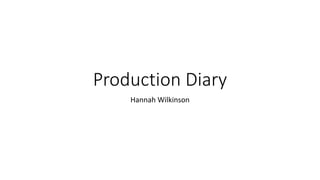
Production Diary.pptx
- 2. Week 1 I wanted to start this week by creating the apps design on Adobe XD. This was a problem for me because my computer wouldn’t open up the software. In order to get a stronger idea of what the app would look like, I made mock-ups on PowerPoint and added them into my planning document instead. This isn’t a very effective solution as I wont be able to use these in production but I gave me a good plan for the future. I then tried to use a free software called App hive to create app designs. This was difficult to use because the software was limited and I struggled to learn how to use it. The site had limited help recourses and I still felt lost after the tutorial that It gave me so I continued to create designs on photoshop. On the final day of this week I put some footage into premiere pro, to experiment with ways to create the magic effect that I will have appear in my advert. I found that the only way I can show this affect is by downloading or making my own video overlays and editing in on top of my footage. I then discovered another software called Adobe Aero. I had a look online at how it works and familiarised myself with it. This software will allow me to create the augmented reality aspect of the app and I will make a start with this in the next week.
- 3. Week 2 I started this week by uploading the footage I had collected into premiere pro and began to put the clips into the timeline. I then spent the rest of the day working on the apps title screen using new software called Figma. This was my first time using this software so I spent some time following tutorials to familiarise myself with the controls. It didn’t take me too long to figure it out so I moved onto creating the apps title screen. For the final design I decided to make it in the style of the early Harry Potter books. I placed a green screen in the centre where the illustration would be to have moving image behind instead. This gives the illusion that the app uses the players camera for the background image. I put it into premiere pro and used some footage I had collected the day before. I then added an ultra key to the photoshop image and then cropped the video down so it looked like the app.
- 4. Week 2 On the second day I decided to try editing some of my adverts footage. There is a POV shot of somebody walking on the shambles and then the camera glitches to make it look like your in the game. To create the glitching effect I Added a key frame on the scale and position of the video clip. I then move the videos position around the screen for a couple of frames until reverting it back to the original position. I then added an adjustment layer after the glitching effect and altered the colouring to make it look darker and gloomy. The key to achieving this effect is by raising the blue colours and lowering the reds so that it has a much cooler tone. After this I started working on the dementors design on photoshop. I used a transparent background and then traced an image using the paintbrush tool. After adding the paint I used the smudge tool to make it look smokey and to mimic the cloaked look from the films. After finishing the design I imported it into premiere pro and then layered it on top of a video to make it look like AR in somebody's phone.
- 5. Week 2 On the final day of the week I continued to edit the shot of somebody walking up the shambles. I wanted to add a location pin that pops up on one of the shops behind her. In order to make it stay on the building I had to make a key frame for the position and alter its position slightly every frame. I was difficult to do this without the words being shaky. I spent a bit of time making sure that it stayed in place and the final product looks a lot better despite still being a little shaky. I also created an overlay in photoshop to put a white line on front of where she is walking. This is to create the illusion that she is walking in the map to show how she is emersed into the game. I then created another monster design for the app. I created a Cornish Pixie in the style from the films. I found it difficult to draw on photoshop as it is hard to get the lines straight and to blend the colours. I used the smudge tool to get rid of harsh lines but struggled. I then continued to create app designs on Figma. I created the explore screen with a gold bar at the top and designed the assets. I made an arrow that looks like a magic effect and XP icon to show how many points the player has earned. I also made a compass to sit at the bottom of the screen in the design of the deathly hallows symbol. I then imported it into premiere pro to put video footage in the background.
- 6. Week 3 Firstly, I animated the App screen to highlight the buttons as though somebody is pressing them. This means I can create a video that shows how the app works to go along side the advert. I put the design in photo shop and used line tools and ellipsis tools to mimic the shape as the icons. After this I decided to make sound effects for both videos. I wanted to create a couple of effects for the magic spells when fighting the monsters. I went into Beepbox and used the Sonar Ping sound as I thought it has a magical sound. I created a couple of versions to make it sound like an in game attack. I also used the Xylophone to came some sounds for when the player collects the XP. I used small fast, high-pitched notes which I thought sounded twinkly as though its magic. The last sound effect I created was a simple clicking sound for the app concept video to show people clicking on the screen.
- 7. Week 3 After this I made the final monster design which was Aragog the spider. I used a photo for reference and used the paintbrush tool to create his design. I then sent this design along with the pixie and the dementor to my phone so that I could put them into adobe audition. I managed to upload the images to the app from the files section in my phone. I opened up a new save and clicked the plus in the corner which allowed me to pick an image from files. First I chose the dementor. Clicking on the image brings up an option called behaviours. From here to can select a trigger and an action. I chose to have the dementor orbit the anchor as I thought this would look best in the video. I then went on to do the pixie where I chose to have it bounce left and right. This was to give the illusion that it is flying. I worked out that It is important to alter the durations of the animations as too long can make it look fake and animated. Too fast can have the same effect as its too short a time to see the animation.
- 8. Week 3 I then finished making the assets for the app. I created more location screens and animated the title screen so it looks like someone is tapping the buttons. I then went into York and filmed the AR effects from Adobe Aero in their locations. This meant I could then put them into the premiere pro document to show what it would look like if somebody was actually playing the game. I found that the Cornish Pixies animations weren’t as effective once it was put into the actual location. This was because the movements were bigger when I chose them inside, but once it was put into bigger scale it wasn’t very noticeable. I went back into Aero and edited the Pixie in larger scale to fix this for the main advert. I then put the sound effects I created into to the video and added an overlay on top of the dementor to show it being attacked with a spell.
- 9. Week 4 For my final week of production I started by putting the final touches to the video. I just needed to add in some of the AR clips that needed to be re filmed over half term as the previous Idea that I had for the monsters hadn’t worked. I ended up filming my phone as I was on adobe Aero to show how the monsters would look in game. I then Started making a title screen for the advert to put at the end of the video. I made it in photoshop and made sure to have all the letters on separate layers. This meant that I could put the letters in the uneven style inspired from the film. I then put them into premiere where I key framed the size so it zooms out to show the title. I also tried to animate the letters so that they would float around like magic.
- 10. Week 4 One of the last things I need to add to the video is the voiceover. I started by putting the audio recording into Adobe audition to make it sound a cleaner. To decrease any background noise, I added a denoiser. I then needed to neutralise the audio. I went onto the Filter and EQ and used the parametric equaliser. I struggled with this at first and found that there was some background noise at the start of the clip. I tried to get rid of it but could work out how to make it sound better. I finished off the video by keyframing the shop names onto the video to make it look like somebody is inside the game. I had to make sure that the words were anchored to a certain spot in the video so I used key frames to alter the location so that it fits with the video.