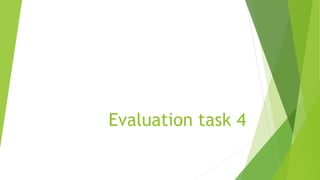
Evaluation task 4 - Editing
- 2. When we created the storyboard for our music video, and incorporated in numerous editing techniques to create effect, and we knew going forward that this would expand once we started putting together the clips. When editing our music video, there were inevitably a number of changes that had to be made that would change the final product from what we had originally planned our video to look like. Some shots, such as the one of the girl in the guys eye, that we had planned to create in our video weren't feasible and thus forced us to adapt according to what shots we were able to work with. Limitations came from what shots we were able to film on shooting day, and we had to alter according to this.
- 3. Due to the fact that our video was of a slower pace, with a more serious feel to the narrative and lyrics, the cross fade was used to merge together almost every shot throughout the video. I found this was the most effective and fitting transition between clips as it allows for a constant flow, rather than a fragmented jumpy collection, which is more likely to be found in faster paced, up beat songs, usually used in the music videos of synthetic artists. The use of a cross fade also enhances how professional our video appears to our target audience, and draws similarities to music videos of artists such as James Bay. The effect is often used to slow the pace of the video, to subsequently match the lyrics to the visuals, which is something we incorporated throughout our video. Additionally, the transition creates a certain mood and enhances the atmosphere of the narrative, the depressing nature of our video is therefore made apparent when watching the video, which allows the audience to fully grasp and understand the message behind the song which forces the audience to think about the deeper meaning, ultimately leading to repeated consumption.
- 4. Another way in which I used the cross fade was to convey a sense of passing time. When we drew up our storyboard and animatic, we decided on using what Carol Vernillis calls ‘discontinuity editing’ which allows for a wide range of shots in the video to not have the linear timeline requirement of a film. That is to say the shots in our video do not appear in a chronological sequence. The ability to cross fade in between these shots allowed us to create a smooth transition in between the different locations, as well as performance element filmed in a studio. The use of this method allows for a greater depth to the narrative as well as expanding our use of shots, allowing us to cover a greater period of time, and thus giving us a greater insight in to the narrative of the video. Slow or incomplete cross-fades can also be used to create layered video effects. This came in to play when I created a montage of shots that I wanted to merge together, as well as when creating a sequence of scenic shots. It allows this to occur without appearing jumpy and unnatural. Due to the fact that I was editing our video in Premire Pro and Adobe After Effects, I was provided with multiple variations of the cross-fade effect for various purposes, one example being the additive dissolve.
- 5. In its simplest form, colour correction is used when editing to correct and faultiness within the footage. However, after studying other music videos it became clear to me that a factor greatly enhancing how professional the picture came across was the colour correction used to create a more cinematic effect. There are a number of methods that can be used to achieve this look, via add on packages or alternatively additional software with a specific goal to create a more cinematic look. However, to mimic this I used the tools included in Adobe After Effects including the Levels tool and the RGB Curves tool. After I put together the entire sequence of our music video, I went back and started to toy with the attributes of each piece of footage, which included colour correcting. To ensure my video was kept realistic and to minimise the distractions from the narrative its self, I used the same effects on all footage of the same type. So all narrative strands followed their own theme in terms of colour correction, thus keeping our video realistic, and being an organic artist ensures a professional look without removing attention from the on screen action its self. Additionally, the use of RGB Curves allowed me to tint the shade of the image to fit and enhance the ideas of the narrative strand. I used the graph to create just the right amount of warm or cold colouring for the shots accordingly, which again helps the audience to grasp an understanding of the feel of the music video, in our case, creating a depressing tone.
- 6. Slow motion is the technique through which time appears slowed down. The slow-motion technique regularly used in cinema is the process of “over-cranking” which entails a camera capturing an image at a rate faster than it will be projected. It is often used in music videos for dramatic effect; placing emphasis on a particular moment that the producer wants to bring to the attention of the audience which is exactly the effect we have aimed to produce in our video. For example, when Jack smashes the bottle against the wall in the park, I cut the clip at the point where the bottle hit the wall in order to slow the pace of the bottle smashing and falling to the ground, this represents and places heavy emphasis on the idea that the girls life is slowly falling apart. Furthermore, it is an effective technique to portray emotion to the audience, forcing them to sympathize with the girl. To slow down the clips that I put in slow motion I used the speed duration tool and reduced the speed from 100%, according to how fast/slow I wished the clip to appear. Each clip that appears slowed down is slowed to a different pace that I decided was fitting to that individual point. I also ensured that the pace of the clip matched the speed of the song at that point in time, this helps the video to flow and again gives it a more professional finish.
- 7. One tool that came in particularly useful when editing our music video was the chroma-key. The performance element of our video was filmed in a studio in front of a green screen, so that we could have the background black. The chroma-key allows you to select a specific colour, and subsequently then remove it from the clip. In the case of our music video, I made use of the "ultra-key" plugin that comes standard with Adobe Premiere Pro as it allows for greater control over what colours are removed, the range of that specific colour is removed, how the object is highlighted, the tolerance to specific shades of the colour and how much shadow is removed from the object, etc. The removal of a green screen then allows the editor to either place a background of their choosing behind the clip, or place the clip over another for various effects, in our case we simply wanted to remove the background entirely, we did not want to insert another background to replace the green.
- 8. However, whilst this worked for the majority of our shots, there were a number of clips that required Adobe After Effects plug ins. This is because when we were filming we didn’t pull the green screen curtain tight enough which created creases in the material, as well as the lighting we used which created shadows that we were not able to remove by simply using the ultra key. In order to fix these clips i followed this sequence of actions: 1) Imported the clip from premiere into Adobe after effects 2) Applied a series of green screen effects that come with the red giant keying suite 3) First we applied a smooth screen which eliminated any creases from our green screen 4) Added primate keyer sample the correct green colour which effectively removed the green 5) Then we refined our Matte by first applying a spill killer which removed any green colouring that reflected onto the face 6) Adobe after effects native spill suppresser 7) Added a matte choker- trimmed around edges 8) Added an edge blur and softened the edges and made it to work better in the scene 9) Hollywood keying standard This effectively removed any creases, folds and shadows from the green screen curtain.
- 9. A final touch that I wanted to include in our music video is the black bars that appear at the top and bottom of the screen, changing the shape of the shot. This is something seen in many music videos as well as movies that creates a more professional finish and levels out all of the shots, to ensure they all have the same scale.
- 10. After receiving some audience feedback following our first draft we discovered that some of the handheld shots were too shakey and therefore needed stabilizing. Namely on the shots of her walking up the bridge. In order to do this i: 1.took the specific shot out of the timeline 2.stretched it out to its original size 3.applied the 'Nest' tool to it 4.then applied the stabilizer tool to it Having done this i noticed a significant difference that enhanced the overall quality of the video, and displays us adapting according to audience feedback.