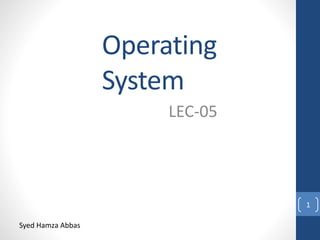
Operating System LEC-05: Processes, Memory, Storage & Security
- 2. Operating system • Group of short program which support the running of other programs. • Procedure which control the resources of computer; include hardware, software, data and operator. • Function performs as; a) Manage the hardware and running programs. b) Loading and managing the processes. c) Provide basic user interface. d) Loading, scheduling, initiating and execution of programs. e) Allocating storage, I/O and other facilities of computer system. f) Handling errors and restarts. g) Maintaining a log file of computer operation. h) Allocating memory for different tasks. 2
- 3. LOG FILE • Known as syslog that contains a record of the operating system (OS) events that indicates how the system processes and drivers were loaded. • The syslog shows informational, error and warning events related to the computer OS. • By reviewing the data contained in the log, an administrator or user troubleshooting the system can identify the cause of a problem or whether the system processes are loading successfully. 3
- 4. Components of OS 1. Process Management. 2. I/O Management. 3. Memory management. 4. Storage Management. 5. Command Interpreter. 6. Protection. 4
- 5. Process Management. • Integral part of any modern-day operating system (OS). • must allocate resources to processes, enable processes to share and exchange information, protect the resources of each process from other processes and enable synchronization among processes. 5
- 6. I/O Management. • how resources like processor and main memory are managed. • Humans interact with machines by providing information through I/O devices. • whatever a computer system provides services; is essentially made available through specialized devices such as screen displays, printers, keyboards, mouse, etc. • Clearly, management of all these devices can affect the throughput of a system. For this reason, input output management also becomes one of the primary responsibilities of an operating system. 6
- 7. Memory management. • Two parts of the memory of computer. 1. Small part is used by OS. 2. Large part is used by user. • Data sent to I/O devices, microprocessor has to wait for long time due to speed slow of I/O devices. • better to place memory and leave the processor for other work. • The program which manage the memory and its related tasks are called memory management programs. 7
- 8. Storage Management • Provided data and programs to store permanent. • Examples: Floppy , HDD, Flash Memory, etc. • the computer system must provide secondary storage to back up main memory. • File Management: • Data sent towards the I/O devices in form of “file”. • All the logical and physical jobs related to file are carried out by file management programs. • Unique name assign to each file while OS define a file. • Editing, deleting, updating, reading/writing done by file management programs. 8
- 9. Command Interpreter. • A command interpreter is the part of a computer operating system that understands and executes commands that are entered interactively by a human being or from a program. • some operating systems- called as sometime shell. • Shell- graphically user interface, • Use as CLI or GUI • Out most layer of OS. • Shells provide a way for you to communicate with the operating system. • When you log in to the system, the system locates the name of a shell program to execute. 9
- 10. Security • Security refers to providing a protection system to computer system resources such as CPU, memory, disk, software programs and most importantly data/information stored in the computer system. • If a computer program is run by an unauthorized user, then he/she may cause severe damage to computer or data stored in it. So a computer system must be protected against unauthorized access, malicious access to system memory, viruses, worms etc. 10
- 11. Famous OS 1) MS-DOS 2) OS/2 3) UNIX OS 4) MAC OS 5) LINUX OS 11
- 12. DOS Commands • MS-DOS stands for Microsoft Disk Operating System. • Widely used throughout the world and designed for microcomputer and Laptops computers. • Easy to understand and use. • Some of the most common commands are as, • CD - changes the current directory (cd) COPY - copies a file (cp) DEL - deletes a file (rm) DIR - lists directory contents (ls) EDIT - starts an editor to create or edit plain text files (vi, vim, ed, joe) FORMAT - formats a disk to accept DOS files (mformat) HELP - displays information about a command (man, info) MKDIR - creates a new directory (mkdir) RD - removes a directory (rmdir) REN - renames a file (mv) TYPE - displays contents of a file on the screen (more, cat) 12
- 13. DOS-GUI 13
- 14. OS/2 • OS/2 is a series of computer operating systems, initially created by Microsoft and IBM, then later developed by IBM exclusively. • Stands for "Operating System/2", because it was introduced as part of the same generation change release as IBM's "Personal System/2 (PS/2)" line of second-generation personal computers. • First version-1987 • and newer versions were released until December 2001. • One user can execute several jobs on a single microprocessor- multiprogramming. • Widely used all type of microcomputer and laptops. 14
- 15. OS/2-GUI 15
- 16. UNIX OS • Family of multitasking, multiuser computer operating systems that derive from the original AT&T Unix, developed starting in the 1971 at the Bell Labs research center by Ken Thompson, Dennis Ritchie. • Very sophisticated operating system and in very short time it proved its capabilities, useful expanded from micros to super supers. • Can be installed where a number of users would like to work together. 16
- 17. UNIX GUI 17
- 18. MAC OS • MAC stands “Macintosh operating systems”. • developed by Apple Inc. includes the graphical user interface- based operating systems it has designed for use with its Macintosh series of personal computers since 1984. • 4.7 Mac OS X 10.5 Leopard. • 4.8 Mac OS X 10.6 Snow Leopard. • 4.9 Mac OS X 10.7 Lion. • 4.10 OS X 10.8 Mountain Lion. • 4.11 OS X 10.9 Mavericks. • 4.12 OS X 10.10 Yosemite. • 4.13 OS X 10.11 El Capitan. • 4.14 macOS 10.12 Sierra. 18
- 19. MAC GUI 19
- 20. LINUX OS • The Linux open source operating system, or Linux OS, is a freely distributable, cross-platform operating system based on Unix that can be installed on PCs, laptops, notebooks, mobile and tablet devices, video game consoles, servers, supercomputers and more. • Popular Linux OS distributions include Ubuntu, Fedora, Red Hat. • Open Source - software for which the original source code is made freely available and may be redistributed and modified. • Example: Internet web browser, APACHE Web server and plenty of more. 20
- 21. LINUX GUI 21
- 22. Thank You…!! 22