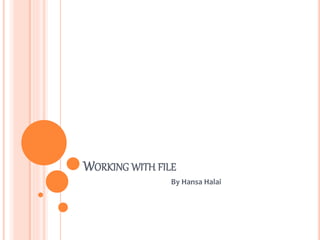
Filesin c++
- 1. WORKING WITH FILE By Hansa Halai
- 2. Many real life problems handle large volume of data and in such situation we need to use some devices such as floppy disk or hard disk to store data. The data is stored in these devices using the concept of file. A File is a collection of related data stored in a particular area on the disk. Program can be designed to perform the read and write operations on these files. The program can be involves either or both kind of data communications: a. Data transfer between the console unit and the program. b. Data transfer between the program and the disk file. By Hansa Halai
- 3. The I/O System of c++ handles the file operations which is very much similar to the console input and output operation. It uses file stream as an interface between the program and the files. The stream that supplies data to program is known as input stream. The stream that receives data from the program is known as output stream. In other word, the input stream extracts (or read) data from file and the output stream insert (or write) data to file. By Hansa Halai
- 5. CLASSES FOR FILE STREAM OPERATION: There are three file I/O classes used for read/write operations: ifstream: can be used to read operations. ofstream: can be used to write operations. fstream: can be used for both read and write operations. fstreambase: serves as base for fstream, ofstream, ifstream. By Hansa Halai
- 7. OPENING AND CLOSING FILE: If we want to use a disk file, we need to decide the following things about the file and its intended use: 1. Suitable name for the file. 2. Data type and structure. 3. Purpose. 4. Opening method. For opening, we must first create a file stream and then link it to the filename. A file stream can be defined using the classes ifstream, ofstream and fstream that are contain in the header file fstream. A file can be opened in two ways: 1. Using the constructor function of the class. 2. Using the method function open() of the class. By Hansa Halai
- 8. The first method is useful when we use only one file in the stream. The second method is used when we want to manage multiple file using one stream. Opening file using constructor: As we know that a constructor is used to initialize an object while it is being created. here, a file name is used to initialize the file stream object. This involves following steps: 1. Create a file stream object to manage the stream using the appropriate class. That is to say, the class ofstream is used to create the output stream and ifstream to create the input stream. 2. Initialize the file object with the desired filename. For Ex: ofstream outfile(“file1”); By Hansa Halai
- 10. EXAMPLE: #include<iostream> #include<fstream> using namespace std; int main() { ofstream outf("ITEM"); //connect item file to outf cout<<"Enter Item name: "; char name[10]; cin>>name; outf<<name<<"n"; //write in file ITEM cout<<"Enter Item cost: "; float price; cin>>price; outf<<price<<"n"; By Hansa Halai
- 11. outf.close(); ifstream inf("ITEM"); inf>>name; // read name from file inf>>price; cout<<"n"; cout<<"Item Name: "<<name<<"n"; cout<<"Item Price: "<<price<<"n"; inf.close(); return 0; } By Hansa Halai Read data from file. The created file is stored in a place where the program is saved.
- 12. OPENING FILE USING OPEN() METHOD: The open() function is used to open multiple files that use the same stream object. Syntax: file_stream_class stream_object; stream_object.open(“filename”); Ex: ofstream ofile; ofile.open(“file1”); … … ofile.close(); ofile.open(“file2”); … … ofile.close(); By Hansa Halai
- 13. Note that the first file is closed before the second file is open. This is necessary because a stream can be connected to only one file at a time. Example: #include<iostream> #include<fstream> using namespace std; int main() { ofstream file1_out; file1_out.open("Country"); file1_out<<"India"<<endl; file1_out<<"UK"<<endl; file1_out<<"USA"<<endl; file1_out.close(); By Hansa Halai
- 14. file1_out.open("capital"); file1_out<<"Delhi"<<endl; file1_out<<"London"<<endl; file1_out<<"Washington"<<endl; file1_out.close(); const int n=80; char line[n]; ifstream file1_in; file1_in.open("Country"); cout<<"Content of the country file.. n“; while(file1_in) { file1_in.getline(line,n); cout<<"n"; cout<<line; } By Hansa Halai
- 15. file1_in.close(); file1_in.open("capital"); cout<<"nContent of the capital file..n "; while(file1_in) { file1_in.getline(line,n); cout<<"n"; cout<<line; } file1_in.close(); return 0; } o Output: By Hansa Halai
- 16. READING FROM TWO FILES SIMULTANEOUSLY: Example: #include<iostream> #include<fstream> #include<stdlib.h> using namespace std; int main() { const int size = 50; char line[size]; ifstream fin1,fin2; fin1.open("country"); fin2.open("capital"); By Hansa Halai
- 17. for(int i=1;i<=3;i++) { if(fin1.eof()!=0) { cout<<"Exit from country file..n"; exit(1); } fin1.getline(line,size); cout<<"nCapital of "<<line<<endl; if(fin2.eof()!=0) { cout<<"nExit from capital file.."; exit(1); } fin2.getline(line,size); cout<<" "<<line<<"n"; } return 0; } By Hansa Halai
- 18. DETECTING END-OF-FILE: Detection of the end-of-file condition is necessary for preventing any further attempt to read data from the file. We can achieve this by using following two statement: 1) while (file_stream_object) Ex: while(fin) The while loop terminates when fin object returns a value of zero or reaching at the end-of-file. 2) if(fin.eof()!=0) { exit(1); } The eof() is a member function of ios class. It returns a non- zero value if the end-of-file condition encountered. Therefore , the statement terminates the program on reaching the end of file. By Hansa Halai
- 19. FILE MODES: We have used ifstream and ofstream constructor and open() method to create a new file or open a existing file. By Hansa Halai File Type Default Open Mode ofstream The file is opened for output only. (Information may be written to the file, but not read from the file.) If the file does not exist, it is created. If the file already exists, its contents are deleted (the file is truncated). ifstream The file is opened for input only. (Information may be read from the file, but not written to it.) The file’s contents will be read from its beginning. If the file does not exist, the open function fails.
- 20. In both these methods, we used only one argument list that was file name. open() can also take two arguments, the second one specifying the file mode. syntax: stream_object.open(“file_name”,mode); Ex: fout.open(“student”,ios::out) ; The prototype of these class member functions contains default value for second argument and therefore they use the default value in absence of the actual values. The default values as follows: ios::in – For ifstream function meaning open for reading only. ios::out – For ofstream function meaning open for writing only. By Hansa Halai
- 21. By Hansa Halai File Mode Flag Meaning ios::app Append mode. If the file already exists, its contents are preserved and all output is written to the end of the file. By default, this flag causes the file to be created if it does not exist. ios::ate If the file already exists, the program goes directly to the end of it. Output may be written anywhere in the file. ios::binary Binary mode. When a file is opened in binary mode, information is written to or read from it in pure binary format. (The default mode is text.) ios::in Input mode. Information will be read from the file. If the file does not exist, it will not be created and the open function will fail.
- 22. By Hansa Halai File Mode Flag Meaning ios::nocreate If the file does not already exist, this flag will cause the open function to fail. (The file will not be created.) ios::noreplace If the file already exists, this flag will cause the open function to fail. (The existing file will not be opened.) ios::out Output mode. Information will be written to the file. By default, the file’s contents will be deleted if it already exists. ios::trunc If the file already exists, its contents will be deleted (truncated). This is the default mode used by ios::out.
- 23. FILE POINTER AND THEIR MANIPULATIONS: Each file has two associated pointer known as the file pointers. one of them is called input pointer or get pointer and other is called the output pointer or put pointer. The input pointer is used for reading the content of given file location and output pointer is used for writing to a given file location. Each time an input and output operation takes place, the appropriate pointer is automatically advanced. By Hansa Halai
- 24. Default action: When we open file in read only mode the input pointer automatically set at the beginning so that we can read the file from start. When we open file in write only mode the input pointer the existing contents are deleted and the output pointer is set at the beginning. This enables us to write the file from start. By Hansa Halai
- 25. By Hansa Halai In case we want to open an existing file to add more data, the file is opened in “append” mode, which is move file pointer at the end of file.
- 26. Functions for manipulation of file pointer: As we shown file pointer takes place automatically by default. But how do we move a file pointer to any other desired location. This is possible only if we can take control of movement of file pointers ourselves. The File stream classes support the following function to manage such situation: seekg(): Move get pointer to specific location.(read) seekp():Move put pointer to specific location.(write) tellg(): Gives the current position of the get pointer. tellp():Gives the current position of the put pointer. By Hansa Halai
- 27. Example: #include <iostream> #include <fstream> using namespace std; int main() { fstream dataFile("sentence.txt", ios::out); char ch; cout << "Type a sentence and be sure to end it with a "; cout << "period.n"; while (1) { cin.get(ch); dataFile.put(ch); if (ch == '.') break; } By Hansa Halai
- 28. dataFile.close(); dataFile.open("sentence.txt", ios::in); char c; dataFile.seekg(3L, ios::beg); dataFile.get(c); cout << "nByte 3 from beginning: " << c << endl; dataFile.seekg(-5L, ios::end); dataFile.get(c); cout << "nByte 5 from end: " << c << endl; dataFile.close(); } By Hansa Halai
- 29. Example-2: #include<iostream> #include<fstream> using namespace std; int main(){ ofstream outf("test"); cout<<"Enter String: "; char str[20]; cin>>str; outf<<str; cout<<"n"; int p=outf.tellp(); cout<<"size of file:"<<p; outf.close(); By Hansa Halai Represent the number of bytes in the file
- 30. ifstream inf; inf.open("test"); cout<<"n"; cout<<"nString is: "<<str<<"n"; inf>>str; inf.close(); return 0; } By Hansa Halai
- 31. Specifying the offset: We have just seen how to move a file pointer to a desired location using the seek function. The argument to these functions represents the absolute position in the file. Seekg() and seekp() can also be used with two arguments as follows: seekg(offset,refposition); seekp(offset,refposition); By Hansa Halai
- 32. The parameter offset represent the number of bytes the file pointer is to be moved from the location specified by the parameter refposition. The refposition takes one of the following three constants defined in the ios class: ios::beg start of the file ios::cur current position of the pointer ios::end end of the file Ex: (In File pointer and their Manipulations Ex-1) By Hansa Halai
- 33. SEQUENTIAL INPUT AND OUTPUT OPERATIONS: The file stream classes support a number of member functions for performing the input and output operation on file. One pair of the function get() and put() are designed for handling a single character at a time. Another pair of functions write() and read() are designed to write and read block of binary data. By Hansa Halai
- 34. put() and get() function: • The function put() writes a single character to associated stream. • The function get() reads a single character from associated stream . • Ex: #include<iostream> #include<fstream> #include<string.h> using namespace std; int main() { char str[100]; cout<<"Enter String: "; cin>>str; By Hansa Halai
- 35. int len=strlen(str); fstream file; cout<<"nOpen file and store string in it.."; file.open("TEXT",ios::in | ios::out); for(int i=0;i<len;i++) { file.put(str[i]); } file.seekg(0); char ch; cout<<"nReading the file content.."; while(file){ file.get(ch); cout<<ch<<"n"; } return 0; } By Hansa Halai
- 36. write() and read() functions: • The function write() and read() handle data in binary form. • This means that the values are stored in the disk file in the same format in which they are stored in the internal memory. • The binary format is more accurate for storing the numbers as they are stored in the exact internal representation. • The binary input and output function takes the following form. infile.read((char *) & V, sizeof(V)); outfile.write((char *) & V, sizeof(V)); By Hansa Halai file class object Variable name
- 37. These functions takes two arguments, the first is the address of variable V and the second is the length of that variable in byte. The address of the variable must be cast to type char*. Ex: #include<iostream> #include<fstream> #include<iomanip> using namespace std; const char* filename="BINARY"; int main() { char C[4]={'A','B','Z','*'}; ofstream outfile; outfile.open(filename): By Hansa Halai
- 38. outfile.write((char*)&C,sizeof(C)); outfile.close(); for(int i=0;i<4;i++) C[i]=0; ifstream infile; infile.open(filename); infile.read((char *)&C,sizeof(C)); for(int i=0;i<4;i++) { cout<<setw(10)<<C[i]; } infile.close(); return 0; } By Hansa Halai