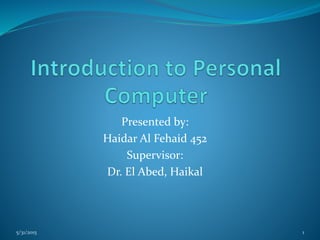
Introduction to personal computer
- 1. Presented by: Haidar Al Fehaid 452 Supervisor: Dr. El Abed, Haikal 5/31/2015 1
- 2. Content overview Introduction First part : Computer parts Second part: Ports and connections Third part: Input and Output devices (I/O) Summary 5/31/2015 2
- 3. Introduction What is the personal computer? It is an electronic device. Stores data and information. Has hardware and software linked together. Process data and information. 5/31/2015 3
- 4. First part Computer parts: 1) Motherboard 2) CPU 3) RAM 4) Power supply 5) Hard disk drive (HDD) 6) Compact Disc Drive (CDD R/W) 5/31/2015 4
- 5. Case What is the case of computer? It is as a box. Contains the internal parts of computer. Protects the internal parts. 5/31/2015 5
- 6. What are the types of computer case? The types of computer case are: AT, ATX and BTX 1) AT ( Advance Technology) 2) ATX ( Advance Technology Extended ) 3) BTX ( Balance Technology Extended ) 5/31/2015 6
- 7. Motherboard What is the motherboard? It is the main printed circuit board inside the computer. Contains internal components installed on it. Enables to connects all computer parts together. 5/31/2015 7
- 8. What are the common type of motherboards? The common type of motherboards are: 1) AT ( Advance Technology) 2) ATX ( Advance Technology Extended ) 5/31/2015 8
- 10. CPU What is the CPU? Central Processing Unit. It is the brain of computer. Controls internal and external parts. Contains Control Unit & Arithmetic Logic Unit. 5/31/2015 10
- 11. RAM What is the RAM? Random Access Memory It is a temporary storage (short term). Supports CPU to process the instructions and data quickly. 5/31/2015 11
- 12. What are the types of RAM? Dynamic RAM Static RAM Charges leak Need refreshing even when powered Simpler construction Smaller per bit Less expensive Need refresh circuits Slower Main memory No charges to leak No refreshing needed when powered More complex construction Larger per bit More expensive Does not need refresh circuits Faster Cache 5/31/2015 12
- 13. Power Supply Converts the volt from the Alternating Current (AC) to the Direct Current (DC). Provides the suitable volts for the internal parts of computer. 5/31/2015 13
- 14. What are the two types of power supply? AT ATX Old standard Uses with AT motherboard Two 12-pin plugs Physical switch Provides less than 250 watts New standard Uses with ATX motherboard One 20/24 pin plug Soft switch Provides 300 watts or more 5/31/2015 14
- 15. Hard disk drive It is the secondary storage device that permanently stores all data and information of computer. An electromagnetic storage device. Stores operating system. 5/31/2015 15
- 16. CDD R/W Compact Disc Drive – Read/Write. It is a laser/optical storage device. 5/31/2015 16
- 18. Second part Ports and connections: 1) PS/2 2) USB 3) RJ-45 4) LPT 5) VGA 6) An audio ports 7) Fire Wire 5/31/2015 18
- 20. PicturePort name and definitionsNo PS/2 ( Personal System ) : is used to connect the mouse. 1 PS/2 : is used to connect the keyboard. 2 USB ( Universal Serial Bus ): is used to connect various USB devices. 3 RJ-45 (Ethernet port): is used to connect the computer to the LAN. 4 Ports and connections 5/31/2015 20
- 21. PicturePort name and definitionsNo LPT ( Line Printer Terminal ): is used to connect the parallel device such as printer and scanner. 5 VGA (Visual Graphic Adapter ): is used to connect display devices. 6 An audio ports: is used to connect an audio devices to the computer. 7 Fire Wire: is used to connect multiple types of devices that requires faster data transmission speed. 8 Ports and connections 5/31/2015 21
- 22. Serial vs. Parallel Serial port Parallel port All the bits go to one by one through the CPU to process. New ( plug an play) Supports hot swap technology Charges some devices. Runs up to 63 devices in one time. USB & Fire Wire Fast data transmission All the bit go to in one time through the CPU to process. Old LPT Slow data transmission 5/31/2015 22
- 24. Third part Input devices Output devices 5/31/2015 24
- 25. Input and Output device Input device: uses to enter data or information into a computer. Output device: uses to send data or information from a computer to another device that connected to the computer. Note: some devices can be both input and output devices such as touch screen etc. 5/31/2015 25
- 26. Game Divide the trainees to three groups to write the name of input, output and both ( I/O ) devices on the whiteboard. Group A: Input devices Group B: Output devices Group C: Input & Output ( I/O ) devices The time is 2 minutes. 5/31/2015 26
- 27. Individual work (Quiz) 3 minutes 5/31/2015 27
- 28. Summary This lesson talk about : 1) The important parts inside the computer. 2) The ports and connections. 3) The input and output devices. 5/31/2015 28
- 29. 5/31/2015 29
Hinweis der Redaktion
- The computer cases are called Form Factor in the IT environment factory