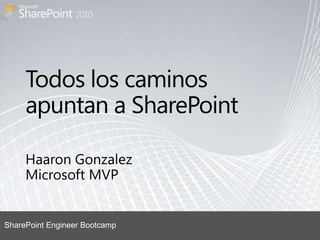
Todos los caminos apuntan a share point
- 7. Microsoft SharePoint 2010 Plataforma de Colaboración de Negocio 7
- 10. • Interface de usuario fluida Experiencia de • Integración con suite de Office Usuario • Aplicacinoes Office Mejorada • Audiencias destino • Capacidades Web 2.0 (tagging, blogging, etc) • Integración de acceso a datos para aplicaciones LOB Acceso e • Compatibilidad multi navegador interoperabilidad • Compatibilidad multi dispositivo • Funcionalidad fuera de linea • Procesos de negocio multi plataforma • Costo inicial; reducido • Ahorros en costo Una sola • Escalabilidad infraestructura • Administracion simplificada • Reportes mejorados
- 11. Sitios: Intranet Trabajadores del conocimiento • Office UI • Excel Services / Office Web Apps Intranet • Mobile access • Offline workspaces • BCS / mashups Administradores de IT • Single platform architecture Extranet • Rich range of solutions • Site templates and page formatting Organizacion • Reduced IT management Internet • • Office UI and Office integration Social computing • Reporting
- 12. Sitios: Extranet • Business Connectivity Services supports read and write operations for LOB data Intranet sources • Application platform with rich application development options • Broad range of external Extranet application development companies • REST architecture provides more effective and efficient use of server and network resources Internet
- 13. Sites: Internet • Cross-browser support • W3C standards and Intranet accessibility compliant • Popular tools means you can deploy the site you want • Communities through Web Extranet 2.0 technologies • Business Connectivity Services provides integration and visualization of LOB data, securely, and simply Internet
- 14. Valor de negocio de los sitios • Incrementa la productividad 70 60 − Colaboración 50 40 30 − Comunicación 20 10 0 − Integración con LOB − Integración con Office − Acceso móvil − Acceso multi navegador • Reduce costos − Una sola infraestructura − Simplifica operaciones − Administración centralizada − Escalabilidad − Entrenamiento minimizado
- 20. 1. Refine by query type, and many 2. Phonetic and other pivots nickname matching 3. Sort by relevance, name or social distance 4. Find me (Vanity) search 6. Improved result 5. Recently authored layout and hit- content highlighting
- 41. SharePoint Service Applications Project Server 2010 SharePoint Foundation
Hinweis der Redaktion
- Key MessageThis section will discuss the current (without SharePoint) organizational challenges.
- Key MessageBusinesses face a range of internal challenges to facilitate productivity, manage costs, and provide business solutions in a challenging business environmentPresenter NotesPresent from the slide.Presenter GuidanceYou should know the types of issues that are facing your customer and their market sector. Amend this list as appropriate to their situation.
- Key MessageThe Internet offers a growing business opportunity, but it can become a business platform that seems to be outside the standard business model. It needs to integrate seamlessly, whether working with customers or partners.Presenter NotesPresent from the slide.Presenter GuidanceYou should know the types of issues that are facing your customer and their market sector. Amend this list as appropriate to their situation.
- Key MessageSharePoint can be discussed using the feature set.
- Key MessageSharePoint 2010 focuses on you business needs, rather than just the technologies. That’s why it maps functionality within these six workloads.Presenter NotesSharePoint 2010 builds on the excellence of SharePoint 2007 in the areas of: CollaborationPortalsSearchContent ManagementBusiness ProcessesBusiness IntelligenceSharePoint 2010 focuses more directly on the work that is happening in your business:SitesCommunitiesContentSearchInsightsCompositesPresenter GuidanceThe remaining slides in the deck go into the detail for each feature section.
- Key Message: Business needs remain the same: More of Less.Presenter Notes:The business requirements of our current economic climate remain the same – We need to do more for less, and increase our productivity while reducing our total cost of ownership.Timing: minutes.Slide Transition Note: Let’s look at How SharePoint 2010 sites provide solutions for collaboration.Additional Notes:
- Key MessageSites is the first of the workloads, because all the potential of SharePoint is based on the delivery of easy to own and easy to use Web site, both for internal and external users.Presenter NotesSharePoint Sites delivers a single infrastructure to provide portal and collaboration capabilities across intranet, extranet, and Internet sites. Bring users together to share information, data, and expertise across organizations. Presenter Guidance
- Key Message: SharePoint 2010 provides ease of implementation, use, and ownershipPresenter Notes:SharePoint combines the power of collaboration, content management, and line-of-business applications in one easy to use, easy to implement, and easy to own solution. SharePoint increases information worker’s productivity and agility by enabling users to access and control information from any source, on any device and work collaboratively across intranets, extranets, and the Internet. The core value pillars of SharePoint 2010 are:Great User Experience – which includes:Fluent user interface – familiar to Office users, User productivity – reducing training time and increasing user productivityIntegrated analysis and development tools – inbuilt tools and services that get users up and running fast, and enable them to deploy agile business solutionsSelf-provisioning solutions – users can manage their own sites, reducing support overheads and deploying solutions quicklyWeb 2.0 capabilities – wikis, blogs, rich information formats (video and audio), structured and unstructured communications are all availableOffline function – SharePoint 2010 workspaces enable users to take content – even whole sites – offline so they can work where they need to, not where your network can reachInteroperability – which includes:Integral data access for line-of-business systems – the MOSS 2007 BDS becomes Business Communication Services and is easier to configure and deployOffice Suite integration – extended Web App compatibilityCross-browser compliance – SharePoint 2010 offers standards-based output, which is compatible with a broad range of non-Microsoft browsersMulti-device capabilities – SharePoint 2010 can output to a range of devices, so your users can get vital business information on PDAs and mobile phones, as well as PCsCross platform business process capabilities – extends business processes by enabling an API to integrate with external business systemsSingle Platform – which includes:Enterprise deployment – the SharePoint 2010 functionality can fit across all enterprisesSimplified management – single site management of Internet, extranet, and all intranet sitesReduced initial costs – single solution platform means simplified hardware, support, and development costsOn-going cost savings – On-going management and training costs are reduced and SharePoint 2010 provides most of the functionality (Search, BI tools, LoB integration) out-of-the-box, so you deploy at no extra costScalability – SharePoint 2010 can scale up and down, to reflect you business requirementsEnhanced reporting – SharePoint 2010 provides in-built monitoring and reporting – and even automatic response options – to minimize administration costs
- Key Message: SharePoint remains a strong intranet solutionPresenter Notes: Lecture from the slide.SharePoint delivers intranet solutions for information workers, IT management, and the overall organization.Information workersSite templates and self-serviceOffice UIExcel Services and Office Web AppsMobile access and offline workspacesBCS / mashupsFAST SearchIT ManagementSingle platform architectureRich range of solutionsSite templates and page formattingOrganizationReduced IT managementOffice UI and Office integrationSocial computingReporting
- Key Message: SharePoint delivers extranet functionality and flexible solution developmentPresenter Notes: Lecture from the slide.SharePoint 2010 delivers flexible security options across extranet. You can deploy a range of types of security, based on Microsoft technologies (Active Directory) or pluggable directory services (through FBA). This means that you can expose your back office data applications, such as ERP or CRM systems, confidently. You can even enable partners to search this information, as SharePoint 2010 search security trims content that should not be available to the browsing user.The traditional read only Business Data Catalog functionality is now replaced with full read/write capabilities.The rich development environment that is available for SharePoint 2010 means that even if you have very specific needs for extranet Web applications, you have the tools to develop bespoke and customized solutions. And these can now reach anywhere. SharePoint 2010 takes the next step in reaching out to remote and offline users, with multi-device capabilities and SharePoint Workspaces, where sites and content can be taken off line.
- Key Message: SharePoint delivers flexible, feature rich Internet solutionsPresenter Notes: Lecture from the slide.SharePoint can no longer be seen as a Microsoft-proprietary environment when it comes to browsers. It now supports leading browsers, including Firefox and Safari. It maintains the ability to automatically deploy content. This is configured through the central administration site, where you can deploy and configure all site. SharePoint 2010 delivers on W3C standards and accessibility compliant, which makes it far more attractive as an Internet-facing Web site for general users. The flexible development and user tools makes it easy to develop and deploy sites and information, so you can react to business change quickly.You can also deliver Web 2.0 functionality to customers, through social computing, tagging, and FAST Search. The flexibility to store and deliver any document format – multimedia or traditional documents – makes it all the more compelling for customers, and don’t forget the ease or deployment for staff. Even information that is “locked” securely in you LoB system, can be visualized to your customers through Business Connectivity Services, without any security reduction.
- Key Message: Business needs remain the same: More of Less.Presenter Notes:The business requirements of our current economic climate remain the same – We need to do more for less, and increase our productivity while reducing our total cost of ownership.Timing: minutes.Slide Transition Note: Let’s look at How SharePoint 2010 sites provide solutions for collaboration.Additional Notes:
- Key MessageBusinesses are built on people. The extended reach of technology – Web 2.0 – enables businesses to extend the “water cooler” community across geographical and temporal boundaries.Presenter NotesSharePoint Communities empowers people to work together in ways that are most effective for them. Allow people to collaborate in groups, share knowledge and ideas, connect with colleagues, and find information and experts easily.Presenter GuidanceRemind the audience that you are working around the feature wheel of the MOSS functionality slide.
- Key MessageThese are the three core values of communities.Presenter NotesWork Together the Way You WantThe global workforce of the twenty-first century is more diverse than ever. Connect and engage all of your employees with a flexible collaboration platform and a diverse set of tools that range from Wikis to Workflows to Workspaces—allowing people to work together the way they want.Rely on a Secure Collaboration Platform Let your IT staff rely on an enterprise-ready collaboration platform that is secure and easy to manage and will support your organization’s growing needs. SharePoint 2010 makes social safe with granular security and privacy controls, centralized management and policy setting, and robust reporting and analysis.Extend the Value of Your Community SolutionsThe SharePoint platform seamlessly integrates with the rest of the Microsoft Business Productivity infrastructure, including the Office applications, Exchange Server, Office Communications Server, SQL Server, and Dynamics. In addition, SharePoint provides Business Connectivity Services and adheres to open standards and protocols, making it easy to integrate third-party applications.Presenter Guidance
- Key MessageHere are the capabilities of SharePoint 2010 that support the core values.Presenter NotesAll businesses are made up of people and it is important that they get to know each other, so that they can work more effectively. Sometime just finding the right person can be a challenge.Here are some of the features that SharePoint 2010 provides to breakdown information barriers within your organization:People ProfilesContain information about users (biographies, job title, location, etc.) based on information taken from existing directories and LOB systems. With search users can find the right people quickly and easily.Photographs and PresenceIt is often important to feel part of a team, even if it is a virtual team spread across the globe. A simple thing like pictures makes the community connection stronger. Presence status means that it is easy to see whether colleagues are available for a quick chat. Tight integration with Microsoft Unified Communication offers one-click communications with co-workers.“Ask Me About”Enables experts to advertise their skill set. This makes it easy to talk to the right person about a business issue.Recent ActivitiesOften it can seem that colleague information is out of date. The recent activities tag means that people can keep you up to date with what they are working on. (Twitter-esque)Note BoardA quick and informal way to get a discussion going. No need to have global e-mails to get information.Organization BrowserIn large organizations – and even in small ones – it is often difficult to get an appreciation of the big picture. Using a Silverlight Web Part the Organization Viewer a user can navigate the business, finding out who fits in where.Add ColleaguesLets users add colleagues to their own social network, building a greater sense of community.Social BookmarksShares useful sites with colleagues without intrusive mails.
- Key MessageHere are the capabilities of SharePoint 2010 that support the core values.Presenter NotesSocial networking can extend beyond relatively simple personal use.My NetworkShows updates on your colleagues, so that you do not have to go hunting for information, it is provided in real-time for you to review as and when you want.BlogsEnhanced over MOSS 2007, blogs now enjoy better edit options, through the Fluent UI and updated interface.WikisEnhanced over MOSS 2007, blogs now enjoy better edit options, through the Fluent UI and updated interface. They are also available across just about all SharePoint 2010 sites.Enterprise WikisScalable across your environment, these enable you to consolidate company-wide information.TagsSharePoint 2010 extends the use of metadata to categorize information. This may be formal, in enterprise taxonomies, or informal, in folksonomies.Tag CloudsProvides an easy to use presentation of metadata categories.Tag ProfilesProvides information based on a specific keyword or topic (i.e., SharePoint 2010) and lists discussions or postings, together with community members.RatingsJust read a great article or seen a super presentation on video? Rate it from 1 to 5 and help others find the best resources more quickly.Colleague and Keyword SuggestionsBased on communication patterns and community memberships SharePoint 2010 can suggest people you might want to network with or communities you may want to join.
- Key MessageAll of this functionality is in a single solution and available on a range of platform devices.Presenter NotesThis shows a lot of the features and how they can combine to appear on you PC, PDA, or phone.
- Key MessageIn practice this means that users can have access to their business community from a single place.Presenter NotesSo let’s see what this means to one user.Users can use predefined navigation queries to help them find the people they needYou don’t need to know who you are looking for before you find them. Nickname and phonetic search make it all easierYou can find people based on a range of criteria, such as social distanceYou can help people to find you by providing additional information about yourself and what you do.All hits show content that the user has publishedThe layout – though customizable – has been designed to provide the best screen ergonomic experience
- Key MessagePresenter NotesPresenter Guidance
- Key MessageGetting content on to your site quickly, accurately and securely is critical for any organization.Presenter GuidanceIncrease Productivity and Information ValueWith SharePoint 2010, content management is simple and intuitive, allowing employees to focus on higher value tasks. In addition, SharePoint 2010 provides co-authoring, metadata driven navigation, search refiners, and a rich social overlay to help people turn information into action.Drive Compliance and Reduce RiskSharePoint 2010 provides a single platform for managing content across the enterprise. By consistently applying metadata, retention schedules, record declarations, and legal holds, SharePoint 2010 can help to ensure that information is managed in accordance with policy and regulation. This can reduce the risk of incorrectly deleting relevant information or retaining information beyond its useful life.Consolidate Systems and Simplify IntegrationReducing the need to purchase multiple ECM solutions, SharePoint 2010 delivers the management of documents, records, Web content, rich media, and document output in an integrated, extensible platform. In addition, SharePoint 2010 is built on an open platform that supports interoperability standards like XML, SOAP, RSS, REST, WebDAV, and WSRP, which significantly reduces the cost of maintaining a heterogeneous environment.
- Key MessageContent is easier to create and use in SharePoint 2010.Presenter NotesOffice integrationSharePoint includes a Connect to Office that tells Microsoft Office which SharePoint libraries the user commonly interacts with. This make the library available when the user launches an Office application, so SharePoint libraries are available with local folders.Word Automation ServicesThe Content OrganizerThe Content Organizer automatically routes content to locations based on Content Types and metadata values. This minimizes errors in content classification and improves search capabilities.Metadata NavigationThe navigations panes available to SharePoint 2010 users are driven by available metadata. As a user progresses through the navigation process the refinement options are updated to reflect the metadata available.Compliance SharePoint Server provides “Compliance Everywhere.” All the expected tools – retention, legal holds, etc. – are all available through SharePoint Server, as well as the Office Client, for compliance managers to identify and set policies at a document (or groups of documents) level. Multi-stage dispositionSharePoint 2010 extends the disposition functionality of SharePoint Server 2007, so that more granular management options, such as review cycles and disposition of draft content can be configured within workflows.AccessibilitySharePoint supports WCAG 2.0 AA out to the box.
- Key MessageContent is easier to create and manage in SharePoint 2010.Presenter NotesMetadataEasy to add and identify document metadata to track, find, and share documents. Automated metadata capture where possible and, if user input is needed, inputs are non-invasive and built into standard save and upload functions. Finding contentYou can search for documents based on their metadata tags, such as rating or comments, making it easier and pore efficient to find what you are looking for.Managed metadata servicesContent TypesContent types, and their associated Information Management Policies, can now be shared across Farms and Site Collections, easing management overheads and effort.Rich media managementWhile SharePoint Server 2007 could store rich media, such as video and audio, SharePoint 2010 can display these through a Silverlight Web Part. You can also stream video from a SharePoint 2010 site. All of the metadata options are available to rich media, as well as documents and files.Document SetsEnables users to manage groups of related documents as a single entity. Each document now has a unique identifier, which also help with search and changes to url descriptions.
- Key MessagePresenter NotesPresenter Guidance
- Key MessageSearch has been extended with additional functionality available beyond the simple search box.Presenter NotesGo Beyond the Search BoxSharePoint 2010 moves beyond the traditional "10 blue links" and introduces a visual and interactive experience, allowing users to find, explore, and connect to information and people.Eliminate Compromise Between Manageability and CapabilitySharePoint 2010 offers an integrated solution that can tackle the most challenging enterprise search requirements while maintaining the out-of-box simplicity and consistency of a durable and secure platform. Do More with SearchSharePoint 2010 is a powerful platform for building custom search solutions and applications using common out-of-box tools.
- Key MessageSearch is available in a range of options, so that you can select the one that is most relevant to your business environment. And if you need to change – upgrade or downgrade – that can be done too.There are two main enterprise search options coming with the SharePoint 2010 release: SharePoint Server 2010 Search – the out-of-the-box SharePoint search for enterprise deployments. FAST Search Server 2010 for SharePoint – a brand new add-on product based on the FAST search technology that combines the best of FAST’s high-end search capabilities with the best of SharePoint.SharePoint Server 2010 Search represents an important upgrade to the existing search for SharePoint, while FAST Search for SharePoint 2010 is a completely new offering and the first new product based on the FAST technology since FAST was acquired by Microsoft in April 2008. Customers and partners familiar with search in previous versions of SharePoint will see many important improvements in 2010, regardless of which product they deploy. For example, there is a new People Search feature for expertise identification and search-driven collaboration, to name just one (see Jeff’s post for a good summary of these general improvements). FAST Search for SharePoint 2010 adds a whole new level of search capabilities that are a superset of what comes in the out-of-the-box SharePoint 2010 Search option. Since there are now two search options in 2010, it’s useful to understand what is unique in FAST Search for SharePoint and when you might consider using it over the out-of-the-box SharePoint 2010 search. Presenter GuidanceThis is the current BOM for each version of SharePoint Products and Technologies:SharePoint Foundation 2010 -- The basic SharePoint. Windows SharePoint Services is now Microsoft SharePoint Foundation. It requires Windows Server 2008 64-bit operating system with SP2 or later or Windows Server 2008 R2 64-bit.SharePoint Server 2010 -- adds collaboration features to the Foundation edition that allows it tie into data repositories outside of SharePoint (including Lotus Notes). Also adds more management features and supports more users. Successful SharePoint projects require better management, experts agree.FAST Search Server 2010 for SharePoint --Takes SharePoint Server 2010 and adds the high-end search technology Microsoft acquired when it bought FAST Technologies for $1.23 billion in January, 2008. Features include contextual search (such as recognizing departments or geographies), ability to tag meta data to unstructured content, more scalability.SharePoint Server 2010 for Internet Sites, Standard Edition -- For SMBs looking to create Internet or intranet sites using the standard features of SharePoint Server 2010. For companies who want to host the server on premises.SharePoint Server 2010 for Internet Sites, Enterprise Edition -- Similar to Standard Edition, presumably with more scalability and management functions. An exact list of how this differs from the standard edition is hard to come by. (Ditto for a features list on how Internet Sites standard edition differs SharePoint Server 2010).FAST Search Server 2010 for Internet Business -- the FAST search engine is added on top of SharePoint Server 2010 for Internet Sites, Enterprise. If you don't want to spring for the high end FAST search server, Microsoft will be releasing options for the enterprise to use Search Server 2010 and Search Server Express 2010. I would assume that by opting for these less scalable and less sophisticated search servers you will reduce the cost of new SharePoint 2010 server licenses.SharePoint Online -- one of two cloud versions of SharePoint. Note that hosted SharePoint is already available from Microsoft via its Business Productivity Online Suite (BPOS), which combines hosted SharePoint with hosted Exchange. Microsoft counts more than 1 million users among those using some version of hosted SharePoint.SharePoint Online for Internet Sites -- It isn't clear how this will differ from SharePoint Online, except a good guess is that it will support more online capacity. One of these cloud versions will be under the software-plus-services model, for companies that want some SharePoint sites to be hosted on premises, with some sites available via the cloud. The other will be a fully hosted option. Microsoft says that these options will be half the price as on-premises SharePoint because Microsoft will not require CAL licenses.As for those expensive client access licenses, the SharePoint 2010 CAL will come in two flavors: the standard CAL is a client that has the basics of what you would expect and the enterprise CAL is the fatter client that adds analytics, hooks into Web services as well as Microsoft's other office clients.
- Key MessageContent and content metadata can be found and visualized quickly using search.Presenter GuidancePreviews and ThumbnailsPresents query results with a visual representation of the discovered files. These are interactive and can be view in the browser without loading the client application.RefinementSearch results can be refined by a range of filters that enable users to narrow their search criteria through a series of navigable menu options.“Did You Mean” and related queriesSharePoint 2010 can prompts for close typing matches and search uses information from previous queries to develop suggestions for the most effective search terms.Social behavior improves relevanceThe more you use an item the higher it is ranked in future, related search queries.
- Key MessageSearch now provides strong support to effective social computing, using people search technologies.Presenter NotesPeople and expertise searchSharePoint 2010 provides the ability to power a truly enterprise social network through its search capabilities.Phonetics and NicknamesRecently authored contentExpertise identification
- Key MessagePresenter NotesPresenter Guidance
- Key MessageGood business insights are the bedrock of good business decisions, and SharePoint 2010 offers a unique range of functions and tools to enable your users to analyze information to get the big picture overview or the most granular detail.Presenter NotesEmpower Decision MakersEmpower users to collaborate better and make more agile business decisions by accessing the information they need, when they need it. With powerful self-service capabilities integrated into familiar tools, users can create and share the right information and drive the business forward by providing timely responses and taking advantage of opportunities as they arise.Improve Organizational EffectivenessManage, drive, and define organizational success by aligning to key metrics and strategy through context-driven dashboards. Measure critical success factors and empower everyone to create and analyze the information necessary to stay informed and move the business forward. Enable accountability and transparency across the company and remove barriers to productivity.Enable IT EfficiencyUse a complete, integrated business collaboration platform that can empower users to discover, analyze, and share the right information across unstructured and structured assets. With a platform built on standards, IT can address business requirements by putting information in the hands of users and focusing on developing, maintaining, and securing systems.
- Key MessageUsers gain insights by working with familiar tools and interfaces, and SharePoint offers usability through some of the most powerful and widely used business analysis tools.Presenter NotesPerformancePoint ServicesPerformancePoint Server has merged with SharePoint in SharePoint 2010 to enable the development of highly-functional, rich dashboards and scorecards. Information from across a range of systems can be synthesized into a single browser-based experience.Visio ServicesYou can use Visio diagramming capabilities and publish the results to the Web through SharePoint. Data-driven diagrams can also access SharePoint or LOB data through the BCS.Excel ServicesExcel services has always been a powerful part of SharePoint. Now this has been extended with new workbook types, PowerPivot, a new JavaScript model that enables developers to create richer interactive experiences, and a new REST API that enables you to embed workbooks across applications.
- Key MessageKey to the delivery of business insights is the ability for users to create those insights for themselves.Presenter NotesAccess to informationUsers can create their own dashboards, using PerformancePoint, Excel, chart Web Parts, and status indicators.Rich analyticsSharePoint comes with a host of analytical reports, with for users and site owners. VisualizationOptions such as the Decomposition Tree shows key business information through a graphical interface to help users visualize and understand information.Simplified navigationSharePoint offers easier to navigate business intelligence visualization, with users able to drill through content to analyze business information more clearly.Simplified administrationAdministrators have a more intuitive environment to manage your SharePoint 2010. This has been streamlined to make navigation easier and the Ribbon UI provides context sensitive options. For unattended management administrators can use the monitoring and housekeeping functionality to generate automated responses to events. There is also PowerShell to automate and script common tasks.
- Key MessagePresenter NotesPresenter Guidance
- Key MessageComposites enable users at a variety of skill levels to combine SharePoint functions with internal or external data to create customized solutionsPresenter NotesRapidly Create No-Code Collaborative SolutionsEmpower business users to rapidly and easily address a broad array of business needs using the browser, or to share their Office Access databases and Office Visio diagrams with others, while allowing advanced users to customize SharePoint with no-code tools in SharePoint Designer and Office InfoPath.Unlock the Value of Enterprise DataAllow your organization to interact with enterprise data directly within the SharePoint and Office experience, in both read and write modes. Users are able to work with enterprise data as easily as with SharePoint data, either offline or connected, or directly in the rich experience of Microsoft Office.Maintain Control over End User SolutionsIT professionals can manage user solutions and define resource throttling controls on resource consumption on your server infrastructure, letting SharePoint take care of ensuring that solutions stay within your predefined limits. This allows them to maintain operational insight and a stable platform, whether online or on-premises.
- Key MessageSharePoint 2010 provides familiar user tools for creating composite solutions.Presenter NotesAccess ServicesAccess Services enables users to publish Access databases to SharePoint 2010, to share them with others. This brings Access models developed by users under the auspices of the IT department, removing issues over versioning and support. It also enable you to share best of breed Access applications throughout your organization.Business Communications ServicesBCS is the update for the Business Data Catalog – and it is a major update! You can extend the reach of your LOB data to all SharePoint users, either as list data or as data delivered through composites applications, created in SharePoint Designer, or through the data access Web Parts. One of the major improvements it the read/write capability of BCS. Users can also take content off-line through SharePoint Workspaces, and synchronize their updates or refresh LOB data that they use on the road.Forms ServicesBy using InfoPath you can develop rich forms to gather information through SharePoint. These are managed on the server and can be used to access LOB information, through the BCS.Visio ServicesYou can use Visio diagramming capabilities and publish the results to the Web through SharePoint. Data-driven diagrams can also access SharePoint or LOB data through the BCS.Human workflowsSharePoint Server 2007 delivered rich workflows OOB, and these have been extended in SharePoint 2010. Power users can develop sophisticated business process workflows through SharePoint Designer. On a wider business level SharePoint workflows can also integrate with external workflows through the workflow API. This means that a SharePoint workflow work asynchronously. It can trigger an action on an external system and then wait for a response, continuing the process when contacted by the external system.
- Key MessageSharePoint delivers sophisticated programming tools and environments to support professional developers and power users.Presenter NotesBrowser-based customizationUsers can customize their environment without tools or code by using the rich Web Part library available with SharePoint 2010.SharePoint Designer 2010SD 2010 enables power users to develop no-code applications through a rich user interface. This can connect to LOB systems through the BCS. This powerful design environment can develop workflows and applications through reusable components, and is controlled through the security and administration settings.Visual StudioVisual Studio 2010 provides a developer level programming environment for business-critical application development.Sandbox SolutionsEnabling users to develop solutions can, historically, lead to problems – the queries that tries to join two huge databases. With SharePoint 2010 this is no longer an issue, as you can allocate levels of resources that custom code is allowed to consume, restraining errant code.
- Key MessagePresenter Notes
- Key MessageThis is the base SharePoint Server 2007 architecture.Presenter NotesThis is the base architecture of MOSS 2007.Everything is build on Windows SharePoint Services v3.0, which provide the configuration, content management, and workflow capabilities.The Shared Service Provider, provides services such as the BDC, Search and Excel services to the Web applications.Associated with this are external additional services, such as InfoPath and Project Web Access.Aligned to all of these are the client applications that can integrate with SharePoint Server 2007.
- Key MessageSharePoint 2010 extends the base SharePoint Server 2007 architecture.Presenter NotesWSS 3.0 is now SharePoint Foundation and the Shared Service Provider has been replaced by a series of individual Service Applications.SharePoint Foundation now includes the functionality to provide Sandboxed Solutions and usage and health logging. This provides insights into what is happening on your farm and how pages are being used.The number and type of default services has increased to include a range of additional functions. These are individual, so you can more closely manage the functions that are available to each site. These can also be extended by 3rd Party services from ISVs or other software vendors.Extension services include FAST Search, which extends the capabilities of the default SharePoint Search and the Office Web Apps, which enable you to use browser-based Office functionality, without having to load the client applications.The number of integrated client apps has also been extended to include Access and Visio.
- Key MessageSharePoint 2010 extends the base SharePoint Server 2007 architecture.Presenter NotesWSS 3.0 is now SharePoint Foundation and the Shared Service Provider has been replaced by a series of individual Service Applications.SharePoint Foundation now includes the functionality to provide Sandboxed Solutions and usage and health logging. This provides insights into what is happening on your farm and how pages are being used.The number and type of default services has increased to include a range of additional functions. These are individual, so you can more closely manage the functions that are available to each site. These can also be extended by 3rd Party services from ISVs or other software vendors.Extension services include FAST Search, which extends the capabilities of the default SharePoint Search and the Office Web Apps, which enable you to use browser-based Office functionality, without having to load the client applications.The number of integrated client apps has also been extended to include Access and Visio.
- Key MessageSharePoint 2010 extends the base SharePoint Server 2007 architecture.Presenter NotesWSS 3.0 is now SharePoint Foundation and the Shared Service Provider has been replaced by a series of individual Service Applications.SharePoint Foundation now includes the functionality to provide Sandboxed Solutions and usage and health logging. This provides insights into what is happening on your farm and how pages are being used.The number and type of default services has increased to include a range of additional functions. These are individual, so you can more closely manage the functions that are available to each site. These can also be extended by 3rd Party services from ISVs or other software vendors.Extension services include FAST Search, which extends the capabilities of the default SharePoint Search and the Office Web Apps, which enable you to use browser-based Office functionality, without having to load the client applications.The number of integrated client apps has also been extended to include Access and Visio.
- Key MessagePresenter Notes
- Key Message:Summarize the Technical Features Overview and offer locations to find more information.
- Key Message:Summarize the Technical Features Overview and offer locations to find more information.
