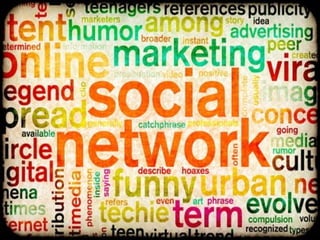
Session 9 online social network
- 3. Social Networks that focus on particular areas of interest
- 23. Using Facebook to promote yourself or your business
- 24. Facebook Fanpage
- 26. Some tips: Keep it live Keep it responsive add tabs set the default tab
- 27. Exercise s: Exercise 1:Create a Facebook profile Exercise 2:Add profile information Exercise 3:Add a picture Exercise 4:Add a friend Exercise 5:Add a message Exercise 6:Edit Friends Exercise 7:Account settings Exercise 8:Privacy settings
- 30. Microblogging Service It is the simplest form of blog. B in simplicity ut there is often great power. “ A microblog differs from a traditional blog in that its content is typically much smaller, in both actual size and aggregate file size… M icrobloggers post about topics ranging from the simple, such as ‘what I'm doing right now,’ to the thematic, such as ‘sports cars.’”
- 34. Terms to know Tweet: A single Twitter message of 140 characters or less Profile: Your Twitter persona, including contact info and 160-character profile. Follower: Relationship in which a person chooses to receive all your tweets Public Timeline: The globally visible Twitter stream @Reply: Public response to a single user that is directed to a special inbox for that user. Also appears on tweetstreams of that person’s followers. Retweet: Twitter message forwarded to another members followers.
- 35. Tips to get the most out of Twitter • Keep it interesting. Be honest, have fun and dont be boring. • Dont be a spammer. • Read and respond. • Keep it live, but dont overdo things. • Be discrete • Include URL links to interesting web pages. • Shrink your links. • Indicate what the link points to. • Keep private conversations private. • Retweet with care. • Keep it manageable • Follow who you want to. • Use your profile to promote yourself.
- 36. Use Hashtags to: Find people with similar interests Create conversations around a brand or event Create structured online events Monitor topics of interest Discover new sources and information
- 40. Exercises: Exercise 1:Create a Twitter account Exercise 2:Follow somebody Exercise 3:Write a tweet Exercise 4:Retweet somebody else’s tweet Exercise 5:Use a hashtag Exercise 6:Insert a link in your tweet
- 44. Advice for LinkedIn users • Think twice before leaving negative feedback. Your recommendations and other communications will be visible for a long time. Negative feedback can make a very bad impression. • Never lie. Be honest about your experience, who you’ ve worked with and what you’ ve done. Remember: this information is publicly visible. Any bending of the truth will soon be noticed, and can harm your reputation. • Never spam. Avoid using your LinkedIn contacts to push your own marketing on others.
- 45. Exercises: Exercise 1:Create a Linkedin profile Exercise 2: Fill out your online CV Exercise 3:Add a connection Exercise 4:Request an introduction Exercise 5:Request a recommendation
- 46. CV
- 47. Be aware of the traces you leave online
- 48. Ways of responding appropriately Ignore the trolls. Many people who write untrue or insulting things about you online are “trolls” who are looking for an argument and hope that you will lose your temper. Keep your cool. If you feel that you need to “set the record straight”, do so professionally, calmly and as briefly as possible. Keep it private. Own it. Whether or not a complaint against you is fair, meet it head on. Do what you can to clear up any misunderstandings, be fair and communicate honestly. If you were wrong, apologise.
- 49. Exercise:
Hinweis der Redaktion
- A typical social network is a website that allows its members to: Create an online “profile” that contains information about its creator, and can often be personalised. Find other people on that social network, and keep track of one another by creating their own lists of contacts. Communicate with fellow members through a variety of technologies, including chat rooms, online forums, email or instant messaging.
- In this module, we will be looking at the “big three” social networks: Facebook, Twitter and LinkedIn.
- But first, let’s spend some time looking at the other possibilities out there – social networks that focus on particular areas of interest.
- Flickr is an online social network for storing and sharing photos.
- Flickr page
- Google Plus is a social network that is all about haaving conversations. Users can post images and videos, and respond on one another’s posts.
- Google plus conversation
- LastFM is a social network centred on music. Members create lists of their favourite musicians and albums, and write reviews and recommendations
- Last.fm page
- Flixster is a social network for movie lovers. Members rate, review and discuss movies
- Flixster page
- On LibraryThing, book lovers create online “libraries” of their favourite books, post reviews and discuss books.
- Library thing page
- Innocentive is a social network for solving problems that affect the entire human race. “Seekers” post problems and offer rewards and “Solvers” compete to find a solution.
- Writers submit work to Critique Circle to be critiqued by other writers, and critique other people’s writing. You can also get advice about how to get published, or any other aspect of being a writer. Critique Circle is a good example of how an online forum can also be a social network.
- Critique circle page
- DeviantArt is a community of artists, designers, photographers and other visual artists who showcase their own work and comment on one another’s creations.
- Deviantart page
- You may be tempted to put a lot of personal details into your social networking profiles. Remember this simple principle: treat whatever information you put on the web as public information. While most social networking sites will protect your data, it is possible that a change in the terms and conditions – or even a hacking attack – will reveal some of this information against your will. It’s important to be aware and careful of what you add to your profile, but don’t be afraid to share and engage with others.
- Facebook is one of the largest and best-known social networks. It has more than 1 billion members worldwide, and it is still growing.
- Facebook was created by Harvard student Mark Zuckerberg as a way for students to stay in touch with one another. As it grew in popularity, other universities and schools were added to its network. In 2006, Facebook opened its membership and became accessible to anyone with an internet connection.
- An example of a facebook profile page
- While Facebook is great for connecting with friends, it is also useful for furthering your career or promoting your business. According to Facebook’s rules, only an individual can create a Facebook profile. In other words, you cannot create a standard Facebook profile for an organisation. This does not mean that organisations cannot have a presence on Facebook – they can use a Facebook Page or a Facebook Business Account.
- A Facebook Page is an extension of an existing Facebook profile. In other words, you cannot create a Facebook Page unless you also have a personal account on Facebook.
- A Facebook Business Account is a “stand-alone” Facebook Page. You can create and manage a Facebook Business Account even if you do not have a personal account on Facebook.
- Keep it live Ensure that your profile page is up to date and filled with the latest photographs and information. It is easy to see when a profile is “dead” – when it has not been updated for a while Keep it responsive The profile administrator should check and update information regularly, and respond to any queries received through the wall or other communication devices on your profile. Add tabs Tabs are like additional pages on your business profile. You can choose specialised pages on which to list external links, for example to a website or blog, to list events, create more photo galleries, and so on. Set the default tab When visitors arrive at your profile, the first page they will see is your “wall”. You can change this to any of your tabs. For example, you may prefer to have visitors see a page of photographs of your products, or the info page with your contact information.
- What is twitter? Twitter is an online service that allows you to share short status updates with your friends. It’s rather like Facebook with only its status messages.
- How we use twitter….
- Twitter calls itself a “microblogging” service. It fulfils many of the same functions that blogs do, but does not need the same investment of time and energy. Tweets are created quickly and sent out immediately.
- Twitter home page
- Twitter profile page
- The # symbols is called the “hashtag”. It is used to identify the topic of a tweet. Hashtags make it possible to “group” tweets in the same topic, and to find them easily. Once it is published in a tweet, the hashtag becomes a clickable link to a page with all the other tweets that include that hashtag. For example, a person writes about the earthquake in Haiti. They want their tweet to be included in the tweet stream of everyone else who is writing about Haiti, so they put the #Haiti tag in their post.
- Who decides what a hashtag for a topic should be? You do. Hashtags are not a standardised search mechanism, but are created by the Twitter community. Most of the time, people will use hashtags that they notice in other people’s tweets to avoid too much duplication. Often a single topic will have several related hashtags. For example, tweets about the Haiti earthquake could be found under #Haiti, #SaveHaiti, #HelpHaiti, #Earthquake, #DisasterHaiti and many others.
- There are many applications designed to enhance your use of social networks, but TweetDeck is worth a special mention. TweetDeck is a desktop application that you download to your computer. This means you can use Twitter (through TweetDeck) even if your web browser is closed. When you open TweetDeck, it logs in to your Twitter account and organises all the tweets that normally appear in your home page according to your specifications. Being able to sort your tweet stream into several columns can help you to: Separate your favourite contacts into a separate column so you can follow their tweets more easily. See if someone sent you an “@” reply or direct message, because it appears in its own column. TweetDeck is also useful for: Searching Twitter Uploading pictures to tweets Finding the most popular tweets Interacting with other Twitter users more easily than doing so directly from the Twitter website
- LinkedIn is a social network aimed at professionals who want to connect with one another to build their careers. According to LinkedIn: LinkedIn is the world’s largest professional network with over 101 million members and growing rapidly. LinkedIn connects you to your trusted contacts and helps you exchange knowledge, ideas, and opportunities with a broader network of professionals.
- You can use LinkedIn for the following:
- To sign up for a LinkedIn account, go to www.linkedin.com/reg/join. Once you have created your account, you must create a professional LinkedIn profile. Here is a typical LinkedIn profile page.
- Social networks make it possible for people to make their mark online. Anyone can publish content that is – at least potentially – available across the entire world.
- If you don’t know why your online presence is important in communicating your personal brand, ask yourself this question: “If you’re looking to place a piece of business or you’ve been booked to go to a business meeting with someone you don’t know – what’s the first thing you do?”. More than likely – you’ll Google them. Unless you go out of your way to stay anonymous, every piece of content you create – every comment, status report, tweet and blog post, every photograph of you, every photograph you are tagged in, every video you post, every note you write – is linked to your name. It can all be found by your new boss, by the boy you have a crush on and are trying to impress, by your children – or by a rival who is looking for a way to harm your reputation. By the time you try to delete this content, it has already been cached by a search engine such as Google, which means it has been copied and stored out of your reach to delete and can turn up in an internet search.
- Exercise 1: Search for your Google CV Do a Google search for your name and see what sorts of results show up. Are all of them positive? Are there entries about you that you didn’t know existed? Do any of your social network profiles show up?
