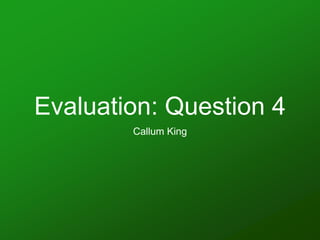
Question 4 evaluation ppt
- 1. Evaluation: Question 4 Callum King
- 2. • We used blogger.com as a collaborative e-portfolio in our group throughout the planning, construction and evaluation stages. • For example, during the planning stage the separate members of our group researched and analysed other music videos for inspiration, and we were able to collate this research on the blog. This was useful as it allowed us to view each other’s work and ideas in order to build on our own ideas. Furthermore we were able to use the comment facility to suggest improvements and useful points to our peers, and it was extremely useful for communication when we were not in the classroom.
- 3. • While we were in the construction stage we were able to upload our call sheets and risk assessments to the blog, which was helpful as it enabled us to access electronic versions of them while we were on location at a shoot. • During the evaluation stage, blogger has been a useful ICT tool to present the answers to the questions for our evaluation. As well as this it has been a useful resource to view our previous research all in one place and allow us to fully expand our answers.
- 4. • Survey Monkey was used to carry out our audience research. • It was useful as we were able to create and send out a questionnaire to our target audience with ease. • Due to this all our results were easily accessible as they were all in the same place, which also made collation relatively simple. • Furthermore we were able to attach a link to a YouTube clip of our song on the email, meaning that people were able to listen to it before they answered our questions. • The use of IT made the whole process less time consuming, not only for us but for those carrying out the survey, in comparison to how long it would have taken to collate results from a physical version. • This is an example of how Web 2.0 allowed us to save time in a more efficient and effective manner. • This also demonstrates progression from AS as we have used a more effective way of carrying out this research and therefore we have been able to gain more useful results, which have proved more helpful in our work.
- 5. • This was integral to the editing of our production. • We used this to cut the clips together onto the timeline • One of the key challenges was editing the cuts in time to the music, however using this program we were able to do this effectively, thus there was a strong link between music and visuals. • At the end of the piece we were able to fade one of the characters out of the shot whilst leaving the other, giving the interpretation that the character has either died or is no longer there for some reason. We did this by layering two shots from exactly the same angle on top of each other, one with the girl in, and one without. Then we faded out the top clip which made the girl fade out while the boy stayed. Here is an image to further explain this:
- 6. • When we needed to cut between several shots quickly, we found that the easiest way to do this was to place the shots we wanted cut together on multiple levels of the timeline, and then go through and cut them all at once on the beat of the music, and then delete the shots we didn’t want and move the shots we did want to the top. A few examples of this are shown below:
- 7. • Adobe Photoshop was extremely useful for editing our print work. We were able to use colour grading, insert text and piece the frames for our digipak together. • In order to create a cohesive aesthetic across all the parts of our promotional campaign it was necessary to use colour grading, we began by using the Hue/Saturation tool to desaturate the image, giving it a more vintage feel. • We then used the colour balance tool to edit the shadow, midtones and highlights settings, mainly altering the red and blue colours. This is shown in the image to the left.
- 8. • Finally the curve tool was used on the RGB setting to make the print work match the video. • We felt that it was necessary to replicate the use of the vignette from our video. Photoshop allowed us to do this by creating one copy layer which was a combination of all the layers together using the ctrl-alt- shift-E shortcut and applying multiply to darken the image. Then the eraser tool, with a large soft brush, enabled us to erase the darkness in the middle and leave it around the edges in order to create a vignette effect.
- 9. • After Effects was used to do the colour grading on our video • Using the curves tool we were able to boost some colours and dampen down others, this included bringing the blue down in shadows and up slightly in highlights and bringing the red up on both. • This allowed us to achieve the vintage look we were hoping for in the video. • This also shows development from AS when the colour grading wasn't considered an issue, therefore I have managed to develop my skills in this area.
- 10. • We used a DSLR Camera in both our print work and our film shoots. • This enabled us creatively as we were able to make use of things such as the pull focus, which we use in a lot of the instrument shots. • We were also able to use a stabiliser lens, which allowed us to create steady, flowing shots, which are typical of folk music videos. • We also made use of the light exposure settings to make the shots as consistent as possible in the changing light conditions. • We also made use of the glidecam on a number of occasions to again give it a smooth, flowing feel. Camera movement is extremely important in a music video and the glidecam allowed us to properly exploit this. • When taking photos for the print work we were able to experiment with the landscape and portrait settings to see which was most appropriate. • We also played with a range of shot lengths and angles which made it easier when editing as we had plenty of footage to pick and choose from. DSLR Camera