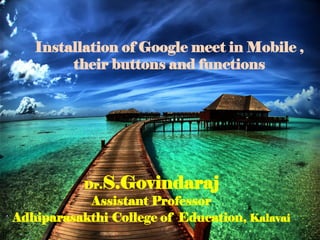
Installation of google meet in mobile, their buttons and functions
- 1. Dr.S.Govindaraj Assistant Professor Adhiparasakthi College of Education, Kalavai Installation of Google meet in Mobile , their buttons and functions
- 2. Google Meet One of the Google products Can link with gmail Accommodate 250 participants(free version) Can record/live video using G suite
- 3. Google Meet Meeting conducted through Video Easy to use & handle Safety & Security Helpful to conduct meetings by all type of peoples
- 4. Installation of Google Meet Before installation, check your internet connection Check your mobile compatible (Android preferable)
- 5. Installation of Google Meet Go to Playstore Click Search
- 6. In Search, type google meet or Select it from the downlist, then click Installation of Google Meet
- 7. Click Install Installation of Google Meet
- 8. Installation of Google Meet Processing
- 9. Installation of Google Meet Processing
- 10. Installation of Google Meet Click Open Click Continue
- 11. Installation of Google Meet Click Allow Click Allow
- 12. Installation of Google Meet Click and Install with your Gmail account already installed in the mobile
- 13. Installation of Google Meet 1. If you are not added your Gmail account in mobile, then click Add account 2. Then, enter your email address and password
- 14. Buttons and their functions Click New Meeting, if you host/organize
- 15. Click Meeting mode, if you have the meeting code Buttons and their functions
- 16. Meeting code will be like abc-defg-hij Buttons and their functions
- 17. Enter the meeting code abc-defg-hij Buttons and their functions
- 18. After entering the meeting code abc- defg-hij, click Join meeting Buttons and their functions
- 19. If you enter wrong meeting code/ if the meeting ended, then it displays No such meeting Note: Check the meeting code after typed Buttons and their functions
- 20. Participants who are attending Buttons and their functions
- 21. Chat Box – To communicate the Chief Guest/ host by text Buttons and their functions
- 22. Microphone – If you want to speak/convey through voice, click On otherwise Off Buttons and their functions
- 23. LEAVE – If the host ends the meeting and they wants to close the session, click leave Buttons and their functions Note: Sometimes, due to network issue, it may disconnect automatically, at that time, click Rejoin
- 24. Video – If you want to show your face to other participants, click On otherwise Off Buttons and their functions Note: If Host want to switch Off your Video, then, Click Video Off
- 25. Speaker – To hear the voice of the Host/Chief Guest/Participants. If you wants to mute the speaker, click No Speaker Buttons and their functions
- 26. Captions On – Text form of the Voice of the Chief Guest/Host can be displayed in English. Buttons and their functions Unless the spoken language is ENGLISH If you don’t want in text form, Click No CC
- 27. More – click to see settings related to Google Meet. After Clicking it, it will be displayed like this Buttons and their functions
- 28. Switch Camera – Default camera is facing yourside and if you want to change it, then click Buttons and their functions
- 29. Buttons and their functions Turn on Captions – Text form of the Voice of the Chief Guest/Host can be displayed in English. Spoken language must be in English If you don’t want in text form, Click Turn off captions
- 30. Present screen – If you wants to present any content to the participants after the acceptance from Host, then click. Otherwise, Don’t click Buttons and their functions
- 31. If you face any problem, then click and report Buttons and their functions If you report any abuse issues, then click and report
- 32. If you need any help regarding Google meet, then click and select the help options Buttons and their functions If you want to quit the settings menu, then click Cancel
- 33. Thank You Googleimages GoogleMeet S.Govindaraj Ph.D https://linktr.ee/sgmedia https://linktr.ee/mathpsygovind Microsoft