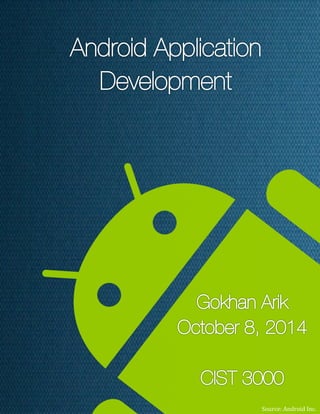
Android Application Development
- 2. Android Application Development Gokhan Arik December 17, 2014 Table of Contents
- 3. Android Application Development ii I. INTRODUCTION................................................................................................1 A. INTRODUCTION..................................................................................................2 II. MOBILE APP PLATFORMS...............................................................................4 A. NATIVE APPLICATIONS.........................................................................................5 1. Android...........................................................................................................................5 2. iOS.................................................................................................................................5 3. Others ............................................................................................................................6 B. MOBILE WEB....................................................................................................6 1. jQuery Mobile..................................................................................................................7 2. Sencha Touch.................................................................................................................7 3. Others ............................................................................................................................8 C. HYBRID ...........................................................................................................8 1. Apache Cordova .............................................................................................................8 2. Appcelerator Titanium ......................................................................................................8 3. Others ............................................................................................................................9 III. ANDROID APPLICATION DEVELOPMENT.....................................................10 A. ANDROID OPERATING SYSTEM ...........................................................................11 1. History ..........................................................................................................................11 2. Features........................................................................................................................12 3. Devices.........................................................................................................................12 4. Market Share.................................................................................................................12 B. DEVELOPMENT................................................................................................13 1. Environment ..................................................................................................................13 2. Language......................................................................................................................13 3. Tools and Frameworks...................................................................................................14 C. DESIGN.........................................................................................................16 1. User Interface................................................................................................................16 2. User Experience............................................................................................................17 D. TESTING........................................................................................................17 1. Testing..........................................................................................................................18 2. Types and Challenges ...................................................................................................18 E. DISTRIBUTION .................................................................................................18 1. Google Play ..................................................................................................................19 2. Custom Install................................................................................................................19
- 4. Android Application Development iii List of Figures Description Page 1. Share of time spent on mobile 2 2. Mobile operating system market share 3 3. Steve Jobs introducing the first iPhone 5 4. UNO's student information portal, Mavlink 6 5. A college finder app that I developed using jQuery Mobile 7 6. Sample Jog with Friends app developed using Sencha Touch 7 7. ZipCar hybrid mobile app 8 8. Founder of Android Inc. Andy Rubin 11 9. XML code for a sample Android design 16 10. Android Lollipop material design 16 11. Activating third-party app install 19 List of Tables Description Page 1. Android SDK Tools 15 2. Before and after Android Annotations 15
- 5. Android Application Development iv Executive Summary Mobile applications, that are special type of software applications designed to run on mobile devices, are one of the fastest growing technologies in last decade. According to a research by comScore, mobile application usage has increased 52% from June 2013 to June 2014, while desktop application usage increased only 1%. This report aims to engage readers, who have only basic computer knowledge and interest in mobile application development, with mobile application development in easiest and shortest way. To reach that goal, it is important to understand basics of mobile application development and platform choices. Importance of Mobile The report about daily time spent with media in USA, by eMarketer, shows that the time spent in one day on a mobile device has increased from 24 minuets to 2 hours and 51 minuets from 2010 to April, 2014. In 2013, for the first time, it passed the time spent with computers (includes PCs and laptops). While daily usage of computers decreasing, mobile devices’ is continuing to grow. comScore’s report gives us information about the distribution of the time spent with a mobile device. People usually use mobile applications for social networking, games, radio, multimedia, retail, and many other purposes. The statistic concludes that mobile applications have big impact on users and it helps them to fulfill their daily tasks. Source: (“The U.S. Mobile App Report”, 2014) 25% 16% 8% 5% 5% 4% 4% 33% Social Networking Games Radio Multimedia Retail Instant Messengers Photos All Others
- 6. Android Application Development v Mobile Application Platforms Three types of mobile applications are native mobile applications, mobile web applications and hybrid applications. Even if hybrid and mobile web applications are also considered as mobile application, the term “mobile application” was first used for native applications. Native mobile application is an application program that is developed for a specific mobile operating system such as Android and iOS. Mobile web application is a website that looks and functions like a mobile application. It is designed for smaller screen sizes. Hybrid aplication is in between a native mobile application and mobile web application. It is a mobile web application in a thin container of native application code. Since native appplications are developed for a specific platform, this gives them power to access all hardware features and platform libraries. In contrast, mobile web and hybrid applications don’t have full access to device features and their functionalities are limited. Mobile web application development requires knowledge of web technologies and it needs to be hosted in a server since it is not a downloadable application. As name indicates, “native” application is the best way to learn mobile application development and the report will explain it in detail different than others. Android Application Development After comparing different types of mobile application platforms, it has came to conclusion that Android is the best platform for a beginner developer, for following reasons: • It has the biggest market with 84.4% share according to International Data Corporation’s 2014 third quarter report. • It is developed using the most popular programming language, Java. • It is an open source project and it is not developed for a specific device or company, it works on variety of devices. • It is completely free to learn, develop and distribute the application. • It has the biggest online developer community among other mobile platforms. • It has more tutorials compared to other platforms.
- 7. Android Application Development 1 I. INTRODUCTION Android is the most common of three major mobile operating systems (“Android’s Smartphone Dominance Is Growing”, 2014). There are many other operating systems, but Android’s market share has been growing significantly in last four years. This growth moved Android to the first place after it has passed the previous leader of the list, iOS, in 2012 (“Android Vs. iOS: What’s The Most Popular Mobile Operating System In Your Country?”, 2013). This report will compare mobile application platforms overall and explain Android application development in detail. Source: Android Mobile HD Wallpapers. (2014,
- 8. Android Application Development 2 A. Introduction The time spent with mobile devices has been increasing significantly in last four years according to eMarketer, which is an industry leading research firm. Their April, 2014 report (“Mobile Continues to Steal Share of US Adults' Daily Time Spent with Media”, 2014) shows that, in 2013, the time spent with digital media surpassed the time spent with TV, and mobile devices are the main reason for this shift. In 2013, a person spent average 2 hours and 19 minuets with mobile devices and same amount of time with computers daily. Their 2014 forecast is expecting an increase in mobile by 23% reaching 2 hours and 51 minuets and a decrase in computer usage by 0.05% dropping to 2 hours and 12 minuets. The distribution of time spent with mobile is a meaningful piece of information for developers and enterprises to analyze the categories users are engaged more. A research (“The U.S. Mobile App Report”, 2014) by comScore, an American Internet analytics company, shows us share of time spent on mobile in Figure 1. The same report also unveils that 85% of mobile device activity comes from mobile applications. Mobile application (commonly referred as “app”) is a type of software application that is designed to run on a mobile device. Compared to desktop applications, they avoid multitasking and provide limited functionalities because of limited hardware capabilities. The biggest contributers of this technology are the mobile device manufacturers, the mobile operating system developers and the mobile app developers. Mobile operating systems are the connections between developers and mobile devices. Mobile apps are developed for mobile operating system, not for mobile device. Figure 1 - Share of time spent on mobile Source: (“The U.S. Mobile App Report”, 2014) Between more than fifteen mobile operating systems, Android and iOS are the most popular ones. Other platforms’ dominance in the mobile market is not as significant as theirs . According to International Data Corporation’s (IDC) 2014 third quarter report (“Smartphone OS Market Share”, 2014), Android and iOS have rate of shipment 84.4% and 11.7%, respectively, in global market, as shown in Figure 2. Android is one of the two major operating systems for mobile devices, and it is an open source project. It is completely free to develop and publish an android application, and it is easy to learn, since Android applications are written in Java, the most popular programming language (“Top 10 Programming Languages”, 2014). This report aims to explain Android app development in detail. Before that it will be helpful to take a 25% 16% 8% 5% 5% 4% 4% 33% Social Networking Games Radio Multimedia Retail Instant Messengers Photos All Others
- 9. Android Application Development 3 closer look at different types of mobile apps and mobile app development platforms. Figure 2 - Mobile operating system market share Source: (“Smartphone OS Market Share”, 2014)
- 10. Android Application Development 4 II.Mobile APP Platforms Mobile app development is more important than ever before. As a result of that number of mobile app platforms has increased with the help of developing technology. Even if many people only familiar with native app platforms, there are two other types that are gaining importance. In this section we will explain three different types of mobile applications that are: 1.Native Applications, 2.Mobile Web Applications and 3.Hybrid Applications, and give information about the most common app development platforms for each type. Source:Mobileappplatformicons.
- 11. Android Application Development 5 A. Native Applications Coding is the core part of developing a mobile application. Mobile application platforms allow developers to create applications using a unique programming language that is associated with the platform. Native mobile app is an application program that is developed for a specific platform or device. It has advantage of accessing other applications installed on the device and hardware features, since it is developed for a specific platform. Android, iOS, Symbian (Nokia), Windows Phone (Microsoft), webOS (Amazon) and RIM OS (BlackBerry) are the most popular native mobile application platforms. This section will cover Android and iOS in detail and provide some basic information about the other platforms. 1. Android Android is the most popular mobile operating system that was created by Android Inc. Google acquired the company in 2005, and it is beiing managed by Google as an open source platform since then. Android is part of the Open Handset Alliance (OHA), which is a consortium of 84 firms to develop open standards for mobile devices. Each manufacturing company in OHA can choose which set of built-in applications and set of features want to include in the Android compatible devices (“Industry Leaders Announce Open Platform for Mobile Devices”, 2007). Android is built on top of modified version of Linux kernel and consists of a software stack for mobile devices and a software platform foundation for third party applications. Android offers a Software Development Kit (SDK) and Android Developers Tools (ADT) to third party developers. Applications are primarily developed in the Java programming language using Android SDK. 2. iOS iOS is the competitor for Android, and it is developed by Apple and designed to run on Apple devices only such as iPhone and iPad. iOS applications are developed in Objective- C, which is a C based language developed by Apple, using Xcode development environment. Xcode is Apple’s IDE for iOS and Mac OS applications, and it only works on devices with Mac OS. To install Xcode to a Windows or Linux machine, developers have to setup a Mac OS virtual machine. Figure 3 - Steve Jobs introducing the first iPhone Source: AP, 2007 Apple’s Xcode comes with iOS simulator to test devices virtually. Installing development environment and testing on a simulator is free. To test an application on a device, which requires key files for each device, and submit in the app market, developer has to register for a developer account for $99. Apple also offers Enterprise Developer program for $299. It allows companies to distribute apps privately to their employees without submitting to app store.
- 12. Android Application Development 6 3. Others In addition to Android and iOS, there are some other mobile application platforms like Symbian, Windows Phone, RIM OS and webOS. Windows Phone (formerly Windows Mobile) is the third biggest OS with 2.5% of the worldwide market share in the second quarter of 2014 (“Smartphone OS Market Share”, 2014). Microsoft develops it, and it is successor to Windows Mobile —even if they are not completely compatible. Microsoft allows developers several platforms to develop third party applications such as Silverlight, XNA and Windows Phone App Studio. It is essential to download Windows Phone SDK, however developers can create an account at Microsoft to test apps in their device for free. Windows Phone applications can be developed using C#, .NET or C++ languages. Symbian is an open-source operating system currently used in Nokia mobile devices. It was created by Symbian Ltd and licensed by other phone manufacturers like Nokia, Ericsson, Motorola and Samsung. In late 2008, Nokia purchased Symbian Ltd and created Symbian Foundation to open source -- it was closed source before -- and manage the operating system. It was the most popular smartphone OS in the world until the end of 2010, when it was overtaken by Android. B. Mobile Web Until 2011, the term “mobile app” was being used for only native mobile apps. After finalization of HTML5, which is the latest version of HTML markup language for webpages that brought standalone support for multimedia and graphics without the need of client side plug-ins, web applications have gained importance and mobile version of web applications that are designed for mobile devices started to become popular. Mobile web applications are not real applications; they are websites that look and function like a mobile application. They are typically written using web languages HTML5/CSS/JS. Compared to native apps, they have limited functionalities. They can’t access hardware features, they are not downloadable, and they run on device browser. For example, University of Omaha Nebraska’s (UNO) student information portal Mavlink has mobile version of their web application that is hosted on UNO’s server. Figure 4 - UNO's student information portal, Mavlink
- 13. Android Application Development 7 This section will cover two of the mostly preferred mobile web application frameworks in detail and provide overall information about the other platforms. 1. jQuery Mobile jQuery Mobile is one of the first and most popular mobile web application frameworks. jQuery Mobile is mobile framework of jQuery that is an open source JavaScript library developed and maintained by jQuery Foundation. jQuery applications are developed using HTML5 elements for markup and CSS3 for styling; and jQuery provides large collection of User Interface (UI) elements. It is compatible with all major mobile and desktop browsers including iOS, Android, BlackBerry, WebOS, Symbian, Windows Phone, and more. Figure 5 - A college finder app that I developed using jQuery Mobile 2. Sencha Touch Sencha Touch is another commonly used mobile framework that is also based on web technologies such as HTML5, CSS3 and JavaScript. It differs from jQuery Mobile, because its all UI components require JavaScript. Sencha Touch applications offer more native like feeling and it is more fluid. Figure 6 - Sample Jog with Friends app developed using Sencha Touch Developing in Sencha Touch is free, but it costs extra to get official IDE and professional support. At first, professional support might not look necessary. However, it is harder to learn Sencha Touch app development, compared to other platforms.
- 14. Android Application Development 8 3. Others In addition to jQuery Mobile and Sencha Touch, there are many other mobile web application frameworks. Every other day new platforms are entering to the mobile web world offering different features and functionalities. Kendo, Ionic + Angular JS and React are some of them. They all differ from each other with design, performance, portability and responsiveness. C. Hybrid Hybrid applications stand in between mobile web apps and native apps. They are mobile web apps that are embedded in a thin container of native code, so they act like a native app. They have access to some of device capabilities like camera and accelerometer. Once a hybrid app is completed, it can be compiled for various native mobile application platforms. It is possible to distribute them at app stores. Compared to native apps, hybrid apps are lower performance; but it is cheaper and easier to learn developing a hybrid app. However, it is important to understand your expectations from the application and take user experience into consideration. For example, native approach would result best for a game for best graphic performance, whereas hybrid application would be a better option for a restaurant or a retail store that shows locations, images and a map. In this section we will take a closer look at two of the most popular hybrid app platforms and provide overall information about other ones. Figure 7 - ZipCar hybrid mobile app 1. Apache Cordova Apache Cordova, formerly known as PhoneGap, is one of the oldest and most common hybrid application frameworks. It is an open source project, and it allows developers to write web applications using HTML5, CSS3 and JavaScript. To create hybrid version of your web-app, PhoneGap offers a website (http://build.phonegap.com) where developers can upload their web app. PhoneGap lets you to select the platform and compiles app file for desired platform (Android, iOS, Windows Phone or more). 2. Appcelerator Titanium Appcelerator Titanium is another open source hybrid application framework that is similar to Sencha Touch for language preference --it also requires JavaScript for code base. However, Titanium differs from other hybrid mobile app platforms in that it is actually a native application. Titanium takes
- 15. Android Application Development 9 the JavaScript code, processes and then generates native app equivalent of your code. It is free to download Titanium IDE and SDK, and it has strong developer community that helps developers to find solutions easily to their problems. 3. Others Besides that there are some other hybrid platforms that are getting more powerful every other day. Some platforms prefer to use WebView – a view container in native apps that helps to browse Internet – and embed the app in this WebView, while some newer platforms focuses on mapping their code pieces with the ones in native app. Having a mobile app is becoming a necessity for every business, but it is very expensive to support all the platforms. Some businesses prefer to have mobile web app, while some others prefer a better option that is closer to native apps. That’s where hybrid apps come to stage. Only one developer can create a hybrid app and generate app files for other native platforms as many as he wants. It is possible to create mobile app for iOS, Android, Windows Phone and other platforms with effort of one app sacrificing a little from performance of the app.
- 16. Android Application Development 10 III. Android Application Development The first step before using an environment is getting to know it better. The purpose of this section is to discover Android OS in detail and then to provide extensive guide to develop an Android application. Source: Android Learning Logo
- 17. Android Application Development 11 A. Android Operating System The first thing that comes to mind when we hear the word “Android OS” is a smartphone, however, Android OS has a wider application areas. With the help of different implementations, Android OS can be used in cars, TVs, smart watches, digital cameras and game consoles. This section will introduce Android OS, its features, devices that run Android OS and its place in global mobile market. 1. History Android has an interesting background. It was a small company founded to create applications for digital cameras, since digital cameras were very popular back in 2003. The founder of Android Andy Rubin didn’t see big potential in digital camera market and had decided to shift focus to mobile phones (“I, Robot: The Man Behind the Google Phone”, 2007). Figure 8 - Founder of Android Inc. Andy Rubin Source: (Akiyama, 2008 Google Developer Day in Japan - Press Conference: Andy Rubin.) In 2005, Google acquired Android Inc. Key employees of Android Inc. stayed at the company after acquisition. In Silicon Valley, people have heard Google was working on a new technology in mobile field, but everybody assumed that they were working on a smartphone rather than just an operating system. When Apple unveiled the iPhone, people started to expect a gPhone from Google (Helft & Markoff, 2007). In 2007, Open Handset Alliance (OHA), a consortium of thirty-four technology companies including Google, HTC, Sony, Samsung, Sprint, T-Mobile, Qualcomm and Texas Instruments, unveiled itself to develop open standards for mobile devices; and Android was the first product as a mobile operating system based on Linux kernel. In 2008, HTC Dream, the first commercially available Android smartphone, released (“Industry Leaders Announce Open Platform for Mobile Devices”, 2007). Android has been around for 6 years, and during that time we’ve seen unbelievable transformation in Android unlike other platforms. Google has applied rapid-iteration, it is a development model that is based on generating small ideas and applying them with “fail fast and move forward”, to an operating system and the result was continual improvement. In the first year, Google was putting put a newer version of Android OS every two and a half months— now it is every six months. As we all know, quantity of versions doesn’t measure quality. However, Android is showing off a new feature, different look and better user experience with every release. For instance, iOS had only one major design revision in 7 years, and the newest version of Windows
- 18. Android Application Development 12 Phone 8 looks like Windows Phone 7. On Android, only Play Store had five major design changes in 5 years. Android has released 21 versions so far including latest release Android Lollipop. Every major Android release is named in alphabetical order after a dessert. For example, third version of Android was named Cupcake; and Donut, Éclair, Froyo and others followed that up to latest release Lollipop. 2. Features Android has released twelve different major versions so far improving performance, user experience and scope of functionalities after every release. It provides useful functionalities in various areas including instant messaging, media, gestures and location services. Android apps are written in the Java language and compiled into Dalvik executable (DEX) format. Each application executes on its own process on Dalvik virtual machine. Developers have full access to all frameworks that core applications use and Google-developed libraries. Android’s software architecture is designed to simplify component reuse. Any application can publish its own capabilities and any other application can use them. For example, the app you wrote can call Camera application of Android. Once Camera application took the photo, it will pass this data to your app and you will be able to use it. Android consists of its own unique features and the features that are common in many other mobile operating systems such as messaging, web browser, voice commands, multi-touch, multitasking, multiple language support, accessibility, Bluetooth, GPS, orientation sensors, external storage, media support, variety of sensors and more. Some of the features that are unique to Android are infrared transmission, alternate keyboards, no-touch control (wave control), automation, wireless app downloads, storage or battery swap, custom home screens, widgets, Near Field Communication (NFC). 3. Devices Unlike Apple, Android runs on variety of devices from different manufacturers. As we mentioned earlier, Android has been released as a standard for the OHA that includes various phone manufacturers. Since it is an open source project, developers, who are experienced in installing operating system to a mobile device, can even change it and install it to whatever device they want as long as device has enough capabilities to support it. For instance, CynagenMod, a community built distrubution of Android, is the most popular aftermarket firmware that extends capabilities of the device. It is developed and maintained by a group of volunteer developers. 4. Market Share Android has the biggest market share with 84.4%, while iOS stays at 11.7% in global mobile market (“Smartphone OS Market Share”, 2014). It is important to analyze market share before developing any application. It will give us idea to make investment decisions.
- 19. Android Application Development 13 B. Development The first step in development is downloading required softwares and setting up the development environment. Andoroid provides a collection of development tools for free. In addition to core Android tools and softwares, some third party tools also might be helpful for developers. This section will cover development environments for Android, softwares to install, useful tools and frameworks, capabilities of this environments and references to resources to obtain more detailed information about development. 1. Environment Integrated Development Environment (IDE) is a set of programming tools (source code editor, compiler, debugger, etc.) for writing applications, all activated from a common user interface and menus (“IDE Definition”, n.d.). It is not mandatory to have an IDE for Android development. You can use any text editor to write your code and develop your application. However, having an IDE will give you a productivity boost and make it easier to complete your tasks. According to answers from Stack Overflow, which is the most popular Q&A (question and answer) website for developers, Eclipse and IntelliJ IDEA are the mostly preferred IDEs. (“What is the best IDE to develop Android apps in?”, 2009). Eclipse is the most commonly used IDE for Android development. It is an open source project of Eclipse foundation and it can be downloaded from official Eclipse website (www.eclipse.org) for free. To start development with Eclipse, it is required to download Android Developer Tools (ADT), which provides user interface access to SDK tools, from Android website. IntelliJ IDEA is a product of JetBrains, a software development company based in Czech Republic. It has two different versions. Community Edition is for free. Ultimate Edition is free for the first month, but after that it is required to buy a license. JetBrains offers two different licensing options at different costs: 1.Individual developers and 2.Companies and organizations (“The Most Intelligent Java IDE”, n.d.). Ultimate version of IntelliJ IDEA offers more features than Community Edition does. Some of these features include; database tools, web development tools, code assitance tools and language support for Python, Ruby, SQL, and etc. On May 15, 2013, Google announced a new official IDE for Android, Android Studio, at Google’s annual developer conference Google I/O (“Google I/O 2013: What's New in Android Developer Tools”, 2013). It is an IDE based on IntelliJ. It comes with SDK tools installed. The biggest difference between iOS and Android development is environment. iOS apps are developed in Xcode, Apple’s IDE for iOS and Mac OS app develoment, and it only works on computers with Mac OS. It is possible to set up a virtual machine for Mac OS on a Microsoft or Linux computer, but it will be slower than a Mac computer; and it is not recommended. 2. Language One of the reasons of why I focused on Android is that it is easier to learn app
- 20. Android Application Development 14 development compared to other native app development platforms. The official language for Android development is Java, the most popular and commonly used programming language (“Top 10 Programming Languages”, 2014). Large parts of Android are written in Java. It is possible to develop a C and C++ app using the Android Native Development Kit (NDK), however it is not recommended. According to Google (“Android NDK”, n.d.) : Before downloading the NDK, you should understand that the NDK will not benefit most apps. As a developer, you need to balance its benefits against its drawbacks. Notably, using native code on Android generally does not result in a noticable performance improvement, but it always increases your app complexity. In general, you should only use the NDK if it is essential to your app—never because you simply prefer to program in C/C++. One of the main reasons Java is so popular is its platform independence. It means that a Java application can work on any electronic device with any operating system (Windows, Mac OS, Linux, and Symbian etc. ) as long as Java Runtime Environment (JRE) is installed. Java is widely used for desktop, mobile and web applications. If you know Java, you won’t need to learn any another language to develop an Android app. In contrast, Objective-C is only used for iOS and Mac OS app development – this doesn’t mean it can’t be used for anything else, but there is no common practical example of this so far. Online learning industry is growing rapidly providing new tutorials, online classes and interactive courses in subjects from various numbers of fields, for people at different levels. A programming language can easily be learned with the help of online resources even if the person has no language experience. A basic Google search for terms “java tutorial” will show us that Java has more online tutorials than any other languages that are used in mobile app development. In addition to that, online developer community of Java and Android together is the biggest one in mobile app world (“Stack Overflow Tags”, n.d.; “Undergraduate Enrollment in Distance Education Courses and Degree Programs”). 3. Tools and Frameworks The Android SDK includes a variety of tools that help you develop Android app. The tools are separated to two groups: SDK tools and platform tools. SDK tools are independent from platform and it is required no matter what version you are working on. The platform tools are updated every time you install a new SDK platform. Some of these tools are briefly explained in Table 1. In addition to tools provided by Android, it is easy to find third party tools and frameworks that will be helpful during development phase. For example, Gradle, a third party build tool, is the most popular one between Android developers. When you develop an application you might need extra libraries for your app. Downloading them manually everytime you make changes in your project is waste of time. Especially, if you are not the only one in the project, and you are working with a team, the problem gets bigger. Gradle makes it easier to manage dependencies.
- 21. Android Application Development 15 Even if IDEs provide their custom build tools, developers prefer to use it since it is easier and more useful. Table 1 – Android SDK Tools Tool Description Android Virtual Device Manager (AVD Manager) Lets you create and manage Android Virtual Devices for emulator. Android emulator Device-emulation tool for testing apps in actual Android environment. lint Code analysis tool for potential bugs and optimization improvements. SDK Manager Lets you manage SDK packages. sqlite3 Allows you access data files. Android Device Bridge (adb) Lets you communicate with emulator or device. uiatutomator Lets you test your UI automatically by creating automated functional UI tests. Draw 9-patch Allows you to create NinePatch* graphics. Logcat Provides a mechanism for collecting and viewing system debug output. * A special image type that scales when content is added In addition to tools provided by Android, it is easy to find third party tools and frameworks that will be helpful during development phase. For example, Gradle, a third party build tool, is the most popular one between Android developers. When you develop an application you might need extra libraries for your app. Downloading them manually everytime you make changes in your project is waste of time. Especially, if you are not the only one in the project, and you are working with a team, the problem gets bigger. Gradle makes it easier to manage dependencies. Even if IDEs provide their custom build tools, developers prefer to use it since it is easier and more useful. One of the most useful frameworks is OrmLite. It provides simple fuunctionality for persisting Java objects to databases. OrmLite makes creating tables, setting up database connections, and storing data in a database easier (“OrmLite - Lightweight Object Relational Mapping (ORM) Java Package”, n.d.). Android Annotations is another third party framework that helps developers to reduce code size by almost half. To access a UI element from code, UI element has to have a unique id. In regular Java syntax, the developer has to declare type of the element and call methods to find the item by id. With the help of Android Annotations, creating a variable with the same name as UI element id and putting an annotation with “@” sign followed by their tag for the element will be adequate. A sample code comparison for an animation element is demonstrated in Table 2. Table 2 - Before and after Android Annotations Before After Animation fadeIn; fadeIn = AnimationUtils.loadAnim ation(this, anim.fade_in); @AnimationRes Animation fadeIn;
- 22. Android Application Development 16 C. Design “Design is not just what it looks like and feels like. Design is how it works.” says founder of Apple, Steve Jobs (Walker, 2003). Designing an application that looks nice to the user and helps him to navigate through your application is as important as developing high performance application. User Interface (UI) and User Experience (UX) are two key components of design. In this section we will introduce this concepts and explain its importance for an Android app. 1. User Interface UI is everything that the users can see and unteract with. It is how your application looks like. Shape of buttons, colors of visuals, and sizes of elements are all part of UI design. Android provides variety of pre-build UI components. All UI elements in Android are built using View and ViewGroup objects. The UI for each component of your app is defined using a hierarchy of View and ViewGroup objects. It is possible to add UI components to your application within the code, but the most common and effective way of doing this is to create an XML file and declare your components inside the file. If you are using an IDE for development, you can see a preview of your design in Layout Editor, which is an IDE plugin that helps developers designing. Layout Editor has two view options: 1.Text and 2.Design. Text view shows XML code of visual components, shown in Table 3. Developers can add/remove components typing equivalent XML code or make changes in the code. Design view shows the actual design of the page. It allows developers to design dragging and dropping elements from a list of pre-build components and widgets. Figure 9 - Android Lollipop material design Source: Google, 2014 Before development, reading Android Design principles (https://developer.android.com/design) is an important step that gives us idea of how an ideal Android app should look like) will give an idea of how an ideal Android app should be designed.
- 23. Android Application Development 17 Figure 10 – XML code for a sample Android design <?xml version="1.0" encoding="utf-8"?> <LinearLayout xmlns:android="http://schemas.android.com/apk/res/android" android:layout_width="fill_parent" android:layout_height="fill_parent" android:orientation="vertical" > <TextView android:id="@+id/text" android:layout_width="wrap_content" android:layout_height="wrap_content" android:text="I am a TextView" /> <Button android:id="@+id/button" android:layout_width="wrap_content" android:layout_height="wrap_content" android:text="I am a Button" /> </LinearLayout> 2. User Experience “User experience (UX) focuses on having a deep understanding of users, what they need, what they value, their abilities, and also their limitations” (“User Experience Basics”, 2012). Even if UX and UI are two different terms, it might be confusing to distinguish them from each other since they are closely related. Importance of UX comes from user acquisition and engagement. Users tend to prefer fast, smooth, usable, useful, desirable, findable and credible apps. If your app doesn’t conform to the users’ expectations, they will not spend time with your app. According to a study (“Mobile Apps: What Consumers Really Need and Want”, n.d.) about consumers’ expectations and experiences of mobile apps, more than half of users have experienced a problem with a mobile app. When users encounter a problem with your app, • 48 percent of the users less likely to use the mobile app, • 34 percent of the users will switch to competitor’s app, and • 31 percent of the users will tell others about poor experience. The study also mentions importance of app store reviews. It states that app store ratings are important for 84 percent of users and it will affect their decisions. Evolution in Android’s design in past 6 years have showed us how Android interprets user feedback and reflects it back to user, to give them the best experience. Android’s website provides tutorials about the best practises for user experience under “Interaction and Engagement” (http://developer.android.com/training/best- ux.html) section. D. Testing Testing is important for every application developed, but it has a significant importance for mobile apps --especially Android apps. The reason is that Android works on variety of devices from different manufacturers, and they all have products with various hardware capabilities.
- 24. Android Application Development 18 1. Testing To test an Android app, Android provides test frameworks and “uiautomator” tool. Android testing is based on JUNIT, a testing framework for Java language, and learning JUNIT will be necessary before writing test cases for the app (“Testing”, n.d.). Android separates testing to five different categories. These categories are activity testing, service testing, content provider testing and UI testing. Activity testing is one of the most important one. It includes testing transition between pages, app’s behaviors after switching to another app and coming back, change of device orientation, and input validation. Your application has to be tested for all screen sizes and resolutions. Service testing covers testing your app’s Service objects if any exists. Services in Android are long-running operations in background. For example, receiving an email and getting notification about the email happens with the help of Service object that runs in the background, even if your email app is not open at that moment. Testing Services will prevent any kind of disconnection between user and your app. Content providers in Android are used for storing data on the phone. Any kind of information that needs to be stored in the phone is saved to device’s database using content providers. Untested content providers might cause critical data losses. It is important to save the data as soon as user completes the action. UI testing can be considered as UI and UX testing. The goal is to make sure your application gives the right responses to actions, reflects correct visuals and data; and ensure the user is directed to right pages. It is hardest part of testing, and it takes long time to test. You are responsible to test every action, every button tap, every data input, and page transition. Android recommends automated UI testing with the help of a testing framework. Automated testing includes test cases for different scenarios. For example, showing asterisks in password input fields, submitting email addresses that doesn’t contain “@” sign, and checking the current page after leaving the app and coming back can be considered as test cases. Automating these test cases will save time. Android’s uiautomator tool is an automated UI testing tool that can be used for finding and clicking on elements, swiping the screen and more. Android also provides “uiautomatorviewer”, a GUI tool that helps analyzing UI components (“UI Testing”, n.d.). 2. Types and Challenges This section will discover types of mobile app testing challenges of mobile testing more in detail. For example, the devices Android supports differ from each other in their screen size, resolution, keyboard support, camera and some other distinct capabilities. E. Distribution The final step of app development is delivering your app to to users. In iOS, the only option is submission to the App Store. Submission is free, however you have to have paid developer account to be able to do that. In Android, two options are available. In this section we will explain these two options.
- 25. Android Application Development 19 1. Google Play Google Play is Google’s online distribution platform for apps developed with Android SDK, music, magazines, books, movies, and television programs. It was launched on March 6, 2012 after Google’s decision on merging Android Market, Google Music and Google eBookStore (Rosenberg, 2012). As of July 2014, Google Play is the leader of mobile app stores with 1,300,000 Android apps (“Number of apps available in leading app stores as of July 2014”, 2014). Submitting an app to Google Play is free, however acceptance is not guaranteed for every app submitted. On the other hand, number of apps rejected by the Google Play is less than the Apple App Store. It is a well- known fact, between mobile developers, that Apple is stricter at app submission compared to Google Play. Google reserves the right to reject your app if it doesn’t match their criteria. Developers can follow the Launch Checklist (http://developer.android.com/distribute/tool s/launch-checklist.html) before submitting any app to Google Play, and make sure their app fits to Google’s policies. 2. Custom Install Unlike Apple, Android’s app distribution is not limited to app store. Users can install third party apps to their device even if they are not available in Google Play. Figure 10 - Activating third-party app install To protect users, default Android device settings block users from downloading third party apps. To install a third party app to an Android device, users have to make a small change in device settings. Since they are non-market apps, Google labels them as “Unknown Source”, while apps from Google Play are labeled as “trusted”. To activate custom installs, users have to go to Unknown sources in Settings -> Security and tap on checkbox, shown in Figure 1 (“Alternative Distribution Options”, n.d.). After giving permission to third-party apps, users can transfer .apk file to their phone via email, a cloud based storage app, such as Dropbox, or connecting their phone to a computer. Opening .apk file will start app installation. This option also opens the doors of enterprise distribution. Some companies use this option for their private internal apps. Only users with permission can download the app from company’s private server. In addition to Google Play, there are other app stores that host Android apps. Activating third-party app installation will give users chance to downlaod apps from these stores. For instance, Amazon Appstore hosts Android apps and distributes them through their Amazon Appstore mobile app. As a developer, submitting your app to other app stores will create new markets (“Getting Started with the Amazon Appstore for Android”, n.d.).
- 26. Android Application Development 20 REFERENCES Akiyama, Y. (Photographer). (2008, 06, 10). 2008 Google Developer Day in Japan - Press Conference: Andy Rubin. [Web Photo]. Retrieved from http://www.flickr.com/photos/karitsu/2568944369/ Android NDK. (n.d.). Retrieved December 8, 2014, from https://developer.android.com/tools/sdk/ndk/index.html Android Mobile HD Wallpapers. (2014, August 5). Retrieved November 1, 2014, from http://www.hdwallpapersos.com/android-mobile-hd-wallpapers.html Alternative Distribution Options. (n.d.). Retrieved December 8, 2014, from http://developer.android.com/distribute/tools/open-distribution.html Android Learning Logo. (2011, December 16). Retrieved November 1, 2014, from http://www.androidapps.com/tech/articles/10501-android-takes-developers-to-school-with-new-courses Amadeo, R. (2014, June 15). The history of Android. Retrieved November 3, 2014, from http://arstechnica.com/gadgets/2014/06/building-android-a-40000-word-history-of- googles-mobile-os/ Bonderud, D. (2014, February 10). The Android Operating System: 10 Unique Features. Retrieved November 6, 2014, from https://www.gazelle.com/thehorn/2014/02/10/the-android-operating-system-10-unique- features/ Getting Started with the Amazon Appstore for Android. (n.d.). Retrieved December 8, 2014, from https://www.amazon.com/gp/feature.html?ie=UTF8&docId=1000626391&ref_=mas_dl_appstore_rr Google I/O 2013: What's New in Android Developer Tools. (2013, January 1). Retrieved December 7, 2014, from https://developers.google.com/events/io/2013/sessions/324603352 Helft, M., & Markoff, J. (2007, November 5). Google Enters the Wireless World. The New York Times. Retrieved December 5, 2014, from http://www.nytimes.com/2007/11/05/technology/05cnd-gphone.html?_r=0 IDE Definition (n.d.). Retrieved December 7, 2014, from http://www.pcmag.com/encyclopedia/term/44707/ide Industry Leaders Announce Open Platform for Mobile Devices. (2007, November 5). Retrieved November 1, 2014, from http://www.openhandsetalliance.com/press_110507.html Mobile app platform icons. Retrieved November, 3, 2014, from http://coronalabs.com/blog/coronageek/html5-versus-native-apps/ Mobile Apps: What Consumers Really Need and Want. (n.d.). Retrieved December 9, 2014, from http://info.dynatrace.com/rs/compuware/images/Mobile_App_Survey_Report.pdf Mobile Continues to Steal Share of US Adults' Daily Time Spent with Media. (2014, April 20). Retrieved December 9, 2014, from http://www.emarketer.com/Article/Mobile-Continues-Steal-Share-of-US-Adults-Daily-Time- Spent-with-Media/1010782 Number of apps available in leading app stores as of July 2014. (2014, July 1). Retrieved December 7, 2014, from http://www.statista.com/statistics/276623/number-of-apps-available-in-leading-app-stores/
- 27. Android Application Development 21 OrmLite - Lightweight Object Relational Mapping (ORM) Java Package. (n.d.). Retrieved December 9, 2014, from http://ormlite.com/ Rosenberg, J. (2012, March 6). Introducing Google Play: All your entertainment, anywhere you go. Retrieved December 8, 2014, from http://googleblog.blogspot.com/2012/03/introducing-google-play-all-your.html Smartphone OS Market Share. (2014, January 1). Retrieved November 3, 2014, from http://www.idc.com/prodserv/smartphone-os-market-share.jsp Stack Overflow Tags. (n.d.). Retrieved December 8, 2014, from http://stackoverflow.com/tags Testing. (n.d.). Retrieved December 9, 2014, from https://developer.android.com/tools/testing/index.html The Most Intelligent Java IDE. (n.d.). Retrieved December 7, 2014, from https://www.jetbrains.com/idea/ The U.S. Mobile App Report. (2014, August 21). Retrieved December 6, 2014, from http://www.comscore.com/Insights/Presentations-and-Whitepapers/2014/The-US-Mobile-App-Report Top 10 Programming Languages. (2014). IEEE Spectrum. Retrieved from http://spectrum.ieee.org/computing/software/top-10-programming-languages UI Testing. (n.d.). Retrieved December 9, 2014, from https://developer.android.com/tools/testing/testing_ui.html Undergraduate Enrollment in Distance Education Courses and Degree Programs. (2011, October 1). Stats in Brief, 1-14. User Experience Basics. (2012, March 14). Retrieved December 9, 2014, from http://www.usability.gov/what-and- why/user-experience.html Walker, R. (2003, November 30). The Guts of a New Machine. Retrieved December 8, 2014, from http://www.nytimes.com/2003/11/30/magazine/30IPOD.html Wilson, M. (2008, September 23). T-Mobile G1: Full Details of the HTC Dream Android Phone. Retrieved November 2, 2014, from http://gizmodo.com/5053264/t-mobile-g1-full-details-of-the-htc-dream-android-phone What is the best IDE to develop Android apps in? (2009, January 1). Retrieved December 7, 2014, from http://stackoverflow.com/questions/1715697/what-is-the-best-ide-to-develop-android-apps-in
