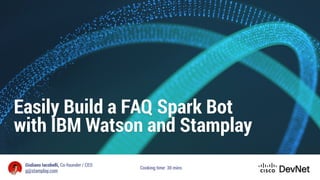
Easily Build a FAQ Spark Bot with IBM Watson
- 1. Giuliano Iacobelli, Co-founder / CEO g@stamplay.com Easily Build a FAQ Spark Bot with IBM Watson and Stamplay Cooking time: 30 mins
- 2. Chat UX is more natural, dynamic and avoid any friction opening new accounts The ideal user engagement channel Messaging platforms aim to change the way brands communicate with consumers More than 900 million monthly active users only on Facebook Messenger In 2015 messaging apps have been the fastest growing In the global Top 10 of most used apps 6 are messaging apps No need to download yet another app
- 3. Ingredients The bot will be available on Cisco Spark, will use IBM Watson Conversation to handle natural language and will be implemented using Stamplay.
- 5. Create an account on Stamplay Go to https://editor.stamplay.com/signup and create your account for free
- 6. Create the project on Stamplay Once inside, click on the green “+” button in the upper right corner and select Start from Scratch
- 7. Create the project on Stamplay Type a name for your project
- 8. Grab your credentials from Watson Conversation Enter your Bluemix account get the credentials for the Watson Conversation service
- 9. Connect IBM Watson Converstion on Stamplay On Stamplay go to Dashboard > Integrations and search IBM Watson Conversation
- 10. Copy your Watson Conversation credentials Copy Username and password and then click “Connect”
- 11. Create your Cisco Spark bot Go to https://developer.ciscospark.com/apps.html and create a Bot
- 12. Fill basic info for your bot Icon URL http://i.imgur.com/JOuh1h0.png
- 13. Save the Access Token Once the bot is created you’ll see an Access token, copy it and save it somewhere
- 14. Connect Cisco Spark Bot on Stamplay On Stamplay go to Dashboard > Integrations and search Cisco Spark bot
- 15. Copy your Spark bot token Copy the Access Token you got before and then click “Connect”
- 17. Launch the Watson Conversation tool From your Bluemix account enter the Conversation service and click Launch Tool
- 18. Import the dialogue model Click the icon next to “Create” button and upload the dialogue model https://app.box.com/s/x4j6fb8036lasosl45blyv9ir9s9gluo
- 19. Dialogue overview: Intents A set of intents are used to return answers to known questions
- 20. Dialogue overview: Intents #when_it_burns intent handles questions like “what night does the man burn?”
- 21. Dialogue overview: Intents #when_it_is intent handles questions like “what are the dates for the event?”
- 22. Dialogue overview: Intents #where_is_it intent handles questions like “where is the festival located”
- 23. Dialogue overview: Intents #what_is_it intent handles questions like “what is the burning man?”
- 24. The Dialogue model An Start node of the dialogue tree handles the initial conversation
- 25. The Dialogue model Create a root node for each intent that can answer a question (e.g #what_is_it)
- 26. The Dialogue model Create a root node for each intent that can answer a question (e.g #where_is_it)
- 27. Connect to Spark
- 28. Inizializing the integration Flow Go to Flows and start by selecting the Cisco Spark bot app from the list
- 29. Configure the event that starts the flow We’ll start this flow everytime the bot receives a New Direct Message
- 30. Select the event that starts the flow Click on continue when you get to the Account tab, we’ve connected this before
- 31. Adding a steps to your flow After each step of your workflow you can define the following action by moving your mouse hover the + icon
- 32. Add a Contidion step to filter bot messages Spark triggers this event also when is the bot itself writing so we filter out its messages with a condition step that checks for the sender email address
- 33. Checking if the message is sent by the bot Click on the first dropdown on the left and select personEmail, this will be the property we use to recognize if is a bot writing (something@sparkbot.io)
- 34. If the condition is met stop the flow To run a branch of our flow only when the condition is met let’s add a step that will be executed IF TRUE.
- 35. Adding a Stop step After clicking IF TRUE, select STOP to add a step that will terminate flow execution.
- 36. Saving the Stop step Save the new step without any additional configuration and you’re good to go
- 37. Retrieve message content The New Message trigger of Spark only pass an ID of the message received without content. To read the actual message we add the Get Message action.
- 38. Passing data from step to step To use a Message Id from a previous step. Click on the “{}” button to see the steps available to fetch data from and select New Direct Message.
- 39. Passing data from step to step Click on the id attribute of the message JSON representation sent by Spark
- 40. Passing data from step to step Stamplay will add a parameter inside the input field and will automatically replace it with the actual value of the id of the New Direct Message that will trigger this flow
- 41. Passing the message to Watson Now that we have the message that has been type by the user we can pass it to Watson, add a new Action and select IBM Watson Conversation
- 42. Passing the message to Watson Select the only action available, Conversation
- 43. Passing the message to Watson Fill the parameters by passing the Workspace ID and the text. Workspace Id is available on the Watson Conversation tool home, text will be passed by the previous step.
- 44. Getting the Workspace Id On your account of the Watson Conversation tool you can find the workspace Id by entering the Workspace details
- 45. Passing the message to Watson Select the text attribute from the JSON representation passed by the Get Message action
- 46. Passing the message to Watson Stamplay will add a parameter inside the input field and will automatically replace it with the actual value of the text of the Get Message action
- 47. Returning the answer to the User The last step of our flow is to return the answer computed by IBM Watson Conversation. Add one more action and select Cisco Spark Bot Post Message action
- 48. Returning the answer to the User The Room dropdown shows us all the room where the bot is currently available. Click on Type a custom value to be able to pass here a dynamic value
- 49. Returning the answer to the User Once che cursor is blinking, click on the “{}” button to grab a valid Room Id from the New Direct Message step of this flow
- 50. Returning the answer to the User Select the roomId attribute from the JSON representation
- 51. Returning the answer to the User Text field will be filled by passing the result returned by IBM Watson Conversation, once again click the “{}” button to open the dropdown with the previous step of the flow
- 52. Returning the answer to the User After selecting IBM Watson Conversation select the text attribute nested under output
- 53. You’re all set The final flow should look like this, make sure it’s on by checking the switch
- 54. Giuliano Iacobelli g@stamplay.com +1 (415) 481 8606 Got Questions?
