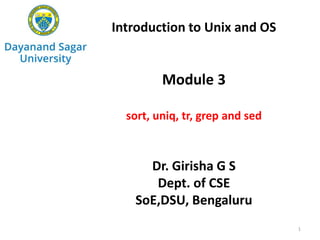
unix- Sort, uniq,tr,grep
- 1. Introduction to Unix and OS Module 3 sort, uniq, tr, grep and sed Dr. Girisha G S Dept. of CSE SoE,DSU, Bengaluru 1
- 2. Agenda - sort - uniq - Tr - grep - sed 2
- 3. 3 sort – ordering a file - sort command sorts the contents of the text file line by line Syntax: sort [options] [file] options -n sort numerically -r reverse the order of the sort -t char uses delimiter character to identify fields -k n sort on the nth field -k m,n starts sort on the m filed & ends sort on nth filed -u removes repeated line -o flname places output in the file flname
- 4. 4 Example: consider the following file $ cat file1.txt Zimbabwe Serbia Norway Australia • Sort the file file1.txt $ sort file1.txt Australia Norway Serbia Zimbabwe • Numeric sorting Example: sort the file marks.txt $ cat marks.txt 22 33 11 77 55 $ sort -n marks.txt 11 22 33 55 77
- 5. 5 Example : Sort a colon delimited text file on second field $ cat names.txt Alex Jason:200:Sales Emma Thomas:100:Marketing Madison Randy:300:Product Development Nisha Singh:500:Sales Sanjay Gupta:400:Support $ sort -t: -k 2 names.txt Emma Thomas:100:Marketing Alex Jason:200:Sales Madison Randy:300:Product Development Sanjay Gupta:400:Support Nisha Singh:500:Sales
- 6. 6 uniq command – locate repeated and non repeated lines - uniq command reports or filters out the repeated lines in a file Syntax: uniq [option] filename Example : consider the following example.txt file $ cat example.txt unix operating system unix operating system unix dedicated server linux dedicated server • To suppress duplicate lines $ uniq example.txt unix operating system unix dedicated server linux dedicated server options -u lists only lines that are unique -d lists only the lines that are duplicate -c counts the frequency of occurences
- 7. 7 tr command – translating characters - the tr command automatically translates (substitutes, or maps) one set of characters to another. - Input always comes from standard input - Arguments don’t include filenames Syntax: tr [options] "set1" "set2" Example : Convert lower case letters to upper case $ echo "linux dedicated server" | tr a-z A-Z LINUX DEDICATED SERVER options -d deletes a specified range of characters -s squeezes multiple occurrences of a character into a single word Example: delete specific characters $ echo "Welcome To GeeksforGeeks" | tr -d ‘W‘ elcome To GeeksforGeeks
- 8. 8 Example: convert multiple continuous spaces with a single space $ echo 'too many spaces here' | tr -s '[:space:]' too many spaces here
- 9. 9 Filters Using Regular Expression : grep and sed grep – searching for a pattern - It scans the file / input for a pattern and displays lines containing the pattern Syntax: grep options pattern filename(s) Example: To demonstrate this, let’s create a text file welcome.txt. Display lines containing the string “Linux” from the file welcome.txt $ cat welcome.txt Welcome to Linux ! Linux is a free and open source Operating system that is mostly used by developers and in production servers for hosting crucial components such as web and database servers. Linux has also made a name for itself in PCs. Beginners looking to experiment with Linux can get started with friendlier linux distributions such as Ubuntu, Mint, Fedora and Elementary OS. $ grep “Linux” welcome.txt Welcome to Linux ! Linux is a free and open source Operating system that is mostly used by and database servers. Linux has also made a name for itself in PCs. Beginners looking to experiment with Linux can get started with friendlier linux
- 10. 10 Example 2: Display lines containing the string “sales “ from the file emp.lst $ cat emp.lst 2233 | a.k.shukla | g.m | sales | 12/12/52 | 6000 9876 | jai sharma | director | production | 12/03/50 | 7000 5678 | sumit chakrobarty | d.g.m. | marketing | 19/04/43 | 6000 2365 | barun sengupta | director | personnel | 11/05/47 | 7800 5423 | n.k.gupta | chairman | admin | 30/08/56 | 5400 1006 | chanchal singhvi | director | sales | 03/09/38 | 6700 6213 | karuna ganguly | g.m. | accounts | 05/06/62 | 6300 1265 | s.n. dasgupta | manager | sales | 12/09/63 | 5600 4290 | jayant choudhury | executive | production | 07/09/50 | 6000 2476 | anil aggarwal | manager | sales | 01/05/59 | 5000 6521 | lalit chowdury | directir | marketing | 26/09/45 | 8200 3212 | shyam saksena | d.g.m. | accounts | 12/12/55 | 6000 3564 | sudhir agarwal | executive | personnel | 06/07/47 | 7500 2345 | j. b. sexena | g.m. | marketing | 12/03/45 | 8000 0110 | v.k.agrawal | g.m.| marketing | 31/12/40 | 9000 $ grep “sales” emp.lst 2233 | a.k.shukla | g.m | sales | 12/12/52 | 6000 1006 | chanchal singhvi | director | sales | 03/09/38 | 6700 1265 | s.n. dasgupta | manager | sales | 12/09/63 | 5600 2476 | anil aggarwal | manager | sales | 01/05/59 | 5000
- 11. 11 grep options -i ignores case for matching Example : Display lines containing the string “agarwal “ from the file emp.lst $ cat emp.lst 2233 | a.k.shukla | g.m | sales | 12/12/52 | 6000 9876 | jai sharma | director | production | 12/03/50 | 7000 5678 | sumit chakrobarty | d.g.m. | marketing | 19/04/43 | 6000 2365 | barun sengupta | director | personnel | 11/05/47 | 7800 5423 | n.k.gupta | chairman | admin | 30/08/56 | 5400 1006 | chanchal singhvi | director | sales | 03/09/38 | 6700 6213 | karuna ganguly | g.m. | accounts | 05/06/62 | 6300 1265 | s.n. dasgupta | manager | sales | 12/09/63 | 5600 4290 | jayant choudhury | executive | production | 07/09/50 | 6000 2476 | anil aggarwal | manager | sales | 01/05/59 | 5000 6521 | lalit chowdury | directir | marketing | 26/09/45 | 8200 3212 | shyam saksena | d.g.m. | accounts | 12/12/55 | 6000 3564 | sudhir agarwal | executive | personnel | 06/07/47 | 7500 2345 | j. b. sexena | g.m. | marketing | 12/03/45 | 8000 0110 | v.k.agrawal | g.m.| marketing | 31/12/40 | 9000 $ grep -i “agarwal” emp.lst 3564 | sudhir agarwal | executive | personnel | 06/07/47 | 7500
- 12. 12 -v Does not display lines matching the expression, select non matching lines Example: $ grep -v “director” emp.lst 2233 | a.k.shukla | g.m | sales | 12/12/52 | 6000 5678 | sumit chakrobarty | d.g.m. | marketing | 19/04/43 | 6000 5423 | n.k.gupta | chairman | admin | 30/08/56 | 5400 6213 | karuna ganguly | g.m. | accounts | 05/06/62 | 6300 1265 | s.n. dasgupta | manager | sales | 12/09/63 | 5600 4290 | jayant choudhury | executive | production | 07/09/50 | 6000 2476 | anil aggarwal | manager | sales | 01/05/59 | 5000 6521 | lalit chowdury | directir | marketing | 26/09/45 | 8200 3212 | shyam saksena | d.g.m. | accounts | 12/12/55 | 6000 3564 | sudhir agarwal | executive | personnel | 06/07/47 | 7500 2345 | j. b. sexena | g.m. | marketing | 12/03/45 | 8000 0110 | v.k.agrawal | g.m.| marketing | 31/12/40 | 9000
- 13. 13 -n displays line numbers along with lines -c displays count of number of occurrences -l displays list of filenames only -e exp specifies expression with this option -E treats pattern as an extended RE Examples: $ grep -n “marketing” emp.lst $ grep -c “director” emp.lst $ grep –l “manager” *.lst $ grep -e “agarwal” –e “aggarwal” -e “agrawal” emp.lst
Hinweis der Redaktion
- We use commands that filter data to select only the portion of data that we wish to view or operate on. t can be used to process information in powerful ways such as restructuring output to generate useful reports, modifying text in files and many other system administration tasks.
- The sort tool will sort lines alphabetically by default. Sort command compares the first character in every line of file to implement the specified order. If the first character of the 2 line are identical, the command compare the second character
- When we concatenate or merge files, we will face the problem of duplicate entries creeping in. we saw how sort removes them with the –u option. UNIX offers a special tool to handle these lines – the uniq command. In simple words, uniq is the tool that helps to detect the adjacent duplicate lines and also deletes the duplicate lines. Uniq command in unix or linux system is used to suppress the duplicate lines from a file
- It can be used to convert uppercase to lowercase, squeeze repeating characters and deleting characters.
- It can be used for pattern matching Grep searches a file and displays the line containing the pattern . Grep searches for patterns in one or more filenames or the stad input if no filename is specified The grep command is used to search text
- -e match multiple pattern