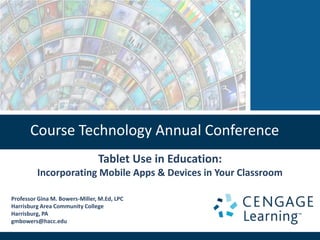
Conference 2012 ppt mobile technology bowers-miller
- 1. Course Technology Annual Conference Tablet Use in Education: Incorporating Mobile Apps & Devices in Your Classroom Professor Gina M. Bowers-Miller, M.Ed, LPC Harrisburg Area Community College Harrisburg, PA gmbowers@hacc.edu
- 2. Harrisburg Area Community College CIS 282 AF, "Emerging Web Technologies" 1. Mobile Devices • Cell Phones • Laptops • Tablets 2. Apps • Collaborative Suites • Wikis & Blogs • Sharing • Communication 3. Favorites 4. https://classroomwiki01.wikispaces.com/
- 3. Productivity “Collaborative Suites” – Google Docs – Zoho – Windows Live Classroom Demo – Share an app with the class
- 4. Welcome to CIS 282 Emerging Web Technologies https://classroomwiki01.wikispaces.com/ http://www.youtube.com/watch?v=2DTUDczwtyc&feature=youtu.be
- 6. Class Links
- 9. Mobile Apps - Links
- 10. Mobile Devices in Education - Links
- 11. Emerging Mobile Technology APPS DEVICES
- 12. Phone Tasks Accessing D2L or other class materials 6 Check traffic reports and/or driving directions Check weather reports 15 12 1. Texting Completing homework 3 Shopping Create document 6 4 2. Email Download health related apps 3 Edit photos Keeping track of finances 5 10 3. Facebook Email 14 Facebook Keep a journal or blog Keeping track of data like passwords, lists etc 13 1 6 4. Connection with LinkedIn Listen to music 2 13 family/friends Main electronic communication with family 13 Main electronic communication with friends 13 Maintain a calendar Play games 12 13 5. Pictures Read books and/or news 14 Set alarms and reminders 16 Surfing the web 13 Texting 17 To call friends and/or family 17 To take pictures 16 Twitter 6 Upload files to a Cloud service 3 Watch movies 4 Work related tasks 4
- 13. Tablet Tasks List of Possibilities Favorites Accessing D2L or other class materials Check weather reports 1 2 • Surfing the Web Completing homework 2 • Email Shopping 2 • Facebook Create document 2 Email 3 Facebook • Majority of students own a 3 Play games computer or laptop 3 Read the news Surfing the web 3 • Main workhorse device is Twitter 3 computer or laptop 2 Watch movies 1
- 14. Next best thing since sliced bread?? Benefits Limitations • Mobility • Compatibility between Apps • Flexible-adaptable and devices • Always ready • Compatibility with existing • Classroom possibilities Apps and Devices • Fun • Learning Curve • Interactive • Downtime- online? • Good for non-computer • Technical Frustration classrooms • Cost • Lifespan of device & app
- 15. Favorites Favorite Sites/Apps Videos • Lastpass- password saving vault • Web and Random Acts • Box- cloud storage- class of Kindness • Spotify - music streaming • Seat Guru – airline seat review • The Machine is us • Trip Advisor- trip planning-reviews • Web 2.0 – apps, apps, and more • Common Craft Videos
- 16. For more information… • 5 Ways to Use Your iPad to Teach in the College Classroom http://info.lecturetools.com/blog/bid/52506/5-Ways-to-Use-Your-iPad-to-Teach-in-the-College-Classroom • 100 Teaching Tools You Should Know About http://edudemic.com/2012/01/tools-today/ • 1,000 Education Apps Organized By Subject & Price http://edudemic.com/2012/02/1000-apps/ • 20 Must-Have Educational Resources For All Teachers http://edudemic.com/2012/02/20-ed-resources/ • Enhancing Introductory Computer Science, Psychology, and Education Studies Courses with Problem Solving, Graphing, and Feedback Enabled by Tablet PCs and DyKnow Software Tools (HP Technology for Teaching – Project Update) http://academic.depauw.edu/~dberque/hpgrant/hp.html • How Mobile Technology Ushered In A New Era Of Adult Education http://edudemic.com/2012/01/mobile-adult-ed/ • iPad Use Explored in Fall 2011 Marketing Management Course http://cit.duke.edu/blog/2012/02/linipadf11/ • iPads Could Hinder Teaching, Professors Say- http://chronicle.com/article/iPads-for-College-Classrooms-/126681/ • The Ultimate Guide To Using iPads In The Classroom http://edudemic.com/2010/12/the-ultimate-guide-to-using-ipads-in- the-classroom/
- 17. Contact Information Professor Gina M. Bowers-Miller, M. Ed., LPC Harrisburg Area Community College gmbowers@hacc.edu https://classroomwiki01.wikispaces.com/
Hinweis der Redaktion
- Excited about the new apps I was learning about- ---Created a course… 1st round
- Something useful and productive that could benefit the students
- Continued to ponder the content of the course… given 2 different tablets to use in the course
