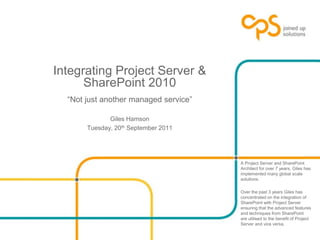
Integrating SharePoint and Project Server 2010
- 1. Integrating Project Server & SharePoint 2010“Not just another managed service” Giles Hamson Tuesday, 20th September 2011 A Project Server and SharePoint Architect for over 7 years, Giles has implemented many global scale solutions. Over the past 3 years Giles has concentrated on the integration of SharePoint with Project Server ensuring that the advanced features and techniques from SharePoint are utilised to the benefit of Project Server and vice versa.
- 2. Agenda About this presentation A Brief History of Project / Project Server Project Server 2010 – Main Features Project Server 2010 – Technical Overview How does PS2010 break the rules from SP2010? Implementation Strategies Customisation Options Business Intelligence Questions
- 3. About this presentation As a SharePoint consultant for 7 years I felt that I knew a lot about SharePoint and products built on top of SharePoint. 3 years ago, I joined CPS and was introduced into the world of Project Server This presentation covers the history of how Project Server and SharePoint have slowly merged together over the years and highlights some of the key technical issues of implementing Project Server from an experienced SharePoint mind set. Implementation strategies are also discussed.
- 4. A Brief History Client Server 2000 – Project Central (Classic ASP) 2002 – Project Server 2002 (Classic ASP, .NET 1.0, STS 1.0) 2003 – Office Project Server 2003 (Classic ASP, .NET 1.1, WSS 2.0) 2007 – Office Project Server 2007 (.NET 3.5, WSS 3.0) 2010 – Office Project Server 2010 (.NET 3.5, SPS 2010 Enterprise)
- 5. Main Features Centralised Schedule Management Centralised Resource Pool SharePoint Project Sites integrated with Project Professional client Portfolio Management Timesheet solution with plan progression Business intelligence via Excel Services & PerformancePoint
- 6. Technical Overview (1 of 3) Line of Business Systems Project Managers / Planners Executives Resource Managers Team Members
- 7. Technical Overview (2 of 3) Resource Data Centralised to the Managed Service instance Managed within Project Web Access Plan Data 4 content databases Draft (every save or publish of a project plan) Published (every publish of a project plan) Reporting (every publish of a project plan) Archive (scheduled as required) Analysis Service Cube(s) Automatically built to a schedule Includes most custom project fields and only standard SharePoint list data fields Generates Excel Service data connections and templates on initial build
- 8. Technical Overview (3 of 3) Associated Data (Standard Project Team Site) Project Documents (Project Professional ribbon links to this list) Risks (Project Professional ribbon links to this list) Issues (Project Professional ribbon links to this list) Deliverables (Linked to tasks in the project plan) Queue Services (Handles multiple requests to ensure data integrity) Project Server Queue Timesheet Queue
- 9. Breaking the Rules (1 of 4) Resource Pool Users are not part of the User Profile service or even Active Directory Display name must be unique and is used through out Project Server Active Directory users are linked to a user resource An AD username can only be linked to a single resource NB: The AD username must exist to validate after June 2010 Cumulative Update Forms Based Authentication can be used but is known to have issues with certain web parts and is not recommended Permission Model Completely separate to the SharePoint permission model Special Project Server SharePoint groups are synchronised within the Project Site on every plan publish If a user is on the project team (Build Team within the client), they are automatically assigned Team Member rights to the project site Team Member is typically a Contribute user within the Project Site The owner of the plan is considered the Project Manager Project Managers have Owner access to the Project Site Synchronisation process deletes and recreates rather than handling delta’s
- 10. Breaking the Rules (2 of 4) Browser Compatibility Officially IE7, IE8 only support at RTM SP1 introduced IE9 support Standard SharePoint browser support (Firefox 3.6+, Safari 4.0+, Chrome) for team member functionality My Reminders web part My Risks & Issues Task updates Timesheet entry NB: This includes exporting out the web parts and placing them into a standard SharePoint site collection Project Web Access cannot be customised using SharePoint Designer Changing the Master Page (although possible) is not supported in Project Server More on this later.
- 11. Breaking the Rules (3 of 4) Plan integration with Team Sites Feature stapled upon project site creation Feature creates: Risk, Issue and Deliverable list My Risks and Issues & My Reminders web part dependant on list content type, list name and column names NB: If names are changed within the list, functionality breaks Project Documents library Applies event handlers code to lists update the Draft database with deliverable details Project Web Access quick launch Managed by custom Project Server admin interface with changes applied by a timer job upon save. Project Web Access has issues with the publishing feature Breaks quick launch navigation (standard page / site links created but cannot be deleted) Turning off the publishing feature sometimes leaves these links in limbo
- 12. Breaking the Rules (4 of 4) Custom Fields 3 types Project Task Resource Custom fields have different formula notation which is VBA based for calculated fields Includes custom functions to retrieve project, task and resource level data as well as date functions around baseline, planned and actual dates
- 13. Implementation Strategies (1 of 3) Option 1 – Out of the box PWA Implementation Pros Project Team Sites created by Project Server upon publishing of a plan Integration features built in as standard for complete interoperability with Project Professional client Cons Business Intelligence around soft data is limited to what is available in the cube (doesn’t include custom fields) Roll ups of custom fields not really possible without customisation as Site Content Types are not used for soft data and Content Query Web Part is not available Changes made to future project site templates are not added retrospectively meaning that new functionality is only available on the latest projects
- 14. Implementation Strategies (2 of 3) Option 2 – Standard PWA with Project Sites under a separate Site Collection Pros Project Team Sites created by Project Server upon publishing of a plan Standard master page can be changed to allow for custom design Publishing feature not an issue Roll ups via Content Query Web Part Site Content Types can be attached to lists with workflow from SharePoint Designer Cons Integration features break if custom content types used in lists In our experience, customers prefer the benefits over the loss of integration Changes made to future project site templates are not added retrospectively meaning that new functionality is only available on the latest projects
- 15. Implementation Strategies (3 of 3) Option 3 – Centralised soft data libraries and filtered dashboards for “Project Sites” Using the enterprise features to connect to Project Server via the BDC and ensure the plan GUID and associated metadata is tagged against all items including: Risks, Issues, Actions Pros Easy cross project reporting from standard list views Programme and division (department) based reporting becomes easier also Changes made to lists and dashboard pages are across all projects / programmes new and old. Cons Integration features break because standard content types cannot be used In our experience, customers prefer the benefits over the loss of integration Tends to be for customers more mature in the Project Management practices who find the scheduling and resource engines useful but standard project sites limiting. Requires a lot of customisation to provide a good look and feel Some standard functionality in SharePoint becomes problematic such as project based alerts, personal views, project / programme based permissions.
- 17. Business Intelligence Project Server has been built with BI in mind Reporting Database Data from plans and standard project sites are available within seconds / minutes from the publish command from within Project Professional or the Project Web Access client This essentially means almost real-time report of Plan, Resource and Timesheet data Chart Web Part, Reporting Services, Excel Services, PowerPivot, Visio Services and list views can all be used to surface the data Analysis Service Cube Built to a schedule, typically daily over night. Provides time phased reporting without any customisation Perfect for PerformancePoint (now included as standard as part of SharePoint Server 2010 Enterprise), Chart Web Part and Analysis Services Filters
- 18. Customisation Options PSI Web Services Project Resource Timesheet + Others NB: Be wary! Not all functions are available within Project Server and the Project Professional client are available from the PSI. In particular baselines are not available. Project Server Event Handlers (run on save and publish events) Project Server Workflows (Nintex & UMT offer WYSIWYG options) Look and feel The Master Page cannot be edited (not supported by Microsoft) SharePoint Designer 2010 will not connect to Project Web Access So what can you do? Apply jQuery and CSS links to the Master Page via the Additional Page Head place holder within the Master Page with a feature Style and customisations will be available on all pages Use JavaScript to determine the page and apply customisations where web part zones are not available
- 19. Improving Performance I/O on the database server is a lot more intense than SharePoint Memory usage on the WFE (Web Front-Ends) due to PSI calls, Project & Timesheet queues These are on top of SharePoint standard functionality Disk I/O on SQL Server due to Save and Publish Imagine hundreds of Project Managers hitting publish at once For each plan 3 databases are being saved to, hundreds of times If this sounds like an unlikely scenario… Imagine timesheets linked to plans Timesheets entered on a weekly basis Plans should be up to date for Team Members to assign actuals against planned work. To combat this: Physical hardware or dedicated virtual hosts are recommended Virtualisation should not have stepped performance based on demand. Ensure network performance between WFE and DB is good Ensure I/O performance on SAN’s are optimum Ensure RAM and Processor is suitable for the task Follow Microsoft Best Practice on Project Server performance
- 20. Web Cast For further details on performance and virtualisation view the following web cast: Successfully Deploy Project Server on VMware with Shared Infrastructure (Level 200) Speaker: Sacha Cohn (CTO – Corporate Project Solutions) Date & Time: 29th September 2011 1600 GMT Duration: 1 hour https://msevents.microsoft.com/CUI/EventDetail.aspx?EventID=1032493923
- 21. Contact Email: giles.hamson@cps.co.uk Questions? Social / Community Blog: http://ghamson.wordpress.com LinkedIn: http://www.linkedin.com/in/ghamson Twitter: @ghamson SharePoint (and Project Server) Shenanigans Community App Available for Android, iPhone, iPad & HTML5 Keywords: SharePoint, Project Server, Giles Hamson, Shenanigans
Hinweis der Redaktion
- Potentially talk about licensing if a lot of people are new to Project Server
- 1 questionnaire
