WordCamp Vancouver 2012 - Manage WordPress with Awesome using wp-cli
•
1 gefällt mir•1,153 views
Manage WordPress with Awesome using wp-cli talk from WordCamp Vancouver 2012. Does updating all your plugins by running `wp plugin update –all` sound too good to be true? Enter wp-cli, an open source WordPress management tool. Learn how to install it locally or globally on your host, perform common WordPress administration tasks, and expand its functionality with plugins of your own. Presented by Mike Schroder (@GetSource/DH-Shredder)
Melden
Teilen
Melden
Teilen
Downloaden Sie, um offline zu lesen
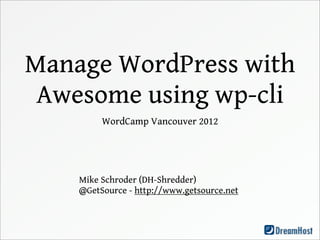
Empfohlen
Empfohlen
Weitere ähnliche Inhalte
Was ist angesagt?
Was ist angesagt? (20)
PyCon AU 2010 - Getting Started With Apache/mod_wsgi.

PyCon AU 2010 - Getting Started With Apache/mod_wsgi.
Improving WordPress performance (xdebug and profiling)

Improving WordPress performance (xdebug and profiling)
Automatic testing and quality assurance for WordPress plugins

Automatic testing and quality assurance for WordPress plugins
Take Command of WordPress With WP-CLI at WordCamp Long Beach

Take Command of WordPress With WP-CLI at WordCamp Long Beach
Search in WordPress - how it works and howto customize it

Search in WordPress - how it works and howto customize it
Forget Grunt and Gulp! Webpack and NPM rule them all!

Forget Grunt and Gulp! Webpack and NPM rule them all!
10 things every developer should know about their database to run word press ...

10 things every developer should know about their database to run word press ...
Improving WordPress Performance with Xdebug and PHP Profiling

Improving WordPress Performance with Xdebug and PHP Profiling
Less and faster – Cache tips for WordPress developers

Less and faster – Cache tips for WordPress developers
Ähnlich wie WordCamp Vancouver 2012 - Manage WordPress with Awesome using wp-cli
Ähnlich wie WordCamp Vancouver 2012 - Manage WordPress with Awesome using wp-cli (20)
Gestione avanzata di WordPress con WP-CLI - WordCamp Torino 2017 - Andrea Car...

Gestione avanzata di WordPress con WP-CLI - WordCamp Torino 2017 - Andrea Car...
Web development automatisation for fun and profit (Artem Daniliants)

Web development automatisation for fun and profit (Artem Daniliants)
DevOps for Humans - Ansible for Drupal Deployment Victory!

DevOps for Humans - Ansible for Drupal Deployment Victory!
Getting to The Loop - London Wordpress Meetup July 28th

Getting to The Loop - London Wordpress Meetup July 28th
Website releases made easy with the PEAR installer, OSCON 2009

Website releases made easy with the PEAR installer, OSCON 2009
Kürzlich hochgeladen
Kürzlich hochgeladen (20)
ICT role in 21st century education and its challenges

ICT role in 21st century education and its challenges
Apidays New York 2024 - Scaling API-first by Ian Reasor and Radu Cotescu, Adobe

Apidays New York 2024 - Scaling API-first by Ian Reasor and Radu Cotescu, Adobe
Polkadot JAM Slides - Token2049 - By Dr. Gavin Wood

Polkadot JAM Slides - Token2049 - By Dr. Gavin Wood
Emergent Methods: Multi-lingual narrative tracking in the news - real-time ex...

Emergent Methods: Multi-lingual narrative tracking in the news - real-time ex...
Apidays New York 2024 - Accelerating FinTech Innovation by Vasa Krishnan, Fin...

Apidays New York 2024 - Accelerating FinTech Innovation by Vasa Krishnan, Fin...
A Beginners Guide to Building a RAG App Using Open Source Milvus

A Beginners Guide to Building a RAG App Using Open Source Milvus
Apidays New York 2024 - The value of a flexible API Management solution for O...

Apidays New York 2024 - The value of a flexible API Management solution for O...
Strategies for Landing an Oracle DBA Job as a Fresher

Strategies for Landing an Oracle DBA Job as a Fresher
Repurposing LNG terminals for Hydrogen Ammonia: Feasibility and Cost Saving

Repurposing LNG terminals for Hydrogen Ammonia: Feasibility and Cost Saving
How to Troubleshoot Apps for the Modern Connected Worker

How to Troubleshoot Apps for the Modern Connected Worker
WordCamp Vancouver 2012 - Manage WordPress with Awesome using wp-cli
- 1. Manage WordPress with Awesome using wp-cli WordCamp Vancouver 2012 Mike Schroder (DH-Shredder) @GetSource - http://www.getsource.net
- 2. Who Am I? • Mike Schroder, a.k.a DH-Shredder, a.k.a. @GetSource • Third Culture Kid, enjoy Coffee & Sailing • WordPress Core and wp-cli Contributor • Happy DreamHost Employee
- 3. There are two groups of people.
- 4. Those who use the command line
- 5. Those who are going to use the command line
- 6. Don’t be afraid of the CLI. It’s your friend.
- 7. Oh, you like the CLI? wp-cli will make your life better.
- 8. What’s wp-cli? super-cool Open Source tool to manage WordPress
- 9. Why so cool? Headed up by Andreas Creten and Cristi Burcă (scribu)
- 10. Why so cool? Uses WordPress itself to perform operations
- 11. Why so cool? Automation!
- 12. What can I do with it?
- 14. No, Really.
- 15. Update WordPress wp core update
- 16. Install a Theme wp theme install sunspot
- 17. Reset to default theme wp theme activate twentytwelve
- 18. Backup your Database wp db export backup.sql
- 19. Update Plugins wp plugin update --all
- 20. What do I need to run it?
- 21. What do I need to run it? • SSH access to your WordPress install's directory
- 22. What do I need to run it? • SSH access to your WordPress install's directory • PHP 5.3+
- 23. What do I need to run it? • SSH access to your WordPress install's directory • PHP 5.3+ • WordPress 3.3+
- 24. What do I need to run it? • SSH access to your WordPress install's directory • PHP 5.3+ • WordPress 3.3+ • Enough RAM for shell processes to run WordPress
- 25. What do I need to run it? • SSH access to your WordPress install's directory • PHP 5.3+ • WordPress 3.3+ • Enough RAM for shell processes to run WordPress • Easiest on Linux & MacOS
- 26. Okay. Got that covered. How can I get this Awesomeness?
- 27. Download wp-cli git clone --recursive git://github.com/wp-cli/wp-cli.git
- 28. Make it runnable from your WordPress Install.
- 29. If you have sudo: sudo utils/dev-build
- 30. Otherwise, add an alias (.bashrc/.bash_profile) alias wp='/home/user/wp-cli/src/bin/wp';
- 31. In ~/.bash_profile: if [ -f ~/.bashrc ]; then source ~/.bashrc fi (http://www.joshstaiger.org/archives/2005/07/bash_profile_vs.html)
- 32. You’ve got it installed? Let’s dig deeper.
- 34. Add your own directly wp-cli/src/php/wp-cli/commands/community/cmd_name.php
- 35. Or, define in your plugins. if ( defined('WP_CLI') && WP_CLI ) { ! include( PLUGIN_DIR . '/lib/wp-cli.php' ); }
- 37. Goal: wp wcyvr backup [--no-db] [/dir/outputfile.tar.gz]
- 38. Our Plan: - Use built-in SQL Backup - Create a .tar.gz of install and db
- 39. Define the Base Command <?php // Let WP_CLI know we exist! // Earlier versions of wp-cli used WP_CLI::addCommand() WP_CLI::add_command( 'wcyvr', 'WCYVR_Backup_Command' ); /** * The WCYVR Backup Plugin * * @package WCYVR_Backup * @subpackage commands/community * @maintainer Mike Schroder */ class WCYVR_Backup_Command extends WP_CLI_Command { ...
- 40. Define Sub-Commands • $args: stand-alone arguments • $assoc_args: --arg=value style in associative array class WCYVR_Backup_Command extends WP_CLI_Command { ! function backup( $args, $assoc_args ) { ! ! $filename = $dbname = null; ! ! ... ! } ! public static function help() { ! ! WP_CLI::line( "usage: wp wcyvr backup [--no-db] [path/to/file]" ); ! } }
- 41. Grab Filename function backup( $args, $assoc_args ) { ! $filename = $dbname = null; ! // If a filename isn't specified, default to "Site's Title.tar.gz". ! if ( empty( $args ) ) ! ! $filename = '../' . escapeshellarg( get_bloginfo() ) . '.tar.gz'; ! else ! ! $filename = $args[0];
- 42. Handle --no-db • SQL file not using temp location for simplicity of demo. ! // If --no-db is specified, don't include the database in backup ! if ( ! isset( $assoc_args['no-db'] ) ) { ! ! $dbname = '../database_temp.sql'; ! ! // This is cheating a bit, since wp-cli doesn't currently support ! ! // running commands within commands without re-launching itself. ! ! WP_CLI::run_command( array( 'db', 'export', $dbname ), array() ); ! }
- 43. Back it up! • See class-wp-cli.php for more magical functions ! // GZ/Tar and Backup the install! ! WP_CLI::line( "Backing up to '$filename' ..." ); ! $result = WP_CLI::launch( "tar -zcvf $filename . $dbname", false ); ! // If we created a database backup, remove the temp file. ! if ( $dbname && ! unlink( $dbname ) ) ! ! WP_CLI::warning( "Couldn't remove temporary database backup, '$dbname'." );
- 44. ERROR ERROR ! // Will automatically exit on WP_CLI::error, but not WP_CLI::success. ! if ( 0 == $result ) { ! ! WP_CLI::success( "Backup Complete." ); ! } else { ! ! WP_CLI::error( "Backup Failed." ); ! } }
- 45. Resources! • https://github.com/wp-cli/wp-cli • https://github.com/wp-cli/wp-cli/wiki/List-of-internal-commands • https://github.com/wp-cli/wp-cli/wiki/Commands-Cookbook • http://scribu.net/wordpress/a-command-line-interface-for- wordpress.html • http://wp.tutsplus.com/tutorials/using-wp-cli-for-fun-and-profit/ • http://halfelf.org/2012/command-line-wp/ • http://www.joshstaiger.org/archives/2005/07/bash_profile_vs.html Mike Schroder (DH-Shredder) @GetSource - http://www.getsource.net
