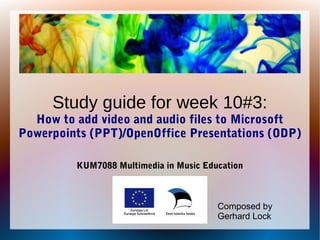
PPT audio-video-adding
- 1. Study guide for week 10#3: How to add video and audio files to Microsoft Powerpoints (PPT)/OpenOffice Presentations (ODP) KUM7088 Multimedia in Music Education Composed by Gerhard Lock
- 2. Video fragment: Street percussionist in front of Harvard University book shop 2010 (G. Lock) Add Video: Insert --> Movies and Sounds --> Movie from file Integrated video can be played / stoped by mouse click on the video area. Picture: India Independence Day New York, parade 2010 (G. Lock) NB!: Pictures and especially Sounds and Movies needs to be physically located in the same folder as the presentation. After completing your presentation you may save it with mediafiles automatically into a separate folder.
- 3. NB!: Pictures and especially Sounds and Movies needs to be physically located in the same folder as the presentation. After completing your presentation you may save it with mediafiles automatically into a separate folder. Add Soundfile Possibility #1 Insert Movies and Sounds --> Sound from file (may be also mp3 format) Then appears: loudspeakeri symbol, as picture can be enlarged/minimized and located everywhere on the slide As simple effect you may add to objects on the slide standard sounds included in PowerPoint. Mark the object --> Action settings --> play sound --> choose proposed sound All things put on the slide are objects, which may be changed in size and moved, given a behavior ... Picture: Seattle Washington University campus, Sound: Bells on the campus (G. Lock)
- 4. NB!: Pictures and especially Sounds and Movies needs to be physically located in the same folder as the presentation. After completing your presentation you may save it with mediafiles automatically into a separate folder. All things put on the slide are objects, which may be changed in size and moved, given a behavior and added sound! Picture: Seattle Washington University campus, Sound: Bells on the campus (G. Lock) Add Soundfile Possibility #1 Mark object --> Action settings/Interactio n --> play sound --> choose the appropriate sound file from your own files RESTRICTION: as format DON'T WORK mp3, instead choose wav or aiff Sound file starts to play if clicking with mouse on that object (like the picture in the slide) and playing until a) file is over b) giving another object on the same way command stop previous sound --> this object may be located also on one of the following slides.