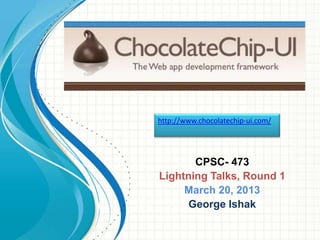
ChocolateChip-UI
- 1. http://www.chocolatechip-ui.com/ CPSC- 473 Lightning Talks, Round 1 March 20, 2013 George Ishak
- 2. Agenda • About • Custom Builds • Integration with Android • Basic App Shell • Tableviews • UIButtons • Paging Control • Selection Lists • Expander
- 3. About • Created by Robert Biggs. • First He created the light weight ChocolateChip JavaScript library for mobile Web app development. • Sun had Java, Apple had Cocoa • Chocolate is pure pleasure. And this framework is really a pleasure to work with and it's really. small ChocolateChip—it's tiny, but delicious. • Second ChocolateChip-UI( ChUI (pronounced 'Chewy')) • jQuery and all the extra code that was for supporting browsers that He didn't need to support because He was targeting modern mobile devices with Webkit browsers • ChocolateChip-UI consists of two core files: ChUI.css and ChUI.js • He created his own markup language. It consists of basic tags and attributes • He reproduces those in HTML5, CSS3 and JavaScript. The result was WAML (Web App Markup Language).
- 4. Custom Builds • ChocolateChip-UI now includes a build script, build.py, that allows you to create customized projects • You can define a path, a project name, an OS to support, a JavaScript library • Open the config.py file in the source folder to see what your configuration options are • Download link https://github.com/rbiggs/chocolatechip-ui • Create first app > 1. edit Config.py • 'path': 'c:/androidprojects/cpsc473/', • 'name': 'cpsc473', • 'os': 'android', 2. Run python build.py
- 5. Integration with Android Create Android Project Copy the app folder to Android project assets folder
- 6. Integration with Android The Android platform provides tools for developing web based applications. One of these tools is the WebViewwidget in the Android.webkit package. The WebView widget displays web pages and allows the user to interact with web content. This article describes the features of WebView widget.(http://developer.samsung.com/android/technical-docs/WebView-in- Android) activity_main.xml <WebView android:id="@+id/webView1" android:layout_width="match_parent" android:layout_height="match_parent" android:layout_alignParentLeft="true" android:layout_alignParentTop="true" /> MainActivity.Java @Override protected void onCreate(Bundle savedInstanceState) { super.onCreate(savedInstanceState); setContentView(R.layout.activity_main); WebView wv = (WebView) findViewById(R.id.webView1); WebSettings webSettings = wv.getSettings(); wv.loadUrl("file:///android_asset/index2.html"); }
- 7. Basic App Shell <!DOCTYPE html> <html lang="en"> <head> <meta charset="utf-8"> <meta name="viewport" content="initial-scale=1.0, maximum-scale=1.0, user-scalable=no"> <title>cpsc473</title> <link rel="stylesheet" href="chui/chui.android.css"> <script type="text/javascript" src="libs/jquery-1.8.3.js"></script> <script type="text/javascript" src="chui/iscroll.js"></script> <script type="text/javascript" src="chui/chui.android.js"></script> <body> <app> <view id="main" ui-navigation-status="current"> <navbar> <h1>cpsc473</h1> </navbar> <subview ui-associations="withNavBar"> <scrollpanel> Content will be here </scrollpanel> </subview> </view> </app> </body> </html>
- 8. Tableviews • Tableview are the main artifice by which you output data in your app. <!DOCTYPE html> <html lang="en"> <head> <meta charset="utf-8"> <meta name="viewport" content="initial-scale=1.0, maximum-scale=1.0, user-scalable=no"> <title>cpsc473</title> <link rel="stylesheet" href="chui/chui.android.css"> <script type="text/javascript" src="libs/jquery-1.8.3.js"></script> <script type="text/javascript" src="chui/iscroll.js"></script> <script type="text/javascript" src="chui/chui.android.js"></script> <body> <app> <view id="main" ui-navigation-status="current"> <navbar> <h1>cpsc473</h1> </navbar> <subview ui-associations="withNavBar"> <scrollpanel> <tableview> <tablecell href="#Assignment_1" ui-implements="detail-disclosure"> <img src="icon.png"> <celltitle>Assignment 1</celltitle> </tablecell> <tablecell href="#Assignment_2" ui-implements="detail-disclosure"> <img src="icon.png"> <celltitle>Assignment 2</celltitle> </tablecell> </tableview> </scrollpanel> </subview> </view> </app> </body> </html>
- 9. UIButtons ChocolateChip-UI provides a number of different types of uibuttons Example: <app> <view id="main" ui-navigation-status="current"> <navbar> <!--UIButton Placement in Navbars and Toolbars --> <uibutton ui-implements="next" ui-bar-align="right"> <label>Next</label> </uibutton> <h1>cpsc473</h1> </navbar> <subview ui-associations="withNavBar"> <scrollpanel> <!-- Navigation UIButtons: Back--> <uibutton ui-implements="back"> <label>Back</label> </uibutton> <!--UIButton with Icon and Label--> <uibutton ui-icon-align="right" ui-bar-align="right"> <icon style="background-image: url(icons/android.png);"></icon> <label>Android</label> </uibutton> <!-- Action UIButton--> <uibutton ui-kind="action" > <label>Save</label> </uibutton> </scrollpanel> </subview> </view> </app>
- 10. Paging Control ChocolateChip-UI offers the pager control as a way to provide horizontal swipe navigation through a set of panels. <subview ui-associations="withNavBar"> <scrollpanel> <stack ui-implements="paging"> <panel> <stack> <panel> <h4>Spring 2013 Syllabus</h4> <p>Prerequisites: CPSC 332 - File Structures and Database Systems.</p> </panel> <panel> <h4>Instructor</h4> <ul> <li>Kenytt D. Avery, M.S.</li> <li>Office: CS-542</li> <li>Office Hours: Wednesday, 6-7pm, most evenings after class, and by appointment</li> </u> </panel> </stack> </panel> </stack> </scrollpanel> </subview>
- 11. Selection Lists Selection lists provide a way for present users with a group of possible selections only one of which can be selected at any given time. This is functionally equivalent to the groups of radio buttons in forms found on many Web sites <tableview ui-kind=grouped id="activityChoices" ui- implements="selection-list"> <tableheader> What is the best Python web app framework? </tableheader> <tablecell ui-value="0"> <celltitle>Google App Engine</celltitle> </tablecell> <tablecell ui-value="1"> <celltitle>Django</celltitle> </tablecell> <tablecell ui-value="2"> <celltitle>Bottle</celltitle> </tablecell> </tableview>
- 12. Expander ChocolateChip provides the expander as a way to allow collapsing and expanding a vertical section of an app. <script> $(function() { var opts = { status: "collapsed", title: "Show", altTitle: "Hide" }; $("expander").UIExpander(opts); }); </script> Homework Assignments <expander> <panel> <tableview ui-kind="grouped"> <tablecell> <celltitle>Assignment 1</celltitle> </tablecell> <tablecell> <celltitle>Assignment 2</celltitle> </tablecell> <tablecell> <celltitle>Assignment 3</celltitle> </tablecell> </tableview> </panel> </expander>
- 13. THANK YOU