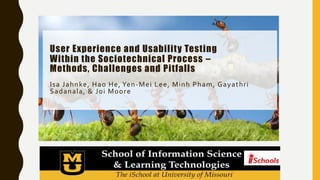
Aect 2018 workshop
- 1. User Experience and Usability Testing Within the Sociotechnical Process – Methods, Challenges and Pitfalls Isa Jahnke, Hao He, Yen-Mei Lee, Minh Pham, Gayathri Sadanala, & Joi Moore
- 2. S C H O O L O F I N F O R M AT I O N S C I E N C E S A N D L E A R N I N G T E C H N O LO G I E S ’ INFORMATION EXPERIENCE LABORATORY University of Missouri http://ielab.Missouri.edu
- 3. Road map Morning 08.30 Welcome & Agenda 08.45 Warming-up 09.15 Part 1: The four project phases – Theory vs. Experience 10am coffee break 10.15am Part 2: Considerations of how to bring technology into work: How organization, humans and technology affect each other 12.00 Lunch break
- 4. Road map Afternoon 1.00 Part 3: Introduction into classic methods • Task-based analysis (Minh) • Think Aloud (Minh) • Individual and focus groups interviews (Yen-Mei) • SUS (Gayathri) • Expert Review with Nielsen’s Heuristics (Gayathri) • Prototyping (Hao) 2.15 Part 4: Group work 3-5 participants per group design a study for: • Client 1: Push (Minh) • Client 2: Library (Yen-Mei) • Client 3: AECT registration website (Gayathri) • Client 4: Media Innovation Space (Hao) 3.15 Groups present their solutions 4.00 Lessons Learned (Discussion of possible collaborations) 4.30pm Happy Ending
- 5. WARMING UP: LIVING STATISTICS • Are you from North, East, South or West within the US, or outside US? • How many years of Experience in UX/Usability? Build a row, 1 year or less, to 10 years or more • For what domain do you use or want to use usability/UX testing e.g., Education, Service (Insurance, …) Health Care, IT development • What expectations do you have? A) Learn UX methods, B) General curiosity, C) Hands-on experience, D) Interest in technology use for UX, or E) Others • Do you have a question?
- 6. WHAT IS THE IE LAB? • Founded in 2003 • The Information Experience Laboratory, IE Lab – is a usability and user experience lab … • … with the mission to improve learning technologies, information and communication systems. The IE Lab conducts research and evaluates digital technology for clients in diverse fields, for example, journalism, healthcare, medicine, computer science and education, and more.
- 7. THE IE LAB OFFERS…. • Professional usability and User eXperience (UX) evaluation services • Human-centered studies in organizations, e.g., how technology impacts existing workflows • Studies of effectiveness of pedagogical approaches used in digital platforms
- 8. The downside of new technology is that it’s designed by ‘technologists’. But they don’t think like the ordinary user. The ‘ordinary person’ is your grandmother, doctor, nurse, patient or student (and so forth). Most people have the capacity to understand the technology. However, to motivate them to really use the product: make the technology easy to use for them! Note: Top down strategies are not always helpful because users may create work arounds when the technology doesn’t fit their workflows
- 9. WHY IS USABILITY IMPORTANT? (1) BENEFITS Business view • Provides early evidence of success (allows you to confirm the validity of design early the development process) • Improves risk management (lets you test and choose on the design to proceed with) • Cheaper (decreases cost of development) • Faster (shortens development timeline) • Increases sales (better products design and effectiveness)
- 10. Design/Research view • More accurate designs (a more accurate picture of user needs) • Proof that your design or prototype works (validation of designs, proof of concepts) • Accurate picture of workflow (know how users work before coding) • Reduced task time (improved user performance) • Higher satisfaction (users will be able to find what they need faster) • Higher motivation (users will be motivated to use and return to your website) WHY IS USABILITY IMPORTANT? (2) BENEFITS
- 11. WHAT IS USABILITY? Usability measures the quality of a user’s experience when interacting with a product or system—e.g., a web site, a software application, mobile technology. In general, usability refers to how well users can use a product to achieve their goals and how satisfied they are with that process/workflow. • Ease of use • Satisfaction • Efficiency of use • Error frequency and severity Image Source: www.katzenbergdesign.net
- 12. USABILITY FRAMEWORK Image source: https://www.researchgate.net/figure/Usability-framework-according- to-ISO-9241-11-ISO-9241-1998_fig1_233428176
- 13. PART 1 THE FOUR PROJECT PHASES 1. Assess Needs 2. Design Study 3. Conduct Study 4. Deliver Results
- 14. PROCESS 1) Assess Project • Assessment of the client’s needs • Contract • Graduate researchers responsibility for the client study 2) Design Study • Determination of testing methods • Organization of experts, resources and test participants as required to conduct the study 3) Conduct Study • Usability study with expert reviews, user observations, and interviews • Data collection and Analysis 4) Deliver Results • Present results • Recommendations on: – The improvement of usability
- 15. Theory vs. Experience What can go wrong? Mobile Microlearning Library Usability RJI Prototyping Assess needs • In the beginning, the client wanted to build up a brand- new mobile app. • However, after we did research, there were a bunch of mobile learning ‘apps’ out there suitable for the client’s needs. • We provided evidences and references to the client that allowed the client to make decision whether or not it was necessary to develop a new mobile app. • We had no problem in defining needs. The client came to us with well-defined needs. • The client wanted us to test a library website with end users through task-based evaluation. • At first we thought it was a usability testing project and we were waiting for the client to give us the product. • Finally we realized it was a prototyping project and we needed to start everything from scratch.
- 16. Design the study Mobile Microlearning • When examining the current platform: we did not expect that we need to build up several criteria for the study. • Thus, we spent a lot of time on working on creating the criteria based on the client’s needs. Library • We designed evaluation tasks based on a shared prototype from the client. • However, the client was still improving the same prototype at the same time. • This nullified some of our work because some issues on that version of the prototype no longer existed. • We requested an independent prototype. RJI Protoytyping • At first we created a design document. However, it didn’t work. We switched to a brain storming method and draw ideas in a mind map, which later became the site map. • The site map was created in MS-Word, but that caused problems and display problems. Then we switched to XMind, a mind tool. It worked well.
- 17. Conduct study • No training in how to analyze literature review data and interview transcripts. • Thus, during the data analysis process, the researchers spent a lot of time on writing/ analyzing. At first we did not have prior consent on how to rate completion performance. There existed discrepancy among raters in terms of completion rate of participants. • A mind map was not enough. It showed too many ideas. We tried to simplify by learning how potential users think what they need, and then we determined what functions/ ideas we should keep and what should be discarded. • Data collection was not conducted through collecting first-hand data. Instead they were collected by IELab from interview transcriptions provided by the client.
- 18. Deliver results • The final report were completed by the entire team. • However, because each section of the report was written by different researchers, in the end, the person who was responsible for the combination needs to clarify the writing contents with each team member. This way was time consuming. • We shared results with the client in the form of a formal report. No problems here. • Usually, we deliver evaluation reports through emails. • However, due to safety reason, the email system blocked our email with the prototype to the client. Therefore, we had to use a cloud storage (Google Drive) to deliver our deliverables.
- 20. PART 2 CONSIDERATIONS OF HOW TO BRING TECHNOLOGY INTO WORK: HOW THE ORGANIZATION, HUMANS AND TECHNOLOGIES AFFECT EACH OTHER
- 21. The context matters! • What is the Sociotechnical Integration Design? • Sociotechnical Walkthrough (STWT) as a method for UX studies: STWT: proofed concept! “Improving the Coordination of Collaborative Learning with Process Models” Carell, Herrmann, Menold, in: CSCL2005 THE SOCIO-TECHNICAL …
- 22. Problems? Have you ever faced challenges like this... • Your organization makes decision for new technology and you have to work with it • Technology does not do what you want to do • Technology does not match task • Technology does not work when you need it • You have better tools in mind but your organization don‘t want to hear • You built “work arounds“ to avoid the system • … Technology Tasks
- 23. We can engineer/design and control technical systems (and technical system rules)… …but social practices evolves! We cannot control how people use technology “Social Systems”, Niklas Luhmann, 1998
- 24. SOME THOUGHTS…. “Technology should not be the driver for teaching-learning but pedagogy should come first and then you choose the right app” …what do you think is the problem with that?
- 25. THE WICKED PROBLEM • To know the ’right’ technology, you have to test it and to use it • To use technology, you have to change your current social practice --> a new social practice Co-evolutionary growth of both the Technical and the Social together
- 26. TECHNICAL OR SOCIAL OR SOCIOTECHNICAL ? HCI Person-Tool- Relationship… …woohoo really?
- 27. SOCIAL OR TECHNICAL OR SOCIOTECHNICAL ? Organization Culture Situation/ Context
- 28. Elements of processes / coordination – Actors – Activities – Interdependencies (between resources) COORDINATION THEORY MALONE AND CROWSTON (1990)
- 29. • Relating goals/activities, actors and technologies to each other AND • Managing interdependencies (e.g., shared objects, make visible relationships) COORDINATION THEORY MALONE AND CROWSTON (1990) • The result of one activity can be the input for another activity
- 30. OUR APPROACH: SHIFT FROM TECHNICAL TO SOCIOTECHNICAL INTEGRATION DESIGN The positive impact of a technical system on the Social depends on its way of being integrated into organizational processes, competence structures, and so forth …
- 31. ASPECTS OF SOCIO-TECHNICAL Features of the technical component Communication and cooperation Work processes, work flow Training and competence Roles and actors Ressources Conditions, events, exceptions Interplay between technical components Needed: a type of documentation which take all these aspects systematically into account and provides enough flexibility (for multiple perspectives) as well as consistency (for the sustainability of decisions)
- 32. DOCUMENTATION FOR SOCIO-TECHNICAL GRAPHICAL DIAGRAMS AS A DOCUMENTATION FORM • Integration of formal and informal structures • Integration of technical and social aspects • Integration of ethnographic material • Tools for editing and presentation Experience: The success of the documentation depends essentially on the communication processes . Research since 1997 . Many cases . Different fields . . Prof. Thomas Herrmann & IMTM-IAW team! www.imtm-iaw.rub.de
- 33. STWT FOUNDER: PROF. DR. THOMAS HERRMANN & TEAM, UNIV. OF BOCHUM, GERMANY • Sociotechnical Walkthrough is • a method to design and develop technology use in groups (small-big) • by identifying and documenting current social practices and then to identify and document how technologies can help toward new social practices (processes) • in a participatory design setting.
- 34. COMMUNICATION-ORIENTED INTERVENTION METHOD (PREPARATION FOR CHANGE MANAGEMENT) • Structured • Focused • Facilitated • Continuous • Sustainable Socio-technical Walkthrough (STWT) … communication and documentation (aims to integrate technical, social, organizational, cultural aspects
- 35. OUTCOME OF A STWT • Decisions about the features of the socio-technical system – and about the work processes of the future • Decisions about decisions which are postponed or left open • Start of a learning process • Sustainable description about the characteristics of the socio-technical system
- 36. BACKGROUND OF STWT: COMBINATION OF… • Observations… – Allow for an unobstructed view on a process and allow to easily identify deviations – Only works for processes that are visible and observed subjects are prone to behave differently than they would without observation • Interviews… – Allow for identifying aspects of processes that cannot be observed – Only one perspective on a process is considered at a time and ones perspective on a process might be obstructed or biased. • Workshops… – Allow for exchanging perspectives and building common ground – Scheduling could be hard and only a limited number of people can reasonably participate
- 37. SOCIO-TECHNICAL WALKTHROUGH THE IDEA BEHIND THE APPROACH knowledge gap Stakeholder (process) Consultant (process modeling) Participatory collaborative modeling
- 38. Task of the facilitatorPreparing workshops Work- shop 1 Work- shop 2 Work- shop n Developing or discussing the work process and the models step-by-step Asking prepared questions Collecting problems comments, proposals, documents Refocus on the model modifying models, visualizing notes Outcome: models, notes, Work documents Ideas for first changes of work practice SOCIOTECHNICAL WALKTHROUGH CORE FACILITATOR ACTIVITIES
- 39. EXAMPLE – GRAPHICAL MODELLING Roles / Actors Information and instruments Tasks and Processes
- 40. TOOLS Pieces of Information needed for coordination. Tasks and Processes
- 41. THE EXAMPLE OF ELEVATED - A TOOL FOR STRATEGIC IMPROVEMENT PLANNING (SIP) IN SCHOOLS • Schools apply strategic improvement planning / SIP • New technology called ElevatEd shall help • We conducted a traditional usability study • …and sociotechnical integration study (technology development and preparation for implementation) with 3 teachers and 3 principals We wanted to know: 1. What kind of activities exist in current SIPs, in what ways are users (principals, teachers, and others) involved, and what kind of digital systems are connected to the SIPs workflows? 2. What challenges do principals and teachers face while carrying out the SIP in schools? Any ideas how the models look?
- 42. STWT PREPARATION • Get an idea about the context of a process beforehand (e.g. through interviews or document analysis) – Start and end of the process – Circumstances under which process takes place • Break down overall goal to smaller goals for each workshop • Set number of workshops and time for each workshop • Assemble a suitable group – All stakeholders should be present (including decision makers) – Potentially invite domain experts or future customers – It may become necessary to alter group during a modeling project • Prepare guiding questions for workshop
- 43. WHAT MAKES A “GOOD” QUESTION? • A good guiding question: – Is open: How, what, why, … – Makes participants think about their concrete work environment – Fosters creativity – Relates a new solution to current practice – Connects both old and new work process • Examples: – Think about a concrete case that you are currently working on. Does this case fit to the process that is being modeled? – How could the new software improve your current work process? – What would help you to work more effectively or efficiently? – What would help you to improve collaboration with your colleagues?
- 44. TIPS -- DURING STWTS SESSIONS GENERAL FACILITATOR TASKS • Open and guide discourse (Overview / background / goals) • Try to integrate all participants into the discussion: – All participants are experts, at least for their own practice / perspective • Encourage critical questioning • Keep track of the workshop goals • Stay neutral, do not take a certain position / perspective. • Ask for specific example
- 45. TIPS -- DURING STWTS SESSIONS CONCRETE GUIDELINES • Go through the process step-by-step • Start with activities, then roles, then entities • Each contribution should leave a trace in the model • Use generally accepted terms • Walk through process parts multiple times (if necessary) • Show conflicts or diverging perspectives in the model • Make use of comments and additional flipcharts • Re-focus participants on the model
- 46. TIPS -- DURING STWTS SESSIONS GENERAL QUESTIONS • What happens next? • What happens before? • Under which conditions do you do this? • When do you do something else? • Who does that? • Who is involved? • Which resources do you need to do that? • What is the result of this? Questions are generally related to the characteristics of processes.
- 47. TIPS -- ENRICH THE MODEL
- 49. RELATION OF STWT TO OTHER METHODS JAD (Joint Application Design) (Crawford, 1994) Shares the relevance of workshop/session series such as STWT but not the necessity of diagrammatic representations of work processes Scenario based techniques (Carroll, 1995) STWT: focus on diagrams which cover a variety of possible scenarios, scenarios are an optional means for illustration whereas STWT does not illustrate optimal but real current practices at first Contextual Design (Holtzblatt, 2004) Validates models – also in workshops – which are provided by an ethnographer, wheras STWT integrates the users as co-designers, model development and validation together, and focusses on work processes MUST (Method for Participatory Design) (Kensing et al., 1996) intervention is seen as a communication process similar to STWT, different kind of modelling Analysis of task procedures (Jonassen, 1986) task analysis process: inventorying, describing, selecting, sequencing, and analyzing tasks, differentiated analysis procedures Herrmann, Kunau, Loser, Menold, in: PD 2004
- 50. IF THERE IS TIME LET‘S DO SEEME AND MODELING TOGETHER
- 51. Role – carried out by single persons or groups like departments. They usually come with a set of rights and responsibilities. Activity – tasks which are carried out by roles. They usually use entities or modify them. Entity – static aspects of processes (e.g. objects, data, systems) activity [1] role document technical system activity [2] SEEME BASICS BASIC ELEMENTS
- 52. BEFORE WE START MODELING…. WHAT ABOUT THE MODELING NOTATION? • Explain basic constructs of the SeeMe notation… – At the beginning of the workshop or – When an element appears for the first time
- 53. expects something from role [1] activity [1] role [2] activity [2] entity [1] entity [2] These standard definitions can be altered by attaching alternate labels to the respective relations. carries out belongs to leads to affects can be described by modifies is used by relates to SEEME BASICS RELATIONS
- 54. ELEMENTS OF MODELING NOTATIONS • Organizational structure • Roles (e.g. engineer, project manager) • Rights and responsibilities • Functions • Workflow • Executed by roles or systems • Same granularity as other functions • Information • Data and containers (artifacts) • Resources • In- and Out-put for (Sub-)processes • Control • Branches and conditions
- 55. …let’s model somethingWebeditor https://cme.iaw.rub.de/ We want to design and develop a tool for AECT 2018 that includes the online program, conference registration and communication. What activities should participants be able to conduct with such a tool?
- 56. TIPS -- STRUCTURE YOUR MODEL
- 57. TIPS - STRUCTURE YOUR MODEL Do not focus on structure too much!
- 58. Document management structuringeliciting updating Quality assurance TIPS -- DON´T TRY TO BE OVERLY COMPLETE
- 59. comments sketching TIPS -- USE INFORMAL ELEMENTS AND VAGUENESS …while still using model elements!
- 60. USING THE SEEME EDITOR PRESENTING MODELS • Prepare a model for presentation by hiding elements using the hide tool • Showing elements using the grey button at the bottom of an element
- 61. SPECIFICS OF VISUAL MODELING NOTATIONS • Consist of elements (visual shapes) and relations (connections between them) • A syntax describes how these elements may be interconnected with each other • A semantic describes their meaning in relation to real life phenomena Some modeling notations contain multiple diagram types (e.g. UML) altersprogrammer code
- 63. SIX CLASSIC METHODS • Task-based analysis (Minh) • Think Aloud (Minh) • Focus groups interviews (Yen-Mei) • System Usability Score, SUS (Gayathri) • Expert Review with Nielsen’s Heuristics (Gayathri) • Prototyping (Hao)
- 64. The process of learning about ordinary users by observing them in action to understand in detail how they perform their tasks and achieve their intended goals (Usability.org). It measures: • based on what your goals are with the system: if system helps your users to achieve and the goals efficiently (by conducting/performing special defined tasks) • what users actually do to achieve those goals • the user’s experience with the system • how users are influenced by their physical environment • how users’ previous knowledge and experience influence the use of the system: – what they think about the workflow Task-based Analysis (Minh Pham) (Hackos, & Redish, 1998)
- 65. • 10-12 tasks per scenario • Several scenarios at a stage of design • Ask users about their own scenarios • Notes about how users would complete tasks • Comparisons between notes and observations Scenarios You are traveling to Seattle for your job next week and you want to check on the amount you can be reimbursed for meals and other expenses. (Usability.org)
- 66. “A use case is a written description of how users will perform tasks on a software. It outlines, from a user’s point of view, a system’s behavior as it responds to a request. Each use case is represented as a sequence of simple steps, beginning with a user's goal and ending when that goal is fulfilled.” • Who is using the software • What the user wants to do with the system • The user's goal with the system • The steps the user takes to accomplish a particular task • How the software should respond to an action Use cases (Usability.org)
- 67. “In a thinking aloud test, you ask test participants to use the system while continuously thinking out loud — that is, simply verbalizing their thoughts as they move through the user interface. “ (Nielsen, 2012) To run a basic thinking aloud usability study, you need to do only 3 things: 1. Recruit representative end users 2. Give them representative tasks to perform 3. Let the users do the talking Think Aloud (Minh Pham)
- 68. A qualitative research technique which involves “conducting intensive interviews with a small number of respondents to explore target audiences’ perspectives on a particular idea, program or situation (Boyce & Neale, 2006) . Reference: Boyce, C. & Neale, P. (2006) “Conducting in-depth Interviews: A Guide for Designing and Conducting In-Depth Interviews”, Pathfinder International Tool Series Resource: http://thegolfclub.info/6a6f62/job-interview-icon.html Interviews (Yen-Mei Lee)
- 69. TYPES OF INTERVIEW Reference: Research Methodology. Retrieved from: https://research-methodology.net/research- methods/qualitative-research/interviews/ Structured Interview • A series of pre-determined questions. • All interviewees answer in the same order. Unstructured Interview • No questions are prepared prior to the interview • In an informal manner Semi-structured Interview • A set of same questions are answered by all interviewees. • Additional questions might be asked to clarify and/or further expand certain issues.
- 70. Individual Interview • Talk to only one person at a time (30 minutes to an hour) • Probe the interviewee’s attitudes, beliefs, desires, and experiences. • Face-to-face, by phone or video conference, or via instant messaging system. • Dive deeper Focus Group Interview • 5 to 10 participants (60 to 90 minutes) • Focus on a specific, focused discussion topic • Has a trained leader, or facilitator • Gather a range of ideas and feelings (enrichment of responses) • When recruiting: Specific traits or characteristics (Age, Occupation, Experience, Education, Ethnicity, etc. ) Reference: Usability.gov. Retrieved from: https://www.usability.gov/how-to-and-tools/methods/focus-groups.html Individual Interview vs. Focus Group Interview
- 71. • Top 16 Qualitative Data Analysis Software in 2018 (Nvivo, ATLAS.ti, MAXQDA, etc.) • Top 21 Free Qualitative Data Analysis Software INTERVIEW ANALYSIS: TECHNIQUE & SOFTWARE • Thematic content analysis: identify topics/themes from user’s view • Narrative analysis
- 72. What is SUS? • System Usability Scale • Survey tool - Data collection instrument - user’s subjective rating of a product’s usability. Why SUS? • easy to understand: single score • flexible to assess • easy to use • cost-effective Benefits • sample sizes with reliable results • Is valid Things to keep in mind • Complex scoring system • normalize to percentiles • not a diagnostic SYSTEM USABILITY SCALE (Gayathri Sadanala)
- 73. Source: https://www.measuringux.com/SUS.pdf Scoring: 0-40 Interpreting the scores Converting to a new number Odd rows: +1 5- Even rows Sum*2.5 ==> 0 to 100 Percentile ranking: Below average ---SUS score 68 (50th percentile average)--- Above average 10 item questionnaire with 5 response options
- 74. • Potential usability issues and strengths • UX Expert - Exposure to the real user behavior (EXPERTISE) Past experience + Knowledge Usability heuristics + cognitive psychology + human information behavior Deliver design recommendations EXPERT REVIEW WITH NIELSEN’S HEURISTICS (Gayathri Sadanala)
- 76. Components of an Expert Review • List of usability strengths • List of usability problems • Severity ratings • Recommendations When to do • Any time in the design cycle • Iteratively • At the phase end
- 77. PROTOTYPING A prototype is an early release of a product built to test whether a concept, a process or something works in the desired way. (Hao He)
- 78. PROTOTYPE VS MODEL Model vs Prototype anything (animal, human, house, car, virtual, conceptual, etc.) Source a product smaller than real Size same or similar size No Carry the function? Yes to show the appearance Purpose to identify any flaws for correction
- 79. EXAMPLES
- 80. EXAMPLES
- 81. EXAMPLES
- 82. EXAMPLES
- 83. EXAMPLES
- 84. EXAMPLES
- 86. PROCEDURE OF PROTOTYPING WireframeSketch Mockup Prototype
- 87. TOOLS FOR PROTOTYPING Prototype Mockup Wireframe Sketch pen Adobe XD Balsamiq Axure RP paper OneNote Mockplus Moqups PowerPoint Wireframe.cc
- 88. 2.15PM GROUP WORK Client 1: Push Project (Minh) Client 2: Library Project (Yen-Mei) Client 3: AECT website/registration (Gayathri) Cilent 4: Prototype of Media Innovation Space Project (Hao)
- 89. Client 1 What the client wants… I am an IT Manager of a public city library and would like you to help us evaluate our new library website which is underdevelopment. In the early stage, can you provide a execution proposal to help us understand what kind of process and methods you will apply for the newly developed library website? Information: Now I have six types of target users (personas) retrieved from the library statistic system, including Digitarians, Stay Connected, Page Turner, Bedtime Stories, Bright Future, Library Staff. (Yen-Mei)
- 90. Background: Push is an open source mobile app for news outlets to create their own mobile news apps (two apps named Meydan TV and Bivol ) I want to know whether the apps are usable. Your task: Please have a look at the apps and propose a usability study design, specifying methods, data collection, data analysis, and results/ deliverables. Client 2: What the client wants (Minh)
- 91. Background: Client is the AECT registration website I want to know whether the website is user-friendly , easy to use, and functionable. Your task: Propose a study design, specifying methods, data collection, data analysis, and how to present the study results. Client 3: What the client wants (Gayathri)
- 92. Client 4: What the client wants (Hao) Your task: prototype!
- 93. BACKGROUND: Copyright 2017 Dr. Michelle Ferrier All Rights SUPPORT TO START A COMPANY MENTOR STUDENT ENTREPRENEURS TO EXPAND STUDENTS’ NETWORK An online platform for journalist students to ... Client 4: Media Innovation Space (MIS) (Hao)
- 94. MIS – USER NEEDS • collaboration • engagement • feedback • hands-on activities • LMS • marketing • mentoring • network • practice • profile • resources • showcase • story telling • supportive atmosphere • training Copyright 2017 Dr. Michelle Ferrier All Rights
- 95. MIS – FEATURES NEWS, TRENDS, AND RESOURCES MEMBERSHIP SERVICES CAREER INFO AND TRAINING COMMUNICATION AND CONNECTION ACTIVITIES CONTENT MANAGEMENT SYSTEM Copyright 2017 Dr. Michelle Ferrier All Rights
- 97. WHAT WE ACTUALLY DID… • Task analysis (Create 8-10 tasks for each target audience) • Think-aloud • User Satisfaction Survey (SUS) • Technology: Morea software Client 1: Library project (Yen-Mei)
- 98. Methods • Expert Design Review • Task based usability evaluation. • Mobile device test Deliverables • Design Review report • Actionable recommendations • A document with the listing of each of the five mobile device specifications and errors, issues or concerns pertaining to each of the devices tested What we did…. Client 2: Push (Minh)
- 99. What IE lab would propose to do Study Design: – Task based Interface Evaluation Methods: – Think aloud – Interview protocol – SUS Data Collection and Analysis: – Quantitative and qualitative Deliverables: – Review report of usability problems and – Design recommendations Client 3: AECT website (Gayathri)
- 100. MIS – IE LAB EXAMPLE Home Profile My Project Community Accelerator Support Sign up/Log in Copyright 2017 Dr. Michelle Ferrier All Rights Client 4: What IE Lab did (Hao)
- 101. MIS – IE LAB EXAMPLE Copyright 2017 Dr. Michelle Ferrier All Rights
- 102. MIS – IE LAB EXAMPLE Copyright 2017 Dr. Michelle Ferrier All Rights MIS Prototype
- 104. Happy Ending! Thank you jahnkei@Missouri.edu Dr. Isa Jahnke, Associate Professor and Director of the IELab