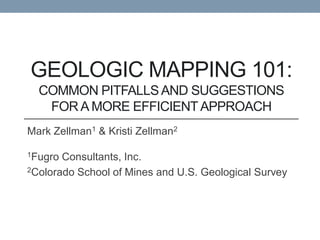
GEOLOGIC MAPPING 101: COMMON PITFALLS AND EFFICIENT APPROACH
- 1. GEOLOGIC MAPPING 101: COMMON PITFALLS AND SUGGESTIONS FOR A MORE EFFICIENT APPROACH Mark Zellman1 & Kristi Zellman2 1Fugro Consultants, Inc. 2Colorado School of Mines and U.S. Geological Survey
- 2. INTRODUCTION
- 3. COMMON TASKS Polygons • Converting raster maps to vectors • Scanned paper maps • Digital raster images • Cleaning up vector messes Vector Lines • Symbolizing • Attributing • Metadata Raster Source • Publishing
- 4. COMMON PROBLEMS: RASTER MAPS • Missing spatial reference control • Inaccurate spatial control • No listed spatial reference information • Obscure projections • Shifted data • Mapping errors • Poor print quality • Scanning of rare and brittle historic maps • Deep creases = warped scans
- 5. MORE PROBLEMS: VECTOR CHAOS • Dangling nodes • Polygon gaps or slivers • Unclosed lines used to represent polygon features • Duplicate lines for single contacts (polygon to line conversion) • Poor digitizing technique • Disorganized data • Feature alignment issues
- 6. MAP EXAMPLE
- 7. MAP EXAMPLE
- 8. MAP EXAMPLE Unit overruns Overshoot fault contact Gaps Gaps Map features extend beyond Overshoot boundary
- 10. MANAGING THE PROBLEMS • Raster Issues • Projections: • Research (ASPRS is a good resource) • Comparisons with satellite imagery, orthophotos, topographic maps • Trial and error • Warped Scans • Georeferencing tools: • 1st – 3rd order polynomial • Stretch • Vector Issues • Data QA/QC • Topology tools help! • Educate misguided GIS users who pass their problems to you.
- 11. HOW TO AVOID THESE PITFALLS • Learn how to use GIS tools effectively • Don’t create GIS data in a graphics software package • Understand your subject-matter to depict appropriately • Use a standardized method for managing vector data from the start…
- 12. STEP 1: HAVE A PLAN • Know your: • Projection • Map scale • Map units • Establish a naming convention • Organize the attribute table • Consider the data format (shapefile or geodatabase) • Not everybody can view your ArcGIS version 10 geodatabase files • Vector structure (faults, contacts, folds, dikes, etc..) • Plan the editing and revision process • What about software??
- 13. STEP 1.1: SOFTWARE • You’ve got options… 1. ArcGIS Desktop + Extensions • Digitize shapefiles and convert to polygons with extensions (ET Geowizards) 2. ArcINFO • Create as shapefiles or geodatabase files and convert to polygons • Create geodatabase files and establish topology then convert to polygons
- 14. STEP 2: ORGANIZE YOUR DATA • Develop an organized file structure • Use a descriptive and progressive file naming convention
- 15. STEP 3: THE DIGITIZING WORKFLOW • Digitize the units as LINES, not polygons • If you were to draw units, how would you do it? • Use the editing templates in ArcGIS version 10 • Digitize the map boundary and faults before contacts • Keep cultural features, folds, hydrology separate – refer back to your plan. • Use snapping Points • Save often!!!! Separates Geologic Lines Geologic Polygons
- 16. STEP 4.1: LINES TO POLYGONS • ArcGIS + ET GEOWIZARDS Shapefile ET Polygon v1 Lines v1 Geowizards Build Polygon Tool
- 17. STEP 4.2: LINES TO POLYGONS • ArcINFO Shapefile ArcToolbox Polygon v1 Lines v1 Feature to Polygon Geodatabase Editor GDB Lines v1 Toolbar Polygon v1 Construct Topology Rules Polygons
- 18. STEP 5.1: THE EDITING PROCESS • Maintain data organization and file naming conventions • Develop an organized process for creating, editing and updating files • Edited polygons require updated attributes (preserve attributes)
- 19. STEP 5.2: THE EDITING PROCESS ArcToolbox Points v1 Feature to Point • Preserve Attributes • Choose Inside Option Editor Toolbar Polygon v2 Option 1 Polygon v1 Topology Edits ArcToolbox Option 2 Lines v1 Line v2 Polygon v2 Line to Feature • Import attributes Edits from Points v1
- 20. STEP 6: SYMBOLOGY AND ATTRIBUTES • Use standard colors for unit polygons and standard symbols for geologic features (ESRI, USGS) • FGDC Digital Cartographic Standard for Geologic Map Symbolization (FGDC, 2006) • ESRI Geologic Map Template • ESRI symbol template pallet • Important traits for attributes • Consistency • Limitation • Descriptive • Easy for a user to interpret
- 21. STEP 7: METADATA • Take time to write thorough metadata • Know what format your users are using • Use a metadata editor • ArcCatalog • EPA Metadata Editor
- 22. CONCLUSION • These approaches can be applied to projects in other disciplines • To avoid common mapping pitfalls: • Take the time to make a plan before you start a GIS project • Understand your subject matter and audience • Always take the time to write thorough metadata • A standard and organized approach is necessary
- 23. REFERENCES Federal Geographic Data Committee [prepared for the Federal Geographic Data Committee by the U.S. Geological Survey], 2006, FGDC Digital Cartographic Standard for Geologic Map Symbolization: Reston, Va., Federal Geographic Data Committee Document Number FGDC-STD-013-2006, 290 p., 2 plates. EPA Metadata Editor (EME), version 3.1.2, 2012; https://edg.epa.gov/EME/Home.htm
- 24. Thank You! Questions?
