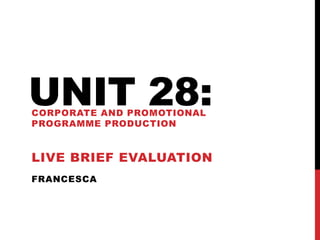
Live Brief
- 1. FRANCESCA UNIT 28:CORPORATE AND PROMOTIONAL PROGRAMME PRODUCTION LIVE BRIEF EVALUATION
- 3. PRODUCTION LOG Before starting this project in terms of editing I watched all the videos that I shoot and them renamed the videos that I wanted to use so that I knew which ones I need to import just so that the folder within Premier Pro wasn't over packed and it would make the process much easier in terms of identify the intended clip that I wished to use and edit. Due to me editing both in and out of college I decided it would be best to keep all the video clips stored on one memory stick so that I wouldn't lose any data each time I opened the document on a different device but I also saved all the footage on my OneDrive account just in case I lost the memory stick or it got corrupt as a contingency plan of sorts. One of the first things that I did before putting together any clips was sort the audio out. What I mean by this is to try and make the white noise and the background noise as quite as possible. I couldn't find a way to remove but using effects within Premier pro I was able to reduce it so that the audio was more predominant and clearer and the voiceover wasn't masked by traffic outside or the fan within the room itself.
- 4. PRODUCTION LOG Within photoshop I had to make several different documents that I would use as part of my graphics/text within the video. I found out during this project that you can use photoshop documents within premier pro and move then/edit them around. This was brilliant because for the last projects I have been importing the photoshop files into After Effects, complying and editing the movement and then exporting to place within Premier Pro. Knowing now that I can cut the middle process out saves me so much time. I used photoshop to create the different layers and text that I would included within my final video, to make it easier on my self in terms of layers I made each new layer that would be within the Premier Pro document as a separate Photoshop Document rather than a separate layer within one photoshop document. This process was time co and it would have been easier to do it within one photoshop layer however I felt this process work well more for me as well as by naming each document to what the text says meant it was easier for me to track, find and import within the final Premier Pro document. Within Photoshop I could edit the text so that spacing between each letters was more spaced out but also the space between each line of text. By using the same document and then just "Save As" the document to create the new document it meant that all the typography was the same on each document.
- 5. PRODUCTION LOG When placing everything with the timeline of Premier Pro the process was easy and straightforward this was because I had named all of the files that I wanted to use within the video so I didn’t have to watch each clip and then drag them into the timeline. When importing the different text layers I did this individual so that it was much easier to drag the file into my Premier Pro folder and then drag that same file into the time line. I also found out during this project that instead of duplicating the layer each time to expand it you can drag the end of the clip and drag it out. This was something that I did not know before this project. I knew that you could edit and drag the clip so that it was smaller and shorter but I did not know that you could extended the length of the clip. This came in use as the length of the photoshop clips/layers were not that long and therefore need to be duplaicted to make then the desired length and last the time that I intended them to. This also saved me time from duplicated each clip and then meregeing them together. The only issue I had when completing this project was the many different layers meant that I had to keep scrolling up and down the time line due to how high the many layers was making the timeline itself. I tried to expand the timeline but it wouldn't work and I couldn't find anything useful on YouTube in terms of a tutorial to help either. It wasn't a major issue that it hinder my overall work but it was more a personal issue of it being a nuisance to try keep scrolling up and down to make sure that the clips finished at the same time within the sequence.
- 6. PRODUCTION LOG During this project I also found out how to edit the music using key frames via a YouTube tutorial I found online. This allowed for me to make a much easier and smooth transition of audio with both the soundtrack and the voice over. Due to this being the first time I used this technique/method it took a while for me to understand and get used to the process this meant that it was one of the longer editing process parts of the overall project, which is something that I have learnt to included as part of my time schedule in the future. Once I have finished with all my editing and I felt that the video was completed to it's best standard I then wanted to render the video before exporting it. This was just because I felt it would make the video run a lot smoother and more clearer when exported due to all the key frames placed on the soundtrack but also because of all the different photoshop layers I had placed within the timeline. Once the whole video has been render this meant that the whole editing process was complete and that I could now export my video so that I could be uploaded onto YouTube as well as my blog and in the case of my client exported so that they could watch it off a memory stick on their own computer.
- 8. PEER/TUTOR FEEDBACK Discuss any feedback received here. What amendments or changes have you made? How has this benefitted the end result? Due to me not being within class at the time when I finished the draft and final version of the video I did show the product to my parents but also my friends as well. There were mixed opinions on the video but overall them seemed to like the video and nothing seemed to need to be drastically changed or edited. They liked the music but did stated that it needed to be lowered in places so that the voiceover could be heard more clearly. They also liked the change in shots but felt that that first shot was a bit to long and need to be broken up. I asked for their opnion how because I felt that the content was recaivent to the video and explained the clients message about the business being personal and a one on one experience. To which they replied don't edit the clip but possibly as text or a graphic to break down the visual. They also stated that there was a bit during the clip where I did a slow pan to show the client's work room and that the pan made the room go dark and to see if I could try and improve this by brightening the room. Looking back at client feedback I realised after handing in and showing the client the final product that I did this wrong and misinterpreted this as I thought they meant the start of the video when the shot is the door and the opening times to when the door opens, which I tired to brighten so there wasn't a huge lighting difference.
- 9. CLIENT FEEDBACK Once I had completed the draft version I uploaded it onto YouTube as I thought this would be the best way for the client to review it and then just message me or even ring me with their feedback. I uploaded the video onto YouTube and sent the client a link to the channel. After a few days I didn't hear anything back so I messaged them asking them their opinion on the video and they told me they could not access the video via the link or even the blog address I had sent them, so would I be able to meet them in person with the video and they could give me feedback directly then. This pushed the schedule I had back a bit because I had given myself a week to finish the final version if their was any feedback given top improve. So I meet the client the couple of days later and showed them the video and they give me their feedback which is shown via the screenshot. I told the client I would be able to complete the feedback within a week as their wasn't anything that need changing drastically it was only issues and changes with the sound and the words/text used. This meant that it would be fairly straightforward and I wouldn't be that far behind schedule. The client did as me to show them the video before uploading the finial version to YouTube and to my blog and they also asked that they would like to look at the other footage that I had to see if we could make a shorter video clip to place on their social media. The following week I took the footage and the final video to the client and they stated that they were very happy with the final product.
- 10. EVALUATION
- 11. MANAGEMENT Critically evaluate your work in reference to professional practice. I feel overall that I worked to a professional standard both in how I managed my work as well as how I spoke and acted around the client. My management skills I thought have improved as they always do when working with each project and I felt a lot more calm during this project then compared to other projects but I believe that is just because I am getting more experience. Due to the fact that I did not work within a group for this project I don't believe there is anything to coment on my leadership skills but more so on my personal motivation to complete this project. In terms of management to complete this project I work well and effectively in a professional manner although I didn't hit my personal schedule of complete the video and this project on time. I was a week behind which is something I can personally improve on however in terms of what the client and I discussed and handed and completed everything on time to them as well as showed up on time to all the meetings that we arranged. I think that recommendations for future tasks would be to not make the schedule that I have so straightforward instead of planning days for each task I wish to complete but them together into a week or a couple of days to allow myself so space and contingency so that I don't feel as pressured if everything goes wrong or I am behind whether that be due to my own fault or circumstances I can't control.
- 12. CONSTRAINTS Critically evaluate any constraints There were a few constraints I found when completing this project, more than I came across when completing other projects. One of the main issues I found was trying to find royalty free music that the client liked as all the suggestions that the client gave me were not royalty free and nothing similar. This was both a issue in terms of legal constraint but also hindered the time schedule as it did take a while to find a song that the client liked but also finding a time to meet up with the client to discuss this as well. The budget wasn't an issue more me because I knew that I could do and what I could not do with the resources that I had however original I did think that when talking to the client that they thought I and therefore we would have a bigger budget than I actually have, I assumed this from what the client was asking for within the video. This however did not become an issue once production started as we agreed on an idea that fitted the budget that I had at the time.
- 13. FINAL PRODUCT Critically evaluate the final piece. I believe that the product worked well and it completed/ticked off all of what the client asked for me to included. It fits the purpose of what the client intented to use the video for. The video was of a good standard and although not the best promotional video out there it showed of the client's business in the way that they wanted but also showed my improvement in editing skills. Comparing it to other products I found that the time length of the video was in the middle which was surprising as I thought the video was going to be far to long however the client liked the length and looking at exsigitng products I found that the video was actually a balance, it wasn't the longest video out there, far from it. The different angles I think worked to break the video down from being to repative and boring which is something that I can compare and find similar to other similar products however although the use of different shots and angles break the video down comparing my video to those same videos again the shots did go on for a longer period of time which is actually something that was mentioned within my peer feedback. Finally when looking at similar products available I found that my video fit the genre of promotional videos for this business and this was from the shots and terminology used but also due to the music used as well. I found that the music was a good indicator to what the product/video was about and who for before any voiceover.