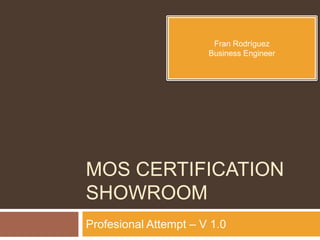
Mos certification showroom v1.0
- 1. Fran Rodríguez Business Engineer MOS CERTIFICATION SHOWROOM Profesional Attempt – V 1.0
- 2. Introduction this ppt is intended to be my personal developement sheet in which i will be practicing new skills. This ppt will improve in time and hopefully by the time it is finished, it will be a useful guide for those with the same objectives as me. I encourage any questions or idea to help improve this ppt with any requirement you may have. At first it will look for dummies but the main goal is to have a Profesional instructive guide
- 3. Index Animation & Transition Animation & Transition Sound & Music Design & Formatting Hotkeys (keyboard) Tips and tricks Professional Presentation Masters and templates 8
- 4. Animation & Transition • Choose your slide 1 • Choose the element (text box, image, shape, smartart,etc) you want to animate 2 • Go to the “Animations” tab 3 • Select “Custom Animation” to display the animation log. 4 • Display “Add Effect” and choose in which condition you want to apply the animation 5 • Use your creative skills to match one animation with another to make them look as smooth as possible 6
- 5. Sound & Music Animation & Transition Animation Sound & M Design & Hotkeys (k Tips and t Professio Masters a 8
- 7. Regards Please leave your thoughts in the comment section below