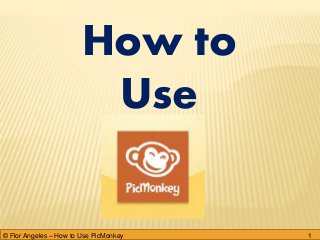How to Use PicMonkey: Online Photo Editing Made Easy
- 1. How to Use 1© Flor Angeles – How to Use PicMonkey
- 2. What is PicMonkey? 2© Flor Angeles – How to Use PicMonkey
- 3. PicMonkey is a free online photo editor 3© Flor Angeles – How to Use PicMonkey
- 4. that lets you edit your images and 4© Flor Angeles – How to Use PicMonkey
- 5. makes them look brilliant and awesome! 5© Flor Angeles – How to Use PicMonkey
- 6. How to Edit a Photo Using PicMonkey? 6© Flor Angeles – How to Use PicMonkey
- 7. Open your web browser 7© Flor Angeles – How to Use PicMonkey
- 8. Look here in the address bar 8© Flor Angeles – How to Use PicMonkey
- 9. Click inside the bar 9© Flor Angeles – How to Use PicMonkey
- 10. Type in www.picmonkey.com and press Enter 10© Flor Angeles – How to Use PicMonkey
- 11. The home page will appear 11© Flor Angeles – How to Use PicMonkey
- 12. Please note that when using PicMonkey you may choose to 12© Flor Angeles – How to Use PicMonkey
- 13. register or not and you can still edit your photo 13© Flor Angeles – How to Use PicMonkey
- 14. To edit a photo, hover your mouse here 14© Flor Angeles – How to Use PicMonkey
- 15. This will appear 15© Flor Angeles – How to Use PicMonkey
- 16. Choose the location where to get your photo 16© Flor Angeles – How to Use PicMonkey
- 17. It can be from your Computer 17© Flor Angeles – How to Use PicMonkey
- 18. Or from your Facebook account 18© Flor Angeles – How to Use PicMonkey
- 19. Or from your OneDrive 19© Flor Angeles – How to Use PicMonkey
- 20. Or from your Dropbox 20© Flor Angeles – How to Use PicMonkey
- 21. For this example, we will get it from the Computer 21© Flor Angeles – How to Use PicMonkey
- 22. Click on the Computer icon 22© Flor Angeles – How to Use PicMonkey
- 23. A pop up window will appear, like this 23© Flor Angeles – How to Use PicMonkey
- 24. Select the photo you want to edit 24© Flor Angeles – How to Use PicMonkey
- 25. Click on Open button 25© Flor Angeles – How to Use PicMonkey
- 26. Your photo will open in the PicMonkey Editor page 26© Flor Angeles – How to Use PicMonkey
- 27. PicMonkey launches the Editor Page with Basic Edits tab open 27© Flor Angeles – How to Use PicMonkey
- 28. How to Crop a Photo? 28© Flor Angeles – How to Use PicMonkey
- 29. Click on Crop button 29© Flor Angeles – How to Use PicMonkey
- 30. The Crop toolbars will open 30© Flor Angeles – How to Use PicMonkey
- 31. You can either enter your required size here 31© Flor Angeles – How to Use PicMonkey
- 32. Or click and drag the corner circles to crop it 32© Flor Angeles – How to Use PicMonkey
- 33. If you like what you have done, click on Apply 33© Flor Angeles – How to Use PicMonkey
- 34. This is what your cropped photo looks like 34© Flor Angeles – How to Use PicMonkey
- 35. If you still don’t like it, click on Undo button 35© Flor Angeles – How to Use PicMonkey
- 36. Use Undo button to cancel last action that was done 36© Flor Angeles – How to Use PicMonkey
- 37. How to Adjust Your Photo’s Exposure? 37© Flor Angeles – How to Use PicMonkey
- 38. Click on Exposure button 38© Flor Angeles – How to Use PicMonkey
- 39. The Exposure toolbars will appear 39© Flor Angeles – How to Use PicMonkey
- 40. You can either do automatic changes, just click Auto Adjust 40© Flor Angeles – How to Use PicMonkey
- 41. or hold this and drag left or right to make 41© Flor Angeles – How to Use PicMonkey
- 42. adjustment on your photo’s Brightness, 42© Flor Angeles – How to Use PicMonkey
- 43. or adjust its Contrast, 43© Flor Angeles – How to Use PicMonkey
- 44. or make Highlights, 44© Flor Angeles – How to Use PicMonkey
- 45. or Shadows to your photo 45© Flor Angeles – How to Use PicMonkey
- 46. Click on Apply button when you are done 46© Flor Angeles – How to Use PicMonkey
- 47. How to Adjust Your Photo’s Color? 47© Flor Angeles – How to Use PicMonkey
- 48. Click on Colors button 48© Flor Angeles – How to Use PicMonkey
- 49. The Colors toolbars will appear 49© Flor Angeles – How to Use PicMonkey
- 50. Do automatic changes by clicking Auto Adjust 50© Flor Angeles – How to Use PicMonkey
- 51. or adjust Saturation, hold this and drag left or right 51© Flor Angeles – How to Use PicMonkey
- 52. And do the same procedure for adjusting the Temperature 52© Flor Angeles – How to Use PicMonkey
- 53. When done click on Apply button 53© Flor Angeles – How to Use PicMonkey
- 54. We are done with the basic editing of your photo 54© Flor Angeles – How to Use PicMonkey
- 55. Let us now add some mood into that photo 55© Flor Angeles – How to Use PicMonkey
- 56. Click on the Effects button 56© Flor Angeles – How to Use PicMonkey
- 57. The Effects tools will appear 57© Flor Angeles – How to Use PicMonkey
- 58. Let’s choose Dusk as our effects here 58© Flor Angeles – How to Use PicMonkey
- 59. Click on the Dusk button 59© Flor Angeles – How to Use PicMonkey
- 60. The Dusk toolbar will appear 60© Flor Angeles – How to Use PicMonkey
- 61. Hold this and drag left or right to adjust 61© Flor Angeles – How to Use PicMonkey
- 62. Click on Apply button when done 62© Flor Angeles – How to Use PicMonkey
- 63. How to Use the Touch Up Tools? 63© Flor Angeles – How to Use PicMonkey
- 64. Hover your mouse here 64© Flor Angeles – How to Use PicMonkey
- 65. Touch up tools will appear 65© Flor Angeles – How to Use PicMonkey
- 66. Click on Blemish Fix button 66© Flor Angeles – How to Use PicMonkey
- 67. Blemish Fix toolbar appears 67© Flor Angeles – How to Use PicMonkey
- 68. To adjust, hold this and drag left or right 68© Flor Angeles – How to Use PicMonkey
- 69. Hover your mouse here 69© Flor Angeles – How to Use PicMonkey
- 70. Click on Apply button 70© Flor Angeles – How to Use PicMonkey
- 71. How to Add Text to Your Photo? 71© Flor Angeles – How to Use PicMonkey
- 72. Hover your mouse here, then click it 72© Flor Angeles – How to Use PicMonkey
- 73. The Text tabs will appear 73© Flor Angeles – How to Use PicMonkey
- 74. Choose a text, then click on Add Text 74© Flor Angeles – How to Use PicMonkey
- 75. Another Text toolbars will appear 75© Flor Angeles – How to Use PicMonkey
- 76. and the Text box 76© Flor Angeles – How to Use PicMonkey
- 77. Type a text, then drag it to your desired position 77© Flor Angeles – How to Use PicMonkey
- 78. How to Add Graphics to Your Photo? 78© Flor Angeles – How to Use PicMonkey
- 79. Hover your mouse here and click it 79© Flor Angeles – How to Use PicMonkey
- 80. Overlays tabs appear 80© Flor Angeles – How to Use PicMonkey
- 81. Scroll down to see more 81© Flor Angeles – How to Use PicMonkey
- 82. Select Facial Hair 82© Flor Angeles – How to Use PicMonkey
- 83. Let’s choose this, place and adjust it to your preference 83© Flor Angeles – How to Use PicMonkey
- 84. You can rotate and resize it Rotate Resize 84© Flor Angeles – How to Use PicMonkey
- 85. How to Add Frame to Your Photo? 85© Flor Angeles – How to Use PicMonkey
- 86. Hover your mouse here and click it 86© Flor Angeles – How to Use PicMonkey
- 87. Frame tabs will appear 87© Flor Angeles – How to Use PicMonkey
- 88. Select Polaroid Frame 88© Flor Angeles – How to Use PicMonkey
- 89. This will appear, then click this 89© Flor Angeles – How to Use PicMonkey
- 90. This is now your Masterpiece 90© Flor Angeles – How to Use PicMonkey
- 91. How to Save Your Edited Photo? 91© Flor Angeles – How to Use PicMonkey
- 92. Click on Save to keep your edited photo 92© Flor Angeles – How to Use PicMonkey
- 93. This appears, enter your File name 93© Flor Angeles – How to Use PicMonkey
- 94. Click on Save to my computer 94© Flor Angeles – How to Use PicMonkey
- 95. This window will pop up 95© Flor Angeles – How to Use PicMonkey
- 96. Select a folder where to save your photo 96© Flor Angeles – How to Use PicMonkey
- 97. Click on Save button 97© Flor Angeles – How to Use PicMonkey
- 98. You can also share your photo, click on Share button 98© Flor Angeles – How to Use PicMonkey
- 99. Choose from any of your account 99© Flor Angeles – How to Use PicMonkey
- 100. You can type a Personal message 100© Flor Angeles – How to Use PicMonkey
- 101. Then click on Do it! button 101© Flor Angeles – How to Use PicMonkey
- 102. Here’s the result of the before and after photo Before After 102© Flor Angeles – How to Use PicMonkey
- 103. Do you want to try editing your photo now? 103© Flor Angeles – How to Use PicMonkey
- 104. Come on give it a shot! 104© Flor Angeles – How to Use PicMonkey
- 105. Happiness is not something you postpone for the future; it is something you design for the present. - Jim Rohn 105© Flor Angeles – How to Use PicMonkey
- 106. 106© Flor Angeles – How to Use PicMonkey Photo credit: www.google.co.nz