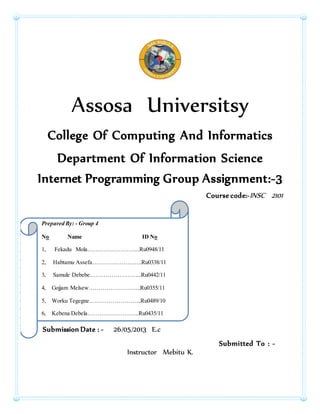
What is html xml and xhtml
- 1. Assosa Universitsy College Of Computing And Informatics Department Of Information Science Internet Programming Group Assignment:-3 Course code:-INSC 2101 Submission Date : - 26/05/2013 E.c Submitted To : - Instructor Mebitu K. Prepared By: - Group 4 No Name ID No 1, Fekadu Mola……………………...Ru0948/11 2, Habtamu Assefa……………………..Ru0338/11 3, Samule Debebe……………………...Ru0442/11 4, Gojjam Melsew……………………...Ru0355/11 5, Worku Tegegne……………………...Ru0489/10 6, Kebena Debela……………………...Ru0435/11
- 2. Internet Programming Assignment-1 Prepared By: Group 4 Page 1 what is HTML? HTML stands for Hyper Text Markup Language HTML is the standard markup language for Web pages HTML elements are the building blocks of HTML pages HTML elements are represented by <> tags HTML is a computer language devised to allow website creation. These websites can then be viewed by anyone else connected to the Internet. It is relatively easy to learn, with the basics being accessible to most people in one sitting; and quite powerful in what it allows you to create. It is constantly undergoing revision and evolution to meet the demands and requirements of the growing Internet audience under the direction of the » W3C, the organization charged with designing and maintaining the language. The definition of HTML is Hyper Text Markup Language. Hyper Text is the method by which you move around on the web by clicking on special text called hyperlinks which bring you to the next page. The fact that it is hyper just means it is not linear i.e. you can go to any place on the Internet whenever you want by clicking on links there is no set order to do things in. HTML is a Language, as it has code-words and syntax like any other language. Hypertext Markup Language (HTML) is the standard markup language for documents designed to be displayed in a web browser. It can be assisted by technologies such as Cascading Style Sheets (CSS) and scripting languages such as JavaScript. Web browsers receive HTML documents from a web server or from local storage and render the documents into multimedia web pages. HTML describes the structure of a web page semantically and originally included cues for the appearance of the document. HTML elements are the building blocks of HTML pages. With HTML constructs, images and other objects such as interactive forms may be embedded into the rendered page. HTML provides a means to create structured documents by denoting structural semantics for text such as headings, paragraphs, lists, links, quotes and other items. HTML elements are delineated by tags, written using angle brackets. Tags such as <img /> and <input /> directly introduce content into the page. Other tags such as <p> surround and provide information about document text and may include other tags as sub-elements. Browsers do not display the HTML tags, but use them to interpret the content of the page. HTML can embed programs written in a scripting language such as JavaScript, which affects the behavior and content of web pages. Inclusion of CSS defines the look and layout of content.
- 3. Internet Programming Assignment-1 Prepared By: Group 4 Page 2 The World Wide Web Consortium (W3C), former maintainer of the HTML and current maintainer of the CSS standards, has encouraged the use of CSS over explicit presentational HTML since 1997 HTML (Hypertext Markup Language) is the code that is used to structure a web page and its content. For example, content could be structured within a set of paragraphs, a list of bulleted points, or using images and data tables. As the title suggests, this article will give you a basic understanding of HTML and its functions. So what is HTML? HTML is not a programming language; it is a markup language that defines the structure of your content. HTML consists of a series of elements, which you use to enclose, or wrap, different parts of the content to make it appear a certain way, or act a certain way. The enclosing tags can make a word or image hyperlink to somewhere else, can italicize words, can make the font bigger or smaller, and so on. For example, take the following line of content: My cat is very grumpy If we wanted the line to stand by itself, we could specify that it is a paragraph by enclosing it in paragraph tags: <p>My cat is very grumpy</p> Let's explore this paragraph element a bit further. The main parts of our element are as follows: The opening tag: This consists of the name of the element (in this case, p), wrapped in opening and closing angle brackets. This states where the element begins or starts to take effect — in this case where the paragraph begins. The closing tag: This is the same as the opening tag, except that it includes a forward slash before the element name. This states where the element ends in this case where the
- 4. Internet Programming Assignment-1 Prepared By: Group 4 Page 3 paragraph ends. Failing to add a closing tag is one of the standard beginner errors and can lead to strange results. The content: This is the content of the element, which in this case, is just text. The element: The opening tag, the closing tag, and the content together comprise the element. Elements can also have attributes that look like the following: Attributes contain extra information about the element that you don't want to appear in the actual content. Here, class is the attribute name and editor-note is the attribute value. The class attribute allows you to give the element a non-unique identifier that can be used to target it (and any other elements with the same class value) with style information and other things. An attribute should always have the following: A space between it and the element name (or the previous attribute, if the element already has one or more attributes). The attribute name followed by an equal sign. The attribute value wrapped by opening and closing quotation marks. Note: Simple attribute values that don't contain ASCII whitespace (or any of the characters " ' ` = < > ) can remain unquoted, but it is recommended that you quote all attribute . How to create and view HTML Because HTML is a markup language, it can be created and viewed in any text editor if saved with a .htm or .html file extension. However, most find it easier to design and create web pages in HTML using an HTML editor. Once the HTML file is created, it can be viewed locally or uploaded to a web server to be viewed online using a browser.
- 5. Internet Programming Assignment-1 Prepared By: Group 4 Page 4 What is XHTML? XHTML stands for EXtensible HyperText Markup Language XHTML is a stricter, more XML-based version of HTML XHTML is HTML defined as an XML application XHTML is supported by all major browsers XHTML is a mix of HTML (the HyperText Markup Language) and XML (eXtensible Markup Language). Therefore, the name XHTML is interpreted as the EXtensible HyperText Markup Language. XHTML is the next step in the evolution of the internet. The XHTML 1.0 is the first document type in the XHTML family. XHTML is almost identical to HTML 4.01 with only few differences. This is a cleaner and stricter version of HTML 4.01. If you already know HTML, then you need to give little attention to learn this latest version of HTML. XHTML was developed by World Wide Web Consortium (W3C) to help web developers make the transition from HTML to XML. By migrating to XHTML today, web developers can enter the XML world with all of its benefits, while still remaining confident in the backward and future compatibility of the content. Why Use XHTML? Developers who migrate their content to XHTML 1.0 get the following benefits − XHTML documents are XML conforming as they are readily viewed, edited, and validated with standard XML tools. XHTML documents can be written to operate better than they did before in existing browsers as well as in new browsers. XHTML documents can utilize applications such as scripts and applets that rely upon either the HTML Document Object Model or the XML Document Object Model. XHTML gives you a more consistent, well-structured format so that your webpages can be easily parsed and processed by present and future web browsers. You can easily maintain, edit, convert and format your document in the long run. Since XHTML is an official standard of the W3C, your website becomes more compatible with many browsers and it is rendered more accurately.
- 6. Internet Programming Assignment-1 Prepared By: Group 4 Page 5 XHTML combines strength of HTML and XML. Also, XHTML pages can be rendered by all XML enabled browsers. XHTML defines quality standard for your webpages and if you follow that, then your web pages are counted as quality web pages. The W3C certifies those pages with their quality stamp. Web developers and web browser designers are constantly discovering new ways to express their ideas through new markup languages. In XML, it is relatively easy to introduce new elements or additional element attributes. The XHTML family is designed to accommodate these extensions through XHTML modules and techniques for developing new XHTML-conforming modules. These modules permit the combination of existing and new features at the time of developing content and designing new user agents. XHTML syntax is very similar to HTML syntax and almost all the valid HTML elements are valid in XHTML as well. But when you write an XHTML document, you need to pay a bit extra attention to make your HTML document compliant to XHTML. Here are the important points to remember while writing a new XHTML document or converting existing HTML document into XHTML document − Write a DOCTYPE declaration at the start of the XHTML document. Write all XHTML tags and attributes in lower case only. Close all XHTML tags properly. Nest all the tags properly. Quote all the attribute values. Forbid Attribute minimization. Replace the name attribute with the id attribute. Deprecate the language attribute of the script tag. Here is the detail explanation of the above XHTML rules − DOCTYPE Declaration All XHTML documents must have a DOCTYPE declaration at the start. There are three types of DOCTYPE declarations, which are discussed in detail in XHTML Doctypes chapter. Here is an example of using DOCTYPE − <!DOCTYPE html PUBLIC "-//W3C//DTD XHTML 1.0 Transitional//EN" "http://www.w3.org/TR/xhtml1/DTD/xhtml1-transitional.dtd">
- 7. Internet Programming Assignment-1 Prepared By: Group 4 Page 6 Case Sensitivity XHTML is case sensitive markup language. All the XHTML tags and attributes need to be written in lower case only. <!-- This is invalid in XHTML --> <A Href="/xhtml/xhtml_tutorial.html">XHTML Tutorial</A> <!-- Correct XHTML way of writing this is as follows --> <a href="/xhtml/xhtml_tutorial.html">XHTML Tutorial</a> In the example, Href and anchor tag A are not in lower case, so it is incorrect. Closing the Tags Each and every XHTML tag should have an equivalent closing tag, even empty elements should also have closing tags. Here is an example showing valid and invalid ways of using tags − <!-- This is invalid in XHTML --> <p>This paragraph is not written according to XHTML syntax. <!-- This is also invalid in XHTML --> <img src="/images/xhtml.gif" > The following syntax shows the correct way of writing above tags in XHTML. Difference is that, here we have closed both the tags properly. <!-- This is valid in XHTML --> <p>This paragraph is not written according to XHTML syntax.</p> <!-- This is also valid now --> <img src="/images/xhtml.gif" /> Attribute Quotes All the values of XHTML attributes must be quoted. Otherwise, your XHTML document is assumed as an invalid document. Here is the example showing syntax − <!-- This is invalid in XHTML -->
- 8. Internet Programming Assignment-1 Prepared By: Group 4 Page 7 <img src="/images/xhtml.gif" width=250 height=50 /> <!-- Correct XHTML way of writing this is as follows --> <img src="/images/xhtml.gif" width="250" height="50" /> Attribute Minimization XHTML does not allow attribute minimization. It means you need to explicitly state the attribute and its value. The following example shows the difference − <!-- This is invalid in XHTML --> <option selected> <!-- Correct XHTML way of writing this is as follows --> <option selected="selected"> Here is a list of the minimized attributes in HTML and the way you need to write them in XHTML − HTML Style XHTML Style compact compact="compact" checked checked="checked" declare declare="declare" readonly readonly="readonly" disabled disabled="disabled" selected selected="selected" defer defer="defer"
- 9. Internet Programming Assignment-1 Prepared By: Group 4 Page 8 ismap ismap="ismap" nohref nohref="nohref" noshade noshade="noshade" nowrap nowrap="nowrap" multiple multiple="multiple" noresize noresize="noresize" The id Attribute The id attribute replaces the name attribute. Instead of using name = "name", XHTML prefers to use id = "id". The following example shows how − <!-- This is invalid in XHTML --> <img src="/images/xhtml.gif" name="xhtml_logo" /> <!-- Correct XHTML way of writing this is as follows --> <img src="/images/xhtml.gif" id="xhtml_logo" /> The language Attribute The language attribute of the script tag is deprecated. The following example shows this difference − <!-- This is invalid in XHTML --> <script language="JavaScript" type="text/JavaScript"> document.write("Hello XHTML!"); </script> <!-- Correct XHTML way of writing this is as follows --> <script type="text/JavaScript"> document.write("Hello XHTML!");
- 10. Internet Programming Assignment-1 Prepared By: Group 4 Page 9 </script> NestedTags You must nest all the XHTML tags properly. Otherwise your document is assumed as an incorrect XHTML document. The following example shows the syntax − <!-- This is invalid in XHTML --> <b><i> This text is bold and italic</b></i> <!-- Correct XHTML way of writing this is as follows --> <b><i> This text is bold and italic</i></b> Element Prohibitions The following elements are not allowed to have any other element inside them. This prohibition applies to all depths of nesting. Means, it includes all the descending elements. Element Prohibition <a> Must not contain other <a> elements. <pre> Must not contain the <img>, <object>, <big>, <small>, <sub>, or <sup> elements. <button> Must not contain the <input>, <select>, <textarea>, <label>, <button>, <form>, <fieldset>, <iframe> or <isindex> elements. <label> Must not contain other <label> elements. <form> Must not contain other <form> elements.
- 11. Internet Programming Assignment-1 Prepared By: Group 4 Page 10 What is XML? XML stands for EXtensible Markup Language XML is a markup language much like HTML XML was designed to store and transport data XML was designed to be self-descriptive XML is a W3C Recommendation Extensible Markup Language (XML) is a markup language that defines a set of rules for encoding documents in a format that is both human-readable and machine-readable. The World Wide Web Consortium's XML 1.0 Specification of 1998 and several other related specifications all of them free open standards define XML. The design goals of XML emphasize simplicity, generality, and usability across the Internet. It is a textual data format with strong support via Unicode for different human languages. Although the design of XML focuses on documents, the language is widely used for the representation of arbitrary data structures such as those used in web services. XML a more flexible cousin of HTML makes it possible to conduct complex business over the Internet. XML allows you to create interactive pages, allows the customer to customize those pages, and makes creating e-commerce applications more intuitive. With XML, you store the data once and then render that content for different viewers or devices based on style sheet processing using an Extensible Style Language (XSL)/XSL Transformation (XSLT) processor. What is Markup? XML is a markup language that defines set of rules for encoding documents in a format that is both human-readable and machine-readable. So what exactly is a markup language? Markup is information added to a document that enhances its meaning in certain ways, in that it identifies the parts and how they relate to each other. More specifically, a markup language is a set of symbols that can be placed in the text of a document to demarcate and label the parts of that document. XML in full extensible markup language a document formatting language used for some World Wide Web pages. XML is a markup language much like HTML and it was designed to describe data. XML tags are not predefined. You must define your own tags according to your needs.
- 12. Internet Programming Assignment-1 Prepared By: Group 4 Page 11 XML stands for Extensible Markup Language. It is a text-based markup language derived from Standard Generalized Markup Language (SGML). Following example shows how XML markup looks, when embedded in a piece of text − <message> <text>Hello, world!</text> </message> This snippet includes the markup symbols, or the tags such as <message>...</message> and <text>... </text>. The tags <message> and </message> mark the start and the end of the XML code fragment. The tags <text> and </text> surround the text Hello, world!. The XML above is quite self-descriptive: It has sender information. It has receiver information It has a heading It has a message body. But still, the XML above does not DO anything. XML is just information wrapped in tags. XML Simplifies Things It simplifies data sharing It simplifies data transport It simplifies platform changes It simplifies data availability Many computer systems contain data in incompatible formats. Exchanging data between incompatible systems (or upgraded systems) is a time-consuming task for web developers. Large amounts of data must be converted, and incompatible data is often lost. XML stores data in plain text format. This provides a software- and hardware-independent way of storing, transporting, and sharing data. XML also makes it easier to expand or upgrade to new operating systems, new applications, or new browsers, without losing data.
- 13. Internet Programming Assignment-1 Prepared By: Group 4 Page 12 With XML, data can be available to all kinds of "reading machines" like people, computers, voice machines, news feeds, etc. XML tags identify the data and are used to store and organize the data, rather than specifying how to display it like HTML tags, which are used to display the data. XML is not going to replace HTML in the near future, but it introduces new possibilities by adopting many successful features of HTML. There are three important characteristics of XML that make it useful in a variety of systems and solutions − XML is extensible − XML allows you to create your own self-descriptive tags, or language, that suits your application. XML carries the data, does not present it − XML allows you to store the data irrespective of how it will be presented. XML is a public standard − XML was developed by an organization called the World Wide Web Consortium (W3C) and is available as an open standard. XML Usage A short list of XML usage says it all − XML can work behind the scene to simplify the creation of HTML documents for large web sites. XML can be used to exchange the information between organizations and systems. XML can be used for offloading and reloading of databases. XML can be used to store and arrange the data, which can customize your data handling needs. XML can easily be merged with style sheets to create almost any desired output. Virtually, any type of data can be expressed as an XML document. Is XML a Programming Language? A programming language consists of grammar rules and its own vocabulary which is used to create computer programs. These programs instruct the computer to perform specific tasks. XML does not qualify to be a programming language as it does not perform any computation or algorithms. It is usually stored in a simple text file and is processed by special software that is capable of interpreting XML.
- 14. Internet Programming Assignment-1 Prepared By: Group 4 Page 13 In this chapter, we will discuss the simple syntax rules to write an XML document. Following is a complete XML document − <?xml version = "1.0"?> <contact-info> <name>Tanmay Patil</name> <company>TutorialsPoint</company> <phone>(011) 123-4567</phone> </contact-info> You can notice there are two kinds of information in the above example − Markup, like <contact-info> The text, or the character data, Tutorials Point and (040) 123-4567. The following diagram depicts the syntax rules to write different types of markup and text in an XML document. Let us see each component of the above diagram in detail. XML Declaration The XML document can optionally have an XML declaration. It is written as follows − <?xml version = "1.0" encoding = "UTF-8"?>
- 15. Internet Programming Assignment-1 Prepared By: Group 4 Page 14 Where version is the XML version and encoding specifies the character encoding used in the document. Syntax Rules for XML Declaration The XML declaration is case sensitive and must begin with "<?xml>" where "xml" is written in lower-case. If document contains XML declaration, then it strictly needs to be the first statement of the XML document. The XML declaration strictly needs be the first statement in the XML document. An HTTP protocol can override the value of encoding that you put in the XML declaration. An XML document is a basic unit of XML information composed of elements and other markup in an orderly package. An XML document can contains wide variety of data. For example, database of numbers, numbers representing molecular structure or a mathematical equation.