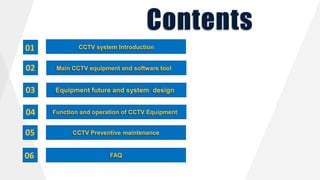
CCTV
- 1. Contents CCTV system Introduction Main CCTV equipment and software tool Equipment future and system design Function and operation of CCTV Equipment FAQ CCTV Preventive maintenance 01 02 03 04 05 06
- 3. CCTV (closed-circuit television) is a TV system in which signals are not publicly distributed but are monitored, primarily for surveillance and security purposes. It relies on strategic placement of cameras and private observation of the camera's input on monitors. The system is called "closed- circuit" because the cameras, monitors and/or video recorders communicate across a proprietary cable or wireless communication link. Video surveillance system
- 4. Cont. The system Provides • Clearly identifiable high quality video and images. • Record all inside and outside activities of the building • Centrally monitor and manage All activity's easily • Means of Viewing, Recording & Replay functionality Simultaneously CCTV is commonly used for a variety of purposes, including: • Maintaining perimeter security. • Monitoring traffic. • Obtaining a visual record of human activity.
- 5. Main CCTV Equipment and Software Tool2Part
- 6. Main CCTV equipment and futures Main equipment used to implement the system is Monitoring Front 1. Fixed IP camera 2. Dome camera 3. PTZ camera 4. Pole Monitoring Center 1. Monitoring TV wall 2. Decoder 3. CVR storage 4. Media server 5. Joystick 6. PC Transmission Part 1. Poe Accesses switch 2. UTP cat6 cable 3. HDMI cable 4. Poe repeater
- 7. No Item Brand unit quantity 1 Monitoring Front 1.1 Dome Camera (Indoor) HIKVISION pcs 45 1.2 Fixed IP camera (Outdoor) HIKVISION pcs 16 1.3 PTZ camera (Outdoor) HIKVISION pcs 7 1.4 Pole 14 2 Monitoring center 2.1 Monitor TV Wall HIKVISION pcs 1 2.2 CVR Storage HIKVISION pcs 4 2.3 Media server HIKVISION pcs 1 2.4 HD decoder HIKVISION pcs 1 2.5 Hard disk SEAGATE pcs 93 2.7 IP base Joystick HIKVISION pcs 1 Installed equipment on each site Gulele Office Complex
- 8. No Item Brand unit quantity 1 Monitoring Front 1.1 Dome Camera (Indoor) HIKVISION pcs 45 1.2 Fixed IP camera (Outdoor) HIKVISION pcs 1.3 PTZ camera (Outdoor) HIKVISION pcs 7 1.4 Pole 16 2 Monitoring center 2.1 Monitor TV Wall HIKVISION pcs 1 2.2 CVR Storage HIKVISION pcs 4 2.3 Media server HIKVISION pcs 1 2.4 HD decoder HIKVISION pcs 1 2.5 Hard disk SEAGATE pcs 93 2.7 IP base Joystick HIKVISION pcs 1 Bole Office Complex
- 9. No Item Brand unit quantity 1 Monitoring Front 1.1 Dome Camera (Indoor) HIKVISION pcs 45 1.2 Fixed IP camera(Outdoor) HIKVISION pcs 18 1.3 PTZ camera(Outdoor) HIKVISION pcs 7 1.4 Pole 16 2 Monitoring center 2.1 Monitor TV Wall HIKVISION pcs 1 2.2 CVR Storage HIKVISION pcs 4 2.3 Media server HIKVISION pcs 1 2.4 HD decoder HIKVISION pcs 1 2.5 Hard disk SEAGATE pcs 93 2.7 IP base Joystick HIKVISION pcs 1 Addis Ketema Office Complex
- 10. No Item Brand unit quantity 1 Monitoring Front 1.1 Dome Camera(Indoor) HIKVISION pcs 45 1.2 Fixed IP camera(Outdoor) HIKVISION pcs 21 1.3 PTZ camera(Indoor) HIKVISION pcs 7 1.4 Pole 16 2 Monitoring center 2.1 Monitor TV Wall HIKVISION pcs 1 2.2 CVR Storage HIKVISION pcs 4 2.3 Media server HIKVISION pcs 1 2.4 HD decoder HIKVISION pcs 1 2.5 Hard disk SEAGATE pcs 93 2.7 IP base Joystick HIKVISION pcs 1 Akaki Kality Office Complex
- 11. CCTV system management software tool is a free and simple to use utility for searching Hikvision IP camera and DVR/NVR in the local network. The online device search tool can also be used for modification of network parameters of the Hikvision devices. SADP tools (Search active device protocol)
- 12. Cont. • iVMS-4200 is a versatile video management software for the DVRs, NVRs, IP cameras, encoders decoders, etc. • It provides multiple functionalities, including real-time live view, video recording, remote search and playback, file backup, etc. iVMS 4200 (Intelligent Video management system)
- 13. Equipment Futures and system design3Part
- 14. Product Futures • Up to 1280 x 1024 high resolution • HD720p video (up to 60fps) • 3D DNR • Smart Codec • Triple streams • On-board storage • Smart Focus: Motorized VF lens (-Z) • Smart Facial Detection • Smart Audio Detection • Intrusion Detection • Built-in heater • Defog • DC12V/AC24V/PoE • Up to 4 megapixel high resolution • l Full HD1080p video • Dual stream • 2.8mm/4mm/6mm fixed lens • 120dB Wide Dynamic Range • 3D Digital Noise Reduction • 3-axis adjustment • DC12V & PoE • Support H.264+ • Up to 30m IR range • IP67 weather-proof protection • 1/3”HD CMOS sensor • 3MP(2048*1536) resolution • High frame rate, up to 60fps@3MP • 36X Optical Zoom • 120dB True WDR • Smart Tracking • Smart Detection • 200m IR distance • Defog • Hi-PoE / 24VAC power supply
- 15. Cont. • 64-bit embedded multi-core processor with 4GB high-speed buffer; 6Gbps SAS transmission; SBB2.0 technology. • Support 300-ch 2Mbpsconcurrent writing;20-ch synchronous playback • Support built-in stream media module to forward real-time video stream • Support RAID 0, 1, 3, 5, 6, 10, 50, JBOD, hot spare • Search, play back, download record files by type or time • Gigabit Ethernet ports supporting network interface bonding and Support N+1 hot spare system • 7’’ TFT touch screen at 800×480 resolution • Speed dome, video decoder & DVR control • 1-ch HD video stream decoding at 1080p • Support 15 users, and each can operate up to 256 devices • USB 2.0 interface for video backup. • provides HDMI, VGA, and BNC output interfaces. • Up to 16-ch decoding at 12 MP resolution (DS-6916UDI). • H.265+/H.265, H.264+/H.264, MPEG4 and MJPEG video compression. • PS, RTP, TS, ES, HIK encapsulation formats. • Remote PTZ control via transparent channel. • Supports window opening and window roaming. • Port aggregation technology (Ethernet Channel).
- 16. System design
- 17. Functional and operation of CCTV equipment4Part
- 18. Function of CCTV equipment Monitoring front IP fixed camera, Dome camera and PTZ camera capture Video and image signal, process and transmit digital Signal to Monitoring center device using transmission media resources. Monitoring Center 1. HD decoder: Capture digital signal transmitted over the network process the signal and provide out put to monitoring TV and provide functionality to manage the TV wall how it display different out put channel of the decoder. 2. Media server: Two main parts master board and secondary board. Master board function as management installed with windows 7 operating system and software tools. Act as management PC. secondary board provide storage functionality to store live video recording. It has 8 slot each slot can support 4TB hard disk. 3. CVR storage: Provide a means of storage of live view from front end camera. 4. Joy stick: Provide zoom, tilt and pan operation functionality for PTZ camera. 5. Monitoring TV wall: provide live view of front end camera.
- 20. Seething the network camera over the LAN Step 1: connect the camera to the network
- 21. Cont. Step 2: activate the camera Activation via web browser, activation via SADP, and activation via client software are all supported Activation via web browser 1.Power on the camera. Connect the camera to your computer or the switch/router which your computer connects to. 2.Input the IP address into the address bar of the web browser, and press Enter to enter the activation interface. The default IP address of the camera is 192.168.1.64. The computer and the camera should belong to the same subnet. For the camera enables the DHCP by default, you need to use the SADP software to search the IP address. 3. Create the password and confirm the password 4.Click OK to save setting.
- 22. Cont. Activation via SADP tool 1. Run the SADP software to search the online devices. 2. Check the device status from the device list, and select the inactive device. 3. Create and input the new password in the password field, and confirm the password. 4. Click Activate to start activation
- 23. Seething the HD decoder camera over the LAN Step 2: activate the HD decoder Activation via web browser, activation via SADP, and activation via client software are all supported Activation via web browser 1.Power on the decoder. Connect the decoder to your computer or the switch/router which your computer connects to. 2.Input the IP address into the address bar of the web browser, and press Enter to enter the activation interface. The default IP address of the camera is 192.0.0.64. The computer and the decoder should belong to the same subnet. For the decoder enables the DHCP by default, you need to use the SADP software to search the IP address. 3. Create the password and confirm the password 4.Click OK to save setting.
- 24. Cont. Activation via SADP tool 1. Run the SADP software to search the online devices. 2. Check the device status from the device list, and select the inactive device. 3. Create and input the new password in the password field, and confirm the password. 4. Click Activate to start activation
- 25. Operation by web browser 1. Open the Web browser and input the IP address of Decoder 2. If the device is already activated, input the user name and password in the login interface, and click the Login button. The following interface is shown after successful login.
- 26. Cont. device configuration • Checking Device Information • Configuring Time Settings • Configuring RS-485/RS-232 Serial Port • Configuring Basic Network Settings • Configuring DDNS Settings • Configuring Stream Settings • Managing User Account • Importing/Exporting Configuration Files
- 27. Cont. Setting Video Wall Layout • Click Video Wall Configuration to enter the corresponding interface. • You can use the default video wall layout or click to add a new layout. Input the number of screens in row and column and up to 16 × 20 split screens are available.
- 28. Cont. • Click OK to finish the adding of the video wall information. • Drag the output channels from the left-side list to the display screen. • Move the cursor to the window, and the icon automatically appears in the upper-right comer of the window. Click to close the window. Adding an Encoding Device • Click IP to add encoding devices. • Input Device Name, IP Address, Port, User Name, Password and Channel Number and select the Transmission Protocol, Area Name, and Device Manufacturer. Check the checkbox of Get Stream by Stream Media to lower the network load of the device. • Click Next to select the channel. The channel(s) displayed here depend(s) on the Channel Number you input on the previous page. • Click OK to save the settings and add the device
- 29. Seething the CVR storage over the LAN 1. Please make sure that the network device have plug in enough HDDs, then check all the HDDs; Activation via web browser, activation via SADP, and activation via client software are all supported 2. Log in to the CVR storage device using web browser default IP address 192.0.0.64. 3. If user want to configure CVR service by one key operation, there should have no any raid been created in the network device; If the device has been configured with Raid , IPSAN or CVR service, please delete all the configuration in advance;
- 30. Seething the CVR storage over the LAN 4. The CVR configuration also can be done one the iVMS software, please add the CVR to iVMS by “Storage Server” type, then click the “CVR Configuration” icon;
- 31. Cont. 5. Cameras are recommended to be distributed to every storage volume evenly.
- 32. Preventive maintenance of CCTV system Camera & Housing • Camera/lens focus and auto iris is adjusted properly. • Camera field of view is adjusted to requirements. • Camera/housing viewing window is clean, inside and out. • Camera lens is dust free. • Interior of camera enclosure is clean and dry. • Check operation of pan tilt and zoom focus. Use controller in control room to check all these operations. Wiring & Cables • Check wiring and cable connection. • Check to make sure cable is dressed properly. • Check connectors and cable entry points for loose wiring. • Make sure all RJ45 connectors are well connected and plugged.
- 33. Cont. Control equipment • Monitors are free from picture burn-in and distortion. • Monitors have proper contrast and brightness. • NVR are functioning properly and providing distortion free recording. • Check that all control equipment is operational • Clean all monitor screens, control panels, and keyboards with cleaning solution. • Check all HDMI and signal cable connections are not loose. • Check all power connections of the device to ensure AC plugs are not loose.
- 34. FAQ 6Part
- 35. Frequently asked questions 1. Q: why is the Camera reboot frequently A: Check the Power supply and source whether its normal 2. Q: why is the picture is blurry A: Check Resolution, Lens quality and interface 3. Q: why is the media server NVR reboot every minute A: Take out all the HDD from the NVR if its working check the HDD if not Check the Power or change the monitor with high resolution. 4. Q: why is the recorded file not found appear when we tri to play back. A:Check whether the device local time differs from the PC system time or If the files are stored in a storage server, please kindly check the related configuration. 5. Q: why it is failed to download recorded file. A: Bad network connection or too many simultaneously access or the account has no permission. 6. Q: why the live view of a camera be staked or disappear A: Make sure the camera get power source, if so check the network reach ability of the camera.
- 36. THANKS