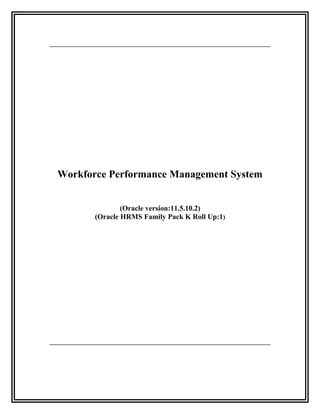
Setup Oracle EBS R12 Performance Management
- 1. Workforce Performance Management System (Oracle version:11.5.10.2) (Oracle HRMS Family Pack K Roll Up:1)
- 2. TABLE INDEX INTRODUCTION.......................................................................................................................................3 BRIEF OVERVIEW OF WORKFORCE PERFORMANCE MANAGEMENT ...............................3 KEY FUNCTIONS OF HRMS WORKFORCE PERFORMANCE MANAGEMENT......................4 The Performance-Management Process.......................................................................5 PROCESS OVERVIEW.............................................................................................................................8 # Create an eligibility profile (Eg: for the Group Head).......................................9 # Click on Objective Library to create objectives..............................................11 # Click on Create Objective................................................................................11 Performance Management Plan......................................................................16 Click on create objective template..............................................................33 2
- 3. Introduction This document is based on latest functionality of Performance Management System, which has been introduced in the Oracle HRMS Family Pack K Roll-up 1. The entire procedure of Performance Management has been structured and simplified so as to assess an employee based on his competencies and performance in a very consistent manner. The automatic inclusion of the objectives for evaluation in the appraisal has further eased out the task of managers who just have to allocate the objectives once in a year and then they can constantly monitor the employee progress and evaluate them accordingly. Brief Overview of Workforce Performance Management HRMS provides an integrated set of Workforce Performance Management functions using which the Enterprises can: • Define objectives consistently and allocate them efficiently throughout the enterprise. • Align worker objectives with the strategy and goals of the business. • Track worker achievement of objectives. • Assess worker performance in the delivery of objectives. Workers can participate in the objective-setting process and understand how their performance contributes to business outcomes. 3
- 4. Key Functions of HRMS Workforce Performance Management HRMS provides a rich set of functions to support workforce-performance management and appraisal. The Objectives Library • HR Professionals can create a library of standard, reusable objective definitions for the enterprise to promote efficiency and consistency. • Workers and managers can search this library for objectives to copy to personal scorecards, and the application can automatically allocate objectives from the library to eligible workers. • To populate the library, HR Professionals can either create individual objective definitions or import them from other sources using Oracle Web ADI. Automatic Allocation of Objectives • HRMS can automatically allocate objectives from the Objectives Library to workers based on eligibility rules that have been defined in eligibility profiles. • This function enables the automatic allocation of some or all objectives efficiently throughout the enterprise. Objective Definition • The HRMS objective-definition functions support the creation of o S - specific, o M - measurable, o A - achievable, o R - realistic, o T - time-based objectives by specifying the way to measure achievement of objectives, include target dates, and mark objectives for inclusion in appraisals. • Managers can define objectives for workers, and workers can define objectives for themselves, subject to management approval. Cascade Objectives Through the Enterprise Hierarchy 4
- 5. • Managers can cascade their own objectives to workers reporting directly to them, either by duplicating their own objectives or by creating new, related objectives. • Those workers can repeat the process for workers reporting to them, and so on throughout the enterprise hierarchy. Automatic Creation of Appraisals • Appraisals can be generated automatically from the PMP. HRMS creates appraisals on a specified date for all members of the PMP using the appraisal template that you select while creating the PMP. • The application also assigns the appraisal to the "initiator" (employee/ Manager) that you identify and automatically includes each worker's personal scorecard of objectives in the Objectives section of the appraisal. • This approach is highly efficient, as individuals do not have to create appraisals or populate the Objectives section. The Performance-Management Process Using Oracle HRMS, the workforce performance can be conveniently managed for a specified period of time, and for a specified workforce, such as all workers in a supervisor/position hierarchy or in an organization. To define performance- management activities, the HR Professional creates a Performance Management Plan (PMP), a configurable control document that can define: • Objective-setting and objective-tracking processes • Appraisal-management processes Both the options can be selected in the PMP to take full advantage of the performance-management functions. Alternatively, a PMP can be used to manage objectives only or appraisals only. A number of PMPs can be defined for an enterprise as per the requirement and one worker can belong to multiple PMPs. To start the performance-management process, the HR Professional publishes the PMP. At this point, the application: • Creates a personal scorecard of objectives for each member of the plan. • Generates a list of tasks for workers and managers that drive performance- management activities. Each task that the application generates belongs to one of three processes: • Objective Setting 5
- 6. • Objective Tracking • Appraisal The detailed functionalities of the above mentioned processes is given as follows: The Objective-Setting Process During this process, which lasts for the period specified in the PMP, worker and manager update the worker's personal scorecard by adding, updating, or removing objectives. The personal scorecard transfers between worker and manager until the objective-setting process is complete. The manager then approves the worker's personal scorecard to change its status to "Published." Once the status of the PMP is published no more changes can be made to the objectives. The Objective-Tracking Process During this process, worker and manager can: • View the worker's personal scorecard. • Record progress made against each objective. This process lasts throughout the performance-management period. The Appraisal Process During this process, which can occur multiple times during the performance- management period: • The application creates appraisals automatically for all PMP members on a date that you specify. The application copies the worker's personal scorecard of objectives to the Objectives section of the appraisal. • Manager and worker conduct the worker's appraisal. When you publish a PMP, the application generates tasks for workers and managers and a personal scorecard of objectives for each plan member. The application can copy to each personal scorecard: • Objectives from the Objectives Library for which the worker is eligible. • Incomplete objectives from previous scorecards or appraisals, provided that the application created those scorecards or appraisals automatically from the previous PMP. 6
- 7. Thus to Summarize the features of the Workforce Performance Management : 1. Objective Creation: Objectives can be created at the beginning of the year by the HR personnel and can be updated by both employee and manager through out the period 2. Objective Tracking: The manager and employee can track and monitor the objectives throughout the period. This updates the manager with the employees’ achievement from time to time. 3. Including Objectives in Appraisal System: The objectives can be included in the appraisal process. The objectives appear in the appraisal automatically (if appraisal defined within a plan) and the incomplete objectives also form a part of consecutive appraisals if they are defined within the plan. 4. Updating Objectives: All the employees and managers who are part of the plan will be able to update and view the progress of the objectives. 7
- 8. Process Overview # Objective Creation by HR Creation of Objectives by the HR Professional: Step1: Create Eligibility Profile: Go to GBK HRMS Manager> Total Compensation> General Definitions> Eligibility Profiles>Participant 8
- 9. # Create an eligibility profile (Eg: for the Group Head) Give a name to the profile, Select Assignment type as any Assignment and Status as active. Go to the employment tab and select the option fro which you want to create the eligibility profile Ex: Position and Position Name Save the record. 9
- 10. # Through the HR Professional Responsibility 10
- 11. # Click on Objective Library to create objectives # Click on Create Objective 11
- 12. # Enter the • Objective Name, • Valid Dates, • Priority, • Eligibility Profile. • Click on apply to create the objective The following message is displayed. Click on create objective to create another objective. 12
- 13. If you want to upload all the objectives at once, you can use Import objectives functionality. Create as many objectives as you want The System also provides with the ease of uploading a number of objectives at a time by using ‘Import Objectives’. 13
- 14. When you click on ‘Import Objectives’ , an excel sheet will be downloaded on the system. The Objectives can be copied into this sheet directly along with other details like eligibility profile name and whether to include in appraisals : 14
- 15. Once this is done the sheet can be uploaded so that a library of objectives can be maintained by an organization. 15
- 16. Performance Management Plan Then go to Performance Management function within the same HR Professional Responsibility to create Performance Management Plan (PMP). To create a PMP click on Create Plan, to view an existing PMP enter search criteria and click on Go Enter the following details: • Plan name, • Start date, • End date. 16
- 17. Click on next. Enter the population to which the plan is applicable. Click on next. Click on include objective setting to make the eligible population create their own set of objectives. Enter start and end dates for objective setting. Select cascading option to make the managers cascade objectives to their subordinates. When the Parallel option is selected then the workers will begin with the objective setting. 17
- 18. Select automatic allocation to make the objectives appear automatically in the plan, these will appear based on the eligibility profile defined by us Click on Align and Share option if you want your employees to align their objectives with the manager’s objectives or vice-versa Review the plan and click on publish 18
- 19. Go to the Manager’s Log in Go to his/ her employee self-service to view the objectives which are defaulted based on the eligibility profile. The PMP will appear as follows. Click on the PMP to view objectives 19
- 20. The objectives will get defaulted as follows from the eligibility profile The Manager has the flexibility to update objectives by clicking on the update icon 20
- 21. To cascade the objectives to the Subordinates, Manager has to go to Manager Self-Service 21
- 22. Click on cascade objectives Select the objective you want to cascade and select the employee to whom you want to cascade the objectives and click on continue 22
- 23. Click on duplicate selected objective Click on finish to finish the objective cascading 23
- 24. Click on transfer score cards to transfer the score cards to the employee Select the employee and click on Transfer 24
- 25. An employee can view the objectives from the Talent Management function in Employee Self Service. The employee can view the objectives by clicking on set objectives. 25
- 26. Click on update objective to update the progress Click on apply to apply the changes 26
- 27. Once the employee updates the objectives he/she has to finish the objective setting, so that the manager can review the progress Once he/she clicks on finish objective setting, the set objective icon becomes inactive Manager will get a notification to view the score card of the employee 27
- 28. Click on the notification. Click on review worker changes. View the objective and approve or reject 28
- 29. To include appraisals in PMP, create an Appraisal template for competencies and Objective template for Objectives. The objectives, which are attached to the employee will automatically appear in the Objectives template Including Objectives in Appraisal System Objective Creation and cascading the objectives: Step 1: Create Rating Scale Navigation: Go to GBK HRMS Manager > Career Management > Rating Scales 29
- 30. Go to HR Professional Responsibility and Create Objective templates, Appraisal Templates, PMP Step2: Create Objective Template: 30
- 31. Navigation: HR Professional > Manage Objective templates An Appraisal Template can include the following: • Competency Template • Objective Template Clicking on the corresponding functions like: • Manage competency Template • Manage objectives Template the desired templates can be created . 31
- 32. Navigation ->HR Professional Responsibility->Manage Competency Templates Click on Create Competency Template: Give a name to the competency template and select the Rating Scale Type. Also select the Total Score Formula for the calculation of salary. 32
- 33. Navigation ->HR Professional Responsibility->Manage Objectives Templates Click on create objective template Give a name and valid date for the template and attach the rating scale that we have defined in Step 1 and click on Apply 33
- 34. Confirmation message gets displayed Step3: Create Appraisal Template Navigation: Go to HR Professional > Manage Appraisal Templates 34
- 35. Give a name, valid dates and rating scale for the template. Click on Assess objectives and attach competency as well as objective template which we have created in the step 2 and click on apply. 35
- 36. Step4: Create Performance Management Plan Navigation: Go to HR Professional > Performance Management and click on create plan Give plan name, start date and end date of the plan and click on next 36
- 37. Select the population to whom the plan is applicable and click on next Select cascading option to allow the managers to cascade the objectives down to their subordinates. Attach the appraisal template to appraise the employees based on their target objectives 37
- 38. Click on publish and the plan gets published You will see a confirmation message once the plan is published 38
- 39. Step 5: Log in as GM Step 6: Go to employee self service of GM and select talent management function 39
- 41. Click on Set objectives Create Objectives by clicking on create objective Give a name to the objective and give a start date and end date and click on apply 41
- 42. The confirmation message appears as follows Create as many objectives as required 42
- 43. After creating all the objectives go to finish objective setting Click on finish to finish the objective setting 43
- 44. Then go to Manager Self service of GM and click on Talent Management Click on cascade or set objectives 44
- 45. Click on cascade objectives 45
- 46. Select the objectives and select the employees to whom you want to give this objective Click on continue. Click on duplicate objective. 46
- 47. Click on Apply. Click on finish and rerun wizard to cascade another objective, otherwise click on finish 47
- 48. After cascading the objectives, click on transfer score cards to transfer them to the subordinates Select the employees and click on transfer 48
- 49. Go to employees log in Click on employee self service > talent management 49
- 50. Select the plan and click on Set objectives. 50
- 51. The plans which are cascaded are visible here. The manage appraisal template gets activated on the start date of the appraisal template. 51
- 52. If the employee wants to cascade the objectives to the next level, he or she has to go to Manager Self Service responsibility and follow the same steps as mentioned. Create two Objective Templates for Mid year review and end of year review 0 Create Mid Year appraisal template and attach Mid year objective template to it 52
- 53. The appraisal templates will appear as follows Attach these templates to the PMP Plan 53
- 54. On the defined task date of appraisals (in the plan), the appraisals for all the employees will be created automatically by the system. The appraisee can rate himself on his competencies and objectives and share with the appraiser. 54
- 55. The appraisee can also provide his comments, which will be viewed by the appraiser. The main appraiser can also provide his ratings on the competencies and objectives. Once the main appraiser provides his final ratings (which gets approved by the managers as defined in approval hierarchy) the appraisal shall be closed for that period. However in the next period as defined in the plan the appraisal will be activated again and the incomplete objectives will be automatically appear for evaluation. Thus, with the Performance Management the entire task of objectives creation and evaluation within an appraisal is automated and a smooth and consistent way of evaluation can take place within an enterprise. 55
