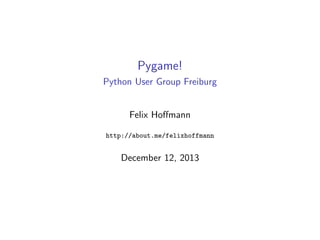
Pygame presentation
- 1. Introduction to Presented by Felix Homann @Felix11H felix11h.github.io/ Slides Slideshare: tiny.cc/pyg-into Source: tiny.cc/pyg-into-github References - Pygame website: pygame.org - Richard Jones' Pygame lecture: - recording on Youtube - code samples on Bitbucket - List of keys: pygame.org/docs/ref/key.html This work is licensed under a Creative Commons Attribution 4.0 International License.
- 2. http://www.pygame.org Pygame is a Python wrapper around the SDL library (Simple DirectMedia Layer) with a few unique libraries with an emphasis on game programming, written by Pete Shinners.
- 3. From the FAQ Does not require OpenGL Uses either opengl, directx, windib, X11, linux frame buer, and many other dierent backends... including an ASCII art backend! Truly portable Supports Linux, Windows, Windows CE, BeOS, MacOS, Mac OS X, FreeBSD, NetBSD, OpenBSD, BSD/OS, Solaris, IRIX, and QNX . . . Silliness built in!
- 4. A simple Pygame example 1 import pygame 2 3 pygame.init() 4 screen = pygame.display.set_mode((640, 480)) 5 6 color = [(0,0,0),(255,255,255)] 7 running = True 8 9 while running: 10 for event in pygame.event.get(): 11 if event.type == pygame.QUIT: 12 running = False 13 if event.type == pygame.KEYDOWN: 14 color[0], color[1] = color[1],color[0] 15 16 screen.fill(color[0]) 17 pygame.display.flip() 01-simple_pygame.py
- 5. What each element does: Importing Initializing import pygame to import the Pygame module. from pygame.locals import * Optional. Puts limited set of constant and function in the global namespace. pygame.init() to initialize Pygame's modules (e.g. pygame.font). Not always needed, but recommended in any case.
- 6. What each element does: Setting Window Screen screen = pygame.display.set_mode((640, 480)) initializes a window with dimensions 640 480 and returns the screen object. Everything to be displayed needs to be drawn on the screen.
- 7. Initializing a Pygame window Together: 1 import pygame 2 3 pygame.init() 4 screen = pygame.display.set_mode((640, 480)) 02-window.py
- 8. Initializing a Pygame window - Extended 1 import pygame 2 3 pygame.init() 4 screen = pygame.display.set_mode((640, 480)) 5 6 running = True 7 while running: 8 for event in pygame.event.get(): 9 if event.type == pygame.QUIT: 10 running = False
- 9. What each element does: The Main Loop 1 running = True 2 while running: 3 for event in pygame.event.get(): 4 if event.type == pygame.QUIT: 5 running = False 6 if event.type == pygame.KEYDOWN: 7 color[0], color[1] = color[1],color[0] 8 9 screen.fill(color[0]) 10 pygame.display.flip() is the main loop of the game. I listen to events ! respond I proceed the game I draw on the screen I stop when done
- 10. A framework for your Pygames 1 import pygame 2 3 pygame.init() 4 screen = pygame.display.set_mode((640, 480)) 5 6 running = True 7 while running: 8 for event in pygame.event.get(): 9 if event.type == pygame.QUIT: 10 running = False 11 if event.type == pygame.KEYDOWN: 12 react_to_user_input() 13 14 do_things_the_game_does() 15 draw_everything_on_the_screen() Next: I Drawing I User Input I Game Events
- 11. Drawing
- 12. Drawing on the screen I Filling the screen with a color: 1 blue = (0,0,255) 2 screen.fill(blue) 3 pygame.display.flip() After all drawing is done, call display.flip() to update the display. Use pygame.draw to draw geometric shapes. A circle: 1 red = (255,0,0) 2 # position (320,240), radius = 50 3 pygame.draw.circle(screen, red, (320,240), 50)
- 13. Drawing on the screen II Geometric shapes available for pygame.draw: circle(Surface, color, pos, radius, width=0) polygon(Surface, color, pointlist, width=0) line(Surface, color, start, end, width= 1) rect(Surface, color, Rect, width=0) ellipse(Surface, color, Rect, width=0) Example: 1 red = (255,0,0) 2 pygame.draw.line(screen, red, (10,50),(30,50),10)
- 14. Drawing on the screen - Colors De
- 15. ning a color gray = (200,200,200) #(red, green, blue) Use for example colorpicker.com:
- 16. Drawing on the screen - Positions De
- 17. ning a position: P = (11,9) #(x-axis, y-axis) To the reference coordinate system
- 18. Drawing on the screen - Rects pygame.Rect(left, top, width, height) to create a Rect. 1 box = pygame.Rect(10, 10, 100, 40) 2 pygame.draw.rect(screen, blue, box) 3 #draws at (10,10) rectangle of width 100, height 40 Rect anchors: top, left, bottom, right topleft, bottomleft, topright, bottomright midtop, midleft, midbottom, midright center, centerx, centery size, width, height w,h
- 19. A full drawing example 1 import pygame 2 3 pygame.init() 4 screen = pygame.display.set_mode((640, 480)) 5 6 white = (255,255,255) 7 blue = (0,0,255) 8 9 running = True 10 while running: 11 for event in pygame.event.get(): 12 if event.type == pygame.QUIT: 13 running = False 14 15 screen.fill(white) 16 pygame.draw.circle(screen, blue, (320,240), 100) 17 # position (320,240), radius = 100 18 19 pygame.display.flip() 04-drawing.py.
- 20. User Input
- 21. Events get all events in Pygame's event queue pygame.event.get() usually used as 1 for event in pygame.event.get(): 2 if event.type == YourEvent: 3 react_to_your_event()
- 22. Event types Some of the most important event types are: pygame.QUIT pygame.KEYDOWN pygame.KEYUP pygame.USEREVENT With from pygame.locals import * from earlier, pre
- 23. x pygame isn't needed.
- 24. Events React to KEYDOWN event: 1 while running: 2 for event in pygame.event.get(): 3 if event.type == KEYDOWN: 4 react_to_key() Which key? ! if event type is KEYDOWN or KEYUP event has attribute key. 1 for event in pygame.event.get(): 2 if event.type == KEYDOWN: 3 if event.key == K_ESCAPE: 4 running = False
- 25. Pygame Keys Some of the most important keys are: K_RETURN K_SPACE K_ESCAPE K_UP, K_DOWN, K_LEFT, K_RIGHT K_a, K_b, ... K_0, K_1, ... Full list of keys: http://www.pygame.org/docs/ref/key.html
- 26. Getting continuous input KEYDOWN is a unique event. key = pygame.key.get_pressed() to get keys currently pressed. if key[pygame.K_UP]: move_up() to check and react on a speci
- 27. c key.
- 28. A user input example 1 color = [0,0,0] 2 3 while running: 4 for event in pygame.event.get(): 5 if event.type == pygame.QUIT: 6 running = False 7 if event.type == KEYDOWN and event.key == K_SPACE: 8 color = [0,0,0] 9 10 keys = pygame.key.get_pressed() 11 if keys[K_UP]: 12 color = [(rgb+1)%256 for rgb in color] 13 14 screen.fill(color) 15 pygame.display.flip() 05-user_input.py
- 29. Pygame's Clock
- 30. Limiting the frames per second clock = pygame.time.Clock() to initialize the clock. In your main loop call clock.tick(60) #limit to 60 fps
- 31. Clock example 1 clock = pygame.time.Clock() 2 3 while running: 4 for event in pygame.event.get(): 5 if event.type == pygame.QUIT: 6 running = False 7 if event.type == KEYDOWN and event.key == K_SPACE: 8 color = [0,0,0] 9 10 keys = pygame.key.get_pressed() 11 if keys[K_UP]: 12 color = [(rgb+1)%256 for rgb in color] 13 14 screen.fill(color) 15 pygame.display.flip() 16 17 clock.tick(60) 06-clock.py
- 32. Game Events
- 33. Sprites Pygame's sprite class gives convenient options for handling interactive graphical objects. If you want to draw and move (or manipulate) and object, make it a sprite. Sprites can be grouped together are easily drawn to a surface (even as a group!) have an update method that can be modi
- 34. ed have collision detection
- 35. Basic Sprite 1 class SpriteExample(pygame.sprite.Sprite): 2 3 def __init__(self): 4 pygame.sprite.Sprite.__init__(self) 5 6 self.image = #image 7 self.rect = #rect 8 9 def update(self): 10 pass
- 36. Sprite from a local image 1 class SpriteExample(pygame.sprite.Sprite): 2 3 def __init__(self): 4 pygame.sprite.Sprite.__init__(self) 5 6 self.image = pygame.image.load('local_img.png') 7 self.rect = self.image.get_rect() 8 self.rect.topleft = (80,120) 9 10 def update(self): 11 pass
- 37. Self-drawn sprites: Rectangle 1 class Rectangle(pygame.sprite.Sprite): 2 3 def __init__(self): 4 pygame.sprite.Sprite.__init__(self) 5 self.image = pygame.Surface([200, 50]) 6 self.image.fill(blue) 7 self.rect = self.image.get_rect() 8 self.rect.top, self.rect.left = 100, 100 9 10 def update(self): 11 pass
- 38. Sprites: A reminder about classes 1 class Rectangle(pygame.sprite.Sprite): 2 3 def __init__(self, color): 4 pygame.sprite.Sprite.__init__(self) 5 self.image = pygame.Surface([200, 50]) 6 self.image.fill(color) 7 self.rect = self.image.get_rect() 8 self.rect.top, self.rect.left = 100, 100 9 10 def update(self): 11 pass 1 white, blue = (255,255,255), (0,0,255) 2 3 white_rect = Rectangle(white) 4 blue_rect = Rectangle(blue)
- 39. Sprite groups new_sprite_group = pygame.sprite.Group(sprite1) to create a new sprite group containing sprite sprite1. new_sprite_group.add(sprite2) to add another sprite later. Group updating and drawing: 1 #inside main loop: 2 3 new_sprite_group.update() #game events 4 new_sprite_group.draw() #drawing
- 40. Framework for working with sprite groups 1 class NewSprite(pygame.sp... 2 #defining a new sprite 3 4 newsprite = NewSprite() 5 sprites = pygame.sprite.Group() 6 sprites.add(newsprite) 7 8 while running: 9 for event in ... 10 11 sprites.update() #game events 12 sprites.draw() 13 pygame.display.flip()
- 41. Sprite groups: working example 1 class Circle(pygame.sprite.Sprite): 2 def __init__(self): 3 pygame.sprite.Sprite.__init__(self) 4 self.image = pygame.Surface([100, 100]) 5 pygame.draw.circle(self.image, blue, (50, 50), 50) 6 self.rect = self.image.get_rect() 7 self.rect.center = [320,240] 8 9 def draw(sprites): 10 screen.fill(white) 11 sprites.draw(screen) 12 pygame.display.flip() 13 14 circle = Circle() 15 sprites = pygame.sprite.Group(circle) 16 17 while running: 18 sprites.update() 19 draw(sprites) 07-sprite-circle.py
- 42. Working example: Transparency By default pygame.Surface is black. For transparency: 1 class Circle(pygame.sprite.Sprite): 2 def __init__(self): 3 pygame.sprite.Sprite.__init__(self) 4 self.image = pygame.Surface([100, 100], pygame.SRCALPHA, 32) 5 pygame.draw.circle(self.image, blue, (50, 50), 50) 6 self.image = self.image.convert_alpha() 08-circle.py
- 43. Sprite Collision Detection pygame.sprite.collide_rect(left, right) to detect collision between two sprites pygame.sprite.spritecollideany(sprite, group) to test if the given sprite intersects with any sprites in a Group
- 44. Have fun with ! Presented by Felix Homann @Felix11H felix11h.github.io/ Slides Slideshare: tiny.cc/pyg-into Source: tiny.cc/pyg-into-github References - Pygame website: pygame.org - Richard Jones' Pygame lecture: - recording on Youtube - code samples on Bitbucket - List of keys: pygame.org/docs/ref/key.html This work is licensed under a Creative Commons Attribution 4.0 International License.
