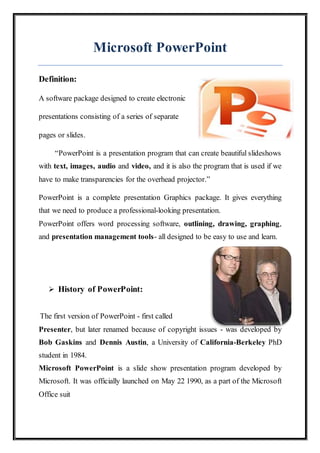
Microsoft PowerPoint features
- 1. Microsoft PowerPoint Definition: A software package designed to create electronic presentations consisting of a series of separate pages or slides. “PowerPoint is a presentation program that can create beautiful slideshows with text, images, audio and video, and it is also the program that is used if we have to make transparencies for the overhead projector.” PowerPoint is a complete presentation Graphics package. It gives everything that we need to produce a professional-looking presentation. PowerPoint offers word processing software, outlining, drawing, graphing, and presentation management tools- all designed to be easy to use and learn. History of PowerPoint: The first version of PowerPoint - first called Presenter, but later renamed because of copyright issues - was developed by Bob Gaskins and Dennis Austin, a University of California-Berkeley PhD student in 1984. Microsoft PowerPoint is a slide show presentation program developed by Microsoft. It was officially launched on May 22 1990, as a part of the Microsoft Office suit
- 2. Tab Function
- 3. Adding and Deleting Slides: When we open a new PowerPoint document we will only see one slide. In order to add more slides you need to create them, to do this you have a few options. We can add a new slide by clicking on the “new slide” icon or by clicking enter below the slide you just finished. To the right of the “new slide” icon you can delete your slide. Backgrounds, Style, Fonts, Colors: Go to the Design tab at the top of the screen to scroll through different backgrounds and styles. Click on themes and go to the color tab to change the color of the theme. You can also change the font and add some fun effects. Colors in the Theme can also be adjusted by clicking on the Colors tool. You can also adjust the background color by clicking on Background style.
- 4. Add Pictures from file: If you want to add a picture saved on computer or digital camera, go to insert Tab/Picture. In pop-up window, find the picture on your computer. Double-click on it to add it. Adjust size as needed. Slide Transitions: Affects the way slides appear on the screen- good finishing touch. Go to Animation Tab- Transition to This Slide group- click on a slide icon to preview it. After choosing, click on “Apply to all slides” Timed slide advance option on the far right under “Advance Slide.”
- 5. Bullet Point Animations: Click on the text box- go to Animations Tab. Choose the animation style. “1st order paragraph” means bullet pts. Using WordArt: Go to the Insert label on your ribbon and double click on the WordArt tab. Click on the design you would like and it should automatically take you to the Drawing Tools Format tab. In the Edit WordArt text dialog box, type you text and select the desired font and size. WordArt Styles area you can change your text by adding an effect. Inserting Sound Files: Click Insert Tab 1 Click Media Clips 2 Browse for sound clip Inserting Smart Art: Click Insert Tab Select Smart Art Choose
- 6. Inserting Charts: Click on the Chart command An Insert Chart box will appear. Click on the chart you prefer. An Excel worksheet will open, enter the data in the Excel Document that we want displayed on the chart. Inserting tables: Click on the Table command. Highlight the number of cells you want in your table. Click for the table to appear on your slide. Click on each cell to enter the data you need displayed. Creating a Photo Album: Click on the Insert tab Click on the Photo Album command Click on the New Photo Album option Click on the File/Disk command to select pictures you have saved on your computer that you want to incorporate into your Photo Album. Once you select a picture it will be listed in the Pictures in album box. Click the Create command and your photo album slide show will be created.
- 7. Inserting Hyperlinks: Go to the Insert Tab Click or highlight the test you want to become the hyperlink. Click on the Hyperlink Command 4A Insert Hyperlink box will appear. Click on the Existing File or Web Page command on the left of the Insert Hyperlink box the information in the Text to Display box is accurate. Enter the web address in the Address box, then click OK the hyperlink will appear in the text on your slide by changing the color of the text to blue and underlined. To use the link you must be viewing the slide show. Printing Slides: To print your slides click on the File tab, then the Print command. When you select the Print command, you will notice all of your printing options including a preview of your document are right at your fingertips. Select your Print options and click on the Print command.
- 8. Reference: http://www.slideshare.net/rossdalziel/powerpoint-a-r-t http://www.functionx.com/powerpoint/Lesson01.htm https://www.google.com/search?q=features+of+microsoft+word&ie=utf -8&oe=utf-8 http://www.slideshare.net/AbdulrahamanBinAbuba/introduction-to- microsoft-word-2007-27779572 http://simple.wikipedia.org/wiki/Microsoft_Word http://www.google.com/imgres?imgurl=http://www.3playmedia.com/ui/i mages/05-09-2014-powerpoint-logo https://www.google.com/search?q=creating+photo+album+on+powerpo int&ie=utf-8&oe=utf-8 http://www.ask.com/technology/add-fonts-microsoft-word
