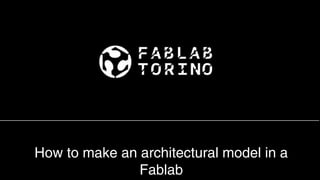
how to prepare a architecture model in a Fablab
- 1. How to make an architectural model in a Fablab
- 2. WHAT’S A FABLAB A Fab Lab (fabrication laboratory) is a small-scale workshop offering digital fabrication. It is generally equipped with an array of flexible computer controlled tools that cover several different length scales and various materials, with the aim to make "almost anything". This includes technology-enabled products generally perceived as limited to mass production. (Wikipedia.com) HOW TO MAKE AN ARCHITECTURAL MODEL IN A FABLAB
- 3. FabLab in Amsterdam Neil Gershenfeld, the «father» of FabLabs Valentina Kofi and her first PCB HOW TO MAKE AN ARCHITECTURAL MODEL IN A FABLAB
- 4. FABLAB AND ARCHITECTURE 3 axis CNC Solar House at IAAC HOW TO MAKE AN ARCHITECTURAL MODEL IN A FABLAB
- 5. FABLAB TORINO HOW TO MAKE AN ARCHITECTURAL MODEL IN A FABLAB
- 6. - Understand the machines potentiality - Develop the project to OBJECTIVES be done with the OF TODAY machines - Realize the prototype HOW TO MAKE AN ARCHITECTURAL MODEL IN A FABLAB
- 7. LASER Laser cut works by directing the output of a high-power laser, by computer, at the material to be cut. The material then either melts, burns, vaporizes away, or is blown away by a jet of gas, leaving an edge with a high- quality surface finish. HOW TO MAKE AN ARCHITECTURAL MODEL IN A FABLAB
- 8. MATERIALS It’s possible to cut: ● plexiglass (max 5mm) ● WoodPlywood (max 6mm) ● cardboard ● rubber ● etc. It’s not possible to cut: ● PC ● PVC ● Glass ● Metal ● Too thick material, even if it’s foam (i.e. PS) WE WILL MAINLY USE 3MM PLYWOOD HOW TO MAKE AN ARCHITECTURAL MODEL IN A FABLAB
- 9. DESIGN - Draw unit is mm - Draw a reference rectangle of 600x450 mm - Place the pieces inside a central area of 590x440 - Design joints and notches - Place small pieces (less than 15x15) in the top area - With Autocad, move the sheet in the origin (0,0) - Check that everything is at the same Z level - Delete double lines - Explode everything in simple vectors (text, blocks, etc.) - Divide vectors in four layers: cut, engrave, dotted lines, reference HOW TO MAKE AN ARCHITECTURAL MODEL IN A FABLAB
- 10. DESIGN JOINTS AND NOTCHES HOW TO MAKE AN ARCHITECTURAL MODEL IN A FABLAB
- 11. DESIGN JOINTS AND NOTCHES HOW TO MAKE AN ARCHITECTURAL MODEL IN A FABLAB
- 12. DESIGN JOINTS AND NOTCHES HOW TO MAKE AN ARCHITECTURAL MODEL IN A FABLAB
- 13. “T” JOINTS HOW TO MAKE AN ARCHITECTURAL MODEL IN A FABLAB
- 14. “T” JOINTS WITH NUTS HOW TO MAKE AN ARCHITECTURAL MODEL IN A FABLAB
- 15. “T” JOINTS WITH NUTS HOW TO MAKE AN ARCHITECTURAL MODEL IN A FABLAB
- 16. SYMMETRY vs ASYMMETRY Design pieces perfectly symmetrical or strongly asymmetrical HOW TO MAKE AN ARCHITECTURAL MODEL IN A FABLAB
- 17. SNAPFITS HOW TO MAKE AN ARCHITECTURAL MODEL IN A FABLAB
- 18. REMOVE DOUBLE LINES If you move different pieces close one to another please check for double lines. HOW TO MAKE AN ARCHITECTURAL MODEL IN A FABLAB
- 19. MOVE TO 0,0 - select everything (Ctrl + A) - move from the bottom-left corner to 0,0 HOW TO MAKE AN ARCHITECTURAL MODEL IN A FABLAB
- 20. CHECK Z LEVEL - check front / right / prospective views - eventually project everything on Top plane HOW TO MAKE AN ARCHITECTURAL MODEL IN A FABLAB
- 21. EXPLODE TO POLYLINES To double check try to pick and move a control point HOW TO MAKE AN ARCHITECTURAL MODEL IN A FABLAB
- 22. HOW TO EXPORT THE FILE BEFORE PLEASE DOUBLE CHECK - no hidden object - no texture, no blocks, no texts (everything converted in polylines) - no double lines - no different Z levels EXPORT - dxf 2004 “natural” - a multiple boards file is allowed - pdf (if you have just cut lines) HOW TO MAKE AN ARCHITECTURAL MODEL IN A FABLAB
- 23. MAKERBOT Material Extruder (Z axis) Working platform (X, Y axis) HOW TO MAKE AN ARCHITECTURAL MODEL IN A FABLAB
- 24. A RANGE OF COLORS AND MATERIALS HOW TO MAKE AN ARCHITECTURAL MODEL IN A FABLAB
- 25. MINIMUM THICKNESS 0,5 mm 0,75 mm 1 mm 1,25 mm 1,5 mm 1,75 mm 2 mm 2,25 mm HOW TO MAKE AN ARCHITECTURAL MODEL IN A FABLAB
- 26. UNDERCUTS Small Supported by the structure HOW TO MAKE AN ARCHITECTURAL MODEL IN A FABLAB
- 27. Extreme Undercuts Possibile up to 45° Not possible over 45° Joint line between layers HOW TO MAKE AN ARCHITECTURAL MODEL IN A FABLAB
- 28. HOW TO MAKE AN ARCHITECTURAL MODEL IN A FABLAB
- 29. Unsupported structures Unsupported plane Unsupported border HOW TO MAKE AN ARCHITECTURAL MODEL IN A FABLAB
- 30. Resolution Don’t try to print too thin and complex details. The machine approximates everything is too detailed. HOW TO MAKE AN ARCHITECTURAL MODEL IN A FABLAB
- 31. Upside-down print HOW TO MAKE AN ARCHITECTURAL MODEL IN A FABLAB
- 32. 3D PRINTERS Small undercut Rough finishing Open walls between 1mm and 2mm thickness Working area: 190x190x190mm HOW TO MAKE AN ARCHITECTURAL MODEL IN A FABLAB
- 33. FILES EXPORT Close Stl (medium resolution) HOW TO MAKE AN ARCHITECTURAL MODEL IN A FABLAB
- 34. CONTACTS enrico@fablabtorino.org HOW TO MAKE AN ARCHITECTURAL MODEL IN A FABLAB
