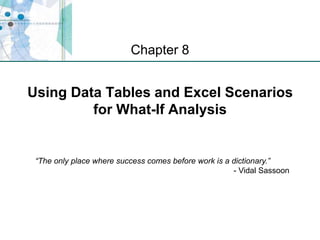
Chapter.08
- 1. XP Using Data Tables and Excel Scenarios for What-If Analysis Chapter 8 “The only place where success comes before work is a dictionary.” - Vidal Sassoon
- 2. XP Chapter Introduction • Data tables Ask a what-if question involving a range of cells Perform many calculations at once, then compare results on a single worksheet Run a simulation with a two-variable data table • Scenario Manager Consolidates multiple what-if models in one worksheet Can switch between scenarios to see how sets of assumptions affect results
- 3. XP Chapter Introduction (continued) • Functions covered in this chapter: AVERAGE, MAX, MIN, RAND, STDEV, SUMPRODUCT, VLOOKUP
- 4. XP Functions Covered in this Chapter • AVERAGE • MAX • MIN • RAND • STDEV • SUMPRODUCT • VLOOKUP
- 5. XP Level 1 Objectives: Using Data Tables to Perform Break-Even & Sensitivity Analysis • Conduct break-even analyses • Conduct sensitivity analyses • Create, format, and interpret one-variable data tables • Create, format, and interpret two-variable data tables
- 6. XP Conducting Break-Even and Sensitivity Analyses • Break-even analysis Type of what-if analysis that concentrates on an activity at or around the point at which expenses of creating and selling the product are equal to revenue it produces (profit is $0) • Sensitivity analysis Type of what-if analysis that attempts to examine how sensitive results of an analysis are to changes in assumptions
- 9. XP Analyzing What-If Results with Data Tables • Data table Range of cells containing values and formulas Change the values, the results change Can compare results of many calculations; useful for break-even and sensitivity analyses
- 10. XP Types of Data Tables One-variable data tables Two-variable data tables • One input cell and many result cells • Set of input values must be arranged perpendicular to the set of output formulas, with no value or formula located at the intersection of the set of input values and output formulas • Two input cells, only one result cell; determines how two values affect a single result • The two sets of input values must be set up perpendicular to each other, and the output formula must be in the cell at the intersection of the two sets of input values
- 11. XP Preparing a Worksheet for Data Tables • Data table depends on values and formulas used in a worksheet and must appear on the same worksheet that contains this data • Worksheet must: Use input cells that contain values you want to modify in a what-if analysis Use result cells containing formulas that calculate the values you want to analyze
- 12. XP Input and Result Cells
- 13. XP Formulas
- 14. XP Varying One Value in a What-If Analysis 1. Set up the structure for the data table Create a set of input values you want to use in a what-if analysis Indicate the results you want to see in the data table 2. Instruct Excel about how the data table’s structure relates to the input section of the worksheet
- 15. XP Setting Up a One-Variable Data Table’s Structure
- 16. XP Completing a One-Variable Data Table • Select the range that includes the input and results cells • Specify whether input cells are arranged in column or row (Table dialog box)
- 17. XP Completing a One-Variable Data Table
- 19. XP Varying Two Values in a What-If Analysis 1. Set up the structure for the data table Input values must be perpendicular to each other Table’s output formula just be located in the intersection of the two sets of input variables Indicate the results you want to see in the data table 2. Indicate how the data table’s structure relates to the input section of the worksheet
- 20. XP Setting Up a Two-Variable Data Table’s Structure
- 21. XP Setting Up a Two-Variable Data Table’s Structure
- 22. XP Completing a Two-Variable Data Table • Select the range that will constitute the completed data • Specify how data table is structured and which cells in the worksheet’s input section relate to the table’s values (Table dialog box )
- 23. XP Completing a Two-Variable Data Table
- 25. XP Level 1 Summary • Using data tables for what-if analysis One-variable data tables Two-variable data tables • Set up data table’s structure • Specify how to complete the table by indicating to which cells in worksheet’s input section the table’s input values relate
- 26. XP Level 2 Objectives: Using Scenarios to Perform What-If Analysis • Understand and plan scenarios • Use the SUMPRODUCT function • Create, edit, and delete scenarios using Scenario Manager • Create and interpret scenario reports
- 27. XP Comparing the Results of Complex Analyses • Excel Scenario Manager Perform what-if analysis with more than two input cells Define and save sets of values as scenarios; view and change them to produce and compare different results • Requirements for running a scenario Well-structured input and output sections Output depends on input through use of formulas Changing cells and results cells must be on same worksheet; cannot span worksheets
- 28. XP Planning Scenarios • Prepare the inputs • Prepare the outputs • Set up a scenario • Prepare a worksheet for scenarios
- 30. XP Preparing the Outputs SUMPRODUCT function can be used to sum a series of products (the results of a multiplication task)
- 31. XP Setting up a Scenario
- 32. XP Preparing a Worksheet for Scenarios • Determine the changing cells in the worksheet • Name the input and result cells you want to use
- 33. XP Adding Scenarios to a Worksheet • Use Add Scenario dialog box in Scenario Manager Each scenario must have a name • Indicate scenario’s changing cells in Changing cells box • Enter specific assumptions for changing cells in the Scenario Values dialog box
- 34. XP Scenario Manager Dialog Box
- 35. XP Working with Scenarios • Viewing and Analyzing Scenarios Click the scenario name in the Scenario Manager dialog box Click the Show button Compare different scenarios • Editing and Deleting Scenarios Use the Scenario Manager dialog box
- 36. XP Generating Scenario Reports • Use Scenario Manager to create two types of scenario reports Scenario summary Scenario PivotTable • Before printing a report, indicate which result cells are of interest
- 38. XP Creating Scenario Summaries • Shows values for all changing cells and for all indicated result cells for all scenarios in the worksheet • Tabular format makes it easy to compare results
- 39. XP Creating Scenario PivotTable Reports • Summarize result cells from a scenario • Can change the view of the data to see more or fewer details • Can edit and format the report
- 40. XP Level 2 Summary • Using scenarios to save a number of sets of different input values (changing cells) and to switch between scenarios to see results of different assumptions • Showing selected results on scenario summary reports or scenario PivotTables and PivotCharts • Using the SUMPRODUCT function to sum products of multiplication operations
- 41. XP Level 3 Objectives: Using Excel’s Data Tables to Create a Simulation • Prepare worksheets for simulations using data tables • Run simulations using data tables • Conduct statistical analysis of simulation results • Interpret simulation results
- 42. XP Understanding Simulation in Business • Simulated results Based on realistic, but not actual, data • Excel functions for comparing simulated results RAND VLOOKUP Can also create a two-variable data table that contains probable data and generates simulated results
- 43. XP Preparing a Worksheet for a Simulation Using a Data Table
- 44. XP Developing a Simulation with a Two-Variable Data Table • Structuring a two-variable data table for a simulation One set of input values must be a sequence of numbers that represent the number of iterations of the simulation • Completing a two-variable data table for a simulation Highlight entire table range and tell Excel to which input cells the sets of input values relate Iteration values are directed to any empty cell in the worksheet
- 45. XP Structuring a Two-Variable Data Table for a Simulation
- 46. XP Completing a Two-Variable Data Table for a Simulation
- 47. XP Calculating Simulation Statistics • Calculate some statistics about the data; base the analysis on those statistics, not the raw data itself
- 48. XP Interpreting Simulation Results • Can quantify differences in prices and allow you to make more informed decisions • Can be facilitated using a method of aggregating the data, such as statistics functions
- 49. XP Level 3 Summary • Using two-variable data tables to run simulations of data models One set of input values is replaced with a sequence of numbers that determines the number of iterations of the simulation The replaced input value must be determined by some other means, usually related to a random number generating function, such as RAND When completing the data table, the sequence of iteration numbers is referred to a blank cell instead of a cell in the input section
- 50. XP Chapter Summary • Using data tables to perform break-even and sensitivity analysis • Using scenarios to perform what-if analysis • Using Excel’s data tables to create a simulation