Melden
Teilen
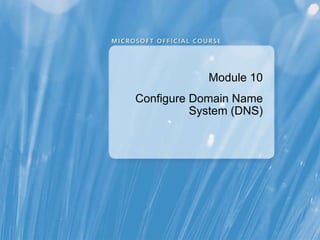
Empfohlen
Empfohlen
Weitere ähnliche Inhalte
Was ist angesagt?
Was ist angesagt? (20)
Chapter4 configuringandmanagingthednsserverrole-140520003253-phpapp01

Chapter4 configuringandmanagingthednsserverrole-140520003253-phpapp01
Windows server 2008 step by-step guide for dns in small networks

Windows server 2008 step by-step guide for dns in small networks
Ähnlich wie 6425 b 10
Ähnlich wie 6425 b 10 (20)
Question 1 Refer to the graphic above to answer the following .docx

Question 1 Refer to the graphic above to answer the following .docx
Microsoft Windows 2000 DNS and UNIX BIND DNS Interoperability

Microsoft Windows 2000 DNS and UNIX BIND DNS Interoperability
6425 b 10
- 1. Module 10 Configure Domain Name System (DNS)
- 2. Notes Page Over-flow Slide. Do Not Print Slide. See Notes pane.
- 20. Create a Zone: Dynamic Update
- 40. Notes Page Over-flow Slide. Do Not Print Slide. See Notes pane.
- 41. Domain Controller Location 1. Queries DNS for DC 4. MIA-DC1 returns site info NYC 2. Responds with multiple records 5. Queries DNS for DC in NYC site 6. Responds with DC in NYC site Miami Site 3. Contacts MIA-DC1 by using LDAP Local DNS Server MIA-DC1 NYC-DC1 NYC Site