Excel to TestLink
•
8 gefällt mir•40,984 views
The document provides step-by-step instructions for transferring test cases from Excel to TestLink. It describes exporting test cases from an existing Test Suit in TestLink to an XML file, importing that XML file into a new Excel spreadsheet to add or modify test cases, and then saving and importing the Excel file back into TestLink. The process allows test cases to be created and managed in Excel and then transferred to the TestLink test management system.
Melden
Teilen
Melden
Teilen
Downloaden Sie, um offline zu lesen
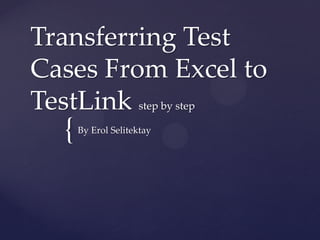
Empfohlen
Empfohlen
Développement informatique : Algorithmique II : Techniques de recherche en in...

Développement informatique : Algorithmique II : Techniques de recherche en in...ECAM Brussels Engineering School
Weitere ähnliche Inhalte
Was ist angesagt?
Développement informatique : Algorithmique II : Techniques de recherche en in...

Développement informatique : Algorithmique II : Techniques de recherche en in...ECAM Brussels Engineering School
Was ist angesagt? (20)
UML Part 4- diagrammres de classes et d'objets mansouri

UML Part 4- diagrammres de classes et d'objets mansouri
Développement informatique : Algorithmique II : Techniques de recherche en in...

Développement informatique : Algorithmique II : Techniques de recherche en in...
Ähnlich wie Excel to TestLink
Ähnlich wie Excel to TestLink (17)
Altering Drop-Down Menus for Admissions IT Service Request Form

Altering Drop-Down Menus for Admissions IT Service Request Form
CS101S. ThompsonUniversity of BridgeportLab 7 Files, File.docx

CS101S. ThompsonUniversity of BridgeportLab 7 Files, File.docx
InstructionYou’ll probably want to import FileReader, PrintWriter,.pdf

InstructionYou’ll probably want to import FileReader, PrintWriter,.pdf
Excel to TestLink
- 1. Transferring Test Cases From Excel to TestLink step by step { By Erol Selitektay
- 2. First, click a Test Suit, then click Export button that is under Test Case Operations. Note. You need at least 1 test case under the Test Suit.
- 3. Click Export button. Also, you can give a suitable name for your xml file.
- 4. Now we have an xml file. After that create a new Excel file.
- 5. Select first cell then click Data from the tab menu
- 6. Click Other Resource then click XML Data Import. Note: The excel captures are Turkish but I believe you can figure out where you should click.
- 7. Select the xml file that we export from TestLink. Then click Open button.
- 8. After import the xml file, you should have something like in the capture. You can add test case what number you need. Of course you must follow the structure. Note: execution_type can be 1 or 2. 1 refers to Manual and 2 refers to Automated type. And importance can be 1,2 or 3. 1 refers to Low, 2 refers to Medium and 3 refers to High.
- 9. After adding test cases you must save the excel file as XML. In this case, I saved as DemoTCs.xml
- 10. Go back TestLink and import the xml file.
- 11. Click Select File button.
- 14. Finally, we add our test cases to TestLink.