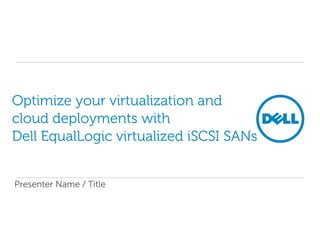
#VMUGMTL DELL Breakout
- 1. Optimize your virtualization and cloud deployments with Dell EqualLogic virtualized iSCSI SANs Presenter Name / Title
- 2. Today’s agenda Virtualization and storage for the virtual era Dell & VMware® continuing strong engineering partnership Advanced platform integration 2
- 3. IT best practice trend: Consolidation of servers through virtualization Mail DB Name Directory Server Server Server Server Backup Servers File Servers Application Servers spare spare spare Shares Logs Logs spare spare Stores Stores DNS Domain • More efficient resource utilization • Reduced physical footprint Lower TCO Increased Flexibility • Lower power and cooling costs Reduced Complexity • Improved IT agility and resiliency • Fewer points of management 3
- 4. Natural best practice extension: Storage consolidation Mail DB Name Directory Server Server Server Server Backup Servers BackupServers File Servers File Servers Application Servers Application Servers spare SAN spare spare Shares Shares Logs Logs Logs Logs Stores spare spare Shares email SQL Stores Stores Stores DNS AD Domain Domain Shares Free Space Backups AD / Dom Shares Backups • More efficient resource utilization • Higher availability • Fewer points of management • Better backup and restore • Simplified provisioning • Improved data protection 4
- 5. Common IT experiences with traditional SAN storage designs in a virtual environment • Storage objects are bound to physical resources – Statically configured and operated – Individual islands of storage within the SAN – Performance and capacity resources not easily reallocated • Can be difficult and costly to operate – Specialized training and staff – Planned outages for upgrades and migrations • Enterprise features typically require additional software licenses – High acquisition and software support costs – Costs continue to increase as the environment grows 5
- 6. Why virtualized iSCSI storage is important to virtual infrastructures • Simplifies storage networking – Uses affordable hardware and existing infrastructure – Utilizes ubiquitous networking knowledge • Enhances consolidation ROI – Simplifies virtual server deployments iSCSI AN Fabric – Reduces acquisition, deployment and ongoing management costs • Enables a simple virtualized storage architecture – Natively supports virtualization primitives – Allows scalable, flexible networked storage grid implementations – Load balances across SAN resources 6
- 7. EqualLogic virtualized iSCSI scale-out architecture Classic frame-based SAN EqualLogic virtualized iSCSI architecture scale-out SAN architecture Fixed storage expandability, performance and I/O Performance Performance Cache Controller Number of disks Disk Drives configured in RAID sets Number of disks • Purchaser must • Buy only resources needed for initial – Estimate frame size to support deployment requirements over the product life cycle • Non-disruptively expand as capacity / • Results in performance needs arise – Greater upfront cost due to over- – New resources automatically applied to provisioning pre-existing workloads – Disruptive and costly upgrades due to – No downtime, no forklift upgrades under-provisioning as capacity grows 7
- 8. Seamless SAN expansion Continuous software advancements at no additional cost Single Multi-Generational SAN PS3000 Series PS100 Series PS3000 Series PS5000 Series PS4000 Series PS6000 Series PS6010 Series PS6010XVS PS6000 XVS AD / Dom Hybrid Single Multi-Generational SAN Arrays 10GbE Continuous Advancements of ASM/ME for Hyper-V™ All-inclusive Firmware & Software SAN Headquarters VMware vStorage Auto-Snapshot Manager/ Vmware® vCenter Edition (ASM/VE) Core Data Auto-Snapshot Thin Site Recovery Manager Protection Manager/Microsoft Provisioning Edition (ASM/ME) 2004 2011 8
- 9. PS Series comprehensive data management All-inclusive with no additional costs Base Advanced software features software features Management Storage Virtualization Server Management integration Instant on ‘set-up’ manager Complete SAN virtualization VSS and VDS Providers Group manager Thin provisioning Automatic MPIO Connection Rapid provisioning Auto-load balancing Management Roles-based management Automatic storage pools & Auto-Snapshot Manager/ tiering Microsoft® Edition Exchange™, SQL Server and Data Protection and Availability Array evacuation Windows™ file systems data, RAID 5, 6, 10, and 50 now including MSCS Automatic RAID placement Data Protection and Recovery Host Integration Tools for Multi-path IO support VMware® New Writeable snapshots Datastore Manager Multi-volume snapshots Auto-Snapshot Manager/ Maintenance Instant restore / cloning VMware® Edition Phone home Multi-way replication for disaster Desktop Deployment Utility Enclosure monitoring system recovery MPIO for VMware® ESX 4.1 Performance monitoring VMware® SRM Storage Adapter Multi-Group Monitoring DR for the virtual data center SAN HeadQuarters (SAN HQ) Host Integration Tools for Linux event & performance monitoring 9 9
- 10. Today’s agenda Virtualization and storage for the virtual era Dell & VMware® continuing strong engineering partnership Advanced platform integration 10
- 11. Dell | VMware relationship A Powerful Partnership—Significant collaboration on technology and business development for years Dell’s OEM of Launched the VMWare ESX First Mission Dell ships first Dell delivers Support for Host ESX Virtualization available on Critical workload virtualization Business ready vStorage APIs Integration consulting mainstream virtualized within optimized Configurations for Array Tools First vendor to service practice PowerEdge Dell IT platform and Integration for VMware support platforms embedded mgmt Virtualized released vMotion with ESXi SQL and Exchange reference Support for configurations VMware created Site Recovery Manager (SRM) 2011 2010 2009 2008 2007 2006 2005 2004 11
- 12. Today’s agenda Virtualization and storage for the virtual era Dell & VMware® continuing strong engineering partnership Advanced platform integration 12
- 13. Accelerate your storage performance for VMware Deployments Dell™ EqualLogic™ offerings help you: • Simplify provisioning • Optimize storage and VMware® performance • Scale without complexity • Automate management tasks • Deliver outstanding data responsiveness • Build effective business continuity strategies 13
- 14. Key VMware features enabled by Dell EqualLogic Movement of workloads Virtual Servers – Migration of running virtual machines without interruption Balancing workloads – Optimized resource usage for your workloads High availability – Re-hosting and restart of virtual desktop in case of server failure Server-less backup – Independent of production servers Scalable online backup and recovery Switched – SAN-based snapshots of virtual datasets 1Gb / 10Gb Ethernet Disaster recovery – Integrated SAN-based replication Rapid virtual machine provisioning PS Series Array and improved performance – SAN offloading of storage tasks through advance hypervisor integration 14
- 15. Dell EqualLogic Host Integration Tools / VMware Edition (HIT/VE) Virtual-Appliance based software for streamlined storage management, VDI deployments and protection of your virtual datacenter EqualLogic Datastore Streamlined deployment of Manager SAN storage for VMs Auto Snapshot Manager v3.0 Automated, hypervisor-aware VM protection Virtual Desktop Deployment Streamlined, space-efficient Tool virtual desktop provisioning 15
- 16. HIT/VE- EqualLogic Datastore Manager Fast and efficient storage integration & management of EqualLogic storage in VMware® environments Create, expand, and monitor datastores Simple and quick; takes only a few minutes Flexibility to grow storage with changing needs Simplify storage provisioning and monitoring for vSphere 16
- 17. HIT/VE- Auto-Snapshot Manager/VMware Edition v3.0 Provides efficient and scalable hypervisor- aware snapshots to automate VM protection and recovery. Integrated VM-level, SAN-based snapshots for scalable data protection VM-aware snapshots for consistent recovery Automated scheduling Failover and failback capabilities integrated with SAN-based replication to ensure business continuity Enable efficient data protection for virtualized datacenters 17
- 18. HIT/VE- Virtual Desktop Deployment Tool Template Streamline VDI provisioning and VMs optimize storage footprint for cost efficiency DemoXP Replica Template Integrates with VMware® View Volume Employs Template Volumes and Thin Clones to optimize storage capacity requirements Replica DemoXP viewASM - -1 Replica DemoXP viewASM - -4 DemoXP viewASM - -2 DemoXP viewASM - -5 Automates pool creation, VM registration, patch and update Replica Replica management Replica DemoXP viewASM - -3 Replica DemoXP viewASM - -6 Streamline VDI provisioning while optimizing storage capacity 18
- 19. Hardware acceleration features Dell EqualLogic integration with vStorage APIs for Array Integration (VAAI) Support for VAAI offers… Enabling fast and efficient… • Hardware Assisted • Migration of virtual machines Locking Replace LUN locking with • Deployment of VMs from single block locks for templates better granularity • Cloning of VMs and templates • Full copy Leverage native array • VMFS clustered locking and copy capability metadata operations for VM • Block Zeroing files Eliminate repetitive host • Writes to thin and fully writes with optimized provisioned virtual disks array commands • Creation of fault-tolerent VMs Save time, drastically reduce network traffic, lower server overheads 19
- 20. VAAI Integration- Hardware assisted locking • A number of VMFS operations cause the file system to temporarily become locked for exclusive write use by one of the ESX nodes, including: – moving a VM with vMotion; – creating a new VM or deploying a VM from a template; – powering a VM on or off; – creating a template; – creating or deleting a file, including VM snapshots. • This VAAI feature uses atomic_test_and_set (ATS) which allows the ESX servers to offload the management of the required locks to the storage and avoids locking the entire VMFS volume. Normal VMware Enhanced VMware Locking (No ATS) Locking (With ATS) 20
- 21. VAAI Integration- Full copy Optimized cloning, storage vMotion with VAAI • VMFS directs storage to move data directly – Much less time! – Up to 72% reduction* – Dramatic reduction in load on: – Network – Servers †Based on testing performed by Dell Labs in May 2010 comparing Dell EqualLogic 21 Firmware v. 4.3 to Dell EqualLogic Firmware v. 5.0. Actual performance will vary based on configuration, usage and manufacturing variability.”
- 22. Dell EqualLogic Firmware Version 5.0 with Accelerate vStorage APIs VMware the performance of VMware • Reduces time to complete provisioning scenarios by up to 72%† • Dramatically reduces SAN network traffic by up to 95%† • Reduces host CPU utilization by up to 75%† †Based on testing performed by Dell Labs in May 2010 comparing Dell EqualLogic 22 Firmware v. 4.3 to Dell EqualLogic Firmware v. 5.0. Actual performance will vary based on configuration, usage and manufacturing variability.”
- 23. EqualLogic Multipath Extension Module (MEM) • MEM has a “table of contents” of the data on the group – Communicates with array to create and maintain this • Intelligent IO routing – Establishes direct paths between host and each array for efficient routing • Fault-tolerant load balancing – Least queue depth – Multiple redundant data paths Simplify multipath configuration while improving performance and availability 23
- 24. EqualLogic Storage Replication Adapter for VMware Site Recovery Manager (SRM) Automated DR site failover with PS auto-replication and SRM storage adapter No additional cost! • Affordable enterprise disaster protection and recovery • Auto replication coordinates directly with SRM Ethernet Ethernet Network Network • Seamless integration of virtualized iSCSI SAN further simplifies the EqualLogic virtual datacenter Wide Area Network Auto-Replication R1 R2 R3 R4 R1R2R3R4 • All-inclusive feature of EqualLogic PS Series Production Site Recovery Site Enable, streamline and automate effective business continuity strategies 24
- 25. EqualLogic SAN Headquarters (SAN HQ) Centralized Event and Performance Monitoring • Centralized event monitoring – Single view of alerts • Monitor multiple PS Groups – Comprehensive set of predefined reports – Single-sign on & drill-down to PS Group Manager • Historical performance reporting – Comprehensive set of predefined reports – Set report parameters based on business need • Rich data on IOPS, capacity, latency, network activity – Capacity trending • Experimental analysis including maximum theoretical IOPS • Easy to install, easy to use – Syslog Server for consolidated messages – Useful navigation – range selection or point in time views 25
- 26. Dell EqualLogic PS6000XVS/PS6010XVS Intuitive data availability for multi-tiered workloads Improves performance of multi-tiered, variable IOPS workloads like virtual desktops Reduces time to boot multiple VMs by up to 76%† †Based on testing performed by Dell Labs in May 2010 comparing Dell EqualLogic Firmware v. 4.3 to Dell EqualLogic Firmware v. 5.0 with VMware API for Array Integration. Actual performance will vary based on configuration, usage and manufacturing variability. 26
- 27. Dell EqualLogic PS6000XVS/PS6010XVS Combining the low-latency SSD with high-performance SAS SSD Speed & HDD Capacity • Intelligent placement of data on the appropriate disk – Automatically analyzes I/O access patterns – Optimizes response by placing data on the appropriate disks • Improves performance of multi-tiered, variable IOPS workloads like virtual desktops- Reduces time to boot multiple VMs by up to 76%† †Based on testing performed by Dell Labs in May 2010 comparing Dell EqualLogic Firmware v. 4.3 to Dell EqualLogic Firmware v. 5.0 with VMware API for Array Integration. Actual performance will vary based on configuration, usage and manufacturing variability. 27
- 28. Dell EqualLogic PS6000XVS/PS6010XVS Intelligent tiering of workloads Server = High-IOPS “hot” data = Low-IOPS “cool” data Switched 1 Gb / 10 Gb VDI Volume Ethernet OLTP DB Volume PS6000XVS/PS6010XVS SSD 15K SAS 28
- 29. PS6000XVS with VMware View • ~1,000 task worker desktops on a single PS6000XVS array • Performance at ~1,000 desktops – 8,600 IOPS at peak load – ~5% performance headroom – latency well below the 20 ms • Capacity at ~1,000 desktops – Gold images and a minimum of 2GB per linked clone delta disk – ~15% capacity headroom • With automatic workload tiering, PS6000XVS is optimally balanced for both capacity and performance in VDI environment 29
- 30. PS6000XVS VDI login storm disk IOPS 90% IOPS handled by SSD drives 30
- 31. Case Study 31
- 32. Xtium Fast Provisioning Challenge Needed to deliver SAP CRM “test drive” environments complete with Microsoft SQL Server databases to enable SAP to provide customers with trial environment at SAAS economics and timeframes. To meet SAP’s requirements, new test drives needed to be provisioned with in 24 hours, but “as fast as possible” was desired. Solution: • Xtium initially developed a process for cloning and customizing SAP test drive environments utilizing the built-in VMWare cloning process. Due to the size of the environments, this would take several hours to complete and placed a load on both hosts and the storage network. • Xtium upgraded to vSphere 4.1 and Dell Equallogic Firmware 5.0 to enable full copy functionality provided by the direct integration with the vStorage APIs to improve cloning speed and reduce the load. • Immediately reduced both provisioning time and host / network load. Provisioning time was reduced (reliably) to under an hour, without negative impact. • Xtium re-wrote provisioning process to utilize Dell Equallogic thin-clone capability to further reduce provisioning time (minutes) and reduce disk space utilization. • Xtium is now able to make copies of golden images for SAP customers as well as for virtual desktop infrastructure (VDI) projects with unprecedented speed and efficiency, using minimal disk space. 32
- 33. Improvement Summary • 30x faster provisioning of clones for SAP test drive environments (2 minutes vs. several hours) • 5x faster copies using Xcopy for single instances of SAP test drives and virtual desktops • 75% reduction of CPU utilization and 95% reduction in SAN network traffic for copy process using Xcopy • 90% savings of disk space using thin clones • 70% more hosted virtual machines (VMs) on fewer physical resources with atomic locking • 50% fewer volumes to manage • 72% less time to Storage vMotion VMs • 76% less time to boot multiple virtual desktops, improving customer service 33
- 34. Dell Services Capabilities Business Applications Consulting Infrastructure Support Process Business Infrastructure Application IT Business Cloud Configuration Support Process Managed Services Consulting Consulting Services & Deployment Services Services Services Custom Document Strategy & Hardware End User End User Virtual Desktop End User Development Management Transformation Warranty Organizational Testing Data Capture Data Center Change Data Center Virtual Data Data Center ProSupport Management Center Knowledge X-as-a- Service Applications based & Enterprise Process Re- (Platform, IT Accidental Hosting Network Management Transaction Architecture Engineering Mgt S/W, Apps, Damage Processing Software) ERP and Industry Contact Supply Chain Information Value-Added Applications Center Management Assurance Services Customer Business Engineering Relationship Network Intelligence Services Management Modernization * 34 * Availability and terms of Dell Services vary by region. For more information, visit www.dell.com/servicedescriptions.com
- 35. Thank You 35
