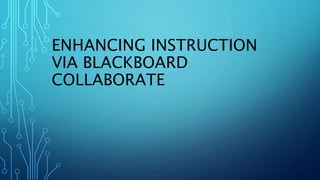
CTE Triton: Enhancing Instruction via Blackboard Collaborate
- 2. WHAT IS BLACKBOARD COLLABORATE • A virtual session where participants can communicate with audio, video, and text chat. • Use a virtual whiteboard to brainstorm, present a lecture, complete formulas and calculations, etc. • Record collaborate sessions for later playback or review • Share applications/files • Ask questions via polling • Create breakout groups for groups of learners to collaborate together • Play multimedia/move through the web
- 3. OVERVIEW OF BLACKBOARD COLLABORATE FOR MODERATORS • Technical requirements Blackboard Course shell Chrome (preferred) or Firefox, Windows Explorer not compatible • Accessing BB Collaborate Visit your Blackboard Course Scroll to Tools Click on Blackboard Collaborate Link Enter Room
- 4. INVITING LEARNERS TO BLACKBOARD COLLABORATE • Create a Link in your course to the Collaborate Session (learners will not be able to view Collaborate within Blackboard unless a link is made-- course tools is not available to students) • Go to Tools/Blackboard Collaborate • Click on “Add Link to Course” underneath the Blackboard collaborate room • Select the destination area where you would like the Collaborate area to be available to learners • Invite Learners to the session: by email, by course announcement, or both. • Click on “Invite Guests”
- 5. USER INTERFACE (SESSION MENU) • Session Menu located in the top left corner • Click on tab and the panel appears • Controls technical aspects of the session • Includes setting such as session record, use phone as audio, report issues, help topic, or learn more about Collaborate • Microphone/video are automatically set to off, you must click on the camera and audio icon on the bottom of the screen.
- 6. USER INTERFACE (COLLABORATE PANEL) • Collaborate Panel located in bottom right corner—All interactions with other participants here. • Click on tab and the panel appears • Includes chat capabilities • Lists attendees • Share content button • Personal Settings (audio and video, notification settings, sessions settings)
- 7. CONTENT SHARING • You can share whiteboard, an application/screen, file • Preferred option is sharing the screen (stop sharing the screen with the button in the top right corner). Sharing applications can tax/slow down the system. • Also the opportunity to conduct a poll through Collaborate
- 8. RECORDING THE SESSION • Open the Session Menu • Click on Record Session • When finished, click “Stop Recording” • A recorded video of the session will appear underneath your Collaborate session tab. • You can download the recording and save to your computer • Click on the recording, which will then open in Blackboard • Open the session menu and save to computer or drive • File can then be uploaded to streaming service (such as YouTube) • Saving session recordings in Blackboard can eat space and impact your Blackboard shell- not recommended to save multiple recorded session
- 9. SHARING VIDEO/AUDIO • You can use the camera and mic built into your laptop, or use an external mic or camera.
- 10. END COLLABORATE SESSION • Open the Session Menu and click on “end session” button at the bottom of the panel
- 11. COLLABORATE RECORDINGS • Recordings can be accessed in the session screen. Download files and save to your computer. Strongly recommend you upload these files to YouTube so they are easy to stream and they don’t use up all your shell data (2G limit)