Working with Data
•
0 gefällt mir•30 views
Data is a fundamental element in any machine learning workload, so in this module, you will learn how to create and manage datastores and datasets in an Azure Machine Learning workspace, and how to use them in model training experiments.
Melden
Teilen
Melden
Teilen
Downloaden Sie, um offline zu lesen
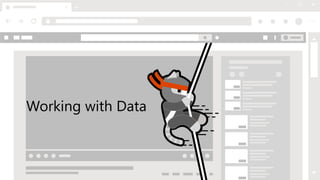
Empfohlen
Empfohlen
Weitere ähnliche Inhalte
Ähnlich wie Working with Data
Ähnlich wie Working with Data (20)
Data Analytics Meetup: Introduction to Azure Data Lake Storage 

Data Analytics Meetup: Introduction to Azure Data Lake Storage
Azure DataBricks for Data Engineering by Eugene Polonichko

Azure DataBricks for Data Engineering by Eugene Polonichko
Cloud architectural patterns and Microsoft Azure tools

Cloud architectural patterns and Microsoft Azure tools
Mehr von Eng Teong Cheah
Mehr von Eng Teong Cheah (20)
Kürzlich hochgeladen
Kürzlich hochgeladen (20)
What Are The Drone Anti-jamming Systems Technology?

What Are The Drone Anti-jamming Systems Technology?
Breaking the Kubernetes Kill Chain: Host Path Mount

Breaking the Kubernetes Kill Chain: Host Path Mount
2024: Domino Containers - The Next Step. News from the Domino Container commu...

2024: Domino Containers - The Next Step. News from the Domino Container commu...
Boost Fertility New Invention Ups Success Rates.pdf

Boost Fertility New Invention Ups Success Rates.pdf
From Event to Action: Accelerate Your Decision Making with Real-Time Automation

From Event to Action: Accelerate Your Decision Making with Real-Time Automation
08448380779 Call Girls In Greater Kailash - I Women Seeking Men

08448380779 Call Girls In Greater Kailash - I Women Seeking Men
Raspberry Pi 5: Challenges and Solutions in Bringing up an OpenGL/Vulkan Driv...

Raspberry Pi 5: Challenges and Solutions in Bringing up an OpenGL/Vulkan Driv...
Powerful Google developer tools for immediate impact! (2023-24 C)

Powerful Google developer tools for immediate impact! (2023-24 C)
The Codex of Business Writing Software for Real-World Solutions 2.pptx

The Codex of Business Writing Software for Real-World Solutions 2.pptx
08448380779 Call Girls In Diplomatic Enclave Women Seeking Men

08448380779 Call Girls In Diplomatic Enclave Women Seeking Men
Working with Data
- 2. Eng Teong Cheah Microsoft MVP
- 3. Working with Datastores In Azure Machine Learning, datastores are abstractions for cloud data sources. They encapsulate the information required to connect to data sources. You can access datastores directly in code by using the the Azure Machine Learning.
- 4. Types of Datastore Azure Machine Learning supports the creation of datastores for multiple kinds of Azure data source, including: - Azure Storage (blob and file containers) - Azure Data Lake stores - Azure SQL Database - Azure Databricks file system (DBFS)
- 5. Working with Datasets Datasets are versioned packaged data objects that can be easily consumed in experiments and pipelines. Datasets are the recommended what to work with data, and re the primary mechanism for advanced Azure Machine Learning capabilities like data labeling and data drift monitoring.
- 6. Types of Datasets Datasets are typically on files in a datastores, though they can also be based on URLs and other sources. You can create the following types of datasets: - Tabular The data is read from the dataset as a table. You should use this type of dataset when your data is consistently structured and you want to work with it in common tabular data structures, such as Pandas dataframes. - File The dataset presents a list of file paths that can be read as though from the file system. Use this type of dataset when your data is unstructured, or when you need to process the data at the file level(for example, to train a convolutional neural network from a set of image files).
