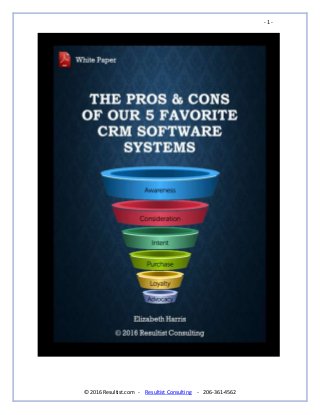
The Pros and Cons of Our Five Favorite CRM Software Systems
- 1. - 1 - © 2016 Resultist.com - Resultist Consulting - 206-361-4562
- 2. - 2 - © 2016 Resultist.com - Resultist Consulting - 206-361-4562 The Pros and Cons of Our 5 Favorite CRM Software Systems We have moved away from the Rolodex to storing business cards with Evernote and using Contacts on our smartphones. While these options are easy, they don't do much beyond simply listing names, addresses, and a few personal details. Successful businesses make the most out of every personal relationship, and for that, you need more than just a contact list. Customer relationship management (CRM) software can make all the difference when managing and growing a business. When selecting a CRM software system, choices include an enterprise level system, a robust CRM software solution, a simple CRM designed for very small businesses or a free version to fit your budget. Regardless of which is best for your team, CRM software is more than a list, it is a contact list with a brain. Your first response might be similar to many others: “’I don’t want to spend my time in data entry. I want to spend my time selling.” “Can you recommend a CRM system that is more user friendly?”
- 3. - 3 - © 2016 Resultist.com - Resultist Consulting - 206-361-4562 Based on these frequent responses, we look forward to CRM software that: Easily and cost efficiently integrates with marketing systems like HubSpot Easy to use (Apple-like intuitiveness) Reasonably priced (now and with future growth) Offers a depth and breadth of support resources (from the platform provider and the “ecosystem” around the platform) It is likely you might have experienced advanced CRMs which are complicated and confusing when you first start using them. They can be complex and packed with more features than you expect you’ll ever need. They are powerful, customizable, and you can morph them into the tool that tracks just what you need, the way you need it, and there can be a steep learning curve to learn the software. The world of technology continues to evolve and more intuitive CRM solutions are available. Today's CRM software is highly scalable and customizable, allowing businesses to gain actionable customer insights with a back- end analytical engine, view business opportunities with predictive analytics, streamline operations and personalize customer service based on the customer's known history and prior interactions with your business. If there’s a perfect CRM software package that works for every company and every situation, it hasn’t been discovered yet, simply because every
- 4. - 4 - © 2016 Resultist.com - Resultist Consulting - 206-361-4562 company has slightly different needs for their customer relationship management needs as well as software implementation. Not every CRM solution gets results. One reason CRM backfires is that most executives simply don’t understand what they are implementing, let alone how much it costs or how long it will take. Not every manager or leader understand that a CRM aligns sales processes with customer strategies to build customer loyalty and increase profits over time. We have researched and reviewed an extensive collection of CRM software products and selected what we believe are the best. These are CRM tools we don’t hesitate to recommend, and use ourselves. Use them to propel your business for additional success and growth. The following pages are a roundup of our favorite five CRM solutions with pros, cons and random thoughts.
- 5. - 5 - © 2016 Resultist.com - Resultist Consulting - 206-361-4562 SalesForce Let’s start by looking at the company that indisputably changed the CRM market, SalesForce. These guys made CRM accessible to practically anyone, with plans starting at just $5 a month for one user. Pros + SalesForce is an all-in-one, cloud-based solution that has everything you need in a CRM software. + This software can easily keep up with larger businesses and enterprises. + SalesForce's small business edition includes a robust set of CRM tools and resources at an affordable, small-business-friendly price. + The platform is fairly easy to use – though there is a learning curve. + Includes key features like lead generation, contact and opportunity management, sales forecasting, workflow automation. + The system includes modules for: Integrated sales force automation: This module includes lead management and helps define a sales process for your entire organization to follow. Customer service and support: This component takes you from initiation to resolution in managing a customer contact. Marketing automation: This is a strong module that helps manage marketing campaigns and analyze success. Document management: This is a common document repository for customer materials.
- 6. - 6 - © 2016 Resultist.com - Resultist Consulting - 206-361-4562 Contract management: This is a central repository for your customer contracts. It also helps create and track contracts until they are signed. Product catalog management: This lets you update and manage your product portfolio. Analytics: With these tools, Salesforce.com provides useful insight into your sales data. + Related to Contacts / Leads For each contact on your list, you can enter basic information, schedule tasks, view contact history and browse attachments. You can also keep track of sales opportunities for each contact. These are kept in the opportunities tab, and are automatically attached to the relevant account or lead. This may seem a bit redundant, but it means you can’t easily lose crucial information. The “Leads” section (in the Group Edition) looks the same as “Contacts”, but allows you to differentiate between current and (hopefully) future customers. + Social capabilities. You can connect Facebook, Twitter and LinkedIn accounts for specific contacts and see their social media updates within SalesForce. The tool’s social media function and news feed operate very much like Facebook, thus making it very familiar as well as easy to use for users. You can quickly browse the news feed and immediately post status updates, share links, and upload files right from the dashboard. + Mobility The SalesForce CRM solution lets your workforce stay truly mobile.
- 7. - 7 - © 2016 Resultist.com - Resultist Consulting - 206-361-4562 With it, you or your employees can use and update the same system anywhere in the world, as long as you and they can find a Web browser. This improves productivity with a tighter sales cycle and more team collaboration. + As an industry leader, SalesForce.com promotes a vibrant user community. Cons - This may not be a considered a con, but certainly consider it a heads-up. To take full advantage of the application, you'll need to plan ahead and map out your sales processes before tinkering with your SalesForce setup. - The SalesForce.com customer base is predominantly B2B. The CRM software is not oriented to the B2C industry. (Again, this may be a pro or a con) - You will hear small business customers comment that professional services options are costly (and limited). - Complexity. For small businesses, SalesForce’s greatest strength is also its weakness. Since it is such a robust solution, it is a good choice for many growing businesses. However, the tool may be overwhelming for those businesses that do not really need such a complex software solution. This is especially the case for small companies that may not have a dedicated sales staff or already possess their special lead-generation and sales solutions that perfectly work for them. - Depending on who you talk to, there is feedback that says it requires a significant amount of time, if not a developer, to learn how to use and customize everything. I would not recommend it to
- 8. - 8 - © 2016 Resultist.com - Resultist Consulting - 206-361-4562 someone who like to just jump in waist deep without taking the time to go through tutorials. - At times, there can be too much customization and the interface can be filled with cumbersome and tedious tools which can be seen as repetitive or distracting.
- 9. - 9 - © 2016 Resultist.com - Resultist Consulting - 206-361-4562 ZOHO CRM For those of you looking for a full-fledged, yet affordable, CRM tool, Zoho CRM could be the right fit for your growing business. The robust platform offers a wide breadth of solutions for managing customer support, tracking different stages of the sales pipeline, email campaigns and other marketing efforts with features like word processing, database functions, collaborating and project management. Zoho CRM is an award-winning web-based CRM designed to attract, retain, and satisfy customers to grow your business. It works well regardless if you’re a small business, an entrepreneur or a large enterprise. Zoho CRM is powerful CRM software that doesn't compromise on capabilities just because you're not paying for it. Unlike other free CRM, Zoho CRM offers all the core functionalities of CRM software and lets you onboard up to 10 users at no extra cost. Pros + Free for the first 10 users + Access to your data anytime, anywhere using Zoho CRM's mobile app, without having to purchase a plan. + Sales tracking + Zoho excels at automatically tracking your email communications. - Con - However, in order to use this feature, Zoho requires that you send all of your emails from within Zoho using their POP3 server.
- 10. - 10 - © 2016 Resultist.com - Resultist Consulting - 206-361-4562 In comparison, HubSpot Sidekick and CRM can track emails as you use the email tool of your choice. + Zoho CRM has a whole range of productivity tools, and most of them come with a free 3-user plan with more than enough features. + Zoho is inspired by SalesForce when it comes to layout and functionality of the detail screens (like opportunity details). + In some small points they even surpass SalesForce, like having an extra field to fill in competitors for a proposed deal, or having a timer to record call duration. + Highly customizable, as you can purchase several plug-ins to meet your needs and integrate the tool with any other software programs you’re already using. + Zoho comes with a clean interface which means users can easily find the features they need. The CRM is easy to use since the learning curve is relatively short. With documentation and technical support available online, users can easily reduce the learning time dramatically. + Users can also create documents and share them with others using Zoho documents. Users can even publish these documents created in Zoho to any website or blog from within Zoho. + Mobility Real time access to customer data Receive sales alerts Search customers nearby, create tasks Capture trade show leads directly into Zoho CRM Digitalize and save business cards on your iPhone + CRM for Google Apps - integrates well with Google Apps such as: Email, Docs, Contacts, Calendar and Tasks. Custom Modules, API, Webhooks and Custom Functions Create campaigns, email marketing & autoresponders Enable security controls, organizational hierarchy & territories
- 11. - 11 - © 2016 Resultist.com - Resultist Consulting - 206-361-4562 Cons - Be warned: the highly customizable features and plug-ins can complicate Zoho’s setup and implementation processes, so you should be somewhat technically savvy or have previous experience with CRMs if you decide that this platform may be a good match for your needs. - Integration with other email services limited After analyzing both pros and cons of Zoho CRM we’re more than confident that this app offers great quality and is an excellent choice for any company that wants to improve their sales performance and customer relationships. If you’re looking for a small business CRM with a ton of functionality and feature-specific support and have the bandwidth to tackle such an endeavor, take a look at Zoho. With flexible pricing and a great free plan, it can be easily adjusted to all types of business sizes and budgets.
- 12. - 12 - © 2016 Resultist.com - Resultist Consulting - 206-361-4562 HubSpot CRM A personal favorite. Free and simple, HubSpot CRM is built to be a platform that allows sales teams to get started quickly without making much of a change in their existing workflow. It is a CRM solution ideal for companies that are still starting to recognize the value of CRM and want to try it out or for enterprises that are not using their existing CRM systems to their fullest potential. HubSpot CRM is a smart and easy option that carries the basic features but lack the depth and the extensiveness other CRM platforms easily provide. The HubSpot CRM is not as robust as market leader SalesForce, but it does include many features current business-development representatives have been dreaming of. As with any new software, there are a number of factors to consider regarding whether to migrate to the HubSpot CRM or whether HubSpot will be your company's first CRM. “Traditional sales technology is necessary but not sufficient. HubSpot’s Sales Platform is designed to arm sales teams with the context they need to improve how they engage with companies, prospects, and leads to drive sales instead of driving people crazy.” – Brian Halligan CEO/Co-founder of HubSpot Pros + HubSpot CRM is connected to the dozens of places where the modern sales process takes place - on your website, in email, on phone calls, across social media, and more. + The Price – it’s free! Use HubSpot CRM at no cost for your team.
- 13. - 13 - © 2016 Resultist.com - Resultist Consulting - 206-361-4562 + Say goodbye to the days of logging emails & calls. + HubSpot CRM plays in the background with the tools you are already using. It’s there when you need it, and out of the way when you don’t + HubSpot CRM quickly blends into your process, not the other way around. + Your team will get started quickly and stay focused on selling, not spend their valuable time getting acquainted with a new tool. + All-in-one at a glance - Control your content, channels and marketing performance while getting a 360-degree view of the people who matter most to your company from your dashboard. + Its Sidekick add-on for email is excellent and you can easily track deals and an entire sales process. + Find Companies – The CRM has a “Find Companies” tool which helps gain insight to a company and builds out company records automatically. You can also build a prospect list. + Google Drive – Users of Gmail, Drive, and/or Calendar can integrate into the HubSpot CRM so you can upload presentations, book your calendar and more. + Call Capability – No more searching for numbers on your computer and dialing them in your phone. Make phone calls directly from the HubSpot CRM based on contact records. + Track Touches – From within the HubSpot CRM you can see digital “body language”. This is when you track prospects’ touches on your site and content which helps you tailor conversations.
- 14. - 14 - © 2016 Resultist.com - Resultist Consulting - 206-361-4562 + Sales reps can easily customize views. Overview of HubSpot CRM Great Features - Customize views - Deal and Task Board - HubSpot Marketing Synchronization - Drag and Drop Communicator - Email Integration - Phone Integration - Website Integration (Premium Feature) - Enrichment - Social Media - Company Database - Website Visitors (Premium Feature) - Email Connections (Premium Feature) - Sidekick Integration - CRM Details - Templates, Tracking, and Scheduling Cons - No CC on emails – You can send emails to one recipient without an option to CC other key decision makers in the organization. - If you use the phone dialer within the browser and want to navigate to a different tab in your web browser, the phone call can be dropped. Stay focused. (Open another browser?) - Business Intelligence – the HubSpot CRM is not designed to have a full set of analytics tools built in as a stand-alone. HubSpot marketing software does offer a suite of analytics tools which integrate with the CRM.
- 15. - 15 - © 2016 Resultist.com - Resultist Consulting - 206-361-4562 The content tools in HubSpot’s free CRM allow your team to work from one up-to-date database for all collateral used by your company. Marketing teams can track and prove a piece of collateral’s value, and your account management team can leverage one system to provide seamless experience when a lead transitions into a customer. With one record of communication, anyone in your organization can continue the conversation in a natural way, whether they’re interacting via email or the phone. This is only one of the reasons we have HubSpot CRM at the top of our list.
- 16. - 16 - © 2016 Resultist.com - Resultist Consulting - 206-361-4562 Salesnet Founded in 1997, and beginning production operations in 1999, Salesnet was one of the original cloud CRM pioneers that has since taken an unconventional journey. Pros + Salesnet is easy to access and use. + Easily customize the process/workflow and report options to fit your business. + You can view and update your sales data via mobile phone, the web, or offline. + Easy campaign creation and monitoring. + Training on best practices. + Helpful sales representatives - personable experience with CRM support experts. A flexible CRM software company, willing and able to accommodate customer requests and deliver packaged or custom professional services. + Business process automation is uniquely strong in Salesnet. The Sales Process Workflow System is perhaps the most impressive workflow design tool among SaaS CRM solutions. It’s also distinctive enough that it’s backed by its own patent. Workflow processes can be created by non-technical staff using a simple structure of steps and activities. This is a powerful tool for both tailoring and automating business processes in order to achieve improved consistency, reduced cycle times and better staff productivity. + Offline access to CRM information is achieved with an offline client. This permits users to access and update their CRM records while offline and
- 17. - 17 - © 2016 Resultist.com - Resultist Consulting - 206-361-4562 then synchronize to the central system when Internet connectivity is re- established. Users have full flexibility to add, edit, and delete accounts, contacts, opportunities (including opportunity steps), notes, appointments and tasks. + Overview of Salesnet Features Outlook Integration Leads and Campaigns Data Import Marketing, Campaign Manager Process Builder Salesnet Mobile CRM Reports and Dashboards Customization Process Builder SmartForm Editor Cons - A lack of social CRM and social media tools. - No support for quotes or sales order processing. - No customer service module. - No data center hosting service level agreement (SLA).
- 18. - 18 - © 2016 Resultist.com - Resultist Consulting - 206-361-4562 ClaritySoft ClaritySoft is a sales-oriented, simple yet powerful, and cost-effective CRM for SMBs. Available both online and offline, it boasts seamless integration with MS Outlook. It has some unique features: list actions, powerful data segmentation, and so on, that make it stand out from the crowd – and yet it’s easy to use and affordable. That’s why many businesses are migrating, even from some topnotch CRMs, to ClaritySoft. ClaritySoft has been named one of the most promising Customer Relationship Management (CRM) solution providers for 2015 by CIO Review, which says that CRM providers are, “scrambling to add more features and functionality to enhance their appeal.” The solution boasts seamless integrations with Microsoft Outlook, Gmail and QuickBooks. Lastly, ClaritySoft CRM allows users to access data both online and offline, and offers mobile functionality. Pros + Mobile friendly. + Mass import/export option available. + ClaritySoft CRM can be installed, customized and loaded with all contact data in just a few hours. + Easy to add custom fields and map imported data to them. + IT team not required for setup and management. + Offers unique, very powerful customization, which allows you to add basic custom fields, and soon you’ll be able to add custom objects/modules that work best in your unique business environment. + Power search to find a contact, a company or a group of records in any data range.
- 19. - 19 - © 2016 Resultist.com - Resultist Consulting - 206-361-4562 + List actions - You can take any action (from updating info to sending an email) on multiple lists of contacts, either by simply selecting multiple contacts or choosing lists retrieved by the power search. + Great for Windows-based PCs, as one of its strongest points is Outlook synchronization. + ClaritySoft Integrations - Microsoft Outlook, Microsoft Excel, Google Calendar, Gmail, Microsoft Word Cons - No free trial. - Basic level training required. - Lead capturing through web forms not an option. - Social media integration – a key indicator about your existing and potential customers – is missing. - Offers powerful sales management and reporting, but comparatively weak marketing management (which may or may not be a con for your operation). - Outlook synchronization does not work on Macs.
- 20. - 20 - © 2016 Resultist.com - Resultist Consulting - 206-361-4562 For $39 per month per “seat” it’s pretty impressive. It seems to do everything, is customizable and has live support (based in the US!) ClaritySoft provides simple, easy Customer Relationship Management software to help companies manage customer accounts and contact information.
- 21. - 21 - © 2016 Resultist.com - Resultist Consulting - 206-361-4562 Are you working your database old school with a spreadsheet? Here is why the right CRM software system is an improvement over the old school excel spreadsheet: A CRM helps tie the efforts of your sales, marketing, and account management teams together. By operating off one database, the team benefits from access to a shared intelligence that keeps everyone in your organization on the same page. Marketing teams are able to use insights from the CRM to delight customers and target campaigns; account managers can personalize service based on notes from the sales team; and sales reps have access to the newest marketing and sales collateral as well as a complete history detailing all interactions with their leads. Give one of our favorite CRMs a try. There is no instant adaption formula and you will need to develop a few new habits. Hopefully, you will find your CRM will help you understand who you serve best and close more deals. Before you implement or upgrade a CRM solution, avoid these four potential pitfalls: 1. Avoid Implementing CRM Before Creating a Customer Strategy 2. Avoid Rolling Out CRM Before Understanding Your Sales & Marketing Process & Workflows and Matching it to a CRM 3. Don’t Assume that More CRM Technology Is Better 4. Avoid Stalking Customers, (Do: Woo Customers) The team at Resultist Consulting can help you with each of these potential pitfalls prior to implementing your CRM. Please contact us at 206-361-4562 @resultist info@resultist.com Building SMART Revenue™
